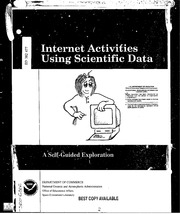
ERIC ED382477: Internet Activities Using Scientific Data. A Self-Guided Exploration. PDF
Preview ERIC ED382477: Internet Activities Using Scientific Data. A Self-Guided Exploration.
DOCUMENT RESUME SE 056 302 ED 382 477 Froseth, Stan; Poppe, Barbara AUTHOR Internet Activities Using Scientific Data. A TITLE Self-Guided Exploration. National Oceanic and Atmospheric Administration. INSTITUTION Space Environment Lab. REPORT NO ISBN-0-16-045541-3 PUB DATE Jan 95 NOTE 125p. Superintendent of Documents, U.S. Government Printing AVAILABLE FROM Office, Washington, DC 20402-9325. Instructional Materials (For Classroom Use PUB TYPE Guides Learner) (051) MF01/PC05 Plus Postage. EDRS PRICE *Computer Mediated Communication; Computer Networks; DESCRIPTORS Computer Software; Databases; *Data Collection; *Independent Study; *Science Activities; Science Education; *Scientific Research; Secondary Education; Technology Education; Telecommunications IDENTIFIERS *Internet ABSTRACT This guide is intended for the secondary school teacher (especially math or science) or the student who wants to access and learn about scientific data on the Internet. It is organized as a self-guided exploration. Nine exercises enable the user to access and analyze on-line information from the National Oceanic and Atmospheric Administration (NOAA) and other providers. The exercises make use of common Internet software tools and provide step-by-step instructions. An introduction discusses connecting to the Internet, essential computer skills, conventions, and NOAA data. (2) using finger to find (1) using e-mail; Nine activities cover: earthquake information and conducting real-time conversations with (4) using (3) using telnet to find space shuttle information; talk; (5) using Archie to locate ftp to get current weather information; (6) using Gopher to study the sun and using Veronica to do programs; (7) using GeoVu to assess hazards (involves key-word searches; (8) using Mosaic to check charting data and analyzing information); the winds; and (9) using Lynx to study greenhouse gases. A brief paper describes the Internet, it's history, and it's use. A "help" section is provided for the local coordinator of hardware and software equipment. (LZ) *********************************************************************** * Reproductions supplied by EDRS are the best that can be made * from the original document. *********************************************************************** 10,0040.1n, ngt' - '4,) t` 14610 -^,4k U $ DEPARTMENT Of EDUCATION Oft.c at Educatenal 1,1rch and Irnotontasent EDUCATIONAL RESOURCES INFORMATION CENTER (ERIC) .71C1his Oocumnt has Wen rotoduce0 as rconlocl horn the person or avaratatton onvnalina .1. 0 Minor changes Niro been made to HOW0vIlt r0f0011C1.011 Quality Pants of wow Of mamma statd in the clocu- mint do not nctsaanly Istoornant official OERI poptIon or Percy DEPARTMENT OF COMMERCE National Oceanic and Atmospheric Administration Office of Educational Affairs at" Space Evironment Laboratory ..Put oft u. BEST COPY AVAILABLE I) A Checklist for the System Administrator To ensure success with this guide, the user needs to have a system configured to work as we describe. This is a quick list for you to check the user's system. For a DIRECT Internet connection (either through a local area network or S.:LP) On the user's computer (or accessible on your local area network or via telnet to another host): a login name and password an e-mail program: elm with the pico editor, pine, or UNIX mail 1 Mb of disk space for short amounts of time (several hours) for e-mail and other files finger telnet ftp talk archie (optional) gopher (optional) Mosaic (optional) For a DIAL-UP connection (not on the Internet) On the user's computer: a communications program that emulates VT100 and can transfer files using kermit or zmodem On the host computer: a login name and password an e-mail program: elm with the pico editor, pine, or UNIX mail 1 Mb of disk space for short amounts of time (several hours) for e-mail and other files finger telnet ftp talk archie (optional) gopher (optional) lynx (optional) modem file transfer program such as kermit or sz (a.nodem) Internet Activities Using Scientific Data A Self-Guided Exploration Stan Froseth Internet Consultant for the Children's Museum of Denver Barbara Poppe Space Environment Laboratory NOAA January 1995 DEPARTMENT OF COMMERCE National Oceanic and Atmospheric Administration Space Office of Educational Affairs Environment Laboratory Space Environment Laboratory To the Explorer You may be a secondary school teacher (especially of math or science), a student, or an adult who wants to access and learn about scientific data on the Internet. This guide provides exercises that tnable you to access and analyze on-line information from the National Oceanic and Atmospheric Administration (NOAA) and other providers, using common Internet software tools. lot of the If you are a teacher, this guide will help you to teach how to access data on the Internet. In fact, it should do a teaching itself. You might consider yourself to be another student and want to work through the guide. The examples and exercises in the guide are formatted so that you can duplicate and use them in classroom or lab situations. Your main function as the teacher will be to assure that your hardware and software configurations conform to the guide. Instructions on how to do that are included in the Help section, and every effort has been made to make the configuration as common and "standard" as possible. If you are a student, you will be pleased to know that you will be learning with your teachers as you work with the guide. Because the activities are "self-guided," you may be able to do many of them on your own as long as you have access to a computer on the Internet. Work in a spirit of exploration; feel free to push beyond the limits of the material provided here, and share your discoveries with other students and teachers. If you are an interested adult, no longer in school but still wanting to know more about how to make use of the Internet, we hope you will enjoy this exploration as well. While you may choose to skip the exercises, you may nevertheless find yourself wondering about the questions. Your search for the answers will open doors while reinforcing the lessons of this guide. Acknowledgments The authors would like to thank the Space Environment Laboratory for its support for this project. Tne staff were enormously helpful in completing this project. Many thanks go to the NOAA Office of Educational Affairs for principal funding, especially Joan Mckean and Winnie Agy for their efforts to ensure that the project was supported. We also give special thanks to Tony Tafoya and the EEO Office in Boulder, Colorado, for timely and critical support. We were lucky to have the help of a local teacher, Randy Sachter, who was carrying out a national Annenberg/Corporation for Public Broadcasting Grant to train teachers across the country on the Internet. She provided excellent focus and clarity to our efforts, as did Libby Black of the Boulder Valley Schools. Paula Dunbar of the National Geophysical Data Center provided valuable assistance with the GeoVu data-visualization program. Rob Wells provided the cartoons that brought "life" to Jane and Sandy. Barbara Poppe was forced to contribute the mice. The reviews of this manuscript were many and detailed. The authors are grateful to all of the reviewers. Barbara Poppe Stan F roseth Space Environment Laboratory 3440 Berkley Ave. Bouldtr CO 80303 325 Broadway, Boulder, CO 80303 (303) 497-3992 (303) 494-7436 [email protected] [email protected] For sale by the Superintendent of Documents, U.S. Governnment Printing Office, Washington, D.C. 20402-9325 ISBN-0-16-045541-3 Mention of a commercial company or product does not constitute an endorsement by the NOAA. Use of information from this publication concerning proprietary products or the tests of such products for publicity or advertising purposes is not authorized. Windows is a registered trademark of Microsoft Corp. Macintosh is a registered trademark of Apple Computer, Inc. UNIX is a registered trademark of Novell Corp. VT100 is a registered trademark of Digital Equipment Corp. ii Internet Activities Using Scientific Data Table of Contents Introduction 1 5 Activity 1: Using E-mail, the Essential Internet Skill 13 Activity 2: Using Finger to Fird Earthquake Information 19 Activity 3: Using Telnet to Find Space Shuttle Information 23 Activity 4: Using FTP to Get Current Weather Information 33 Activity 5: Using Archie to Locate Programs 41 Activity 6: Using Gopher to Study the Sun 51 Activity 7: Using GeoVu to Assess Hazards 61 Activity 8: Using Mosaic to Check the Winds 67 Activity 9: Using Lynx to Study Greenhouse Gases 73 The Internet (Term Paper) 73 History of the Internet 74 Users of the Internet 74 The rules for using the Internet 75 Scientific information exchange 76 Computer equipment and software requirements 76 Connection to the Internet 77 The future of the Internet 79 HELP for the Local Technician 81 Getting Started Introduction and References 81 An Internet account 81 Equipment and software requirements 82 83 Three Kinds of Connections Interactive account dial-up connection 83 84 Direct connection SLIP connection 85 86 Requesting a SLIP account iii 87 Modems and Telephones 87 Modem cables 87 Modem lights 88 Sharing telephone lines 88 At a business 88 At home 89 Establishing a Dial-up Connection Using a PC with Windows 89 Setting up Terminal in Microsoft Windows Establishing a Dial-up Connection Using a Macintosh 91 Setting up ZTerm 91 93 UNIX Editors for E-mail Some pine composer commands 93 93 Some pico commands 93 Some vi commands 94 Changing your editor in elm Getting Internet Tools for a Direct or SLIP Connection 95 Where to get information on setting up SLIP 95 95 Where to get the tools Client Programs for Macintosh 96 Client Programs for PC MS-DOS 96 97 Client Programs for PC Windows Client Programs for UNIX 98 Getting Other Programs to Support Internet Work 99 Moving Files and Programs to PC or MAC 101 Freeware, shareware, and public domain software 101 Computer viruses 101 Modem file transfers 102 File Types and viewers 103 File extensions 103 Using viewers 103 Compressed files 104 UNIX 105 Directories 105 The manual 105 Useful Commands in UNIX 106 Response Sheets 107 iv Introduction The Internet has been called the "Information Superhighway" and "Cyberspace," as though it takes you to a new world. And although you do get the sense of traveling from place to place when using the Internet, it is nothing more than a set of telephone-type connections among computers. Because of the ability to connect computers, software has been written that allows computers to share information. And since much scientific data is already on computers that are connected, the data become available to everyone on the Internet. Of course, there are many interesting things on the Internet, and all are available to you if you have the access, the tools, and the knowledge. On the Internet ("the Net"), you can do the following: send and receive messages, discuss issues with groups of people, find information on thousands of topics, and read about current politics, culture, and scientific research. This guide is intended to teach you how to use special software tools for the Internet. It makes use of the scientific data produced by NOAA and other government agencies. A note about writing and using this guide: things are changing daily on the Internet, and locations and sources can vary without notice. The tools, however, are expected to endure in nearly this form; the purpose of the guide is really to embolden you to explore the Net on your own. Once you have achieved independence, no amount of change will deter you. Making the Connection to the Internet Gaining access to the Internet is the first challenge to using the Internet. You can either connect via your telephone to an Internet. provider (typically a university or a commercial service such as America On-Line) who gives or sells access, or you can be directly connected at your company or school. Books are available to help you find a connection and hook up your computer, and this guide provides some references and basic information in the Help section. We will assume that with this Help section you can figure out how to hook up and install the necessary communications hardware and software. Understanding the Connection There are two different ways in which you might connect to the Internet: direct connection and dial-up connection. If you are working in a big organization with lots of computers, you may have a direct connection. If you are working at home or in a school that's just getting on the Internet, you most likely will be using a dial-up connection. Space Environment Laboratory Internet Activities Using Scientific Data Introduction Dial-up connection If you are using a dial-up connection, your computer must be set up to use a modem (refer to the Help section). You will run a communications program on "your computer." The Internet tools that are described in this guide will be UNIX commands that will run on the "host computer," and they will be configured fo you. Your home, school or office The Outside World Tele hone connection "Your computer" Direct connection Using this configuration, "your computer" will be a UNIX machine (but it could be a Mac or PC running Internet tools). We will describe UNIX commands in this situation, and reference to the "host computer" will mean your computer. Generally, your system administrator will take care of setting up these tools and the connection. This is the best configuration to use, but it requires more set-up. Your home, school or office The Outside World IN T ER N. E T Network connection "Your computer" or "Host computer" "Remote computers" 1111 Direct connection using a Host Even if you have a direct conr.ection, you may find it easier to begin by using a host computer for your Internet tools and services. The services may include an account that holds your e-mail and other files; this is especially useful if your Mac or PC is not limited to your exclusive use. The host computer is assumed to be a UNIX machine that has all the Internet tools installed. You will need an account on the host computer. Your home school or office 1. The Outside World N N R T E I 1 Network connipction Network connection "Your computer" "Host computer" "Remote computers" The terms "your computer," "host computer," and "remote computer" all have special meanings and are used very carefully in the guide. Refer to the above diagrams for clarification as you read. 9 2 Introduction Internet Activities Using Scientific Data Essentials To use the Internet, you'll need to come prepared with at least a minimum set of computer skills. If some of these tasks appear too difficult for you, ask someone to help you. Getting help with your computer is a great way to get to know new people! You (or someone working closely with you) should be able to: start your computer, use a mouse, run common software programs, open and save data files on the hard disk and on diskettes. Conventions Before you get started, please take note of the following conventions used in this guide: The names of computer programs are printed in boldface. Most Internet programs use lower-case letters for names, but be alert for upper case. It matters is some instances, so follow the examples carefully. Correct spelling always matters. PC refers to an IBM-PC compatible computer running MS-DOS or Windows. Mac refers to an Apple Macintosh computer. UNIX computer refers to any of a number of manufacturer's workstations running some version of UNIX. Different type faces are used to describe your interactions with your computer. boldface Text that you type are b,Ad. The computer's responses are in Italics. Italics file_name A command for which you supply a name is in bold Italics. Substitute the correct name. <enter> Keys on the keyboard are noted in angle brackets. (same as <return>) The <ctrl> key is held down while you type the next character (x, in this case). <ctrl> x Menu items and select buttons are in square brackets Menus may be on the screen or pulled down from the menu bar at the top of the screen. [File 111). Quit] [File IN. Quit] means pull down the file menu and choose quit. [GO!] means click on the GO! button. [G01] <dlck><dick> "Double click" means use the mouse to click twice (rapidly) on something. Instructions are noted In regular type. explanation Space Environment 10 3 Laboratory
