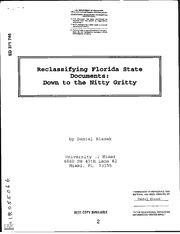
ERIC ED371746: Reclassifying Florida State Documents: Down to the Nitty Gritty. PDF
Preview ERIC ED371746: Reclassifying Florida State Documents: Down to the Nitty Gritty.
DOCUMENT RESUME IR 055 066 ED 371 746 Blazek, Daniel AUTHOR Reclassifying Florida State Documents: Down to the TITLE Nitty Gritty. PUB DATE [94) NOTE 12p. Descriptive (141) Reports PUB TYPE MF01/PC01 Plus Postage. EDRS PRICE Cataloging; *Classification; College Libraries; DESCRIPTORS Computer Software; Documentation; *Government Publications; Higher Education; Indexes; *Library Collections; Preservation; Programming; Recordkeeping; Records Management; *State Government Call Numbers; dBase; Florida Atlantic University; IDENTIFIERS Keywords; Labeling (Of Objects); *Reclassification; University of Miami FL ABSTRACT The University of Miami recently reclassified their "State of Florida" documents according to the classification system invented by Florida Atlantic University (FAU) in 1966. Using only in-house resources, the Government Documents Department of the University of Miami generated labels with printed call numbers for over 16,000 documents. This article describes the steps in the project down to the level of detailed software programming. 1--7 FAU system is noted for its excellent Keyword-In-Context Indexes, characterized by frequent updating and maintenalce. For every piece in the collection, a call number had to be found or created. Once call numbers were identified, computer labels were generated and printed using Nutshell and dBase software. Two figures illustrate the conversion slip and a layout screen for data entry. (SLD) *********************************************************************** Reproductions supplied by EDRS are the best that can be made from the original document. *********************************************************************** U.S. DEPARTMENT OF EDUCATION Offic of Educationat Research ana Improvement EDUCATIONAL RESOURCES INFORMATION CENTER (ERIC) This document hes been reproduced es received from the person Of mom/Salon originating it 0 Minor Changes nevi. Osin made to ofrlDf000 filifirOduCtiOn Quality Points ot vtvr or of:whorls stated on !hist:Wu- ment bo not nCSiardy rphisant official OERI position or policy 1111MI Reclassifying Florida State Documents: Down to the Nitty Gritty by Daniel Blazek University -2 Miami 6860 SW 45th Lane #2 Miami, FL 33155 "PERMISSION TO REPRODUCE THIS MATERIAL HAS BEEN GRANTED BY Daniel Blazek TO THE EDUCATIONAL RESOURCES BEST COPY AVAILABLE INFORMATION CENTER (ERIC)." 2 Reclassifying Florida State Documents: Down to the Nitty Gritty by Daniel Blazek The Univ!rsity of Miami recently reclassed their state of Florida documents to the FAU classification system. Using only in-house resources, the Government Documents Department generated labels with printed call numbers for over 16,000 documents, enabling easier access and faster This practical article details the steps of the processing. project down to the level of detailed software programming. Although State of Florida Documents have been distributed by the State Library since 1967,1 state documents have never had an Unlike other state depository official classification system. systems, it has never been the state library's mandate to provide call numbers for documents and it has been left to individual libraries to decide how to arrange their collections. In 1966, however, Florida Atlantic University (FAU) invented which in time proved a classification system for state documents to be the most widely used class system among state Termed "archival" by Castonguay,2 the FAU depositories.2 classification system is agency based like GPO's Sudoc system and continues to be popularized largely by their excellent Keyword- These FAU Indexes provide an avenue to In-Context Indexes.4 document titles and supply a corresponding FAU call number, making them one of the best access tools available for state documents. Using FAU's class system, it is possible to go directly from the Keyword Index to a document on the shelf. Largely because the FAU class system was and still is unofficial, the University of Miami had maintained its own local numbering system for Florida documents even before 1967, the year However, in which the state depository system was established. reclassify Miami's as time went on, it proved beneficial to FAU's Keyword Indexes Florida documents to the FAU system. continue to be maintained and updated by FAU librarians5 and are Monthly distributed by the state library to state depositories. updates of call numbers are also provided by FAU direct to depositories using their system, making the FAU class system the closest thing to an official state documents classification scheme. Although Miami's local class system was similar to FAU's in that it was arranged by agency, Miami's system was overly- demanding of professional time to apply it to monthly depository shipments, and seemed to replicate the efforts of FAU without the benefit of being able to use the call numbers provided in the FAU Indexes. NO In order to save money and time in the long run, .& No longer would hours be spent reclassification was necessary. FAU's monthly updates classifying documents in a local scheme. Once reclassification was would provide the call number. completed, patrons and staff would be able to access ae documents directly from the FAU Indexes, eliminating the need to This article consult the shelflist for a local call number. summarizes UM's experience with state document reclassification down to the details of computer nitty gritty, which was often For more learned by reasons detailed to and trial error. consult Dean's, project, reclassification undertake a "Classification in an Automated Environment".° The Ground Floor. Because there were no vendors who supplied pre-printed call numbers for Florida documents, reclassification had to be done in house. Taking on such a project with limited resources can be done, but it is important to use computers wherever possible to reduce time spent in repetitive tasks. Also essential is a little software know-how which will prevent computers from becoming time problems. with Since you unforseen frustrating sponges, reclassification is such a large and fundamental change to any collection, limited resources require ingenuity and adaptability. Reclassification involved finding a new call number for each document, keying the new call number into NUtshell software, and then generating a label through Dbase to affix to the document. NUtshell software was chosen for its easy data entry screen and Dbase was used for label generation. The following steps describe UM's experience dealing with Specific software commands are detailed for reclassification. practical purposes and Dbase label generation is fully explored. 23 years of state documents amounted to over 4000 brief records Because of a large number of serial titles, this to be keyed. be relabeled. pieces to individual over 16,000 totaled to Hopefully some of the details will help other libraries who are contemplating a similar project. Stairwell into Reclassification 1) Finding the New NUmber. Documento were taken off the shelf in old call number order and titles were looked up one by one in FAU's Florida Keyword The Indexes of FAU functioned as the source for new Indexes. Occasionally, a title call numbers, which were accepted as is. was not in the Keyword Index, so the document was put aside and a new call number was invented at a later date. data used to identify the the number was Once found, document was written on brief number conversion slips, which The following fields numbered eight to a sheet. (Figure 1). proved to be useful for identification and relabeling: title, old call number, new call number, and the number of labels to be However, only the new call number and number of labels printed. are essential for label production. It was soon discovered tLat the entries for the new and old call numbers had to be broken down into three separate fields to the data was into NUtshell sorting once entered facilitate 4 2- In NUtshell, each field is defined at the time of software. creation as either text, number, date or other calculation field. Since call numbers are composed of both text and numbers, they had to be subdivided in order for a correct sort to occur. In the case of Florida documents, both the new and old call numbers were composed largely of letters, followed by numbers and then more So in like fashion, the call numbers were written down letters. and entered in three fields of similar arrangement: text, number, text. were fields to but not often used, Also on the slips, indicate if an item was bound or to be weeded. Items which were bound required manual hot-pen renumbering so a label was not printed. Likewise, material which was judged not worth keeping (indicated by a "W?"--for Weed?) was disposed of and no label was created. In either case, however, a slip was filled out and the number of labels to be printed was marked "zero". Documents which had their data analyzed on slips were kept in old call number order on holding shelves away from the public. These would await data entry and the printing of labels. 2) Entering Data into NUtshell. The new call number as well as the other elements described on the data sheets war% entered by student workers into a file maaager called Nutshell', an application which proved fool-proof for data entry. Although Nutshell is not programmable in the strict sense, multiple layouts can be easi:y created for a single is user-friendly and the tutorial walks you Nutshell file. through the core of its operation. Its main drawback, however, is that it only allows one label to be printed per record. In order to print multiple labels from an entry (in the case of serials), such as the data must be transferred to another application, For ease-of-use at the front end, however, Nutshell was Dbase. exemplary and this was important since students performed the bulk of data entry. The layout screen for data entry was created to mirror the The only difference was a fields on the data sheets. (Figure 2). date of entry field was added so that portions of the records This was important could be identified and printed in batches. considering tTA, size oi the project. There was very little supervision required for Nutshell data entry aside from showing students the basic keys. The [Tab] key is used to jump from field to field and [FlO] is used to go to There is no save key as everything in NUtshell the next record. is saved automatically when entered. 3) Printing Labels (Descent into Automation) process was three-part a print to order labels, In involved: Nutshell data transfer into ASCII, Dbase file structure creation with ASCII data merge, and Dbase programming for label generation. Although this may sound complex, essentially what was done was transfer the data entered in NUtshell to Dbase so that Dbase is multiple labels could be printed from the same entry. not quite as simple to use as Nutshell, but it is widely used and 5 fully programmable. NUtshell Data Transfer to ASCII File. allowing software, of are esperanto the files ASCII programming languages. between different data of transfers Creating an ASCII file in Nutshell is very easily done, although some preparation of records was necessary to target the output of particular records. Labels were printed in batches of roughly 750 at a time by first identifying records through the "date of input" field in Nutshell. Since each record had chronological input, a batch of records could be distinguished by using the Find command [Alt-P] Once the in the date field and limiting the output of records. batch of records was found, only those records would be used in a data transfer. Also, in Nutshell only those fields which are on the current This was used to are transferred in a data export. layout advantage to create a layout that contained only the new call These were the number fields and the number of labels field. (It is important to only fields necessary for label generation. note that the date field must be searched first before switching It is to a layout that has only the fields mentioned above. impossible to search a field that is not present in the current layout.) With the batch of records identified by date and the current layout containing only the necessary fields, an ASCII file named NAIN.ASC was created by using Output (Alt-0) and export (Alt-E). Remember to note the order of the fields, because it is important Make sure the that they are not confused during transfer. transferred ASCII file has an extension( because Dbase will look for a file with a .dbf extension during the file merge if you do After ASCII export, Dbase is now used for not assign it one. label generation. B) Dbase File Structure Creation. Dbase's file command mode is a popular way to set up a file structure to input data. A file called MAIN.DBF was set up using were fields file's the Once function. Create DBase's two simple commands transferred the data in the established, ASCII file (NAIN.ASC) to the Dbase file strue.;ure (MAIN.DBF). When creating a structure, Dbase will prompt you for field field names, the type of field (character, numeric, etc.) and the width. For MAIN.DBF, field names were borrowed verbatim from the This field names used in NUtshell and entered in the same order. kept things as uncomplicated as possible. create main.dbf Width Type Field Name character 10 newcall1 character newcal12 10 character 10 newcall3 character 10 labels Li 6 The type of field was always designated as a character field, even though in Nutshell the Zields for "labels" and "newcall2" This was done mainly were originally created as numeric fields. to keep all the commands in the following Dbase print program (LABELS.PRG) consistent. The field width was given 4 generous ten long numbers would not each to ensure be spaces character clipped. After the file structure was created and saved, DI:me will ask if and then type the you want to enter records. Respond no, following commands: use MA/N.DBF append from MAIN.ASC type delimited "Append from" "Use" ensures that the correct file is opened. enters the contents of the ASCII file [MAIN.ASC] into the newly "Type delimited" simply means created dbase file [MAIN.DBF]. that the data is in ASCII format. Dbase will add the data and display the number of records. The next step is programming the print program. C. DBASE Print Program Most people who use Dbase use it in the Assist mode or the "dot prompt" mode where commands are immediately evaluated and But Dbase is also a complete programming results displayed. language that can pe used to run multiple commands for more To create a program in Dbase, type "Modi complex operations.° Comm" (or Modify Command) at the dot prompt. It will prompt you Dbase will If no extension for a specified, file name. is The following brief automatically give it an extension of .PRG. program called LABELS.PRG was used to print out the correct number of labels for each record from the file MAIN.DBF. (Brief explanations are in brackets:) LABELS.PRG [sets terminal not to receive feedback] set talk off [counter is a value used for keeping track of the Counter = 0 number of labels to be printed in do loop] [uses file main.dbf] use main.dbf [starts at the top] go top do while .not eof() val(labels) > counter do while a field in main.dbf, which is the [labels is number of labels to be printed for each call number. Val converts a text field to a its numeric designation.] trim(newcall3) trim(newcall2) + trim(newcall1) + ? [Trim erases extra spaces from the three fields of data the to sends now number. the call ? 7 the screen or printer.] [counter is incremented] counter + 1 counter 7 [5 blank lines are displayed/printed] liii II II 7 II is el are more with than one label numbers enddo [Call When counter equals returned through do loop. labels, loop stops] [goes to next record] skip 1 counter m 0 [resets counter to 0] enddo the command "Do" Once the program is entered and saved, followed by the program name runs the program. A good idea is a Once test run which outputs date only to the terminal screen. print on" is entered, everything appears okay, the command "s, Avery ab.Uf-adhesive labels were sending output to the printer. fed through a standard Epson printer and a small batch was printed before turning the printer off-line. This was done to center the call number on the label. After adjusting the line spacing, resume printing by turning the printer on-Line. 4) Attaching Labels. Once a batch of labels was generated, the number conversion slips which had been filled out for data entry served as guides Lists could for identifying documents when attaching labels. have been generated from the information entered into NUtshell, but the conversion slips worked just as well. Since the documents were analyzed in old call number order, the data sheets were generally in old call number order, as 4ere the printed labels. Student-workers matched the new call number on the data sheets with the number on the label and affixed the labels over the old call number on the document. it was decided not to spend time For various reasons, Labels could have been printed updating the manual shelflist. library had acquired new a the but since the for cards, integrated system, it was felt the time would be better spent This meant that once the pursuing retrospective conversion. the document could be placed on publiu label was attached, Some serials needed the addition of a date or series shelving. number at the end of the call number, so this was done manually. Conclusion way around it. Reclassification is time consuming, no new call number to be Some tasks such as determining the correct computer or a student assigned to a document cannot be done by a For every piece in a worker; professional judgement is required. found or created. given collection, a new call number must be 8 10 Once the new call number is identified, howver, computers generating lists and greatly are ideal for printing labels, Entering data software into renumbering. speat time reduce applications may also be time consuming, but this can be done by non-professional staff. Handsome labels can be generated both for the documents themselves, and their rspective shelflist cards, if still in use. The entire reclassification project lasted about a year, with various levels of involvement dedicated at different times. Finding the new call number was the most time consuming aspect of the project as months were spent filling out number conversion Although data entry did not involve professional labor, slips. it too stretched out over a period of months. Separate Nutshell files were created for subgroups of the collection, including vertical file material, weeded material and documents for which FAU call numbers could not located. Data entry and reclassification for these exceptions took place after the bulk of the collection, so as not to absorb the momentum of the project. It was extremely important not to get bogged &:wn in the nitty gritty. One last word of note, if you do not need a list of titles generated you r4ght save soma time by not entering titles and old call numbers -:x.o your computer files. Write them dawn to serve for as guides for label attachment, but they are not neccesary label production. Only the new call number and number of labels to be printed are necessary to print labels. For the University of Miami, the lists of titles were used in the reclassification of the library's second collection of state documents, which are housed in the Archives department, and also in the production which was a small Florida documents keyword index supplawat comprised of documents not listed in FAU's Indexes.' Historical and Library State the Relating to Act "An 1. Commission..." (Chapt-r 67-223, 1967) Laws of Florida, p. 467. 2. "Survey of State Documents Depository Libraries, June 1993"; State Library of Florida. Unpublished materials provided at the Depository Workshop of October 1993, St. biennial 1, State Petersburg, Fla. A Comparative Guide to Classification 3. Castonguay, Russell. schemes for Local Gavernment Documents Collections. Westport, CT: Greenwood Press, 1984. p.95. 4. A Keyword-in-Context Index to Florida Public Documents in the 1969-1979. Edited by Florida Atlantic University Library. v.1, 1980-. Edited by Margaret Stone Walker. Elaine K. Kelly. v.2, Tallahassee, Fl: State Library of Florida, 1980-. 9 5. Kudos to Margaret Stone Walker, Documents Librarian and her staff. 6. Barbara Dean, "Reclassification in an Automated Environment," Cataloging and Classification Quarterly, 5, (Winter 1984): p.1-3. 7. There is some doubt as to whether or not the producers of The author could not locate NUtshell are still in operation. Nashoba Systems Inc. of Concord, Massachusetts. 8. Douglas Hergert, dBase =I: The Microsoft Desktop Dictionary Microsoft and Cross-Reference Guide. Press, Wash.: Bellevue, 1985. p.264. Florida Keyword Index Supplement, Created by Daniel Blazek 9. and Dennis Yancey. Miami: Univ. of Miami, Government Documents Department, 1992.
