ERDAS APOLLO Server User Guide PDF
Preview ERDAS APOLLO Server User Guide
Contents Overview of ERDAS APOLLO .................................................................................................................... 5 About Us ............................................................................................................................................... 13 Catalog Web Interface ............................................................................................................................... 15 Logging In ............................................................................................................................................. 15 Browsing and Searching Content ......................................................................................................... 18 Advanced Search ........................................................................................................................... 20 Managing Catalog Records ............................................................................................................ 22 ERDAS APOLLO Catalog REST Interfaces ................................................................................... 23 Publishing External Content .................................................................................................................. 33 Testing the CSW Endpoint .................................................................................................................... 34 Administration Options .......................................................................................................................... 35 Delivering Data .......................................................................................................................................... 37 Delivering Map Images with a Web Map Service (WMS) ..................................................................... 38 Web Map Service Requests ........................................................................................................... 38 GetLegendGraphic Request ........................................................................................................... 39 WMS HTTP POST Requests ......................................................................................................... 39 WSDL and WMS HTTP SOAP Requests ....................................................................................... 40 Delivering Image Data with a Web Coverage Service (WCS) .............................................................. 40 Web Coverage Service Requests .................................................................................................. 41 Requesting a Reference to a Coverage ......................................................................................... 42 Georeferenced Coverages ............................................................................................................. 43 WSDL and WCS HTTP SOAP Requests ....................................................................................... 46 Delivering Image and Point Cloud Data with Streaming Services ........................................................ 46 Delivering Vectors/Features with a Web Feature Service (WFS) ......................................................... 48 Web Feature Service Requests ..................................................................................................... 48 WSDL and WFS SOAP Requests .................................................................................................. 50 OGC Compliant HTTP Request Samples ............................................................................................. 50 Portraying and Styling Data ..................................................................................................................... 53 Style Templates .................................................................................................................................... 54 Creating Styles ...................................................................................................................................... 55 Creating Styles with Properties ...................................................................................................... 56 Creating Styles with SLD ................................................................................................................ 56 Deploying Styles ................................................................................................................................... 64 Displaying Statistics in a Map ............................................................................................................... 65 Producing KML...................................................................................................................................... 67 Limitations ............................................................................................................................................. 70 Coverage Portrayal Service (CPS) ....................................................................................................... 70 Operational Concept ....................................................................................................................... 71 Styled Layer Descriptor (SLD) ........................................................................................................ 72 ERDAS APOLLO Style Editor ............................................................................................................... 85 Starting the ERDAS APOLLO Style Editor ..................................................................................... 86 Main Window .................................................................................................................................. 87 1 Contents Preferences .................................................................................................................................... 89 Managing Projects .......................................................................................................................... 90 Data Sources .................................................................................................................................. 92 Layers ........................................................................................................................................... 106 Map Navigation ............................................................................................................................. 111 Views ............................................................................................................................................ 117 Styling Data .................................................................................................................................. 120 Managing Styles ........................................................................................................................... 121 Scale Range Management ........................................................................................................... 125 Style Rules ................................................................................................................................... 126 Business Data in the Catalog ................................................................................................................. 186 Coordinate Reference Systems ............................................................................................................. 191 Coordinate Reference System Engines .............................................................................................. 191 Passing CRS Parameters in Web Requests ...................................................................................... 192 Adding a Custom CRS ........................................................................................................................ 192 Adding a Custom ERDAS APOLLO Coordinate Reference System ........................................... 193 Adding a Custom ERDAS IMAGINE Coordinate Reference System ........................................... 200 Adding a Custom Geospatial SDI Coordinate Reference System ............................................... 201 Troubleshooting ...................................................................................................................................... 211 Checking for Unsupported EPSG Code Failures during a WMS Request ......................................... 211 Checking for Unsupported EPSG Code Failures When Crawling Vector Data .................................. 212 Appendix A: Coordinate Reference Systems ....................................................................................... 215 ERDAS APOLLO CRS Definition ........................................................................................................ 215 CRS Configuration Tags............................................................................................................... 215 CRS Definition Tags ..................................................................................................................... 218 ERDAS IMAGINE Projection System ................................................................................................. 228 Appendix B: Schema and Database Mapping for WFS ....................................................................... 239 GML Application Schema and Mapping to Databases ....................................................................... 239 Key Concepts ............................................................................................................................... 241 GML Application Schema ............................................................................................................. 241 Feature and Feature Type ............................................................................................................ 242 Mapping ........................................................................................................................................ 242 Feature Schema Configuration .................................................................................................... 243 Feature Mapping .......................................................................................................................... 245 Explicit Mapping Definition Steps ................................................................................................. 249 SQL Mapping Definition Steps ..................................................................................................... 250 Automatic Mapping Definition Steps ............................................................................................ 252 Relational (Explicit) Mapping Definition Steps ............................................................................. 253 Mapping of Enumerations ............................................................................................................ 267 Control Mapping Correctness ....................................................................................................... 271 Moving to GML3 ........................................................................................................................... 271 Set Up an ERDAS APOLLO WFS Serving GML-SF (Simple Feature) ........................................ 274 2 Contents Feature Mapping Tags ................................................................................................................. 275 Map Generation Transformer .............................................................................................................. 299 Using MapGen .............................................................................................................................. 300 MapGen Tags and Attributes ....................................................................................................... 302 MapGen Tag ................................................................................................................................. 302 Feature Properties (Re)definition ................................................................................................. 302 scaleMin and scaleMax ................................................................................................................ 304 Filter - The "Where" Tag ............................................................................................................... 304 The "Last" Tag .............................................................................................................................. 306 Warning: MapGen and Portrayal Rules ........................................................................................ 307 Scale Dependent Table ................................................................................................................ 307 Protecting Data ................................................................................................................................... 308 Disabling Interfaces ...................................................................................................................... 308 Hiding Columns ............................................................................................................................ 309 Disabling Output Formats ............................................................................................................. 310 Adding a Copyright or a Watermark ............................................................................................. 310 Schema Generator .............................................................................................................................. 311 From-SQL Generator .......................................................................................................................... 313 WFS Loader ........................................................................................................................................ 315 Appendix C: Shapefile RTree Builder .................................................................................................... 321 Technical Support and Information ....................................................................................................... 323 Index ......................................................................................................................................................... 325 3 Contents 4 S E C T I O N 1 Overview of ERDAS APOLLO About ERDAS APOLLO ERDAS APOLLO is an enterprise-class, comprehensive data management, analysis, and delivery system enabling an organization to catalog, search, discover, process, and securely disseminate massive volumes of both file-based and web-enabled data. This solution consistently delivers virtually any digital object faster and with less hardware than competing server-based products. An interoperable OGC/ISO-based application that implements an out-of-the-box service-oriented architecture (SOA), ERDAS APOLLO is the solution for data management in the overall Hexagon Geospatial server story. Available in three product tiers, ERDAS APOLLO suits a spectrum of organizations – integrating easily with other geospatial software and offering unparalleled performance even when handling massive data archives and many users. ERDAS APOLLO Essentials is the fastest geospatial image and LIDAR server in the world. A single server with standard hardware can serve terabytes of data to thousands of concurrent users. ERDAS APOLLO Essentials works with your GIS to provide geospatial data as quickly as possible. Examples of ERDAS APOLLO Essentials in action can be seen at http://demo-apollo.hexagongeospatial.com/erdas-apollo/. ERDAS APOLLO Advantage is a comprehensive data management and delivery solution providing remarkable business value. This OGC/ISO standards-based solution can organize, securely manage and disseminate data within databases and also massive volumes of dynamic and static images, point cloud data, terrain, vector data, third party web services, and any digital resource in the enterprise. ERDAS APOLLO Advantage is scalable through clustering to meet an organization’s specific needs, ensuring unprecedented performance even when handling the largest data archives. ERDAS APOLLO Professional is the most advanced product tier of ERDAS APOLLO. It offers on-the-fly geoprocessing through a powerful implementation of the OGC Web Processing Service (WPS) specification. Users can run an entire model, such as change detection, site analysis, or elevation change, completely contained within a single web processing service (WPS). ERDAS APOLLO Professional is unrivaled in the complexity of algorithms stored under the hood. 5 Fehler! Verwenden Sie die Registerkarte 'Start', um Heading 1 dem Text zuzuweisen, der hier angezeigt werden soll. Documentation for ERDAS APOLLO The following documents are installed (or are available for installation) with the product, or they are provided on the delivery media: Document Description ERDAS APOLLO Installation and This document contains instructions and descriptions for Configuration Guide installing and initially configuring ERDAS APOLLO. This includes pre-installation, system configuration, installation and configuration of applications via Setup Manager, and some manual post installation configuration. Post installation configuration content is limited to configuration activities that only need to be done once or very rarely. All other configuration and administration related content is described in the ERDAS APOLLO Administrator Guide. ERDAS APOLLO Administrator Guide This document contains instructions and descriptions for configuring and maintaining an ERDAS APOLLO system after the initial installation and configuration. The primary focus of this document is administration of an ERDAS APOLLO server/system. Content related to how to use ERDAS APOLLO to manage data or services is described in either the ERDAS APOLLO Server User Guide or the ERDAS APOLLO Data Manager User Guide. ERDAS APOLLO Server User Guide This document contains instructions and descriptions for using ERDAS APOLLO tools, utilities and applications to manage data and services. This document covers all aspects of using ERDAS APOLLO except for ERDAS APOLLO Data Manager which has its own dedicated User Guide. The ERDAS APOLLO Server User Guide includes documentation for foundational concepts such as web services, OGC services, data formats and coordinate references systems. It also as includes documentation for using the ERDAS APOLLO Catalog Web Interface, the ERDAS APOLLO Streaming Test Page and the ERDAS APOLLO Style Editor. ERDAS APOLLO Data Manager User This document contains instructions and descriptions for Guide using ERDAS APOLLO Data Manager. ERDAS APOLLO Data Manager is designed to be the primary day to day user interface for managing data and services in ERDAS APOLLO. 6 Fehler! Verwenden Sie die Registerkarte 'Start', um Heading 1 dem Text zuzuweisen, der hier angezeigt werden soll. ERDAS APOLLO Supported A PDF file that lists the supported software configurations Environments (required and optional) for the product. ERDAS APOLLO Release Notes A PDF file that lists the enhancements for the current release. ERDAS APOLLO Issues Resolved A PDF file that lists the product defects that have been fixed for the current release. The current versions of the Supported Environments, Release Notes, and Issues Resolved documents are available on the Contact Support https://sgisupport.intergraph.com/infocenter/index?page=contact_support page. They can also be accessed via links on the Intergraph Setup Manager dialog. ERDAS APOLLO Welcome Page After installing and configuring ERDAS APOLLO open the ERDAS APOLLO Welcome Page in a web browser. The default URL of the ERDAS APOLLO welcome page is: http://<server_name>:<portnumber>/erdas-apollo 7 Fehler! Verwenden Sie die Registerkarte 'Start', um Heading 1 dem Text zuzuweisen, der hier angezeigt werden soll. See the ERDAS APOLLO Advantage/Professional Installation and Configuration Guide for complete instructions on installing and configuring ERDAS APOLLO. From this web page, you can access many ERDAS APOLLO tools and documents. In addition, links to certain tools and documents for ERDAS APOLLO Essentials and Geospatial Portal are also included. 8 Fehler! Verwenden Sie die Registerkarte 'Start', um Heading 1 dem Text zuzuweisen, der hier angezeigt werden soll. See the Geospatial Portal User Guide or the Geospatial Portal Administrator Guide for detailed information using Geospatial Portal. 9 Fehler! Verwenden Sie die Registerkarte 'Start', um Heading 1 dem Text zuzuweisen, der hier angezeigt werden soll. Copyright © 2007 - 2014 Intergraph® Corporation and/or its affiliates. All Rights Reserved. Warning: This computer program, including software, icons, graphical symbols, file formats, and audio-visual displays; may be used only as permitted under the applicable software license agreement; contains confidential and proprietary information of Intergraph and/or third parties which is protected by patent, trademark, copyright and/or trade secret law and may not be provided or otherwise made available without proper authorization. Restricted Rights Legend Use, duplication, or disclosure by the Government is subject to restrictions as set forth in subparagraph (c) (1) (ii) of the Rights in Technical Data and Computer Software clause at DFARS 252.227-7013 or subparagraphs (c) (1) and (2) of Commercial Computer Software -- Restricted Rights at 48 CFR 52.227-19, as applicable. Unpublished - rights reserved under the copyright laws of the United States. Intergraph Corporation P.O. Box 240000 Huntsville, AL 35813 Terms of Use Use of this software product is subject to the End User License Agreement ("EULA") delivered with this software product unless the licensee has a valid signed license for this software product with Intergraph Corporation. If the licensee has a valid signed license for this software product with Intergraph Corporation, the valid signed license shall take precedence and govern the use of this software product. Subject to the terms contained within the applicable license agreement, Intergraph Corporation gives licensee permission to print a reasonable number of copies of the documentation as defined in the applicable license agreement and delivered with the software product for licensee's internal, non-commercial use. The documentation may not be printed for resale or redistribution. Warranties and Disclaimers All warranties given by Intergraph Corporation about software are set forth in the EULA provided with the software or with the applicable license for the software product signed by Intergraph Corporation, and nothing stated in, or implied by, this document or its contents shall be considered or deemed a modification or amendment of such warranties. Intergraph and its suppliers believe the information in this publication is accurate as of its publication date. The information and the software discussed in this document are subject to change without notice and are subject to applicable technical product descriptions. Intergraph Corporation and its suppliers are not responsible for any error that may appear in this document. Trademarks Intergraph, the Intergraph logo, and GeoMedia are registered trademarks of Intergraph Corporation. Hexagon and the Hexagon logo are registered trademarks of Hexagon AB or it subsidiaries. Microsoft and Windows are registered trademarks of Microsoft Corporation. Bing is a trademark of Microsoft Corporation. Google Maps is a trademark of Google Incorporated. Pictometry Intelligent Images is a registered trademark of Pictometry International Corporation. ERDAS, ERDAS IMAGINE, Stereo Analyst, IMAGINE Essentials, IMAGINE Advantage, IMAGINE Professional, IMAGINE VirtualGIS, Mapcomposer, Viewfinder, Imagizer, LPS, and ERDAS APOLLO are registered trademarks and exclusive property of Intergraph Corporation. Other brands and product names are trademarks of their respective owners. Government Reserved Rights. MrSID technology incorporated in the Software was developed in part through a project at the Los Alamos National Laboratory, funded by the U.S. Government, managed under contract by the University of California (University), and is under exclusive commercial license to LizardTech, Inc. It is used under license from LizardTech. MrSID is protected by U.S. Patent No. 5,710,835. Foreign patents pending. The U.S. Government and the University have reserved rights in MrSID technology, including without limitation: (a) The U.S. Government has a non-exclusive, nontransferable, irrevocable, paid-up license to practice or have practiced throughout the world, for or on behalf of the United States, inventions covered by U.S. Patent No. 5,710,835 and has other rights under 35 U.S.C. § 200-212 and applicable implementing regulations; (b) If LizardTech's rights in the MrSID Technology terminate during the term of this Agreement, you may continue to use the Software. Any provisions of this license which could reasonably be deemed to do so would then protect the University and/or the U.S. Government; and (c) The University has no 10
Description: