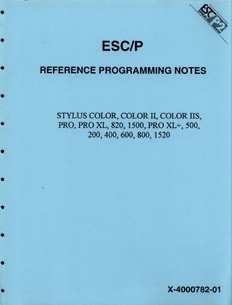
Epson MS-DOS 3.3 reference manual PDF
Preview Epson MS-DOS 3.3 reference manual
• • ESC/P • REFERENCE PROGRAMMING NOTES • STYLUS COLOR, COLOR II, COLOR lIS, • PRO, PRO XL, 820, 1500, PRO XL+, 500, 200,400,600,800,1520 • • • • • • X-4000782-01 EPSON ESC/P Reference Manual August 1992 EPSON All rights reserved. No part of this publication may be reproduced, stored in a retrieval system, or transmitted in any form or by any means, mechanical, photocopying, recording, or otherwise, without the prior written permission of the Seiko Epson Corporation. No patent liability is assumed with respect to the use of the information contained herein. While every precaution has been taken in the preparation of this book, Seiko Epson Corporation assumes no responsibility for errors or omissions. Neither is any liability assumed for damages resulting from the use of the information contained herein. EPSON and EPSON ESC/P are registered trademarks and EPSON ESC/P 2 is a trademark of Seiko Epson Corporation. Centronics is a trademark of Centronics Data Computer Corporation. Copyright © 1992 by Seiko Epson Corporation Nagano, Japan Table of Contents Introduction ....................................................................................................................................... I-I About This Manual............................................................................................................... 1-3 Conventions Used in This ManuaL.................... ............. ..... .............................................. 1-4 Command Summary ................................................................................. ;..................................... C-l Command List by Function................................................................................................ C-2 Command List by ASCII Order ..... .................. ................. ..... ..... ....... ...... ....... ... ........ ........ C-6 Individual Command Explanations ...................... ............................................................. C-9 Recommended Operations ............................................................................................................. R-l Recommended Command Order........................................................................................ R-4 Set the Printing Area........................................................................................................... R-5 Select Characters................................................................................................................ R-14 Select a Font ....................................................................................................................... R-38 Select Supporting Features................................................................................................ R-Sl Select the Print Position ................................................................................................... R-S2 Send Print Data. ..... ........................................................................................................... R-60 Command Table.. ........................ ..... ... ........ ..... ...... ..... ........ ........ .. ..... ............ ....... ... ... ..... ....... ........ T -1 24/48-Element Printers ....................... .................. .............................................................. T-2 9-Element Printers .................................................. ......................................... ........... ....... T -18 Feature Summary ............................................................................................................................. F-l Appendix.......................................................................................................................................... A-I ESC/P 2 Character Tables .................................................................................................. A-2 NonESC/P 2 Character Tables........................................................................................... A-5 ASCII Code Table................................................................................................................ A-6 Proportional Width Information ........................................................................................ A-7 Parallel Interface ................................................................................................................ A-26 Internal Serial Interface ....................... ........... ......... ................................................... ....... A-32 Optional Serial Interfaces ................................................................................................. A-34 Selecting PreESC/P 2 Fonts during ESC/P 2's Multipoint Mode ................................................................................. A-35 Glossary....................................................................................................................... ..................... G-l Index ................................................................................................................................................ IN-l 1-1 Introduction When Epson created the ESC/P printer control language, the industry standard for simple, sophisticated, efficient operation of dot-matrix printers was born. Now with the scalable fonts, raster graphics, and advanced page handling available with ESC/P 2, Epson has narrowed the gap between dot-matrix and page printers. Features previously featured only on high-priced laser printers are now available at affordable dot-matrix printer prices. To ensure that features on all Epson printers are used to their fullest, this reference manual was created as an aid in creating programs and drivers. In addition, information is included on features and options available on all dot-matrix printers produced by Epson for the American, European, and nonJapanese Pacific markets. This manual was written with both the professional and advanced hobbyist programmer in mind. It is assumed the reader understands basic concepts such as bytes, ASCII codes, commands, and parameters. It is also assumed the reader can use a programming language or application program to send commands to the printer. By following the recommendations within this manual, your programs will allow Epson printers to perform at the optimum levels they were designed for. 1-2 Introduction About This Manual This manual is composed of four main sections. Command Summary Contains a detailed description of all commands ever available in Epson ESC/P, with new commands available in ESC/P 2 clearly identified. Also, the following information is included: • Differences between 9-pin and 24/48-pin commands • Printers that do not feature particular commands • Differences in command functions among printers Recommended Operations Detailed explanations on how to use commands to perform specific functions in the most efficient manner. Command Table Tables that show the commands and command parameters featured on all Epson printers. Feature Summary Features and options available on all Epson printer models, as well as DIP-switch settings on applicable printers. In addition, the Appendix contains information on character tables, widths of proportional characters, and interfaces. A Glossary and Index also provide convenient reference information. The information in this manual will be updated on a regular basis to continually provide the most current information on commands and printer models. About This Manual 1-3 Conventions Used in This Manual A number of conventions are used in this guide to aid in describing commands and distinguishing between ESC/P versions. Icons Several icons are used next to commands and functions to indicate the following: [ESC/P2) Available on Epson ESC/P 2 printers I [ESC/P Available on Epson 24 or 48-pin printers featuring a previous ESC/P level Esc/pI [9-Pin Available on 9-pin printers One or more icons appear by explanations, indicating the applicable printers for those explanations. Command names and parameters Command names are normally referred to in their ASCII code version. ESC ( v and ESC C NUL are examples. You can find the decimal or hexidecimal values of the ASCII codes listed in the ASCII code table in the Appendix. The decimal and hexidecimal values are also listed for each command in the Command Summary section. Command parameters are listed as variables or as decimal numbers in the text. Information organization Commands in the Command Summary, and explanations in the Recommended Operations section, are organized according to the order described in Recommended Command Order. Commands in the Command Table are organized according to ASCII order. Printer models in the Command Table are organized by date of first manufacture, with the most recent models listed first. Printer models in the Feature Summary are divided into 24/48-pin and 9-pin sections and listed alphabetically. 1-4 Conventions Used in This Manual Non-recommended and deleted commands As dot-matrix printer technology has developed, Epson has added new commands and parameters to ESC/P, and now ESC/P 2. Because of this, the function of several older commands has been duplicated or has become obsolete. Deleted commands have been deleted from ESC/P and are no longer featured on Epson printers. Non-recommended commands are commands that are no longer necessary and will eventually be deleted, but remain temporarily in order to preserve compatibility with existing printer drivers. At some point in the future these commands will be deleted; do not use these commands in new printer programs. INT and MOD Some command parameters may exceed 256, and require two bytes of data. These variables are listed with the subscripts L for low and H for high (for example, nL and nH, or mL and mH). To determine the value of these two bytes, this manual uses the INT and MOD conventions. INT indicates the integer (or whole number) part of a number, while MOD indicates the remainder of a division operation. For example, to break the value 520 into two bytes, use the following two equations: nH = INT (520 ) nL = MOD (520) 256 256 INT simply deletes the fraction part of the number, and the value of nH is calculated as shown below. _ 8 nH - INT ( 2 256) MOD, on the other hand, results in the remainder of the division operation of the fraction part as shown below. nL = MOD ( 2 2~6) Conventions Used in This Manual 1-5 1-6 Conventions Used in This Manual Command Summary (Version 1.10) Command List by Function .................................................................................... C-2 Command List by ASCII Order.. ............. ........ ..... ............ ..................................... C-6 Individual Command Explanations ........................................................................ C-9 C-l
