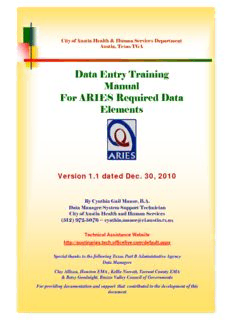
Entry of ARIES Required Data Elements PDF
Preview Entry of ARIES Required Data Elements
City of Austin Health & Human Services Department Austin, Texas TGA Data Entry Training Manual For ARIES Required Data Elements Version 1.1 dated Dec. 30, 2010 By Cynthia Gail Manor, B.A. Data Manager/System Support Technician City of Austin Health and Human Services (512) 972-5076 ~ [email protected] Technical Assistance Website http://austinaries.tech.officelive.com/default.aspx Special thanks to the following Texas Part B Administrative Agency Data Managers Clay Allison, Houston EMA , Kellie Norcott, Tarrant County EMA & Betsy Goodnight, Brazos Valley Council of Governments For providing documentation and support that contributed to the development of this document 2 Introduction REVISION HISTORY Version 1.1 dated 12/30/10 2 Updates and clarifications to the Insurance section based on information received from BVCOG; miscellaneous clarifications, wording and formatting changes to other sections Version 1.0 is dated 11/5/10. 2 INTRODUCTORY INFORMATION Purpose 2 Finding Existing Clients 7 Creating a New Client 11 User Permissions 17 PURPOSE This document was developed as a stand-alone reference for entering ARIES required data elements. It constitutes Part 1 of what will be a series of required data element technical assistance documents. Part 1 focuses in data elements required of ALL providers. Parts 2 and thereafter will include information on entering medical data elements required of OAMC providers, service deliveries, case notes, referrals, care plans, etc. Other companion documents will also be available, including a list format of ARIES required data elements, an insurance primer to assist with entering insurance data into ARIES, a data inventory/dictionary of ARIES required data elements, an ARIES ad hoc reports reference, a reports primer, etc. These documents will be placed on the Austin TGA technical assistance site at http://austinaries.tech.officelive.com/default.aspx. If you would like hard-copies of any of these documents, please contact Cynthia. 12/30/10 Version v1.1 Data Entry of ARIES Required Data Elements -PART 1 2of 60 3 ARIES Required Data Elements The following data elements are required of all providers. The are roughly in the order they appear on the ARIES client record tabs. Data required only of OAMC providers, as well as other required data, will be in separate technical assistance documents. Data elements that appear on the information on the Ryan White Services Report (RSR) are bulleted and in red. Please note that other, non-RSR data elements may affect the numbers on this report and that ARIES categories for these data elements may not exactly match RSR categories. DEMOGRAPHICS 11-27 Client’s full, legal name 11 Mother’s Maiden Name (MMN) 11 (cid:206)Date of Birth 13 (cid:206)Gender 13 Residence Address & Contact Information 21 Residence Address Since/As Of Date 21 City 21 State 21 County 21 (cid:206)ZIP code 21 Geographic Area/HSDA 21 (cid:206)Ethnicity 24 (cid:206)Race 24 Sexual Orientation 24 Primary Language 24 Social Security Number (if available) 24 (cid:206)Date of Death (if applicable) 24 12/30/10 Version v1.1 Data Entry of ARIES Required Data Elements -PART 1 3of 60 4 ARIES Required Data Elements (cont’d) DEMOGRAPHICS (cont’d) 11-27 (cid:206)Current Living Situation 27 Current Living Situation Since/As Of Date 27 Living Situation During the Past 12 Months 27 Share Data 14 (cid:206)Agency Enrollment Status 19 Agency Enrollment Status As Of Date 19 (cid:206)Agency Enrollment Date 19 Agency Client ID 1 19 Reason for Agency Enrollment Status Change 19 (if applicable) ELIGIBILITY DOCUMENTS 30-31 HIV Letter of Diagnosis 30 Proof of Residency 30 Proof of Income (if needed by program) 30 Release of Information 30 ARIES Consent Form 30 Agency Consent Form 30 Picture ID (If available) 30 12/30/10 Version v1.1 Data Entry of ARIES Required Data Elements -PART 1 4of 60 5 ARIES Required Data Elements (cont’d) FINANCIAL 32-35 Employment Status 32 Client Individual Income 32 (cid:206)Household Income (for household poverty level) 32 (cid:206)Number in Household (for household poverty level) 32 (cid:206)Family Income (for family poverty level) 32 (cid:206)Number in Family (for family poverty level) 32 Income History 32 INSURANCE 36-50 General Background 36 Background on Insurance Categories – Source & Type 36 Primary Insurance (Prim Ins) 38 Insurance Source & Type Cross-reference Grid 39 (cid:206)Insurance Source and Type Data Entry 41-48 (cid:153)Private 41 (cid:153)Public 43 (cid:153)Medicare 44 (cid:153)Medicaid 45 (cid:153)Vision/Dental 45 (cid:153)Veteran 46 (cid:153)ADAP 47 (cid:153)No Insurance 48 Additional Information 49 Insurance, ARIES, & Ryan White Data Reporting 50 12/30/10 Version v1.1 Data Entry of ARIES Required Data Elements -PART 1 5of 60 6 ARIES Required Data Elements (cont’d) PROGRAMS 51 Staff Assignment 51 BASIC MEDICAL 52-59 (cid:206)HIV Status/CDC Disease Stage 53 (cid:206)Date/Year First HIV Positive 53 (cid:206)AIDS Diagnosis date 53 Primary Medical Care Source 53 Primary Medical Care Name 53 Primary Medical Care Last Visit Date 53 Primary HIV Care Source 53 Primary HIV Care Source Name 53 Primary HIV Care Last Visit Date 53 HIV Test Information 57 Partners to be Notified by Health Department 58 Acuity 59 RISK & ASSESSMENTS 56 (cid:206)Client Risk Factor(s) 56 Partner Risk Factors (if applicable) 56 ADMINISTRATIVE AGENCY DATA MANAGER (AA DM) CONTACT INFORMATION Cynthia Manor, Austin TGA 60 Betsy Goodnight, BVCOG 60 12/30/10 Version v1.1 Data Entry of ARIES Required Data Elements -PART 1 6of 60 7 Finding Existing Clients You will be conducting searches not only for clients who are already entered into ARIES, but you will also be required to conduct client searches prior to entering new clients. To find a client, go to the black toolbar at the top of the screen and select “find” and then “client”. The client search screen will come up. You can search by any of the following parameters but you do NOT have to enter values for ALL of these fields on this search screen: last name, first name, middle initial, agency client ID, SSN, date of birth. The search function is not case sensitive. Entering the last name “JONES” will yield the same search results as “jones” or “Jones”. The best way to search is to use as few of the fields as possible. For example, if you fill out all the fields, the client is already in the system but doesn’t have a middle initial, the client will not come up in your search. To set the maximum number of records to display, enter the value in the Display Results field. Check Search Related/Affected Individualsto include them in your search results. By default, they are not included in the results. 12/30/10 Version v1.1 Data Entry of ARIES Required Data Elements -PART 1 7of 60 8 Finding Existing Clients (cont’d) You can use wildcards (* or %) for filtering options in ARIES. If you aren't sure how a client's name is spelled or how they are entered in the system, you can do a "wildcard" search. A wildcard is a special filtering character that can take the place of one or more characters in a search string. The Client Search module uses the “*” as a wildcard character. For example, to search for Cynthia Manor you could put C* in the First Name and *manor* in the last name field. This would pull up all the clients whose last name contains the letters “Manor”, regardless of what characters are before the “M” or after the “r” AND whose first name begins with a “C”: Please note that you cannot use wildcards in the SSN and Date of Birth fields. 12/30/10 Version v1.1 Data Entry of ARIES Required Data Elements -PART 1 8of 60 9 Finding Existing Clients (cont’d) If your search results in only one client, you will be taken directly to that client’s record. Otherwise, a list of clients will appear on the screen. Click on the client’s name to access the desired record. 12/30/10 Version v1.1 Data Entry of ARIES Required Data Elements -PART 1 9of 60 10 Finding Existing Clients (cont’d) IMPORTANT NOTATIONS ON FINDING CLIENTS Conduct thorough, accurate searches for clients, especially if it’s prior to creating new client records. Creating new clients in ARIES is covered in the next section. Using wildcard searches are not only helpful in searching for clients who may have last name suffixes, such as Jr. or Sr., hyphenated names, or names that follow non-”traditional” naming conventions, such as some Hispanic names, but also prevent the creation of duplicate clients. If you find that you have created a duplicate client or get an error message when trying to create a new client (i.e., “duplicate URN”), please contact Betsy Goodnight, BVCOG Data Manager, at 979-595-2801 ext. 2227 or [email protected]. If you send an email, DO NOT include any client identifying information in the email (i.e., client’s name, social security number, etc)!! You may use the ClientID field to search for clients based on their associated Client ID1, Client ID2, and ARIES ID fields. 12/30/10 Version v1.1 Data Entry of ARIES Required Data Elements -PART 1 10of 60
Description: