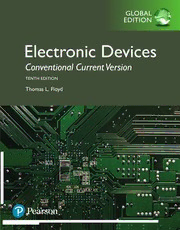
Electronic Devices Conventional Current Version TENTH EDITION By Thomas L. Floyd PDF
Preview Electronic Devices Conventional Current Version TENTH EDITION By Thomas L. Floyd
GLOBAL GLOBAL EDITION EDITION For these Global Editions, the editorial team at Pearson has Electronic Devices collaborated with educators across the world to address a wide range of subjects and requirements, equipping students with the best possible E C l learning tools. This Global Edition preserves the cutting-edge approach oe n vc Conventional Current Version e and pedagogy of the original, but also features alterations, customization, nt tr and adaptation from the North American version. ioo n an TENTH EDITION l i Cc u rrD Thomas L. Floyd e n te Vv e ri sc i oe n s T E N T H E D I T I O N F l o y d This is a special edition of an established title widely used by colleges and universities throughout the world. Pearson published this exclusive edition for the benefit of students outside the United States and Canada. If you purchased this book within the United States or Canada, EDGL you should be aware that it has been imported without ITO IOB A the approval of the Publisher or Author. NL Pearson Global Edition 10:48:33. Floyd_10_1292222999_Final.indd 1 20/09/17 12:30 PM E lEctroni c D Evi cEs Conventional Current Version Tenth Edition Global Edition 10:48:33. A01_FLOY2998_10_GE_FM.indd 1 13/09/17 10:49 AM This page intentionally left blank 10:48:33. Vice President, Portfolio Management: Andrew Gilfillan Content Producer: Nikhil Rakshit Portfolio Manager: Tony Webster Managing Content Producer, Global Edition: Editorial Assistant: Lara Dimmick Vamanan Namboodiri Senior Acquisitions Editor, Global Edition: Sandhya Ghoshal Senior Manufacturing Controller, Global Edition: Editor, Global Edition: Punita Kaur Mann Angela Hawksbee Senior Vice President, Marketing: David Gesell Manager, Rights Management: Johanna Burke Field Marketing Manager: Thomas Hayward Operations Specialist: Deidra Smith Marketing Coordinator: Elizabeth MacKenzie-Lamb Cover Design: Cenveo® Publisher Services Director, Digital Studio and Content Production: Brian Hyland Cover Photo: phomphan. Shutterstock Managing Producer: Cynthia Zonneveld Full-Service Project Management and Composition: Managing Producer: Jennifer Sargunar Jyotsna Ojha, Cenveo Publisher Services Content Producer: Faraz Sharique Ali Credits and acknowledgments for materials borrowed from other sources and reproduced, with permission, in this textbook appear on the appropriate page within text. Pearson Education Limited KAO Two KAO Park Harlow CM17 9NA United Kingdom and Associated Companies throughout the world Visit us on the World Wide Web at: www.pearsonglobaleditions.com © Pearson Education Limited 2018 The rights of Thomas L. Floyd to be identified as the author of this work have been asserted by him in accordance with the Copyright, Designs and Patents Act 1988. Authorized adaptation from the United States edition, entitled Electronic Devices (Conventional Current Version), 10th Edition, ISBN 978-0-13-441444-7 by Thomas L. Floyd, published by Pearson Education © 2018. All rights reserved. No part of this publication may be reproduced, stored in a retrieval system, or transmitted in any form or by any means, electronic, mechanical, photocopying, recording or otherwise, without either the prior written permission of the publisher or a license permitting restricted copying in the United Kingdom issued by the Copyright Licensing Agency Ltd, Saffron House, 6–10 Kirby Street, London EC1N 8TS. All trademarks used herein are the property of their respective owners. The use of any trademark in this text does not vest in the author or publisher any trademark ownership rights in such trademarks, nor does the use of such trademarks imply any affiliation with or endorsement of this book by such owners. ISBN 10: 1-292-22299-9 ISBN 13: 978-1-29-222299-8 British Library Cataloguing-in-Publication Data A catalogue record for this book is available from the British Library Typeset in Times LT Pro by Cenveo Publisher Services Printed and bound by Vivar in Malaysia 10:49:28. A01_FLOY2998_10_GE_FM.indd 4 11/10/17 4:42 PM P reface This tenth edition of Electronic Devices reflects changes recommended by users and reviewers. As in the previous edition, Chapters 1 through 11 are essentially devoted to dis- crete devices and c ircuits. Chapters 12 through 17 primarily cover linear integrated circuits. Multisim® circuit files in version 14 and LT Spice circuit files are available at the website: www.pearsonglobaleditions.com/Floyd. New Features ◆◆ LT Spice circuit simulation. ◆◆ Mutlisim files upgraded to Version 14 and new files added. ◆◆ Several new examples. ◆◆ Expanded coverage of FETs including JFET limiting parameters, FINFET, UMOSFET, Current source biasing, Cascode dual-gate MOSFET, and tunneling MOSFET. ◆◆ Expanded coverage of thyristors including SSRs using SCRs, motor speed control. ◆◆ Expanded coverage of switching circuits including interfacing with logic circuits. ◆◆ Expanded PLL coverage. ◆◆ Many new problems. Standard Features ◆◆ Full-color format. ◆◆ Chapter openers include a chapter outline, chapter objectives, introduction, key terms list, Device Application preview, and website reference. ◆◆ Introduction and objectives for each section within a chapter. ◆◆ Large selection of worked-out examples set off in a graphic box. Each example has a related problem for which the answer can be found at: www.pearsonglobaleditions .com/Floyd ◆◆ Multisim® circuit files for selected examples, troubleshooting, and selected prob- lems are on the companion website. ◆◆ LT Spice circuit files for selected examples and problems are on the companion website. ◆◆ Section checkup questions are at the end of each section within a chapter. Answers can be found at: www.pearsonglobaleditions.com/Floyd. ◆◆ Troubleshooting sections in many chapters. 10:49:42. A01_FLOY2998_10_GE_FM.indd 5 03/10/17 1:24 PM 6 ◆ Preface ◆◆ A Device Application is at the end of most chapters. ◆◆ A Programmable Analog Technology feature is at the end of selected chapters. ◆◆ A sectionalized chapter summary, key term glossary, and formula list at the end of each chapter. ◆◆ True/false quiz, circuit-action quiz, self-test, and categorized problem set with basic and advanced problems at the end of each chapter. ◆◆ Appendix with answers to odd-numbered problems, glossary, and index are at the end of the book. ◆◆ Updated PowerPoint® slides, developed by Dave Buchla, are available online. These innovative, interactive slides are coordinated with each text chapter and are an excel- lent tool to supplement classroom presentations. ◆◆ A laboratory manual by Dave Buchla and Steve Wetterling coordinated with this textbook is available in print. Student Resources Digital Resources (www.pearsonglobaleditions.com/Floyd) This section offers stu- dents an online study guide that they can check for conceptual understanding of key top- ics. Also included on the website are tutorials for Multisim® and LT Spice. Answers to Section Checkups, Related Problems for Examples, True/False Quizzes, Circuit-Action Quizzes, and Self-Tests are found on this website. Circut Simulation (www.pearsonglobaleditions.com/Floyd) These online files include simulation circuits in Multisim® 14 and LT Spice for selected examples, troubleshoot- ing sections, and selected problems in the text. These circuits were created for use with Multisim® or LT Spice software. These circuit simulation programs are widely regarded as excellent for classroom and laboratory learning. However, no part of your textbook is dependent upon the Multisim® or LT Spice software or provided files. Instructor Resources To access supplementary materials online, instructors need to request an instructor access code. Go to www.pearsonglobaleditions.com/Floyd to register for an instructor access code. Within 48 hours of registering, you will receive a confirming e-mail including an instructor access code. Once you have received your code, locate your text in the online catalog and click on the Instructor Resources button on the left side of the catalog product page. Select a supplement, and a login page will appear. Once you have logged in, you can access instructor material for all Pearson textbooks. If you have any difficulties accessing the site or downloading a supplement, please contact Customer Service at: http://support.pearson .com/getsupport Online Instructor’s Resource Manual Includes solutions to chapter problems, Device Application results, summary of Multisim® and LT Spice circuit files, and a test item file. Solutions to the lab manual are also included. Online Course Support If your program is offering your electronics course in a dis- tance learning format, please contact your local Pearson sales representative for a list of product solutions. Online PowerPoint® Slides This innovative, interactive PowerPoint slide presenta- tion for each chapter in the book provides an effective supplement to classroom lectures. Online TestGen This is a test bank of over 800 questions. 10:49:42. A01_FLOY2998_10_GE_FM.indd 6 06/10/17 3:52 PM Preface ◆ 7 Chapter Features Chapter Opener Each chapter begins with an opening page, as shown in Figure P–1. The chapter opener includes a chapter introduction, a list of chapter sections, chapter objectives, key terms, a Device Application preview, and a website reference for associ- ated study aids. Chapter outline 2 DioDes anD applications CHAPTER OUTLINE VISIT THE WEBSITE Website 2–1 Diode Operation Study aids, Multisim files, and LT Spice files for this chapter 22––23 VDoioltdaeg eA-Cpuprrroexnimt (aVt-iIo)n Csharacteristic of a Diode a/Frleo ayvdailable at https://www.pearsonglobaleditions.com reference 2–4 Half-Wave Rectifiers 2–5 Full-Wave Rectifiers INTRODUCTION 2–6 Power Supply Filters and Regulators In Chapter 1, you learned that many semiconductor devices List of 2222 ––––7891 0 DVTTDrhoieooelvtu diaDbcegeli eeoL A sidMmhpeoup iDtolletitcairipasntal tgiaiseo nhrndse eCtlampers aadpdabrniirooeeidl ddsib etceeaynh smi tatneeoro ddae d c lcoaoeetnncenlst rddt rirh osutetenecpi ctsipr cstcein nucos iejgrfru rn cteinuthsnic iendttt s giidio s ncitcnoah uo.dnr snIeensnee eoa dtdtlrhe .eib vriT seeceh o clcosetvh iv eooiaemrfpnre eat pdwempo.r hp,rAp trithllaohsenaxoe bsic, mi oelzto pheaocedrtkfeir. oiat enIhnt tgies o a nre Introduction current in the other direction is essential to the operation of performance- CHAPTER OBJECTIVES mtifaienry, wtyhpiecsh oisf cciorvceurietsd. iOnn teh icsi rcchuaitp tiner .p Oartthiceurl aimr ipso trhtaen atc a rpe-c- ◆◆Use a diode in common applications plications are circuits such as diode limiters, diode clampers, based chapter ◆◆◆◆AExnpallayizne hthoew v tohleta tgher-ecue rdreiondt e( Va-pIp) rcohxairmacatteiorinstsi cd iofffe ar diode aspnedc idfiioc ddeio vdoeltsa.ge multipliers. Datasheets are discussed for objectives ◆◆◆◆EExxppllaaiinn aanndd aannaallyyzzee tthhee ooppeerraattiioonn ooff hfualllf--wwaavvee rreeccttiiffiieerrss DEVICE APPLICATION PREVIEW ◆◆◆◆◆◆EEcElxxxapppmlllaaapiiiennnr saaannnddd aaannnaaalllyyyzzzeee ptthhoeew ooeppr eesrruaapttiipoolnny fooifflt dderiioos ddaeen dlvio mrletigateugrelsa taonrds Yaecir orpaculou owhitfaes vir tt esos ut pthphrepoe ldr yDeu sccepitvrosic.cnu eYsi tioAb utpihl pwiatltyii lc ylfa ooaturpio rpt nhcly eoa mytf iotnphuaaerln kedynne podsliw agonnlfe s dta htgnoeed uc othsefea sd ptiiintone dgsre. eov f- Device multipliers Application ◆◆Interpret and use diode datasheets ◆◆Troubleshoot diodes and power supply circuits preview KEY TERMS ◆◆Diode ◆◆Half-wave rectifier ◆◆Bias ◆◆Peak inverse voltage (PIV) ◆◆Forward bias ◆◆Full-wave rectifier ◆◆Reverse bias ◆◆Ripple voltage ◆◆V-I characteristic ◆◆Line regulation ◆◆DC power supply ◆◆Load regulation ◆◆Rectifier ◆◆Limiter ◆◆Filter ◆◆Clamper ◆◆Regulator ◆◆Troubleshooting Key terms M02_FLOY2998_10_GE_C02.indd 42 14/09/17 4:31 PM ▲ FIGURE P–1 A typical chapter opener. Section Opener Each section in a chapter begins with a brief introduction and section objectives. An example is shown in Figure P–2. Section Checkup Each section in a chapter ends with a list of questions that focus on the main concepts presented in the section. This feature is also illustrated in Figure P–2. The answers to the Section Checkups can be found at: www.pearsonglobaleditions.com/Floyd. Troubleshooting Sections Many chapters include a troubleshooting section that relates to the topics covered in the chapter and that illustrates troubleshooting procedures and tech- niques. The Troubleshooting section also provides Multisim® Troubleshooting exercises. 10:49:42. A01_FLOY2998_10_GE_FM.indd 7 03/10/17 1:34 PM 8 ◆ Preface ▶ FIGURE P–2 Section checkup ends each A typical section opener and section Troubleshooting ◆ 487 section. review. SECTION 9–6 1. Describe a basic CMOS inverter. CHECKUP 2. What type of two-input digital CMOS circuit has a low output only when both inputs are high? 3. What type of two-input digital CMOS circuit has a high output only when both inputs are low? Introductory paragraph begins 9–7 TroublEshooTing each section. A technician who understands the basics of circuit operation and who can, if neces- sary, perform basic analysis on a given circuit is much more valuable than one who is limited to carrying out routine test procedures. In this section, you will see how to test a circuit board that has only a schematic with no specified test procedure or voltage levels. In this case, basic knowledge of how the circuit operates and the ability to do a Performance-based quick circuit analysis are useful. After completing this section, you should be able to section objectives ❑❑ TTrroouubblleesshhoooott a F tEwTo- satmagpel icfoiemrsmon-source amplifier ◆ Explain each step in the troubleshooting procedure ◆ Use a datasheet ◆ Relate the circuit board to the schematic A Two-Stage Common-Source Amplifier Assume that you are given a circuit board containing an audio amplifier and told simply that it is not working properly. The circuit is a two-stage CS JFET amplifier, as shown in Figure 9–50. +12 V ◀ FIGURE 9–50 R1.25 kV C3 R1.55 kV C5 A two-stage CS JFET amplifier circuit. Vin C1 Q1 0.1 m F Q2 10 m FVout 0.1 m F R101 MV R2430 V C1020 m F R104 MV R2460 V C1040 m F The problem is approached in the following sequence. Step 1: Determine what the voltage levels in the circuit should be so that you know what to look for. First, pull a datasheet on the particular transistor (assume both Qso1 tahnadt yQou2 acraen fcoaulcnudl atote bthe et htyep siacmal ev otyltpaeg eo fg atriann. sAisstsourm) ae ntdh adt eftoerr mthiins ep athrtei cgum- claarl dveovltiacgee, ag atyinp iocfa le agcmh osft a5g0e0 (0n motSic ies tshpeeyc iafriee di.d eCnatliccualla) tbea tsheed eoxnp ethcete tdy ptyicpai-l Worked Examples, ReMl09_aFLOYt299e8_10d_GE_C 09P.indd r 487oblems, and Circuit Simulation Exe03/0r8/17c 5:2i5 PsMes Numerous worked-out examples throughout each chapter illustrate and clarify basic concepts or spe- cific procedures. Each example ends with a Related Problem that reinforces or expands on the example by requiring the student to work through a problem similar to the exam- ple. Selected examples feature a Multisim® or LT Spice exercise keyed to a file on the companion website that contains the circuit illustrated in the example. A typical example with a Related Problem and a Multisim® or LT Spice exercise are shown in Figure P–3. Answers to Related Problems can be found at: www.pearsonglobaleditions.com/Floyd. ▶ FIGURE P–3 A typical example with a related The Common-Source Amplifier ◆ 465 problem and Multisim®/LT Spice TheB goethn ecriarcl udicts a inna Flyigsiusr ep r9o–c1e4e duss eads fvoollltoawges- udsivinidge trh bei aEs- Mto OacShFieEvTe cah VaGraSc atebroivstei ct herqeushatoilodn. exercise. (Equation 8–4) to solve for ID. VGS= R1R+2R2VDD ID=aK(VGS-VbGS(th))2 Examples are set off from VDS=VDD-IDRD The voltage gain expression is the same as for the JFET and D-MOSFET circuits that have text. standard voltage-divider bias. The ac input resistance for the circuit in Figure 9–14(a) is Rin5R1 } R2 } RIN(gate) Equation 9–6 where RIN(gate)=VGSIGSS. > EXAMPLE 9–9 VAatD cVSo,G maSnm=do t4nh -eVs oa, cuV roGcuSet( ptahmu)t=p vloi2fli teVarg, ueas.n iAndg sgs amunm =Ee- 2tMh3a Omt SfSoF.r E VthTini sis =p sah2rot5iwc munlV air.n dFeivgiucree, 9ID–(1o7n). F=in2d0 0V GmSA, I D , ▶ FIGURE 9–17 +V1D5D V Each example contains a R4.17 MV R3.D3 kV C2Vout related problem relevant C1 10 m F Vin to the example. 0.01 m F R8220 kV R33L kV Solution VGS= R1R+2R2VDD= 58.5220 MkVV15 V=2.23 V For VGS=4 V, a b a b Selected examples include K=(VGSI-D(VonG)S(th))2=(4 2V00- m2A V)2=50 mAV2 Therefore, > a Multisim®/LT Spice ID=K(VGS-VGS(th))2=(50 mAV2)(2.23 V-2 V)2=2.65 mA exercise coordinated with V RDSd==VRDDD -RLID=RD3.3= k1V5 V 3-3 k(2V.65=> m3A k)V(3.3 kV)=6.26 V The ac output voltage7 is 7 the circuit simulation files Vout=AvVin=gmRdVin=(23 mS)(3 kV)(25 mV)=1.73 V on the website. Related Problem Fgmor =th1e 0E m-MSO. FSiFnEd TV GinS ,F IiDg,u VreD S9,– a1n7d, ItDh(eo na)c =ou2t5p umt Avo altta VgeG.S V=in5= V2, 5V GmSV(t.h)=1.5 V, and Open the Multisim file EXM09-09 or the LT Spice file EXS09-09 in the Examples Cfooldmepr aorne twhiet hw tehbes ictael.c Duleatteerdm vinaleu IeDs,. VDS, and Vout using the specified value of Vin. M09_FLOY2998_10_GE_C09.indd 465 03/08/17 5:24 PM 10:49:42. A01_FLOY2998_10_GE_FM.indd 8 03/10/17 1:36 PM Preface ◆ 9 Device Application This feature follows the last section in most chapters and is identi- fied by a special graphic design. A practical application of devices or circuits c overed in the chapter is presented. The student learns how the specific device or circuit is used and is taken through the steps of design specification, simulation, prototyping, circuit board implementation, and testing. A typical Device Application is shown in Figure P–4. Device Applications are optional. Results are provided in the Online Instructor’s Resource Manual. Multisim®/ 366 ◆ BJT Power Amplifiers 370 ◆ BJT Power Amplifiers LT Spice Activity Device Application: The Complete PA System Simulate the audio amplifier using your Multisim or LT Spice software. Observe the operation with the virtual oscilloscope. The class AB power amplifier follows the audio preamp and drives the speaker as shown Prototyping and Testing iimonsf u dt7mhe0ev seHPilAgozn p tsaoeyld 5sp ta oeknwmHde zibr.n ltTtooechr ktfeha dedc ieysadnpg aerwmaaimktiehc r irt nsha hneFo gipguerul edfrao ebmr 7etp h–a e3tph 3pian.r tpIo wnux tiat mhsvi oadslt etaeavplgyeple lo6 iipc sWae utd ipf oio nntro, Ca t4h hf0era epmpqtoeVuwre. ne6Frc.i ynTa amhrlaelpny lm,gi fteiahe xeri - NAprofitnwetre tdthh aceti rctchirueci utc iibtr ociaus risdtu .hcacse sbsefeunll syi mteustleadte odn, tah ep rportootbootyaprde, ciitr icsu rite aisd yc otnos btreu fcitneadl iaznedd toens tae d. complete PA system is put together. Circuit Board The power amplifier is implemented on a printed circuit board as shown in Figure 7–38. Microphone Heat sinks are used to provide additional heat dissipation from the power transistors. DC power supply 9. Check the printed circuit board and verify that it agrees with the schematic in Figure 7–34. The volume control potentiometer is mounted off the PC board for Speaker easy access. 10. Label each input and output pin according to function. Locate the single back- side trace. Audio preamp Power amplifier (a) PA system block diagram (b) Physical configuration Printed ▲ FIGURE 7–33 Heat sink circuit The Power Amplifier Circuit Tclhaes ss cAhBem amatpicl iofife trh iem ppuleshm-epnutlel dp owwitehr Damarplilnifgietor nis c sohnofwignu riant iFoingsu aren d7 –d3io4d. eT chuer creirnctu mit iirsr oar board bias. Both a traditional Darlington pair and a complementary Darlington (Sziklai) pair are used to provide sufficient current to an 8 V speaker load. The signal from the preamp is capacitively coupled to the driver stage, Q5, which is used to prevent excessive loading ▶ FIGURE 7–34 +15 V Class AB power push-pull amplifier. 1R 2kV Q2N13904 R1510 kV DDD123Q2N33906 QBD2135 Output ▲PTAor wFpoIoeuGrwb UalemeRrs pEahl mio7fio–pet3rli i8cnfiirgec rut ihct iebr coPuaoriwdt .beora Ardm hpalsi ffiaeirl eBdo tahred production test. Test results are shown in Simulations Input Q2N53904 QBD4135 Figu1re1 .7 –B3a9s.ed on the scope displays, list possible faults for the circuit board. are provided R2230 V PTuhett pinrega tmhpe Sciyrsctueimt b Tooargde tahnedr the power amplifier circuit board are interconnected and for most the dc power supply (battery pack), microphone, speaker, and volume control potentiom- eter are attached, as shown in Figure 7–40. Device –15 V 12. Verify that the system interconnections are correct. Application circuits. ▲ FIGURE P–4 M07_FLOY2998_10_GE_C07.indd 366 03/08/17 5:17 PM M07_FLOY2998_10_GE_C07.indd 370 03/08/17 5:17 PM Portion of a typical Device Application section. Chapter End Matter The following pedagogical features are found at the end of most chapters: ◆◆ Summary ◆◆ Key Term Glossary ◆◆ Key Formulas ◆◆ True/False Quiz ◆◆ Circuit-Action Quiz ◆◆ Self-Test ◆◆ Basic Problems ◆◆ Advanced Problems ◆◆ Datasheet Problems (selected chapters) ◆◆ Device Application Problems (many chapters) ◆◆ Multisim® Troubleshooting Problems (most chapters) 10:49:42. A01_FLOY2998_10_GE_FM.indd 9 03/10/17 1:36 PM 10 ◆ Preface Suggestions for Using This Textbook As mentioned, this book covers discrete devices and circuits in Chapters 1 through 11 and linear integrated circuits in Chapters 12 through 17. Option 1 (two terms) Chapters 1 through 11 can be covered in the first term. Depending on individual preferences and program emphasis, selective coverage may be necessary. Chapters 12 through 17 can be covered in the second term. Again, selective coverage may be necessary. Option 2 (one term) By omitting certain topics and by maintaining a rigorous schedule, this book can be used in one-term courses. For example, a course covering only discrete devices and circuits would use Chapters 1 through 11 with, perhaps, some selectivity. Similarly, a course requiring only linear integrated circuit coverage would use Chapters 12 through 17. Another approach is a very selective coverage of discrete devices and circuits topics followed by a limited coverage of integrated circuits (only op-amps, for example). Also, elements such as the Multisim® and LT Spice exercises, and Device Application can be omitted or selectively used. To the Student When studying a particular chapter, study one section until you understand it and only then move on to the next one. Read each section and study the related illustrations carefully; think about the material; work through each example step-by-step, work its Related Problem and check the answer; then answer each question in the Section Checkup, and check your answers. Don’t expect each concept to be completely clear after a single reading; you may have to read the material two or even three times. Once you think that you understand the material, review the chapter summary, key formula list, and key term definitions at the end of the chapter. Take the true/false quiz, the circuit-action quiz, and the self-test. Finally, work the assigned problems at the end of the chapter. Working through these problems is perhaps the most important way to check and reinforce your comprehension of the chapter. By work- ing problems, you acquire an additional level of insight and understanding and develop logi- cal thinking that reading or classroom lectures alone do not provide. Generally, you cannot fully understand a concept or procedure by simply watching or listening to someone else. Only hard work and critical thinking will produce the results you expect and deserve. Acknowledgments Many capable people have contributed to the tenth edition of Electronic Devices. It has been thoroughly reviewed and checked for both content and accuracy. Those at Pearson who have contributed greatly to this project throughout the many phases of development and production include Faraz Sharique Ali and Rex Davidson. Thanks to Jyotsna Ojha at Cenveo for her management of the art and text programs. Dave Buchla contributed exten- sively to the content of the book, helping to make this edition the best one yet. Gary Snyder created the circuit files for the Multisim® and LT Spice features in this edition. I wish to express my appreciation to those already mentioned as well as the reviewers who provided many valuable suggestions and constructive criticism that greatly influenced this edition. These reviewers are David Beach, Indiana State University; Mahmoud Chitsazzadeh, Community College of Allegheny County; Wang Ng, Sacramento City College; Almasy Edward, Pennsylvania College of Technology; and Moser Randall, Pennsylvania College of Technology. Tom Floyd 10:50:01. A01_FLOY2998_10_GE_FM.indd 10 13/09/17 10:49 AM
