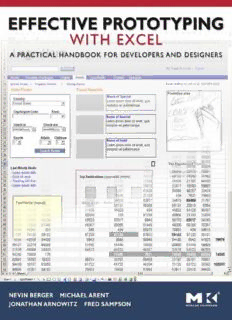
Effective Prototyping with Excel: A practical handbook for developers and designers PDF
Preview Effective Prototyping with Excel: A practical handbook for developers and designers
EFFECTIVE PROTOTYPING WITH EXCEL The Morgan Kaufmann Series in Interactive Technologies Series Editors: Stuart Card, PARC; Jonathan Grudin, Microsoft; Jakob Nielsen, Nielsen Norman Group FormsthatWork:DesigningWebFormsforUsability Cost-JustifyingUsability CarolineJarrettandGerryGaffney EditedbyRandolphBiasandDeborahMayhew EvaluatingChildren’sInteractiveProducts:Principlesand UserInterfaceDesignandEvaluation PracticesforInteractionDesigners DebbieStone,CarolineJarrett,MarkWoodroffe,andShailey PanosMarkopoulos,JanetRead,StuartMacFarlane,and Minocha JohannaHoysniemi RapidContextualDesign KarenHoltzblatt,JessamynBurnsWendell,andShelleyWood HCIBeyondtheGUI:DesignforHaptic,Speech,Olfactory andOtherNontraditionalInterfaces VoiceInteractionDesign:CraftingtheNewConversational EditedbyPhilKortum SpeechSystems RandyAllenHarris MeasuringtheUserExperience:Collecting,Analyzing,and PresentingUsabilityMetrics UnderstandingUsers:APracticalGuidetoUser TomTullisandBillAlbert Requirements:Methods,Tools,andTechniques CatherineCourageandKathyBaxter ModeratingUsabilityTests:PrinciplesandPracticesfor Interacting TheWebApplicationDesignHandbook:BestPracticesfor JosephDumasandBethLoring Web-BasedSoftware SusanFowlerandVictorStanwick KeepingFoundThingsFound:TheStudyandPracticeof PersonalInformationManagement TheMobileConnection:TheCellPhone’sImpacton WilliamJones Society RichardLing GUIBloopers2.0:CommonUserInterfaceDesign Don’tsandDos InformationVisualization:PerceptionforDesign,2ndEdition JeffJohnson ColinWare VisualThinkingforDesign InteractionDesignforComplexProblemSolving:Developing ColinWare UsefulandUsableSoftware BarbaraMirel User-CenteredDesignStories:Real-WorldUCDCaseStudies CarolRighiandJaniceJames TheCraftofInformationVisualization:Readingsand Reflections SketchingUserExperiences:GettingtheDesignRightand WrittenandeditedbyBenBedersonandBenShneiderman theRightDesign BillBuxton ObservingtheUserExperience:APractitioner’sGuidetoUser Research TextEntrySystems:Mobility,Accessibility,Universality MikeKuniavsky ScottMacKenzieandKumikoTanaka-ishi PaperPrototyping:TheFastandEasyWaytoDesignand LettingGooftheWords:WritingWebContentthatWorks Janice“Ginny”Redish RefineUserInterfaces CarolynSnyder ThePersonaLifecycle:KeepingPeopleinMindThroughout ProductDesign JonathanPruittandTamaraAdlin EffectivePrototypingwithExcel:APracticalHandbookfor DevelopersandDesigners NevinBerger,MichaelArent JonathanArnowitz,andFredSampson EFFECTIVE PROTOTYPING WITH EXCEL A Practical Handbook for Developers and Designers Nevin Berger Michael Arent Jonathan Arnowitz Fred Sampson The Morgan Kaufmann Series in Interactive Technologies AMSTERDAM (cid:129) BOSTON (cid:129) HEIDELBERG (cid:129) LONDON NEW YORK (cid:129) OXFORD (cid:129) PARIS (cid:129) SAN DIEGO SAN FRANCISCO (cid:129) SINGAPORE (cid:129) SYDNEY (cid:129) TOKYO Morgan Kaufmann is an imprint of Elsevier MorganKaufmannPublishersisanimprintofElsevier. 30CorporateDrive,Suite400,Burlington,MA01803,USA Thisbookisprintedonacid-freepaper. #2009byElsevierInc.Allrightsreserved. Designationsusedbycompaniestodistinguishtheirproductsareoften claimedastrademarksorregisteredtrademarks.Inallinstancesinwhich MorganKaufmannPublishersisawareofaclaim,theproductnames appearininitialcapitalorallcapitalletters.Alltrademarksthatappearor areotherwisereferredtointhisworkbelongtotheirrespectiveowners. NeitherMorganKaufmannPublishersnortheauthorsandother contributorsofthisworkhaveanyrelationshiporaffiliationwithsuch trademarkownersnordosuchtrademarkownersconfirm,endorseor approvethecontentsofthiswork.Readers,however,shouldcontactthe appropriatecompaniesformoreinformationregardingtrademarksand anyrelatedregistrations. Nopartofthispublicationmaybereproduced,storedinaretrieval system,ortransmittedinanyformorbyanymeans—electronic, mechanical,photocopying,scanning,orotherwise—withoutpriorwritten permissionofthepublisher. PermissionsmaybesoughtdirectlyfromElsevier’sScience&Technology RightsDepartmentinOxford,UK:phone:(þ44)1865843830,fax:(þ44) 1865853333,E-mail:permissions@elsevier.com.Youmayalsocomplete yourrequestonlineviatheElsevierhomepage(http://elsevier.com),by selecting “Support&Contact”then“CopyrightandPermission”andthen“Obtaining Permissions.” LibraryofCongressCataloging-in-PublicationData ApplicationSubmitted ISBN:978-0-12-088582-4 ForinformationonallMorganKaufmannpublications, visitourWebsiteatwww.mkp.comorwww.elsevierdirect.com PrintedinChina 09 10 11 12 13 14 15 16 5 4 3 2 1 CONTENTS Dedications xiii Acknowledgments xv About the Authors xvii PART 1 TURNING EXCEL INTO A PROTOTYPING TOOL 2 1 A DEVELOPER'S DILEMMA 4 A Case Study 5 Introduction 6 Excel Prototyping 7 Prototyping Flexibility 7 Storyboard Prototypes 8 Wireframe Prototypes 9 Paper Prototypes 10 Digital Interactive Prototypes 12 Efficient and Easy 13 Professional Results 13 No Special Skills Required 14 Readily Available 14 Still Not Convinced? 15 Who Should Consider Using Excel? 15 Prototyping Productivity 15 Our Goal 16 v CONTENTS 2 GETTING STARTED: YOUR FIRST EXCEL PROTOTYPE 18 Examples of Excel Prototypes 19 How to Create Your First Excel Prototype 19 To Adapt the Template 22 To Add a Header 23 To Add a Search Text Entry Box and Accompanying Search Button 25 To Add Page Navigation 26 To Build the Hotel Finder Area 27 To Create a Grouping Box Around the Hotel Finder Area 29 ToCreatethePlaceholder,theImages,andDescriptive TextfortheFeaturedHotelsArea 30 To Create the Placeholder Descriptive Text 31 To Create the Placeholder Promotional Information Area 31 Summary 34 About This Book 35 How to Use This Book 35 How to Use the Associated Files 36 3 BASICS: THE EXCEL PROTOTYPING CANVAS 38 Creating a Prototyping Canvas 39 To Prepare a Canvas 39 To Hide the Grid 40 To Change the Row and Column Dimensions 42 Conclusion 49 4 CREATING AN EXCEL PROTOTYPING TEMPLATE 50 Templates 51 The Image Library 51 vi CONTENTS What Graphics Should be Included in Your Image Library Worksheet? 52 Finding the Images You Need 53 When to Use Graphics Instead of Widgets Built in Excel 53 To Create the Image Library 54 To Add Graphics to the Template 54 The Boxes & Buttons Worksheet 56 Creating the Boxes & Buttons Worksheet 57 Boxes 57 Buttons 58 The Tabs Worksheet 63 To Create Straight Tabs 65 To Create More Tabs 68 Color Management 70 To Create a New Color 70 The Color Key and Palette 77 The Tips and Tricks Worksheet 77 The Table Template Worksheet 79 Creating the Table Template 80 To Build a Table 80 Modifying the Table 84 The Starter Worksheet 86 Conclusion 87 PART 2 PROTOTYPING WITH EXCEL 88 5 EXCEL PROTOTYPING: STORYBOARDS 90 About Storyboards 91 How to Create an Excel Storyboard Prototype 95 Creating the Berger Books Storyboard in Excel 97 To Build a Storyboard 97 To Create the Header 98 vii CONTENTS To Place a Wireframe Image on the Worksheet 100 To Create a Text Box 102 Options for Presenting Your Storyboard 104 To Add Navigation Links to a Storyboard 105 Conclusion 107 References 107 6 WIREFRAMES 108 Introduction to Wireframes 109 Task Flow or Site Map Diagram 110 To Create Site Map Wireframe Boxes 111 To Add Connectors Between Boxes 112 The Hyperlinked Site Map 114 To Create an Interactive Site Map 114 From Skeletal to Detailed Wireframes 115 The Excel Methodology 117 Conclusion 119 References 119 7 DIGITAL INTERACTIVE PROTOTYPES 120 About Digital Interactive Prototypes 121 How Does an Interactive Prototype Work? 122 Creating Interactive Prototypes with Excel 122 Gathering and Verifying Requirements for the Prototype 123 Creating a Screen Flow Diagram 124 To Import Scanned Drawings or Graphics Created in Another Application 125 To Create the Thumbnails in Excel 125 To Group Shapes 133 Creating an Interactive Prototype 135 To Create the Interactive Digital Prototype 137 viii CONTENTS Creating a Drop-Down Menu in Excel 139 To Create a Drop-Down Menu 139 Conclusion 147 References 147 PART 3 PUTTING YOUR EXCEL PROTOTYPE TO WORK 148 8 ITERATING PROTOTYPES WITH EXCEL 150 Preparing for a Design Iteration 151 Creating Iterations of Your Excel Prototype 152 Iteration 1: Simple Wireframe 153 Iteration 2: Wireframe with Some Details 154 Iteration 3: Wireframe Updated with Design Team Feedback 157 Iteration 4: Final Wireframe 164 Conclusion 165 References 165 9 COMMUNICATING YOUR DESIGN IN EXCEL 166 Introduction 167 Adding a Tooltip to Excel Hyperlinks 169 To Create a ScreenTip Annotation 169 Inserting Comments 172 To Insert a Comment 174 Creating Annotation Areas 177 To Create Annotation Areas 178 Conclusion 185 References 185 ix
Description: