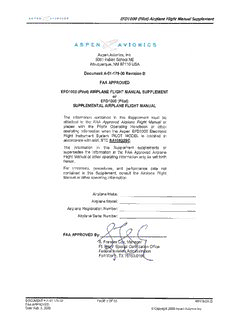
EFD1000 (Pilot) Airplane Flight Manual Supplement PDF
Preview EFD1000 (Pilot) Airplane Flight Manual Supplement
EFD1000 (Pilot) Airplane Flight Manual Supplement TABLE OF CONTENTS 1 GENERAL............................................................................................................................................5 1.1 SYSTEM OVERVIEW........................................................................................................................5 2 LIMITATIONS.......................................................................................................................................6 2.1 SOFTWARE VERSIONS....................................................................................................................6 2.2 AIRSPEED LIMITATIONS..................................................................................................................6 2.3 WEIGHT & CENTER OF GRAVITY LIMITS...........................................................................................6 2.4 RSM GPS USAGE.........................................................................................................................6 2.5 GEOGRAPHIC LIMITATION...............................................................................................................6 2.6 PLACARDS AND DECALS.................................................................................................................7 2.7 SEAPLANE OPERATION...................................................................................................................7 3 EMERGENCY AND ABNORMAL PROCEDURES.............................................................................8 3.1 IN-FLIGHT AHRS RESET................................................................................................................8 3.2 PITOT/STATIC SYSTEM BLOCKAGE..................................................................................................8 3.3 LOSS OF EXTERNAL POWER...........................................................................................................9 3.4 POWER OVERRIDE.........................................................................................................................9 3.5 ABNORMAL SHUTDOWN PROCEDURE............................................................................................10 3.6 WARNING, CAUTION, AND ADVISORY SUMMARY.............................................................................10 4 NORMAL PROCEDURES.................................................................................................................12 4.1 EXTERIOR INSPECTION.................................................................................................................12 4.2 BEFORE TAXI CHECKS..................................................................................................................12 4.3 BEFORE TAKE-OFF CHECKS.........................................................................................................12 4.4 SHUTDOWN CHECKS....................................................................................................................12 5 PERFORMANCE...............................................................................................................................13 6 SYSTEM DESCRIPTION...................................................................................................................14 6.1 GENERAL.....................................................................................................................................14 6.2 PILOT CONTROLS.........................................................................................................................14 6.3 PRIMARY FLIGHT INSTRUMENTS....................................................................................................21 6.4 SITUATIONAL AWARENESS MAP DISPLAY......................................................................................27 6.5 MAIN MENU OPERATION...............................................................................................................30 6.6 LIST OF ACRONYMS......................................................................................................................33 DOCUMENT # A-01-179-00 PAGE 3 OF 33 REVISION D FAA APPROVED Date: Feb. 3, 2009 © Copyright 2009 Aspen Avionics Inc. EFD1000 (Pilot) Airplane Flight Manual Supplement INTENTIONALLY LEFT BLANK DOCUMENT # A-01-179-00 PAGE 4 OF 33 REVISION D FAA APPROVED Date: Feb. 3, 2009 © Copyright 2009 Aspen Avionics Inc. EFD1000 (Pilot) Airplane Flight Manual Supplement 1 General 1.1 System Overview The Aspen Avionics’ EFD1000 is a panel-mounted Electronic Flight Instrument System (EFIS) that presents the pilot with displays of attitude, altitude, indicated airspeed, heading, rate of turn, and slip/skid information. The system also displays supplemental flight data such as winds, TAS, OAT, etc., moving maps, pilot-selectable indices (“bugs”), and various annunciations that increase situational awareness and enhance flight safety. Moving map situational awareness information is displayed when the unit is connected to compatible GPS equipment. This aircraft flight manual supplement applies to the EFD1000 “Pilot” configuration. The EFD1000 “Pilot” system components include the EFD1000 display head, a Remote Sensor Module (RSM), and a Configuration Module (CM). The EFD1000 “Pilot” model does not support display of navigation data from panel-mounted GPS navigators, VOR/Localizer radios, etc., nor does it integrate with the aircraft autopilot system. See Section 6 of this Aircraft Flight Manual Supplement for a description of the operation of the EFD1000 System. Figure 1 - EFD1000 “Pilot” System Overview DOCUMENT # A-01-179-00 PAGE 5 OF 33 REVISION D FAA APPROVED Date: Feb. 3, 2009 © Copyright 2009 Aspen Avionics Inc. EFD1000 (Pilot) Airplane Flight Manual Supplement 2 Limitations 2.1 Software Versions The EFD1000 System must utilize the software versions listed below (or later FAA-approved versions). The system software version for the Main Application Processor (MAP) and for the Input-Output Processor (IOP), both of which are contained within the EFD display head, is displayed via the Main menu SYSTEM STATUS page. Software Name Version AFM Supplement Revision IOP SOFTWARE RELEASE 1.0 A-01-179-00 Revision B or C Or IOP SOFTWARE RELEASE 1.1 A-01-179-00 Revision C 2.2 Airspeed Limitations The maximum approved operating airspeed for this system is 264 KTS (304 MPH). 2.3 Weight & Center of Gravity Limits Installation of the EFD1000 system may result in a small net change to the aircraft empty weight and associated moment arm. Refer to the revised weight and balance records carried in the aircraft for details. 2.4 RSM GPS Usage The EFD1000 RSM GPS is authorized for emergency use only. Position data from the RSM GPS will ONLY be presented following the loss or failure of a certified external GPS navigator. NOTE: When the RSM GPS is in use, magnetic variation data used by the basemap is not updated. This can result in misaligned basemap symbology whenever the external GPS position source is lost and the aircraft travels far enough to produce a significant change in the local magnetic variation. 2.5 Geographic Limitation Like all compass systems, the magnetometer used in the EFD1000 system will experience degraded performance in the vicinity of the magnetic poles. When the horizontal component of the earth’s magnetic field is no longer strong enough to provide reliable heading data, the EFD1000 System will present a “CROSS CHECK ATTITUDE” annunciation, and will subsequently flag the magnetometer data as invalid, resulting in the annunciated loss of heading and attitude. Depending on the aircraft latitude and longitude, this effect could be observed as far away as 750 nm from the magnetic pole. In the Northern Hemisphere, this equates to operations in the Arctic Islands found north of continental North America Use of the EFD1000 system for IFR operations with in 750 nautical miles of the Magnetic Poles, based solely upon the attitude and heading data provided by the EFD1000, is prohibited. DOCUMENT # A-01-179-00 PAGE 6 OF 33 REVISION D FAA APPROVED Date: Feb. 3, 2009 © Copyright 2009 Aspen Avionics Inc. EFD1000 (Pilot) Airplane Flight Manual Supplement 2.6 Placards and Decals The following electronic placard is provided on the EFD1000 display whenever the RSM GPS is providing position data for the basemap display: “RSM GPS REVERSION EMER USE ONLY” 2.7 Seaplane Operation The EFD1000 system may not be able to align when on water as a function of the wave action being experienced by the aircraft. When aligning on water, always perform a visual verification of the attitude reference with a secondary source, such as a mechanical gyro or the horizon. If the alignment is not successful, it is acceptable to depart under VFR/VMC and, while maintaining VFR/VMC, perform an AHRS in flight alignment per section 3. DOCUMENT # A-01-179-00 PAGE 7 OF 33 REVISION D FAA APPROVED Date: Feb. 3, 2009 © Copyright 2009 Aspen Avionics Inc. EFD1000 (Pilot) Airplane Flight Manual Supplement 3 Emergency and Abnormal Procedures 3.1 In-Flight AHRS Reset ATTITUDE ................................................................Maintain straight and level flight MENU........................................................................Select “GENERAL SETTINGS” Page FLY BY VISUAL REFERENCE, OR BY STANDBY INSTRUMENTS DISCONNECT THE AUTOPILOT “AHRS: RESET?” LINE SELECT KEY......................PRESS “AHRS: RESET?” LINE SELECT KEY......................PRESS AGAIN TO CONFIRM RESET NOTE: When the EFD1000 AHRS is reset in flight, it performs an abbreviated initialization. During the initialization, the aircraft should not be subjected to excessive turn rates. Typical in-flight initialization will take approximately 30 seconds, but can take longer if the reset is initiated while banked or maneuvering. The AHRS reset is considered complete when the EFD1000 attitude and heading is once again displayed, stable, and correct with respect to the horizon or standby indicator. 3.2 Pitot/Static System Blockage CAUTION: Most light aircraft have only a single pitot and static port available for flight instrument use. As such, the pitot and static lines used by the EFD1000 system are shared with those lines used by the standby airspeed indicator and altimeter. Should these lines become blocked, such as might occur due to inadvertent icing encounter, both the standby indicators and the EFD1000 indicators will display erroneous airspeed and/or altitude information. Because the EFD1000 uses pitot and static pressures as part of the ADAHRS solution, loss or corruption of this data, such as from a line blockage, will impact the accuracy of data output by the ADAHRS. Affected parameters can include the airspeed, altitude and attitude information displayed by the EFD1000. If erroneous pitot or static inputs are detected by the EFD1000, the EFD1000 will present a “CROSS CHECK ATTITUDE” annunciation. A static line blockage will result in altitude remaining fixed and a zero vertical speed despite aircraft pitch and/or power setting changes. In addition, IAS indications will be incorrect if the static line is blocked. Errors will typically be noticed in the climb or descent phase of flight. When descending, ambient pressure increases which will result in the indicated airspeed reading less than the actual airspeed. The opposite effect will be observed in a climb. A static line blockage can also affect the EFD1000 attitude indication. DOCUMENT # A-01-179-00 PAGE 8 OF 33 REVISION D FAA APPROVED Date: Feb. 3, 2009 © Copyright 2009 Aspen Avionics Inc. EFD1000 (Pilot) Airplane Flight Manual Supplement A pitot line blockage will result in the airspeed indicator behaving like an altimeter when the aircraft altitude changes, and it would not respond to airspeed changes. A pitot line blockage can also affect the EFD1000 attitude indication. If a blocked pitot or static line is suspected, take the following actions: ALTERNATE STATIC SOURCE...............................SELECT PITOT HEAT.............................................................ON 3.3 Loss of External Power In the event that external power to the unit fails, the EFD1000 will automatically switch to its internal battery. When operating on internal battery, the display backlight intensity is capped at a value of 70. SW Version 1.0: Refer to the Main Menu - Power Settings Page when operating on battery to determine the estimated battery charge remaining. SW Version 1.1 and subsequent: An annunciation of this operating state and the estimated battery charge remaining is displayed in the lower portion of the attitude indicator. CAUTION: During situations where a high electrical demand is placed on the aircraft electrical system, electrical transients that cause aircraft voltage to momentarily drop below 12.5±0.3V (14V Electrical System) or 25.0±0.6V (28V Electrical System) will cause the EFD to automatically switch to its internal battery. This will be accompanied by an “ON BAT” annunciation. The “ON BAT” annunciation should extinguish shortly after the electric transient demand goes away. If the “ON BAT” annunciation does not extinguish then an external power source failure has most likely occurred NOTE: When fully charged the EFD1000 internal battery will allow for operation for the AHRS, display and RSM emergency GPS for at least 30 minutes. 3.4 Power Override In the event that the pilot wishes to override the automatic power configuration of the equipment: MENU................................................................................Select “POWER SETTINGS” Page To switch FROM External Power TO Battery: “BATTERY” LINE SELECT KEY.......................................PRESS To switch FROM Battery TO External Power: “EXT PWR” LINE SELECT KEY.......................................PRESS DOCUMENT # A-01-179-00 PAGE 9 OF 33 REVISION D FAA APPROVED Date: Feb. 3, 2009 © Copyright 2009 Aspen Avionics Inc. EFD1000 (Pilot) Airplane Flight Manual Supplement NOTE: When airborne, if the EFIS input voltage is below the 12.5±0.3V (14V Electrical System) or 25.0±0.6V (28V Electrical System) automatic battery transition threshold, and “EXT PWR” is selected the EFD will automatically transition back to its internal battery. 3.5 Abnormal Shutdown Procedure Circuit Breaker...................................................................PULL REV Button........................................................................HOLD UNTIL DISPLAY BLANKS 3.6 Warning, Caution, and Advisory Summary WARNINGS ON BAT (SW Red annunciation presented Version 1.1 and whenever the EFD1000 is operating subsequent) on the internal battery. Will be accompanied by an indication of the estimated battery charge remaining. Function FAIL Red annunciation presented (“X”) whenever the EFD1000 has determined that the associated function is invalid or failed and should not be used. The data is removed from the display and replaced by a red “X” over the affected display feature. CAUTIONS CROSS CHECK Amber annunciation presented centered ATTITUDE in the upper half of the attitude indicator whenever the EFD1000 AHRS internal integrity monitor determines that attitude is potentially degraded. If a CROSS CHECK ATTITUDE annunciation is provided the pilot should cross check attitude, airspeed and altitude indications. DOCUMENT # A-01-179-00 PAGE 10 OF 33 REVISION D FAA APPROVED Date: Feb. 3, 2009 © Copyright 2009 Aspen Avionics Inc.
Description: