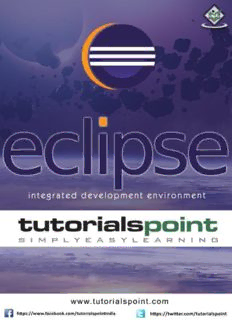
Preview Eclipse - Tutorials Point
i About the Tutorial Eclipse is an integrated development environment (IDE) for Java and other programming languages like C, C++, PHP, and Ruby etc. Development environment provided by Eclipse includes the Eclipse Java development tools (JDT) for Java, Eclipse CDT for C/C++, and Eclipse PDT for PHP, among others. This tutorial will teach you how to use Eclipse in your day-2-day life while developing any software project using Eclipse IDE. We will give special emphasis on Java project. Audience This tutorial has been prepared for beginners to help them understand basic functionality of Eclipse tool. After completing this tutorial, you will find yourself at a moderate level of expertise in using Eclipse IDE from where you can take yourself to next levels. Prerequisites We assume you are going to use Eclipse IDE to handle all levels of Java projects development. So it will be good if you have knowledge of software development using any programming language specially Java programming. Copyright & Disclaimer © Copyright 2015 by Tutorials Point (I) Pvt. Ltd. All the content and graphics published in this e-book are the property of Tutorials Point (I) Pvt. Ltd. The user of this e-book can retain a copy for future reference but commercial use of this data is not allowed. Distribution or republishing any content or a part of the content of this e-book in any manner is also not allowed without written consent of the publisher. We strive to update the contents of our website and tutorials as timely and as precisely as possible, however, the contents may contain inaccuracies or errors. Tutorials Point (I) Pvt. Ltd. provides no guarantee regarding the accuracy, timeliness or completeness of our website or its contents including this tutorial. If you discover any errors on our website or in this tutorial, please notify us at contact@tutorialspoint.com i Eclipse Table of Contents About the Tutorial .................................................................................................................................... i Audience .................................................................................................................................................. i Prerequisites ............................................................................................................................................ i Copyright & Disclaimer ............................................................................................................................. i Table of Contents .................................................................................................................................... ii 1. OVERVIEW ........................................................................................................................... 1 What is Eclipse? ...................................................................................................................................... 1 Licensing ................................................................................................................................................. 1 Eclipse Releases ...................................................................................................................................... 1 2. INSTALLATION ..................................................................................................................... 3 Downloading Eclipse ............................................................................................................................... 3 Installing Eclipse ...................................................................................................................................... 3 Launching Eclipse .................................................................................................................................... 4 3. EXPLORE WINDOWS ............................................................................................................ 5 Parts of an Eclipse Window ..................................................................................................................... 5 Using Multiple Windows ......................................................................................................................... 6 4. EXPLORE MENUS ................................................................................................................. 7 Typical Eclipse Menus ............................................................................................................................. 7 Brief Description of Menus ...................................................................................................................... 8 Customizing Menus ................................................................................................................................. 8 5. EXPLORE VIEWS ................................................................................................................... 9 About Views ............................................................................................................................................ 9 Organizing Views ..................................................................................................................................... 9 Moving Views.......................................................................................................................................... 9 ii Eclipse Creating View Folders ........................................................................................................................... 10 Opening a view ..................................................................................................................................... 10 6. PERSPECTIVES ................................................................................................................... 13 What is a Perspective? .......................................................................................................................... 13 Opening a Perspective ........................................................................................................................... 13 Switching between Perspectives ........................................................................................................... 13 Closing a Perspective ............................................................................................................................. 14 Customizing a Perspective ..................................................................................................................... 14 7. WORKSPACES .................................................................................................................... 16 About Eclipse Workspace ...................................................................................................................... 16 UI Elements for Managing the Workspace ............................................................................................ 16 8. CREATE JAVA PROJECT ...................................................................................................... 18 Opening the New Java Project wizard ................................................................................................... 18 Using the New Java Project wizard ........................................................................................................ 18 Viewing the Newly Created Project ....................................................................................................... 20 9. CREATE JAVA PACKAGE ..................................................................................................... 21 Opening the New Java Package wizard.................................................................................................. 21 Using the New Java Package Wizard ..................................................................................................... 21 Viewing the Newly Created Package ..................................................................................................... 22 10. CREATE JAVA CLASS ........................................................................................................... 23 Opening the New Java Class Wizard ...................................................................................................... 23 Using the New Java Class Wizard .......................................................................................................... 23 Viewing the Newly Created Java class ................................................................................................... 24 11. CREATE JAVA INTERFACE ................................................................................................... 25 Opening the New Java Interface Wizard ................................................................................................ 25 iii Eclipse Using the New Java Interface Wizard .................................................................................................... 25 Viewing the Newly Created Java Interface ............................................................................................ 26 12. CREATE XML FILE ............................................................................................................... 27 Opening the New XML File wizard ......................................................................................................... 27 Using the New XML File wizard ............................................................................................................. 28 Viewing the Newly Created XML File ..................................................................................................... 29 13. JAVA BUILD PATH .............................................................................................................. 30 Setting the Java Build Path .................................................................................................................... 30 14. RUN CONFIGURATION ....................................................................................................... 31 Creating and Using a Run Configuration ................................................................................................ 31 15. RUNNING A PROGRAM ...................................................................................................... 33 Running a Java Program ........................................................................................................................ 33 16. CREATE JAR FILES .............................................................................................................. 35 Opening the Jar File wizard ................................................................................................................... 35 Using the Jar File wizard ........................................................................................................................ 35 17. CLOSE PROJECT ................................................................................................................. 37 Why Close a Project? ............................................................................................................................. 37 How to Close a Project? ........................................................................................................................ 37 Closed Project in Package Explorer ........................................................................................................ 38 18. REOPEN PROJECT .............................................................................................................. 39 Reopening a Closed Project ................................................................................................................... 39 19. BUILD PROJECT .................................................................................................................. 40 Building a Java Project .......................................................................................................................... 40 20. DEBUG CONFIGURATION ................................................................................................... 42 iv Eclipse Creating and Using a Debug Configuration ............................................................................................ 42 21. DEBUGGING A PROGRAM.................................................................................................. 44 Debugging a Java Program .................................................................................................................... 44 22. PREFERENCES .................................................................................................................... 48 Setting Preferences ............................................................................................................................... 48 23. CONTENT ASSIST ............................................................................................................... 50 Using Content Assist.............................................................................................................................. 50 24. QUICK FIX .......................................................................................................................... 52 Using Quix Fix........................................................................................................................................ 52 25. HOVER HELP ...................................................................................................................... 54 Using Hover Help................................................................................................................................... 54 26. SEARCH MENU .................................................................................................................. 56 Searching the Workspace ...................................................................................................................... 56 27. NAVIGATION ...................................................................................................................... 58 Navigating the Eclipse Workspace ......................................................................................................... 58 Open Type ............................................................................................................................................. 58 Open Type in Hierarchy ......................................................................................................................... 60 Open Resource ...................................................................................................................................... 61 28. REFACTORING ................................................................................................................... 63 Refactoring using Eclipse ....................................................................................................................... 63 29. ADD BOOKMARKS .............................................................................................................. 64 About Bookmarks ................................................................................................................................. 64 Adding a Bookmark ............................................................................................................................... 64 Opening the Bookmarks View ............................................................................................................... 64 v Eclipse Using the Bookmarks View .................................................................................................................... 65 30. TASK MANAGEMENT ......................................................................................................... 66 Managing Tasks ..................................................................................................................................... 66 Opening the Tasks View ........................................................................................................................ 67 Using the Tasks View ............................................................................................................................. 67 31. INSTALL PLUGINS ............................................................................................................... 69 Locating and Installing Plug-ins ............................................................................................................. 69 32. CODE TEMPLATES .............................................................................................................. 73 Using Code Templates ........................................................................................................................... 73 Modifying/Adding code templates ........................................................................................................ 74 33. SHORTCUTS ....................................................................................................................... 75 About Shortcuts .................................................................................................................................... 75 34. RESTART OPTION ............................................................................................................... 78 Restarting Eclipse .................................................................................................................................. 78 35. TIPS & TRICKS .................................................................................................................... 79 36. WEB BROWSERS ................................................................................................................ 81 Internal Web Browser ........................................................................................................................... 81 vi 1. OVER VIEW Eclipse What is Eclipse? In the context of computing, Eclipse is an integrated development environment (IDE) for developing applications using the Java programming language and other programming languages such as C/C++, Python, PERL, Ruby etc. The Eclipse platform which provides the foundation for the Eclipse IDE is composed of plug-ins and is designed to be extensible using additional plug-ins. Developed using Java, the Eclipse platform can be used to develop rich client applications, integrated development environments, and other tools. Eclipse can be used as an IDE for any programming language for which a plug-in is available. The Java Development Tools (JDT) project provides a plug-in that allows Eclipse to be used as a Java IDE, PyDev is a plugin that allows Eclipse to be used as a Python IDE, C/C++ Development Tools (CDT) is a plug-in that allows Eclipse to be used for developing application using C/C++, the Eclipse Scala plug-in allows Eclipse to be used an IDE to develop Scala applications and PHPeclipse is a plug-in to eclipse that provides complete development tool for PHP. Licensing Eclipse platform and other plug-ins from the Eclipse foundation is released under the Eclipse Public License (EPL). EPL ensures that Eclipse is free to download and install. It also allows Eclipse to be modified and distributed. Eclipse Releases Every year, since 2006, the Eclipse foundation releases the Eclipse Platform and a number of other plug-ins in June. Codename Year Platform Version Callisto 2006 3.2 Europa 2007 3.3 Ganymede 2008 3.4 Galileo 2009 3.5 Helios 2010 3.6 1 Eclipse Indigo 2011 3.7 Juno 2012 3.8 and 4.2 Kepler 2013 4.3 Luna 2014 4.4.0 2 2. INSTALL ATION Eclipse Downloading Eclipse You can download eclipse from http://www.eclipse.org/downloads/. The download page lists a number of flavors of eclipse. The capabilities of each packaging of eclipse are different. Java developers typically use Eclipse Classic or Eclipse IDE for developing Java applications. The drop down box in the right corner of the download page allows you to set the operating system on which eclipse is to be installed. You can choose between Windows, Linux and Mac. Eclipse is packaged as a zip file. Installing Eclipse To install on windows, you need a tool that can extract the contents of a zip file. For example you can use: 7-zip PeaZip IZArc Using any one of these tools, extract the contents of the eclipse zip file to any folder of your choice. 3
Description: