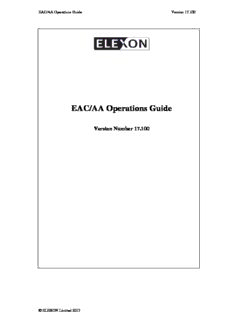
EAC/AA Operations Guide PDF
Preview EAC/AA Operations Guide
EAC/AA Operations Guide Version 17.100 EAC/AA Operations Guide Version Number 17.100 © ELEXON Limited 2013 EAC/AA Operations Guide Version 17.100 EAC/AA Operations Guide Status : Draft : Version : 17.100 Date : 27 June 2013 Prepared by : Cognizant Approved by (Cognizant) : Project Manager © ELEXON Limited 2013 Page 1 of 95 EAC/AA Operations Guide Version 17.100 Table Of Contents 1 Introduction .................................................................................................. 5 1.1 Purpose ...................................................................................................... 5 1.2 Scope ......................................................................................................... 5 1.3 Structure of Document ............................................................................... 6 1.4 Amendment History .................................................................................. 6 1.5 Summary of Changes ................................................................................. 8 1.6 Changes Forecast ....................................................................................... 9 1.7 References ................................................................................................. 9 1.8 Abbreviations ............................................................................................. 9 1.9 Intellectual Property Rights and Copyright ............................................. 11 2 System Overview ........................................................................................ 12 2.1 File Receipt .............................................................................................. 13 2.2 User Interface .......................................................................................... 13 2.3 Scheduler ................................................................................................. 13 2.4 Database ................................................................................................... 13 2.5 External Interfaces ................................................................................... 13 3 Operational Schedule ................................................................................. 16 3.1 Daily Tasks .............................................................................................. 16 3.2 Ad Hoc Tasks .......................................................................................... 16 4 Getting Started ........................................................................................... 18 4.1 Logging On .............................................................................................. 18 4.2 User Interface Overview .......................................................................... 18 4.3 On-line Help ............................................................................................ 24 4.4 Status and Exception Reporting .............................................................. 24 5 Load Daily Profiles ..................................................................................... 26 5.1 Load a Selected Daily Profile Coefficient ............................................... 29 5.2 Load all Daily Profile Coefficients .......................................................... 30 5.3 Field Summary ........................................................................................ 32 5.4 Differences in Automatic Mode .............................................................. 33 6 Calculate EAC/AA ..................................................................................... 34 6.1 Initiate Calculation of EAC/AA .............................................................. 35 6.2 Field Summary ........................................................................................ 36 6.3 Differences in Automatic mode ............................................................... 36 7 Determine Deemed Meter Advance .......................................................... 37 7.1 Initiate Calculation of Deemed Meter Advance ...................................... 38 7.2 Field Summary ........................................................................................ 38 7.3 Differences in Automatic mode ............................................................... 39 8 Ad Hoc Deemed Meter Reading ................................................................ 40 8.1 Initiate Calculation of Deemed Meter Reading ....................................... 40 8.2 Initiate Deemed Meter Reading Audit Report ......................................... 44 9 Maintain Standard Settlement Configurations ....................................... 46 © ELEXON Limited 2013 Page 2 of 95 EAC/AA Operations Guide Version 17.100 9.1 Add a New Standard Settlement Configuration ...................................... 46 9.2 Delete a Standard Settlement Configuration ........................................... 47 9.3 Amend a Standard Settlement Configuration ......................................... 47 9.4 Identify SSCs for which Daily Profile Coefficients will not be loaded .. 47 9.5 Field Summary ........................................................................................ 47 10 Identify Input Files used in Calculations ................................................. 49 10.1 Display the Input Files ............................................................................ 49 10.2 Field Summary ........................................................................................ 50 11 Specify Smoothing Parameter .................................................................. 51 11.1 Create New Smoothing Parameter .......................................................... 51 11.2 Update Smoothing Parameter ................................................................. 51 11.3 Delete Smoothing Parameter ................................................................... 52 11.4 Field Summary ........................................................................................ 52 12 Report on Profile Coefficients ................................................................... 53 12.1 Field Summary ........................................................................................ 53 13 Display Latest Settlement Date for Profile Coefficients ......................... 55 13.1 Field Summary ........................................................................................ 55 14 Archive Daily Profile Coefficients and Smoothing Parameters ............ 56 14.1 Field Summary ........................................................................................ 57 15 Restore a Report on Archived Daily Profile Coefficients ....................... 58 15.1 Field Summary ........................................................................................ 59 16 Maintain User ............................................................................................. 60 16.1 Manage User Accounts ........................................................................... 60 16.2 Change of Password ................................................................................ 62 16.3 Field Summary ........................................................................................ 63 17 Browse GSP Group Profile Class Default EAC ...................................... 65 17.1 Field Summary ........................................................................................ 65 18 Reports ........................................................................................................ 66 18.1 User Initiated Reports ............................................................................. 66 18.2 Automatically Generated Reports ........................................................... 66 18.3 Viewing Reports ...................................................................................... 67 Appendix A Status and Error Messages .................................................................... 70 A.1 Error and Status Messages ...................................................................... 70 A.1.1 Error and Status Messages Displayed via the User Interface.................. 70 A.1.2 Deemed Meter Reading Calculation Short and Long Messages ............. 72 A.1.3 Deemed Meter Reading Calculation Audit Report Error Messages ....... 73 A.2 Error and Status Messages included in Exception and Control Reports . 73 Appendix B Report Directory .................................................................................... 80 B.1 Report on Profile Coefficients ................................................................ 80 B.2 Report on Archived Data ........................................................................ 81 B.3 EAC/AA Control Report ......................................................................... 82 © ELEXON Limited 2013 Page 3 of 95 EAC/AA Operations Guide Version 17.100 B.4 EAC/AA Exception Report (Human-Readable) ...................................... 83 B.5 EAC/AA Tolerance Value Exceptions Report ........................................ 84 B.6 Determine Deemed Meter Advance Control Report ............................... 85 B.7 Determine Deemed Meter Advance Exception Report ........................... 87 B.8 Load Daily Profiles Control Report ......................................................... 88 B.9 Load Daily Profiles Exception Report ..................................................... 89 B.10 Load Standard Settlement Configuration Exception Report ................... 90 B.11 Ad Hoc Deemed Meter reading Calculation Audit Report ..................... 91 © ELEXON Limited 2013 Page 4 of 95 EAC/AA Operations Guide Version 17.100 1 Introduction This document is the Operations Guide for the Estimation of Annual Consumption / Annualised Advance (EAC/AA) application software developed for ELEXON. Software Version This version of the EAC/AA Operations Guide is applicable to Release 10.0.011.0.0 and later of the EAC/AA application software. 1.1 Purpose The purpose of this Operations Guide is to provide information on the features of the EAC/AA application software that will support the day-to- day operational business of organisations responsible for handling Estimations of Annual Consumption and Annualised Advances. Estimations of Annual Consumption (EACs), derived for each Metering System, are weather normalised estimates of annual consumption over a calendar year. Annualised Advances (AAs), also derived for each Metering System, are calculated for a Meter Advance Period (period between successive meter readings), and when profiled, produce a total consumption figure equal to the meter advance. 1.2 Scope The scope of this document covers the operational aspects of the EAC/AA application software, encompassing the functionality of the software that is available to the four EAC/AA Operational Roles, namely: System Operator; Operations Supervisor; System Manager; EAC/AA Auditor. The EAC/AA functionality to which each user role has access is shown in terms of the user interface menus in section 4.2.2. Details of this functionality are described in the sections that follow. Detail pertaining to hardware and third party software products is included only where necessary to support the description of the EAC/AA application software. It is assumed that all users of the system have received some basic training in the use of the following: PCs; Windows; Oracle Forms. For system management aspects of the environment in which the EAC/AA application software will operate, refer to the EAC/AA System Management Guide. © ELEXON Limited 2013 Page 5 of 95 EAC/AA Operations Guide Version 17.100 For details of installation of the EAC/AA application software, refer to the corresponding Installation Guide. Comments on the completeness and accuracy of this guide are welcome. A Reader Response Form is contained at the back of this guide. 1.3 Structure of Document The remainder of this document consists of the following sections: Section 2 gives a high-level overview of the EAC/AA application software and shows its data interfaces, with a brief description of each; Section 3 gives guidance on scheduling tasks using functionality supplied by the EAC/AA application software; Section 4 provides an introduction to the facilities for logging on to the EAC/AA system, and an overview of the user interface, including error messages and on-line help; Section 5 to section 15 contain information on the functions provided by the EAC/AA application software; Section 15 provides guidance on generating reports from the EAC/AA application software. Appendices to this document are as follows: Appendix A lists the error and status messages that may be generated by the EAC/AA application software; Appendix B shows examples of reports that can be generated from the EAC/AA application software. 1.4 Amendment History Issue Details 0.901 First issue to client 0.902 Addresses APP comments 0.990 Addresses outstanding comments and observations 1.000 Authorised version. Addresses Pool APP comments. 2.401 Draft for internal review containing Release 2 changes. 2.490 Incorporating internal review comments. 2.500 Authorised issue consistent with Release Two. Incorporating Pool Review comments. 2.990 Draft for external review of merged Release One / Release Two version. Since there have been no new issues of the Release One document since v1.000, this version is identical to v2.500 apart from the Version Number and Amendment History. Change bars show changes from v1.000. 3.000 Authorised version. Merge of v2.000 and v2.500. Change bars show changes from v2.000. 3.001 Draft version incorporating the following ORs: © ELEXON Limited 2013 Page 6 of 95 EAC/AA Operations Guide Version 17.100 Issue Details OR2716, OR2718,OR2726 3.900 Draft for internal review containing TA2000 changes. Change bars show changes from v3.000. 3.990 Incorporating internal review comments. 3.991 Incorporating Pool comments. OR2718 removed. 3.992 Incorporating further Pool comments. 4.000 Authorised Version. 4.001 Draft version incorporating the following ORs: OR2869 (LCR138), OR2920 4.990 Issued to Pool for review. 5.000 Authorised Version. 5.100 Incorporating LCR160/3 (SIR 2296) - Reasonableness Checks for AAs. 5.990 Incorporating LCR170/2 - Upgrade to Oracle 8i. 6.000 Authorised version. 6.001 Incorporating the following OR’s: OR3118 – Updating the copyright notice OR3119 – Correcting references 6.002 Change to Office 2000 6.003 Changes relating to ELEXON superseding The Electricity Pool. 7.000 Authorised version. 7.001 Incorporating OR3199 7.990 Issued to ELEXON for review 7.991 Updated unviewable graphic 7.992 Incorporated ELEXON review comments. 8.000 Authorised version. 8.001 Incorporating LCR225 - Upgrade to Oracle 9i. Updated for OR3238 8.990 Issued to ELEXON for review 8.991 Applied ELEXON review comments 9.000 Authorised version. 9.001 Updated for LCRA218/4 BETTA Changes Updated for OR3411 Updated for LCR223 - Rectification of EAC/AA calculator issues 9.990 Version for ELEXON review 9.991 Apply ELEXON review comments Updated to clarify operation of the “Identify Input Files” screen – OR3434 10.000 Made Definitive 11.000 Updated document references 11.001 Updated with ELEXON comments on LCR223, issue for ELEXON review © ELEXON Limited 2013 Page 7 of 95 EAC/AA Operations Guide Version 17.100 Issue Details 11.990 Updated with new ELEXON comments 12.000 Authorised version. 12.001 Amendments started for Nov. 04 Release CP1052 UNIX Upgrade 5.1A to 5.1B 12.002 Incorporated comments from test and programme teams from review date 28/09/04. Issued to ELEXON for review. 12.003 Incorporated additional comments. Issued to ELEXON for review. 13.000 Made definitive. 13.900 Introduced new forms added as part of Nov-05 release. Incorporating: CP1081 : Manual Initiation of DMA Calculation; CP933 : Management of System Security 13.901 Incorporated internal review comments. 13.990 Version for ELEXON review. 13.991 Incorporated ELEXON review comments and changes for OR3498 OR3496 OR3499 13.992 Incorporated further ELEXON review comments. 14.000 Made definitive 14.001 Incorporating changes for Nov-06 release. 14.002 Incorporated Internal review comments and changes for HD061638. 14.990 Draft for ELEXON review 15.000 Incorporated review comments & made definitive. 15.900 Incorporating Changes for Feb-08 Release: OR3571 HD048517 and internal OR3689 15.990 Incorporated Internal review comments ; draft for ELEXON review 15.991 Incorporated ELEXON review comments. 16.000 Made definitive 16.010 Updated document classification 16.990 Incorporating Changes for Feb-10 Release: CP1311 16.991 After internal review 16.992 After ELEXON review. Included the CP1295 changes. 16.993 After incorporating the changes for PPT defect 17.000 Definitive Version 17.00117.1 June 2013 Party Agent Technology Upgrade 00 Updated for Tech Upgrade (Oracle DB upgrade from 10.2.0.3 to 11.2.0.3 and OAS upgrade from 10.1.2.2 to 11.1.1.6) 1.5 Summary of Changes Changes as indicated in the amendment history. © ELEXON Limited 2013 Page 8 of 95
Description: