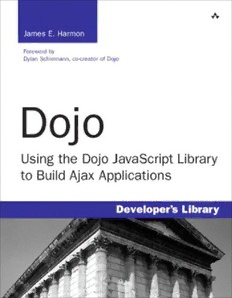
Dojo: Using the Dojo JavaScript Library to Build Ajax Applications PDF
Preview Dojo: Using the Dojo JavaScript Library to Build Ajax Applications
Dojo This page intentionally left blank Dojo Using the Dojo JavaScript Library to Build Ajax Applications James E. Harmon Upper Saddle River,NJ • Boston • Indianapolis • San Francisco New York • Toronto • Montreal • London • Munich • Paris • Madrid Cape Town • Sydney • Tokyo • Singapore • Mexico City Many of the designations used by manufacturers and sellers to distinguish their prod- Associate Publisher ucts are claimed as trademarks. Where those designations appear in this book,and Mark Taub thepublisher was aware of a trademark claim,the designations have been printed with initial capital letters or in all capitals. Acquisitions Editor Debra Williams Cauley The author and publisher have taken care in the preparation of this book,but make no expressed or implied warranty of any kind and assume no responsibility for errors or Development Editor omissions. No liability is assumed for incidental or consequential damages in connec- Michael Thurston tion with or arising out of the use of the information or programs contained herein. Managing Editor The publisher offers excellent discounts on this book when ordered in quantity for bulk Kristy Hart purchases or special sales,which may include electronic versions and/or custom covers and content particular to your business,training goals,marketing focus,and branding Project Editor interests. For more information,please contact: Chelsey Marti U.S. Corporate and Government Sales Copy Editor (800) 382-3419 [email protected] Language Logistics For sales outside the United States please contact: Indexer International Sales Lisa Stumpf [email protected] Proofreader Visit us on the Web: www.informit.com/aw Kathy Ruiz Library of Congress Cataloging-in-Publication Data Technical Reviewer Harmon,James Earl. Eric Foster-Johnson Using the Dojo Javascript library to build Ajax applications / James Earl Harmon. Publishing Coordinator p. cm. Kim Boedigheimer Includes index. Cover Designer ISBN 0-13-235804-2 (pbk. : alk. paper) 1. Ajax (Web site development technology) Gary Adair 2. Java (Computer program language) I. Title. Senior Compositor TK5105.8885.A52H37 2008 Gloria Schurick 006.7’8—dc22 2008021544 Copyright © 2009 Pearson Education,Inc. All rights reserved. Printed in the United States of America. This publication is protected by copyright,and permission must be obtained from the publisher prior to any prohibited reproduction,storage in a retrieval system,or transmission in any form or by any means, electronic,mechanical,photocopying,recording,or likewise. For information regarding permissions,write to: Pearson Education,Inc Rights and Contracts Department 501 Boylston Street,Suite 900 Boston,MA 02116 Fax (617) 671 3447 ISBN-13: 978-0-132-35804-0 ISBN-10: 0-132-35804-2 Text printed in the United States on recycled paper at R.R. Donnelley in Crawfordsville, Indiana. First printing June 2008 This Book Is Safari Enabled The Safari®Enabled icon on the cover of your favorite technology book means the book is available through Safari Bookshelf. When you buy this book,you get free access to the online edition for 45 days. Safari Bookshelf is an electronic reference library that lets you easily search thousands of technical books,find code samples,download chapters,and access technical information whenever and wherever you need it. To gain 45-day Safari Enabled access to this book: n Go to http://www.informit.com/onlineedition n Complete the brief registration form n Enter the coupon code JBKT-NKCJ-BJ2U-RSIN-7TC8 If you have difficulty registering on Safari Bookshelf or accessing the online edition,please e-mail customer- [email protected]. ❖ With Love to My Family: Sonia,Phoebe,and Nathan ❖ Contents at a Glance Foreword xiii Acknowledgments xv About the Author xvi I: A Dojo Tutorial 1 Understanding Dojo: A Tutorial 3 2 Using Dojo for Client-side Validation 25 3 Using Dojo to Work with the Server 35 4 Using Dojo Widgets 51 5 Processing Forms with Dojo 59 II: Dojo Widgets 6 Introduction to Dojo Widgets 67 7 Dojo Form Widgets 91 8 Dojo Layout Widgets 137 9 Other Specialized Dojo Widgets 155 III: Dojo in Detail 10 What Is Dojo? 189 11 Technical Description of Dojo 199 12 Objects and Classes 223 13 Strings and JSON 239 14 Events and Event Handling 249 15 Ajax Remoting 259 16 Working with the DOM 277 17 Testing and Debugging 293 Index 303 Table of Contents Foreword xiii Acknowledgments xv About the Author xvi I: A Dojo Tutorial 1 Understanding Dojo: A Tutorial 3 1.1 Introduction to the Tutorial 3 1.1.1 Goals for this Tutorial 4 1.1.2 Goals for Using Dojo 4 1.2 A Standard HTML Data Entry Form 5 1.2.1 First and Last Name 6 1.2.2 User Name 7 1.2.3 Email Address 8 1.2.4 Address 8 1.2.5 State 8 1.2.6 City 10 1.2.7 Zip Code 10 1.2.8 Service Date 11 1.2.9 Comments 11 1.3 The Plan for Enhancing the Form 12 1.3.1 Including Dojo in the Form 12 1.3.2 Adding Client-side Validation 13 1.3.3 Adding Server-side Features 13 1.3.4 Using Additional Specialized Dojo Widgets 13 1.3.5 Processing the Form 14 1.4 Getting and Running the Source Code 14 1.5 Tutorial Step 1—Including Dojo 15 1.5.1 Download or Create the Source Files 15 1.5.2 Include the Code for the Dojo Toolkit 19 1.5.3 Include Dojo Style Sheets 20 1.5.4 Review All the Code Changes 21 1.5.5 Run the New Page 22 viii Contents 2 Using Dojo for Client-side Validation 25 2.1 Validating Form Fields 25 2.2 Tutorial Step 2—Adding Client-side Validation 26 2.2.1 Validate the First Name Field 27 2.2.2 Validating the Last Name Field 30 2.2.3 Validating the User Name Field 31 2.2.4 Validating the Email Address Field 31 2.2.5 Validating the Address Field 32 2.2.6 Validating the City Field 33 2.2.7 Validating the Zip Code Field 33 3 Using Dojo to Work with the Server 35 3.1 Adding Server-side Features 35 3.2 Tutorial Step 3a—Adding Server-side Validation 36 3.2.1 Assign Event Handler Function 36 3.2.2 Make a Call to the Server 38 3.3 Tutorial Step 3b—Retrieving Data from the Server 43 3.3.1 Select Appropriate Widget for the City Field 43 3.3.2 Get the Value of State and Send to the Server 45 4 Using Dojo Widgets 51 4.1 Adding Dojo Widgets to the Page 51 4.1.1 Dijit—The Dojo Widget Module 52 4.2 Tutorial Step 4—Using Dojo Widgets 52 4.2.1 Use the Dojo DateTextBox Widget 53 4.2.2 Use the Dojo Rich Text Editor Widget 55 5 Processing Forms with Dojo 59 5.1 Using Dojo to Process Forms 59 5.2 Tutorial Step 5—Processing the Form 60 5.2.1 Creating a Dojo Form Widget 60 5.2.2 Intercept Form Submission 61 5.2.3 Check That All Form Elements Are Valid 62 5.2.4 Submitting the Form to the Server 63 Contents ix II: Dojo Widgets 6 Introduction to Dojo Widgets 67 6.1 What Are Widgets? 67 6.2 What Are Dojo Widgets? 68 6.3 Components of a Dojo Widget 70 6.3.1 Widget HTML 70 6.3.2 Widget Styles 74 6.3.3 JavaScript Component of a Widget 76 6.3.4 Dojo Widget Hierarchy 78 6.3.5 Visual Overview of Dojo Widgets 83 6.3.6 Building Your Own Widgets 90 7 Dojo Form Widgets 91 7.1 Standard Forms and Dojo Form Widgets 91 7.1.1 The dijit.form._FormWidget Class 92 7.2 The Dojo Form Widget Explained 94 8 Dojo Layout Widgets 137 8.1 Understanding Page Layout 137 8.1.1 The dijit.layout._LayoutWidget Class 138 8.2 Explanation of Dojo Layout Widgets 139 9 Other Specialized Dojo Widgets 155 9.1 What Are Specialized Widgets? 155 9.2 Menu Widget 156 9.2.1 dijit.Menu 157 9.2.2 dijit.MenuItem 157 9.2.3 dijit.MenuSeparator 157 9.2.4 dijit.PopupMenuItem 158 III: Dojo in Detail 10 What Is Dojo? 189 10.1 History of JavaScript and AJAX 189 10.2 History of Dojo 191 10.3 Purpose of Dojo 191
