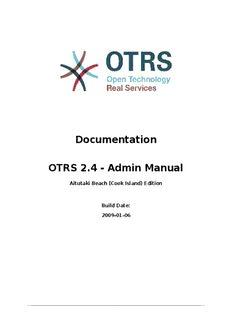
Documentation OTRS 2.4 - Admin Manual - Parent Directory PDF
Preview Documentation OTRS 2.4 - Admin Manual - Parent Directory
Documentation OTRS 2.4 - Admin Manual Aitutaki Beach (Cook Island) Edition Build Date: 2009-01-06 OTRS 2.4 - Admin Manual Copyright © 2003-2009 OTRS AG René Bakker, Hauke Böttcher, Stefan Bedorf, Shawn Beasley, Jens Bothe, Udo Bretz, Martin Edenhofer, Manuel Hecht, Christopher Kuhn, André Mindermann, Henning Oschwald, Thomas Raith, Stefan Rother, Burchard Steinbild This work is copyrighted by OTRS AG. You may copy it in whole or in part as long as the copies retain this copyright statement. UNIX is a registered trademark of X/Open Company Limited. Linux is a registered trademark of Linus Torvalds. MS-DOS, Windows, Windows 95, Windows 98, Windows NT, Windows 2000, Windows XP, Windows 2003 and Windows Vista are registered trademarks of Microsoft Corporation. Other trademarks and registered trademarks are: SUSE and YaST of SUSE Linux GmbH, Red Hat and Fedora are registered trademarks of Red Hat, Inc. Mandrake is a registered trademark of MandrakeSoft, SA. Debian is a registered trademark of Software in the Public Interest, Inc. MySQL and the MySQL Logo are registered trademarks of MySQL AB. All trade names are used without the guarantee for their free use and are possibly registered trade marks. OTRS AG essentially follows the notations of the manufacturers. Other products mentioned in this manual may be trademarks of the respective manufacturer. Table of Contents Preface ............................................................................................................................... xi 1. Basics about trouble ticket systems ............................................................................... 1 1. What is a trouble ticket system and why do you need it? ...................................... 1 2. What is a trouble ticket? ........................................................................................ 2 2. OTRS - Open Ticket Request System ............................................................................. 3 1. Basics ...................................................................................................................... 3 2. Features .................................................................................................................. 3 2.1. New features of OTRS 2.4 ............................................................................ 5 2.2. New features of OTRS 2.3 ............................................................................ 8 2.3. New features of OTRS 2.2 ............................................................................ 9 2.4. New features of OTRS 2.1 .......................................................................... 10 3. Hard and software requirements .......................................................................... 11 4. Community ............................................................................................................ 12 5. Commercial Support and Services for OTRS ......................................................... 13 3. Installation / Upgrade of the OTRS framework ............................................................. 14 1. The simple way - Installation of pre-built packages .............................................. 14 1.1. Installing the rpm on a SUSE Linux server ................................................. 14 1.2. Installing OTRS on a Debian system .......................................................... 19 1.3. Installing OTRS on Microsoft Windows systems .......................................... 19 2. Installation from source (Linux, Unix) ................................................................... 19 2.1. Preparing the installation from source ....................................................... 19 2.2. Installation of Perl modules ........................................................................ 20 2.3. Configuring the apache web server ........................................................... 22 2.4. Configuring the database ........................................................................... 24 2.5. Setting up the cron jobs for OTRS .............................................................. 28 3. Upgrading the OTRS Frameworks ......................................................................... 31 3.1. Upgrading .tar.gz ........................................................................................ 31 3.2. Upgrading RPM ........................................................................................... 32 4. First steps in OTRS ....................................................................................................... 35 1. Agent web interface ............................................................................................. 35 2. Customer web interface ....................................................................................... 35 3. Public web interface ............................................................................................. 36 4. First login .............................................................................................................. 37 5. An overview to the web interface ........................................................................ 37 6. What is a queue? .................................................................................................. 39 7. User preferences ................................................................................................... 40 5. The admin area of OTRS .............................................................................................. 43 1. Basics .................................................................................................................... 43 2. Users, groups and roles ........................................................................................ 43 2.1. Users .......................................................................................................... 43 2.2. Groups ........................................................................................................ 44 2.3. Roles ........................................................................................................... 47 3. Customer users and customer groups .................................................................. 49 3.1. Customer users .......................................................................................... 49 3.2. Customer groups ........................................................................................ 49 4. Queues .................................................................................................................. 50 5. Salutations, signatures, attachments and responses ............................................ 52 5.1. Salutations .................................................................................................. 53 5.2. Signatures .................................................................................................. 54 5.3. Attachments ............................................................................................... 55 6. Auto answers ........................................................................................................ 57 iii 7. Email addresses .................................................................................................... 58 8. Notifications .......................................................................................................... 59 9. SMIME ................................................................................................................... 61 10. PGP ..................................................................................................................... 61 11. States .................................................................................................................. 62 12. SysConfig ............................................................................................................ 63 13. Using mail accounts ............................................................................................ 63 14. Filtering incoming messages ............................................................................... 64 15. Executing automated jobs with the GenericAgent .............................................. 66 16. Admin email ........................................................................................................ 68 17. Session management .......................................................................................... 68 18. System Log ......................................................................................................... 69 19. SQL queries via the SQL box .............................................................................. 70 20. Package manager ............................................................................................... 70 6. Configuring the system ................................................................................................ 72 1. The config files of OTRS ....................................................................................... 72 2. Configuring the system through the web interface ............................................... 72 7. Sending/Receiving emails ............................................................................................. 74 1. Sending emails ..................................................................................................... 74 1.1. Via Sendmail (default) ................................................................................ 74 1.2. Via SMTP server or smarthost .................................................................... 74 2. Receiving emails ................................................................................................... 74 2.1. Mail accounts configured via the OTRS GUI ............................................... 74 2.2. Via command line program and e.g. procmail (PostMaster.pl) .................... 75 2.3. Fetching emails via POP3 or IMAP and fetchmail for PostMaster.pl ............. 76 2.4. Filtering/dispatching by OTRS/PostMaster modules (for more complex dispatching) ....................................................................................................... 76 8. Time related functions ................................................................................................. 78 1. Setting up business hours, holidays and time zones ............................................ 78 1.1. Business Hours ........................................................................................... 78 1.2. Fixed date holidays .................................................................................... 78 1.3. TimeVacationDaysOneTime ........................................................................ 78 2. Automated Unlocking ............................................................................................ 78 9. Ticket responsibility and ticket watching ...................................................................... 80 1. Ticket responsibility .............................................................................................. 80 2. Ticket watching ..................................................................................................... 81 10. Customize the PDF output ......................................................................................... 84 11. Using external backends ............................................................................................ 85 1. Customer data ...................................................................................................... 85 2. Customer user backend ........................................................................................ 85 2.1. Database (Default) ..................................................................................... 85 2.2. LDAP ........................................................................................................... 88 2.3. Use more than one customer backend with OTRS ..................................... 90 3. Backends to authenticate agents and customer users ......................................... 92 3.1. Authentication backends for agents ........................................................... 92 3.2. Authentication backends for customer users ............................................. 94 4. Customize the customer self registration ............................................................. 96 4.1. Customizing the web interface ................................................................... 96 4.2. Customer mapping ..................................................................................... 96 4.3. Customize the customer_user table in the OTRS DB .................................. 97 12. States ......................................................................................................................... 99 1. Predefined states .................................................................................................. 99 1.1. New ............................................................................................................ 99 1.2. Open ........................................................................................................... 99 iv 1.3. Pending reminder ....................................................................................... 99 1.4. Pending auto close- .................................................................................... 99 1.5. Pending auto close+ .................................................................................. 99 1.6. Merged ....................................................................................................... 99 1.7. Closed Successful ....................................................................................... 99 1.8. Closed Unsuccessful ................................................................................... 99 2. Customizing states ............................................................................................... 99 13. Modifying ticket priorities ......................................................................................... 103 14. Creating your own themes ....................................................................................... 104 15. Localization of the OTRS frontend ............................................................................ 105 16. PGP ........................................................................................................................... 106 17. S/MIME ...................................................................................................................... 109 18. Access Control Lists (ACLs) ...................................................................................... 113 19. Stats module ............................................................................................................ 116 1. Handling of the module by the agent ................................................................. 116 1.1. Overview .................................................................................................. 117 1.2. Generate and view stats .......................................................................... 118 1.3. Edit - New ................................................................................................ 122 1.4. Import ....................................................................................................... 128 2. Administration of the stat module by the OTRS administrator ............................ 129 2.1. Permission settings, groups and queues .................................................. 129 2.2. SysConfig .................................................................................................. 129 3. Administration of the stats module by the system administrator ........................ 130 3.1. Data base table ........................................................................................ 130 3.2. List of all files ........................................................................................... 130 3.3. Caching .................................................................................................... 130 3.4. mkStats.pl ................................................................................................ 131 3.5. Automated stat generation - Cron ............................................................ 131 3.6. Static stats ............................................................................................... 131 3.7. Using old static stats ................................................................................ 131 3.8. Default stats ............................................................................................. 132 20. Additional applications ............................................................................................. 133 1. Calendar .............................................................................................................. 133 2. Content manager ................................................................................................ 133 3. File manager ....................................................................................................... 133 4. Web mailer .......................................................................................................... 134 5. FAQ ...................................................................................................................... 134 6. System status ..................................................................................................... 134 21. Performance Tuning .................................................................................................. 136 1. OTRS ................................................................................................................... 136 1.1. TicketIndexModule .................................................................................... 136 1.2. TicketStorageModule ................................................................................ 136 2. Database ............................................................................................................. 137 2.1. MySQL ...................................................................................................... 137 2.2. PostgreSQL ............................................................................................... 137 3. Webserver ........................................................................................................... 137 3.1. Pre-establish database connections ......................................................... 137 3.2. Preloaded modules - startup.pl ................................................................ 137 3.3. Reload Perl modules when updated on disk ............................................. 137 3.4. Choosing the Right Strategy .................................................................... 137 3.5. mod_gzip/mod_deflate .............................................................................. 138 22. Backing up the system ............................................................................................ 139 1. Backup ................................................................................................................ 139 2. Restore ................................................................................................................ 139 v A. Additional Resources .................................................................................................. 141 1. Homepage OTRS.org ........................................................................................... 141 2. Mailing lists ......................................................................................................... 141 3. Bug tracking ....................................................................................................... 142 4. Commercial Support ........................................................................................... 143 B. Configuration Options Reference ................................................................................ 144 1. Framework .......................................................................................................... 144 1.1. Core .......................................................................................................... 144 1.2. Core::LinkObject ....................................................................................... 153 1.3. Core::Log .................................................................................................. 155 1.4. Core::MIME-Viewer .................................................................................... 157 1.5. Core::MirrorDB .......................................................................................... 158 1.6. Core::PDF .................................................................................................. 159 1.7. Core::Package ........................................................................................... 162 1.8. Core::PerformanceLog .............................................................................. 164 1.9. Core::SOAP ............................................................................................... 165 1.10. Core::Sendmail ....................................................................................... 166 1.11. Core::Session .......................................................................................... 168 1.12. Core::SpellChecker .................................................................................. 172 1.13. Core::Stats .............................................................................................. 173 1.14. Core::Stats::Graph .................................................................................. 176 1.15. Core::Time .............................................................................................. 180 1.16. Core::Time::Calendar1 ............................................................................ 184 1.17. Core::Time::Calendar2 ............................................................................ 187 1.18. Core::Time::Calendar3 ............................................................................ 190 1.19. Core::Time::Calendar4 ............................................................................ 193 1.20. Core::Time::Calendar5 ............................................................................ 195 1.21. Core::Time::Calendar6 ............................................................................ 198 1.22. Core::Time::Calendar7 ............................................................................ 201 1.23. Core::Time::Calendar8 ............................................................................ 204 1.24. Core::Time::Calendar9 ............................................................................ 206 1.25. Core::Web ............................................................................................... 209 1.26. Core::WebUserAgent ............................................................................... 217 1.27. Crypt::PGP .............................................................................................. 218 1.28. Crypt::SMIME .......................................................................................... 220 1.29. Frontend::Admin::ModuleRegistration ..................................................... 221 1.30. Frontend::Agent ...................................................................................... 232 1.31. Frontend::Agent::Dashboard ................................................................... 236 1.32. Frontend::Agent::ModuleMetaHead ......................................................... 238 1.33. Frontend::Agent::ModuleNotify ............................................................... 239 1.34. Frontend::Agent::ModuleRegistration ...................................................... 240 1.35. Frontend::Agent::NavBarModule ............................................................. 246 1.36. Frontend::Agent::Preferences .................................................................. 247 1.37. Frontend::Agent::Stats ............................................................................ 251 1.38. Frontend::Customer ................................................................................ 254 1.39. Frontend::Customer::Auth ....................................................................... 261 1.40. Frontend::Customer::ModuleMetaHead ................................................... 269 1.41. Frontend::Customer::ModuleNotify .......................................................... 270 1.42. Frontend::Customer::ModuleRegistration ................................................ 271 1.43. Frontend::Customer::Preferences ............................................................ 273 1.44. Frontend::Public ...................................................................................... 276 1.45. Frontend::Public::ModuleRegistration ...................................................... 276 2. Ticket .................................................................................................................. 277 2.1. Core::ArticleFreeText ................................................................................. 277 vi 2.2. Core::FulltextSearch .................................................................................. 281 2.3. Core::PostMaster ....................................................................................... 282 2.4. Core::Ticket ............................................................................................... 293 2.5. Core::TicketACL ......................................................................................... 306 2.6. Core::TicketBulkAction .............................................................................. 307 2.7. Core::TicketFreeText .................................................................................. 308 2.8. Core::TicketFreeTextDefault ...................................................................... 331 2.9. Core::TicketFreeTime ................................................................................ 337 2.10. Core::TicketWatcher ................................................................................ 343 2.11. Frontend::Admin::ModuleRegistration ..................................................... 344 2.12. Frontend::Agent ...................................................................................... 352 2.13. Frontend::Agent::CustomerSearch .......................................................... 359 2.14. Frontend::Agent::Dashboard ................................................................... 361 2.15. Frontend::Agent::ModuleNotify ............................................................... 364 2.16. Frontend::Agent::ModuleRegistration ...................................................... 365 2.17. Frontend::Agent::NavBarModule ............................................................. 378 2.18. Frontend::Agent::Preferences .................................................................. 379 2.19. Frontend::Agent::Ticket::ArticleAttachmentModule ................................. 383 2.20. Frontend::Agent::Ticket::ArticleComposeModule ..................................... 383 2.21. Frontend::Agent::Ticket::ArticleViewModule ............................................ 384 2.22. Frontend::Agent::Ticket::ArticleViewModulePre ....................................... 384 2.23. Frontend::Agent::Ticket::MenuModule ..................................................... 385 2.24. Frontend::Agent::Ticket::MenuModulePre ................................................ 391 2.25. Frontend::Agent::Ticket::ViewBounce ...................................................... 394 2.26. Frontend::Agent::Ticket::ViewBulk .......................................................... 395 2.27. Frontend::Agent::Ticket::ViewClose ......................................................... 398 2.28. Frontend::Agent::Ticket::ViewCompose ................................................... 405 2.29. Frontend::Agent::Ticket::ViewCustomer .................................................. 408 2.30. Frontend::Agent::Ticket::ViewEmailNew .................................................. 409 2.31. Frontend::Agent::Ticket::ViewEscalation ................................................. 413 2.32. Frontend::Agent::Ticket::ViewForward ..................................................... 413 2.33. Frontend::Agent::Ticket::ViewFreeText .................................................... 416 2.34. Frontend::Agent::Ticket::ViewHistory ...................................................... 423 2.35. Frontend::Agent::Ticket::ViewMailbox ..................................................... 423 2.36. Frontend::Agent::Ticket::ViewMerge ........................................................ 425 2.37. Frontend::Agent::Ticket::ViewMove ......................................................... 426 2.38. Frontend::Agent::Ticket::ViewNote .......................................................... 428 2.39. Frontend::Agent::Ticket::ViewOwner ....................................................... 435 2.40. Frontend::Agent::Ticket::ViewPending ..................................................... 442 2.41. Frontend::Agent::Ticket::ViewPhoneNew ................................................. 449 2.42. Frontend::Agent::Ticket::ViewPhoneOutbound ........................................ 453 2.43. Frontend::Agent::Ticket::ViewPriority ...................................................... 457 2.44. Frontend::Agent::Ticket::ViewQueue ....................................................... 464 2.45. Frontend::Agent::Ticket::ViewResponsible ............................................... 467 2.46. Frontend::Agent::Ticket::ViewSearch ....................................................... 474 2.47. Frontend::Agent::Ticket::ViewStatus ....................................................... 478 2.48. Frontend::Agent::Ticket::ViewZoom ........................................................ 479 2.49. Frontend::Agent::TicketOverview ............................................................ 482 2.50. Frontend::Customer ................................................................................ 483 2.51. Frontend::Customer::ModuleRegistration ................................................ 484 2.52. Frontend::Customer::Preferences ............................................................ 487 2.53. Frontend::Customer::Ticket::ViewNew ..................................................... 489 2.54. Frontend::Customer::Ticket::ViewSearch ................................................. 493 2.55. Frontend::Customer::Ticket::ViewZoom .................................................. 495 vii 2.56. Frontend::Queue::Preferences ................................................................. 498 2.57. Frontend::SLA::Preferences ..................................................................... 498 2.58. Frontend::Service::Preferences ............................................................... 499 C. Credits ........................................................................................................................ 500 D. GNU Free Documentation License .............................................................................. 502 0. PREAMBLE ........................................................................................................... 502 1. APPLICABILITY AND DEFINITIONS ........................................................................ 502 2. VERBATIM COPYING ............................................................................................ 503 3. COPYING IN QUANTITY ........................................................................................ 503 4. MODIFICATIONS ................................................................................................... 504 5. COMBINING DOCUMENTS .................................................................................... 505 6. COLLECTIONS OF DOCUMENTS ........................................................................... 505 7. AGGREGATION WITH INDEPENDENT WORKS ....................................................... 506 8. TRANSLATION ...................................................................................................... 506 9. TERMINATION ...................................................................................................... 506 10. FUTURE REVISIONS OF THIS LICENSE ............................................................... 506 How to use this License for your documents .......................................................... 506 viii List of Tables 3.1. Needed Perl modules for OTRS ................................................................................. 20 3.2. Description of the several cron job scripts ................................................................ 29 5.1. Default groups after OTRS has been installed ........................................................... 45 5.2. Rights in the user groups of OTRS ............................................................................ 46 5.3. Events for auto answers ........................................................................................... 57 5.4. Function of the different X-OTRS-headers ................................................................. 65 A.1. Mailinglists ............................................................................................................... 141 ix List of Examples 5.1. Sort spam mails into a specific queue ...................................................................... 66 7.1. .fetchmailrc ................................................................................................................ 76 7.2. Example jobs for the filter module Kernel::System::PostMaster::Filter::Match ............ 76 7.3. Example job for the filter module Kernel::System::PostMaster::Filter::CMD ................ 77 11.1. Configuring a DB customer backend ....................................................................... 85 11.2. Using company tickets with a DB backend ............................................................. 88 11.3. Configuring a LDAP customer backend ................................................................... 88 11.4. Using Company tickets with a LDAP backend ......................................................... 90 11.5. Using more than one customer backend with OTRS ............................................... 90 11.6. Authenticate agents against a DB backend ............................................................ 92 11.7. Authenticate agents against a LDAP backend ......................................................... 93 11.8. Authenticate agents using HTTPBasic ..................................................................... 94 11.9. Authenticate agents against a radius backend ....................................................... 94 11.10. Customer user authentication against a DB backend ............................................ 94 11.11. Customer user authentication against a LDAP backend ........................................ 95 11.12. Customer user authentication with HTTPBasic ...................................................... 95 11.13. Customer user authentication against a radius backend ....................................... 96 18.1. ACL which only allows to move tickets with ticket priority 5 into a queue ............. 113 18.2. ACL, which disables the closing of tickets in the raw queue and hides the close button ............................................................................................................................. 113 18.3. ACL, which removes the status for all agents, and only provides it for a group ..... 114 19.1. Definition of a value series - one element ............................................................ 127 19.2. Definition of a value series - two elements .......................................................... 127 x
Description: