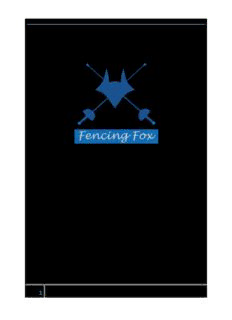
Documentation 30 août 2016 Fencing Fox Software User Manual August 31st 2016 Copyright AFC ... PDF
Preview Documentation 30 août 2016 Fencing Fox Software User Manual August 31st 2016 Copyright AFC ...
Fencing Fox - Documentation 04 octobre 2022 Fencing Fox Software User Manual October 2022 Copyright AFC Europe 2014-2022 1 Fencing Fox - Documentation 04 octobre 2022 1 TABLE OF CONTENTS 2 Introduction ........................................................................................................................ 9 3 Installation .......................................................................................................................... 9 3.1 Installing on Windows ................................................................................................. 9 3.2 Installing on Mac OS .................................................................................................... 9 3.3 Installing on Linux ........................................................................................................ 9 3.4 Upgrading .................................................................................................................. 10 3.5 Uninstalling ................................................................................................................ 10 3.6 Transfer to another computer ................................................................................... 10 4 Concepts ........................................................................................................................... 10 4.1 Tournaments and competitions ................................................................................ 10 4.2 Participants and teams .............................................................................................. 11 4.3 Competition phases ................................................................................................... 11 4.4 Matches and rounds .................................................................................................. 12 4.5 Exceptional CASES: Did not Start, Did Not Finish, Medical, Exclusion ...................... 14 4.6 File formats ................................................................................................................ 15 4.7 Directories and documents ....................................................................................... 16 5 First steps with the tool .................................................................................................... 17 5.1 Entering the license number ..................................................................................... 19 5.2 Home screen .............................................................................................................. 20 5.3 Using tables the interface .......................................................................................... 20 5.4 Multiple selections .................................................................................................... 21 5.5 Version number ......................................................................................................... 22 2 Fencing Fox - Documentation 04 octobre 2022 6 Parameters ....................................................................................................................... 23 6.1 Common tournament data ........................................................................................ 23 6.1.1 Tournament details ............................................................................................ 25 6.1.2 General fencing data .......................................................................................... 27 6.1.3 Print options ....................................................................................................... 32 6.1.4 Competition categories ...................................................................................... 33 6.1.5 Diaporama .......................................................................................................... 34 6.1.6 Referees .............................................................................................................. 34 6.1.7 Referee availability ............................................................................................. 43 6.1.8 Referee activity report ....................................................................................... 43 6.1.9 Board members .................................................................................................. 44 6.2 Handling pistes .......................................................................................................... 45 6.2.1 Describing the pistes .......................................................................................... 45 6.2.2 Monitoring pistes ............................................................................................... 54 6.2.3 Scheduling pistes ................................................................................................ 55 6.3 Creating a competition .............................................................................................. 58 6.3.1 Creation a competition from scratch ................................................................. 58 6.3.2 Importing a competition from a FIE xml file ...................................................... 59 6.3.3 Importing several competitions from a directory .............................................. 60 6.3.4 Competition parameters .................................................................................... 60 6.3.5 Starting a competition ........................................................................................ 66 6.4 Defining the participants ........................................................................................... 66 6.4.1 Participants list ................................................................................................... 66 3 Fencing Fox - Documentation 04 octobre 2022 6.4.2 Participant parameters....................................................................................... 66 6.4.3 Entering participants manually .......................................................................... 69 6.4.4 Importing participants from files ....................................................................... 71 6.4.5 Importing participants from other competitions ............................................... 71 6.4.6 Importing participants from a csv file ................................................................ 72 6.4.7 Printing the participants list ............................................................................... 73 6.4.8 Compute seeding ............................................................................................... 74 6.4.9 Other possible actions ........................................................................................ 75 6.4.10 Sending a SMS .................................................................................................... 77 6.4.11 NON-LATIN alphabets ........................................................................................ 77 6.4.12 Using another device to handle presents .......................................................... 78 6.5 Defining teams ........................................................................................................... 79 6.5.1 Defining team composition from participants ................................................... 81 6.5.2 Team ranking ...................................................................................................... 84 6.5.3 Team QR code .................................................................................................... 85 6.6 Defining the formula .................................................................................................. 86 6.6.1 The formula is composed of items ..................................................................... 86 6.6.2 Properties of poules ........................................................................................... 88 6.6.3 Properties for tables ........................................................................................... 91 6.6.4 Repechage and table types ................................................................................ 92 6.6.5 Dynamically adding of removing stages ............................................................. 95 6.6.6 Printing the formula ........................................................................................... 96 6.7 Deleting a competition .............................................................................................. 96 4 Fencing Fox - Documentation 04 octobre 2022 6.8 Saving and reading a competition or a tournament ................................................. 96 6.8.1 Recording a competition in the .comp format or reading a stored competition 96 6.8.2 Saving or reading a tournament......................................................................... 98 6.8.3 Automatic backup .............................................................................................. 98 6.8.4 Generating XML files .......................................................................................... 99 6.8.5 Generating a team competition from the results of an individual competition 100 6.9 Planning competitions ............................................................................................. 101 7 Competition workflow ................................................................................................... 104 7.1 Navigating the workflow ......................................................................................... 106 7.2 Selecting the participants (expert mode only) ........................................................ 107 7.2.1 Handling exempted .......................................................................................... 108 7.2.2 Handling other groups ...................................................................................... 109 7.3 Checkin .................................................................................................................... 110 7.3.1 Individual competition checkin ........................................................................ 110 7.3.2 Special case of team competition checkin ....................................................... 112 7.3.3 Team ordering .................................................................................................. 113 7.4 Poule composition ................................................................................................... 114 7.4.1 Number of poules and poule size..................................................................... 115 7.4.2 Fencer order in poules ..................................................................................... 116 7.4.3 Swapping .......................................................................................................... 116 7.4.4 Adding late comers ........................................................................................... 119 7.5 Poule results ............................................................................................................ 119 5 Fencing Fox - Documentation 04 octobre 2022 7.5.1 Manual entry .................................................................................................... 119 7.5.2 Poule display .................................................................................................... 121 7.5.3 Poule parameters ............................................................................................. 122 7.5.4 Potential actions on poules .............................................................................. 122 7.5.5 Toolbar ............................................................................................................. 125 7.5.6 Piste allocation ................................................................................................. 125 7.5.7 Manual allocation of pistes .............................................................................. 126 7.5.8 Allocating referees ........................................................................................... 127 7.5.9 Modify poule fencer order ............................................................................... 130 7.5.10 Adding a competitor ......................................................................................... 130 7.5.11 Reordering matches ......................................................................................... 131 7.5.12 Searching the poule of a fencer ....................................................................... 132 7.5.13 Poule status ...................................................................................................... 133 7.5.14 Exceptional status ............................................................................................ 134 7.5.15 Editing matches ................................................................................................ 135 7.5.16 Entering results for large poules ...................................................................... 138 7.5.17 Poule progression ............................................................................................. 139 7.5.18 Poule ranking .................................................................................................... 141 7.5.19 Poule documents .............................................................................................. 142 7.6 Large poules for teams ............................................................................................ 143 7.6.1 Piste allocation ................................................................................................. 143 7.6.2 Referee allocation ............................................................................................ 144 7.6.3 Other team actions ........................................................................................... 145 6 Fencing Fox - Documentation 04 octobre 2022 7.7 Qualification ............................................................................................................ 146 7.7.1 Special case of Barrage ..................................................................................... 150 7.7.2 Creating a group ............................................................................................... 150 7.7.3 Splitting the competition.................................................................................. 151 7.8 Table results ............................................................................................................. 154 7.8.1 Navigation ........................................................................................................ 155 7.8.2 Table toolbar .................................................................................................... 157 7.8.3 Table actions .................................................................................................... 157 7.8.4 Actions on a specific tableau ............................................................................ 158 7.8.5 Schedule pistes ................................................................................................. 167 7.8.6 Allocating table referees .................................................................................. 169 7.8.7 Entering table results ....................................................................................... 175 7.8.8 Tabs .................................................................................................................. 177 7.8.9 Derived competitions ....................................................................................... 178 7.8.10 Handling fenced places and repechage ........................................................... 179 7.9 Ranking .................................................................................................................... 180 8 Publishing the results ..................................................................................................... 182 8.1 Generating PDF files ................................................................................................ 182 8.2 Publishing results on the web site https://www.fencingfox.com/resultats .......... 183 9 Team specific handling ................................................................................................... 185 9.1 Drawing upper teams .............................................................................................. 185 9.2 Entering team results .............................................................................................. 186 9.3 Actions menu for a team match .............................................................................. 188 7 Fencing Fox - Documentation 04 octobre 2022 9.3.1 Changing the team order ................................................................................. 190 9.3.2 Replacing a fencer ............................................................................................ 190 9.4 Choosing team table referees ................................................................................. 192 9.5 Reports menu .......................................................................................................... 194 10 Services ........................................................................................................................... 194 10.1 General tab........................................................................................................... 195 10.2 SmartApp tab ....................................................................................................... 196 10.3 Piste tab ............................................................................................................... 197 11 Using groups ................................................................................................................... 198 11.1 Creating a group ................................................................................................... 198 11.1 Exporting groups .................................................................................................. 200 11.2 Importing groups ................................................................................................. 201 11.3 Creating groups by splitting a competition.......................................................... 202 12 Specific rules for handisport .......................................................................................... 203 12.1 Poule match order and composition ................................................................... 204 13 Contact ........................................................................................................................... 205 14 ANNEX: List of country abreviations .............................................................................. 206 8 Fencing Fox - Documentation 04 octobre 2022 2 INTRODUCTION Fencing Fox is an easy-to-use modern software to manage small as well as large fencing competitions. It is fully integrated with any Cyrano enabled scoring machines (SG31 and 32, Favero 07, Allstar FMA21) to collect data automatically from the fencing field through the Ethernet network. Cyrano is a protocol standardized by the FIE for communication between scoring machines and competition software. It can also be used in autonomous mode. 3 INSTALLATION The software runs on Windows, Linux or Mac OS. To run the software, just enter the license number. Be careful to be connected to Internet when entering the license number the first time, then it will no more be necessary. The license is attached a computer. Some firewall configurations will require you to accept connections for the Fencing Fox software at the operating system management level. Important note : Ensure you have an application to read PDF files reports, such as Acrobat Reader on Windows, or xpdf on Linux. Using Edge on Windows may result in truncated margin printing. On Mac, the Preview application is preinstalled. 3.1 INSTALLING ON WINDOWS On Windows, just decompress the file FencingFoxSetup.zip and double click on the executable file to start installation. 3.2 INSTALLING ON MAC OS Download the .pkg file. Double click to start the installation process. 3.3 INSTALLING ON LINUX Uncompress the tarball. You can use the command line with: tar xvzf fencingfox64.tar.gz Check the run.sh command is executable using: chmod u+x .run.sh Then run: ./run.sh 9 Fencing Fox - Documentation 04 octobre 2022 3.4 UPGRADING During the validity of the license, usually one year, you may download new versions in the same directory as the existent software at any time. 3.5 UNINSTALLING To uninstall, just remove the install directory. 3.6 TRANSFER TO ANOTHER COMPUTER To transfer the license to another computer, unhook the license using the menu Help/Unregister License. 4 CONCEPTS 4.1 TOURNAMENTS AND COMPETITIONS The concepts in Fencing Fox are easy to learn. A Tournament groups several Competitions, possibly on several days. A competition is characterized by its attributes, e.g. Junior, Women, Epee. Pistes and referees are common resources to all competitions, so they are defined at the Tournament level. Several competitions may happen simultaneously; this will be recognized by the connected scoring devices. 10
Description: