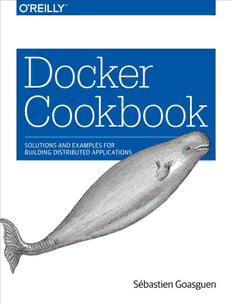
Docker cookbook solutions and examples for building distributed applications PDF
Preview Docker cookbook solutions and examples for building distributed applications
Docker Cookbook Whether you’re deploying applications on premise or in the cloud, this “ This cookbook does a cookbook provides developers, operators, and IT professionals with more great job covering the than 130 proven recipes for working with Docker. Docker ecosystem and is With these practical solutions, experienced developers will be able to a terrific help for anyone package and deploy distributed applications within a couple of chapters, interested in containers.” even if you have no previous knowledge of Docker. If you’re an IT professional, you'll be able to solve everyday problems, as well as create, —Darren Shepherd run, share, and deploy Docker images. And if you’re an operator, you'll Co-Founder, Rancher Labs quickly be able to adopt the tools that will change the way you work. “ These recipes were The recipes in this book will help you: crucial to help us go to ■ Manage containers, mount data volumes, and link containers production extremely ■ Create and share container images quickly with our platform.” ■ Network containers across single or multiple hosts ■ Tackle advanced topics such as Docker configuration and —Mathieu Buffenoir CTO, Bity development ■ Deploy multi-container applications on a distributed cluster with Kubernetes ■ Use a new generation of operating systems optimized for Docker ■ Learn tools for application deployment, continuous integration, service discovery, and orchestration ■ Access a Docker host on Amazon AWS, Google GCE, and Microsoft Azure ■ Monitor containers and explore different application use cases Sébastien Goasguen is Senior Open Source Solutions Architect at Citrix, where he works primarily on the Apache CloudStack project, helping develop the CloudStack ecosystem. Sébastien is the current Vice President-elect of the Apache CloudStack project and a member of the Apache libcloud project management committee. SYSTEM ADMINISTRATION Twitter: @oreillymedia facebook.com/oreilly US $44.99 CAN $51.99 ISBN: 978-1-491-91971-2 Praise for Docker Cookbook Starting with Docker is one thing, but really grasping the concept of it is another. It requires a sound understanding. This cookbook helped us tremendously in implementing Docker in the application landscapes we run for our customers. —Arjan Eriks, Cloud Computing Services Director, Schuberg Philis This is a whirlwind tour of the ever-expanding collection of tools and platforms that work with Docker, with specific and practical examples. As the core functionality of Docker becomes even more of an industry standard through the efforts of the Open Container Initiative, expect to see the this ecosystem continue to expand rapidly. Sébastien’s book can give any practitioner the solid grounding they need to keep up with this pace of change. —Chip Childers, Vice President of Technology, Cloud Foundry Foundation Sébastien does a terrific job of encapsulating Docker best practices and introductory material for the novice user across networking, image management, configuration, and very fast moving orchestration and scheduling ecosystem including Kubernetes and Mesos/Marathon. —Patrick Reilly, CEO, Kismatic Docker Cookbook Sébastien Goasguen Docker Cookbook by Sébastien Goasguen Copyright © 2016 Sébastien Goasguen. All rights reserved. Printed in the United States of America. Published by O’Reilly Media, Inc., 1005 Gravenstein Highway North, Sebastopol, CA 95472. O’Reilly books may be purchased for educational, business, or sales promotional use. Online editions are also available for most titles (http://safaribooksonline.com). For more information, contact our corporate/ institutional sales department: 800-998-9938 or [email protected]. Editor: Brian Anderson Indexer: WordCo Indexing Services Production Editor: Nicole Shelby Interior Designer: David Futato Copyeditor: Sharon Wilkey Cover Designer: Ellie Volckhausen Proofreader: Kim Cofer Illustrator: Rebecca Demarest November 2015: First Edition Revision History for the First Edition 2015-11-02: First Release 2016-10-14: Second Release See http://oreilly.com/catalog/errata.csp?isbn=9781491919712 for release details. The O’Reilly logo is a registered trademark of O’Reilly Media, Inc. Docker Cookbook, the cover image, and related trade dress are trademarks of O’Reilly Media, Inc. While the publisher and the author have used good faith efforts to ensure that the information and instructions contained in this work are accurate, the publisher and the author disclaim all responsibility for errors or omissions, including without limitation responsibility for damages resulting from the use of or reliance on this work. Use of the information and instructions contained in this work is at your own risk. If any code samples or other technology this work contains or describes is subject to open source licenses or the intellectual property rights of others, it is your responsibility to ensure that your use thereof complies with such licenses and/or rights. 978-1-491-91971-2 [LSI] Table of Contents Preface. . . . . . . . . . . . . . . . . . . . . . . . . . . . . . . . . . . . . . . . . . . . . . . . . . . . . . . . . . . . . . . . . . . . . . . xi 1. Getting Started with Docker. . . . . . . . . . . . . . . . . . . . . . . . . . . . . . . . . . . . . . . . . . . . . . . . . . 1 1.0 Introduction 1 1.1 Installing Docker on Ubuntu 14.04 2 1.2 Installing Docker on CentOS 6.5 3 1.3 Installing Docker on CentOS 7 4 1.4 Setting Up a Local Docker Host by Using Vagrant 4 1.5 Installing Docker on a Raspberry Pi 6 1.6 Installing Docker on OS X Using Docker Toolbox 7 1.7 Using Boot2Docker to Get a Docker Host on OS X 9 1.8 Running Boot2Docker on Windows 8.1 Desktop 13 1.9 Starting a Docker Host in the Cloud by Using Docker Machine 15 1.10 Using Docker Experimental Binaries 19 1.11 Running Hello World in Docker 20 1.12 Running a Docker Container in Detached Mode 22 1.13 Creating, Starting, Stopping, and Removing Containers 23 1.14 Building a Docker Image with a Dockerfile 24 1.15 Using Supervisor to Run WordPress in a Single Container 25 1.16 Running a WordPress Blog Using Two Linked Containers 28 1.17 Backing Up a Database Running in a Container 30 1.18 Sharing Data in Your Docker Host with Containers 32 1.19 Sharing Data Between Containers 33 1.20 Copying Data to and from Containers 35 2. Image Creation and Sharing. . . . . . . . . . . . . . . . . . . . . . . . . . . . . . . . . . . . . . . . . . . . . . . . . 37 2.0 Introduction 37 2.1 Keeping Changes Made to a Container by Committing to an Image 38 v 2.2 Saving Images and Containers as Tar Files for Sharing 39 2.3 Writing Your First Dockerfile 40 2.4 Packaging a Flask Application Inside a Container 43 2.5 Optimizing Your Dockerfile by Following Best Practices 45 2.6 Versioning an Image with Tags 47 2.7 Migrating from Vagrant to Docker with the Docker Provider 49 2.8 Using Packer to Create a Docker Image 51 2.9 Publishing Your Image to Docker Hub 55 2.10 Using ONBUILD Images 58 2.11 Running a Private Registry 59 2.12 Setting Up an Automated Build on Docker Hub for Continuous Integration/Deployment 62 2.13 Setting Up a Local Automated Build by Using a Git Hook and a Private Registry 66 2.14 Using Conduit for Continuous Deployment 67 3. Docker Networking. . . . . . . . . . . . . . . . . . . . . . . . . . . . . . . . . . . . . . . . . . . . . . . . . . . . . . . . . 69 3.0 Introduction 69 3.1 Finding the IP Address of a Container 70 3.2 Exposing a Container Port on the Host 71 3.3 Linking Containers in Docker 73 3.4 Understanding Docker Container Networking 76 3.5 Choosing a Container Networking Namespace 79 3.6 Configuring the Docker Daemon IP Tables and IP Forwarding Settings 81 3.7 Using pipework to Understand Container Networking 83 3.8 Setting Up a Custom Bridge for Docker 88 3.9 Using OVS with Docker 90 3.10 Building a GRE Tunnel Between Docker Hosts 91 3.11 Running Containers on a Weave Network 94 3.12 Running a Weave Network on AWS 96 3.13 Deploying flannel Overlay Between Docker Hosts 98 3.14 Networking Containers on Multiple Hosts with Docker Network 100 3.15 Diving Deeper into the Docker Network Namespaces Configuration 104 4. Docker Configuration and Development. . . . . . . . . . . . . . . . . . . . . . . . . . . . . . . . . . . . . . 107 4.0 Introduction 107 4.1 Managing and Configuring the Docker Daemon 108 4.2 Compiling Your Own Docker Binary from Source 109 4.3 Running the Docker Test Suite for Docker Development 111 4.4 Replacing Your Current Docker Binary with a New One 112 4.5 Using nsenter 113 4.6 Introducing runc 115 vi | Table of Contents 4.7 Accessing the Docker Daemon Remotely 118 4.8 Exploring the Docker Remote API to Automate Docker Tasks 119 4.9 Securing the Docker Daemon for Remote Access 121 4.10 Using docker-py to Access the Docker Daemon Remotely 123 4.11 Using docker-py Securely 125 4.12 Changing the Storage Driver 126 5. Kubernetes. . . . . . . . . . . . . . . . . . . . . . . . . . . . . . . . . . . . . . . . . . . . . . . . . . . . . . . . . . . . . . . 129 5.0 Introduction 129 5.1 Understanding Kubernetes Architecture 131 5.2 Networking Pods for Container Connectivity 134 5.3 Creating a Multinode Kubernetes Cluster with Vagrant 135 5.4 Starting Containers on a Kubernetes Cluster with Pods 139 5.5 Taking Advantage of Labels for Querying Kubernetes Objects 140 5.6 Using a Replication Controller to Manage the Number of Replicas of a Pod 142 5.7 Running Multiple Containers in a Pod 144 5.8 Using Cluster IP Services for Dynamic Linking of Containers 146 5.9 Creating a Single-Node Kubernetes Cluster Using Docker Compose 151 5.10 Compiling Kubernetes to Create Your Own Release 154 5.11 Starting Kubernetes Components with the hyperkube Binary 157 5.12 Exploring the Kubernetes API 158 5.13 Running the Kubernetes Dashboard 162 5.14 Upgrading from an Old API Version 163 5.15 Configuring Authentication to a Kubernetes Cluster 165 5.16 Configuring the Kubernetes Client to Access Remote Clusters 167 6. Optimized Operating System Distributions for Docker. . . . . . . . . . . . . . . . . . . . . . . . . . . 169 6.0 Introduction 169 6.1 Discovering the CoreOS Linux Distribution with Vagrant 170 6.2 Starting a Container on CoreOS via cloud-init 173 6.3 Starting a CoreOS Cluster via Vagrant to Run Containers on Multiple Hosts 175 6.4 Using fleet to Start Containers on a CoreOS Cluster 178 6.5 Deploying a flannel Overlay Between CoreOS Instances 180 6.6 Using Project Atomic to Run Docker Containers 182 6.7 Starting an Atomic Instance on AWS to Use Docker 184 6.8 Running Docker on Ubuntu Core Snappy in a Snap 185 6.9 Starting an Ubuntu Core Snappy Instance on AWS EC2 188 6.10 Running Docker Containers on RancherOS 191 Table of Contents | vii 7. The Docker Ecosystem: Tools. . . . . . . . . . . . . . . . . . . . . . . . . . . . . . . . . . . . . . . . . . . . . . . . 193 7.0 Introduction 193 7.1 Using Docker Compose to Create a WordPress Site 194 7.2 Using Docker Compose to Test Apache Mesos and Marathon on Docker 197 7.3 Starting Containers on a Cluster with Docker Swarm 199 7.4 Using Docker Machine to Create a Swarm Cluster Across Cloud Providers 202 7.5 Managing Containers Locally Using the Kitematic UI 204 7.6 Managing Containers Through Docker UI 206 7.7 Using the Wharfee Interactive Shell 208 7.8 Orchestrating Containers with Ansible Docker Module 210 7.9 Using Rancher to Manage Containers on a Cluster of Docker Hosts 213 7.10 Running Containers on a Cluster Using Lattice 217 7.11 Running Containers via Apache Mesos and Marathon 219 7.12 Using the Mesos Docker Containerizer on a Mesos Cluster 224 7.13 Discovering Docker Services with Registrator 226 8. Docker in the Cloud. . . . . . . . . . . . . . . . . . . . . . . . . . . . . . . . . . . . . . . . . . . . . . . . . . . . . . . . 231 8.0 Introduction 231 8.1 Accessing Public Clouds to Run Docker 232 8.2 Starting a Docker Host on AWS EC2 235 8.3 Starting a Docker Host on Google GCE 239 8.4 Starting a Docker Host on Microsoft Azure 241 8.5 Starting a Docker Host on AWS Using Docker Machine 243 8.6 Starting a Docker Host on Azure with Docker Machine 245 8.7 Running a Cloud Provider CLI in a Docker Container 247 8.8 Using Google Container Registry to Store Your Docker Images 250 8.9 Using Docker in GCE Google-Container Instances 252 8.10 Using Kubernetes in the Cloud via GCE 254 8.11 Setting Up to Use the EC2 Container Service 259 8.12 Creating an ECS Cluster 261 8.13 Starting Docker Containers on an ECS Cluster 265 8.14 Starting an Application in the Cloud Using Docker Support in AWS Beanstalk 269 9. Monitoring Containers. . . . . . . . . . . . . . . . . . . . . . . . . . . . . . . . . . . . . . . . . . . . . . . . . . . . . 273 9.0 Introduction 273 9.1 Getting Detailed Information About a Container with docker inspect 274 9.2 Obtaining Usage Statistics of a Running Container 276 9.3 Listening to Docker Events on Your Docker Hosts 277 9.4 Getting the Logs of a Container with docker logs 279 9.5 Using a Different Logging Driver than the Docker Daemon 280 9.6 Using Logspout to Collect Container Logs 282 viii | Table of Contents
