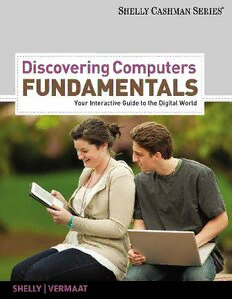
Discovering Computers Fundamentals. Your Interactive Guide to the Digital World PDF
Preview Discovering Computers Fundamentals. Your Interactive Guide to the Digital World
Instructor Resources Included on each disc When you launch the enclosed disc you’ll have access to the following: • Instructor’s Manual • Syllabus • Figures from the text • Solutions to exercises • Test Bank and Test Engine • PowerPoint Presentations – Course Presenter You can also access these files and the latest information on login.cengage.com Installation Instructions: 1. Insert disc into the CD-ROM drive. • T ype D:\CT_Resources.exe (where “D”i s your 2. If disc interface does not auto launch: CD-ROM drive). • Click Start. • Click OK. • Click Run. 3. Follow on-screen instructions. Course Presenter The Course Presenter is an interactive, multimedia one-click-per-slide presentation s ystem that provides PowerPoint slides for every topic in each chapter. This presentation system enables engaging, well organized, and knowledge-based lectures that keep s tudents interested and lend to retention of material covered. Presentations include the following features: • PowerPoint-style outline of the chapter content with accompanying figures • Page number references indicating where slide content is discussed in the textbook • Timed elements and animations to help maintain student interest • Videos that are relevant to every-day experience and relate to the slide content, which can be used optionally to enhance a presentation System Requirements: • P C with 300 megahertz (MHz) or higher proces- • O ne of the following operating systems must sor clock speed recommended be installed: • 128 megabytes (MB) of RAM or higher Microsoft Window® XP • S uper VGA (800 x 600) or higher resolution video Microsoft Windows® Vista™ adapter and monitor Microsoft Windows® 7 • DVD drive Online Content Student Edition Labs must have purchased a Course Cartridge PIN-code s pecific to this title and your campus platform. The resources for Our Web-based interactive labs help students students may include (based on instructor preferences): topic master hundreds of computer concepts, reviews, review questions, practice tests, and more. For addi- including input and output devices, file tional information, please contact your sales representative. management and desktop applications, computer ethics, virus protection, and much more. Featuring up-to-the- CourseCasts Learning on the Go minute content, eye-popping graphics, and rich animation, the highly interactive Student Edition Labs offer students Always available. . . always an alternative way to learn through dynamic observation, relevant. step-by-step practice, and challenging review questions. Our fast-paced world is driven by technology. You know Access the Student Edition Labs from the Discovering because you are an active participant — always on the go, Computers — Fundamentals: Your Interactive Guide to the always keeping up with technological trends, and always Digital World Computer Concepts CourseMate Web site learning new ways to embrace technology to power your at www.cengagebrain.com or see the Student Edition Lab life. Let CourseCasts, hosted by Ken Baldauf of Florida exercises on the Learn It Online pages at the end of each State University, be your guide to weekly updates in this chapter. ever-changing space. These timely, relevant podcasts are produced weekly and are available for download at http:// SAM 2010: Assessment & Training coursecasts.course.com or directly from iTunes (search by and Project Grading Solutions CourseCasts). CourseCasts are a perfect solution to getting SAM (Skills Assessment Manager) is a robust students (and even instructors) to learn on the go! assessment, training and project-based sys- tem that enables students to be active participants in learning CourseNotes — Technology in a Flash! valuable Microsoft Office 2010 skills. A set of testbank ques- Course Technology’s CourseNotes are six-panel quick tions ties directly to each chapter in this book. Let SAM be reference cards that reinforce the most important an integral part of your students’ learning experience! and widely used features of a software application in a visual and user-friendly format. CourseNotes serve Content for Online Learning as a great reference tool during and after the student Course Technology has partnered completes the course. CourseNotes are available for with the leading distance learning solution providers and software applications, such as Microsoft Office 2010, class-management p latforms today. To access this material, Word 2010, PowerPoint 2010, Excel 2010, Access 2010, visit http://www.cengage.com/coursecare/cartridge/ and and Windows 7. Topic-based CourseNotes are available search for your title. Instructor resources include the follow- for Best Practices in Social Networking, Hot Topics in ing: additional case projects, sample s yllabi, PowerPoint pre- Technology, and Web 2.0. Visit www.cengage.com/ct/ sentations, and more. For students to access this material, they coursenotes to learn more! About Our Covers The Shelly Cashman Series is continually updating our approach and content to reflect the way today’s students learn and experience new technology. This focus on student success is reflected on our covers, which feature real students from Bryant University using the Shelly Cashman Series in their courses, and reflect the varied ages and backgrounds of the students learning with our books. When you use the Shelly Cashman Series, you can be assured that you are learning computer skills using the most effective courseware available. This page intentionally left blank This page intentionally left blank Discovering Computers FUNDAMENTALS Your Interactive Guide to the Digital World This is an electronic version of the print textbook. Due to electronic rights restrictions, some third party content may be suppressed. Editorial review has deemed that any suppressed content does not materially affect the overall learning experience. The publisher reserves the right to remove content from this title at any time if subsequent rights restrictions require it. For valuable information on pricing, previous editions, changes to current editions, and alternate formats, please visit www.cengage.com/highered to search by ISBN#, author, title, or keyword for materials in your areas of interest. Discovering Computers FUNDAMENTALS Your Interactive Guide to the Digital World Gary B. Shelly Contributing Authors Misty E. Vermaat Jeffrey J. Quasney Susan L. Sebok Steven M. Freund ® Shelly Cashman Series A part of Course Technology, Cengage Learning Australia • Brazil • Japan • Korea • Mexico • Singapore • Spain • United Kingdom • United States Discovering Computers — Fundamentals: © 2012 Course Technology, Cengage Learning Your Interactive Guide to the Digital World ALL RIGHTS RESERVED. No part of this work covered by the copyright herein Gary B. Shelly may be reproduced, transmitted, stored or used in any form or by any means Misty E. Vermaat graphic, electronic, or mechanical, including but not limited to photocopying, Vice President, Publisher: Nicole Pinard recording, scanning, digitizing, taping, Web distribution, information networks, or information storage and retrieval systems, except as permitted under Executive Editor: Kathleen McMahon Section 107 or 108 of the 1976 United States Copyright Act, without the prior Associate Acquisitions Editor: Reed Curry written permission of the publisher. Associate Product Manager: Aimee Poirier Editorial Assistant: Angela Giannopoulos For product information and technology assistance, contact us at Cengage Learning Customer & Sales Support, 1-800-354-9706 Director of Marketing: Elisa Roberts For permission to use material from this text or product, Marketing Manager: Tristen Kendall submit all requests online at cengage.com/permissions Marketing Coordinator: Adrienne Fung Further permissions questions can be emailed to Print Buyer: Julio Esperas [email protected] Content Project Manager: Matthew Hutchinson Library of Congress Control Number: 2010943268 Researcher: F. William Vermaat Development Editor: Lyn Markowicz ISBN-13: 978-1-1115-3045-7 Management Services: PreMediaGlobal ISBN-10: 1-1115-3045-9 Interior Designer: Joel Sadagursky Art Director: Marissa Falco Course Technology 20 Channel Center Street Text Design: Joel Sadagursky Boston, MA 02210 Cover Design: Curio Press USA Cover Photos: Tom Kates Photography Illustrator: PreMediaGlobal Cengage Learning is a leading provider of customized learning solutions with Compositor: PreMediaGlobal offi ce locations around the globe, including Singapore, the United Kingdom, Printer: RRD Menasha Australia, Mexico, Brazil and Japan. Locate your local offi ce at: international.cengage.com/region Cengage Learning products are represented in Canada by Nelson Education, Ltd. Visit our Web site www.cengage.com/ct/shellycashman to share and gain ideas on our textbooks! To learn more about Course Technology, visit www.cengage.com/coursetechnology Purchase any of our products at your local college bookstore or at our preferred online store at www.cengagebrain.com Printed in the United States of America 1 2 3 4 5 6 17 16 15 14 13 12 11
