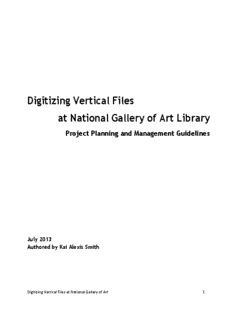Table Of ContentDigitizing Vertical Files
at National Gallery of Art Library
Project Planning and Management Guidelines
July 2013
Authored by Kai Alexis Smith
Digitizing
Vertical
Files
at
National
Gallery
of
Art
1
Table of Contents
Introduction
......................................................................................................................................................
4
Purpose
of
the
Vertical
Files
.........................................................................................................................
4
Why
Digitize
the
Vertical
Files?
.....................................................................................................................
4
Acronyms
and
Definitions
.............................................................................................................................
4
Approaches
to
File
Creation
.............................................................................................................................
5
Proposed
Workflow/Process
........................................................................................................................
5
Similar
Frameworks
and
Attempts
...............................................................................................................
6
Prioritization
.....................................................................................................................................................
7
Internal
Tracking
System
..................................................................................................................................
7
Handling
Materials
Guidelines
..........................................................................................................................
8
Background
...................................................................................................................................................
8
Folder
Labeling
and
Curator/Researcher
Buy
In
...............................................................................................
9
Digitization
Workflow
Documentation
...........................................................................................................
10
Figure
1.
5
Phase
Project
Management
Workflow
.....................................................................................
11
Digitization
General
Principles
........................................................................................................................
11
Digitization
Workflow
.....................................................................................................................................
12
Figure
2.
Recommended
Scanning
Process
for
Approach
1
.......................................................................
12
Figure
3.
Recommended
Scanning
Process
for
Approach
2
.......................................................................
13
General
Digitization
Requirements
.................................................................................................................
14
Digital
Asset
Management
System
(DAM)
..................................................................................................
14
File
Formats
and
Bit
Depth
.........................................................................................................................
14
Resolution
and
Sizing
..................................................................................................................................
14
Color
Management
.....................................................................................................................................
15
Technical
Requirements
.................................................................................................................................
15
Software
Needed
........................................................................................................................................
15
Calculating
Server
Space
.............................................................................................................................
15
Metadata
........................................................................................................................................................
15
File
Naming
.....................................................................................................................................................
16
Multiple
Pages
in
a
Document
........................................................................................................................
16
PDF/As
........................................................................................................................................................
17
Future
Changes
...............................................................................................................................................
17
2
Digitizing
Vertical
Files
at
National
Gallery
of
Art
Creating
Preservation
Masters
TIFF
................................................................................................................
18
Cataloging
Addition
........................................................................................................................................
18
Image
Manipulation
Guidelines
......................................................................................................................
19
Watermarks
................................................................................................................................................
19
Orientation
.................................................................................................................................................
19
Cropping
.....................................................................................................................................................
19
Blank
Pages
.................................................................................................................................................
19
Copyright
........................................................................................................................................................
20
Access
.............................................................................................................................................................
20
Technology
Literacy
........................................................................................................................................
20
References
......................................................................................................................................................
21
Table
1:
Excel
Spreadsheet
documenting
workflow
of
files
...........................................................................
23
3
Digitizing
Vertical
Files
at
National
Gallery
of
Art
Introduction
This document defines several approaches to digitizing the National Gallery of Art (NGA)
Library’s vertical files (VF) and outlines a series of high-level activities for planning and
management purposes. While the outline is specific to the vertical files at the National
Gallery of Art, these strategies can be applied to other museums and institutions that
would like to make their collections more accessible. Digitization is defined as the creation
of digital objects from physical materials. Born Digital materials are not currently within the
scope of this document.
Purpose of the Vertical Files
A valuable component of the NGA Library’s monographs and serials holdings, the VF
serves the research needs of the Gallery’s staff members, fellows, visiting scholars,
researchers and interns. The collection of exhibition catalogues and ephemera are
especially useful for researchers of modern and contemporary art and under-recognized
artists.
Why Digitize the Vertical Files?
Providing digitized versions of the library’s holdings furthers its mission to support the
curatorial and research needs of the gallery’s staff. In addition, as per the Information
Technology Department (IT) Strategic Plan 2020, digitizing the VF collection takes a step
toward developing the Gallery’s intranet, which makes documents available internally.
Digitized content will be available through the Library catalog Mercury, allowing for an
increased level of access to the collection, while preserving originals by reducing wear and
tear. Currently, there are 12,000 vertical files. Only 4,400 folders are cataloged and
findable in the catalog. This plan will increase access significantly.
While increased access to the digitized materials will benefit the collection, the originals
will not be de-accessed, moved off site, or destroyed after being scanned.
Acronyms and Definitions
Artist Files Sometimes called Vertical Files and vice versa
DAM Digital Asset Management System
Digitization Process of scanning of physical materials
DOI Digital Object Identifier
JPG Joint Photographic Experts Group, this is a file format
IT Information Technology Department
NGA National Gallery of Art
PDF/A Archival version of Portable Document Format
4
Digitizing
Vertical
Files
at
National
Gallery
of
Art
Preservation Masters (PM) Phrase referring to TIFFs
Surrogates Phrase referring to JPGs
TIFF Tagged Image File Format
VF Vertical File
Approaches to File Creation
There are two ways to approach the digitization of the vertical files.
Approach 1: This involves the creation of Preservation Master files (TIFFs),
surrogates (JPGs), and PDF/As. This approach will ensure archival
versions of items in the files for future use.
TIFF
JPG
PDF/A
Approach 2: Scan the items into Adobe Acrobat and create compressed PDF/As.
This method skips creating archival files and simply creates PDF/As
for direct access.
Proposed Workflow/Process
This document will divide the process into 5 phases:
Phase 1 Project Plan
Phase 2 Pre Digitization
Phase 3 Digital Conversion
Phase 4 Post Digitization
Phase 5 Access
Some of the ongoing activities throughout the phases will include project management and
quality management.
5
Digitizing
Vertical
Files
at
National
Gallery
of
Art
Similar Frameworks and Attempts
Early attempts to increase access to similar collections include the Artist Files Revealed
project and the Smithsonian American Art Museum List of Artist Files. The Artist Files
Revealed online directory is a centralized repository for cultural institutions to promote
their collections of artist files and for users to discover these resources more readily.1 It
reveals contact information and provides information on each institution’s artist files
collections. The Smithsonian American Art Museum List of Artist Files provides information
on the artist file holdings across the Smithsonian Institutions. However, the delivery of
publicly accessibly virtual documents is currently impossible because of copyright
restrictions.
State-side, the Guggenheim Museum has been successful with digitizing and making
materials from artist files available on their website. They have taken precautions with a
detailed rights and restricted use policy, the images cannot be downloaded, and the
quality of the images is not high enough resolution for publication.
The proposed approaches in this report are similar to what The Information Center for
Israeli Art at the Israel Museum has done. Since April 2010, the staff has been able to
successfully digitize physical files that are only accessible via an in-house database.
However, they have taken it a step further by partnering with Wikipedia. Wikipedia entries
in both Hebrew and English on about 5,800 Israeli artists provide yet another access point
to their artist files and promote their collection.
All efforts to provide access to valuable collections such as artist files are admirable and
each project continues to build upon the other.
1(2010).
Artist
Files
Revealed.
Retrieved
from
http://www.artistfilesrevealed.com/tiki/tiki-‐index.php
6
Digitizing
Vertical
Files
at
National
Gallery
of
Art
Prioritization
The NGA Library’s VF includes a variety of ephemera including announcements,
brochures, exhibition catalogs, flyers, guidebooks, invitations, paperback monographs,
obituaries, pamphlets, periodical literature, promotional posters and press releases.
However, the NGA Library will only scan announcements, press releases, and pamphlets
in an effort not to duplicate efforts. Anything five pages or more will not be scanned, but
will be cataloged to comply with the VF policies and guidelines.
Policies for prioritization efforts are divided into 3 tiers:
Tier 1
• Identify frequently requested or checked out folders.
• Identify missing items returned.
• Identify any folders recovered from curator’s offices.
• Identify new acquisitions. If the folder has not been scanned, then the whole folder
should be scanned.
Tier 2
• Identify folders of modern and contemporary artists in up and coming exhibits.
Tier 3
• Identify folders that will demonstrate a need to one or more curators, staff, or
fellows.
Internal Tracking System
Quantitative data is essential to determining and identifying folders to be scanned.
Developing an internal tracking system of items checked out is recommended. This can be
managed in a spreadsheet in excel, through Google Forms, or possibly through Voyager if
this feature is available. If Voyager is used, barcoding at the folder level is highly
recommended.
Tracking who the folders are checked out to, which folders were checked out, and how
often each folder is checked out is important. To facilitate this process faster it is
recommended the Vertical Files librarian enter this data whenever a file is checked out
and returned.
7
Digitizing
Vertical
Files
at
National
Gallery
of
Art
A spreadsheet could be used. (See example in VF Digitization Work Flow file)
Handling Materials Guidelines
Background
All scanning is to have the Konica Minolta standard gray background or a white
background.
Potential Issues and Solutions
See Archives of American Art’s Technical Documentation Appendix B: Examples of
Handling and Special Problems for Scanning Technicians.
Specifically take note of the following issues addressed in the document:
• Black Documents
• Bound Materials – Tight binding/spine
• Scrapbooks – Layered items
• Target not fully captured in image
8
Digitizing
Vertical
Files
at
National
Gallery
of
Art
Folder Labeling and Curator/Researcher Buy In
After the scanning process has been completed add NGA designed labels to the folders
indicating that the folder was scanned and is available in the catalog. Here are two
examples of the NGA seal that could be made into a sticker:
In an effort to increase awareness of the project, a poster of any size should be created to
let curators know about the NGA seal on the folders indicating that they are scanned and
invite them to request folders for scanning. Language on the poster is suggested below:
If you see the NGA seal on a folder, that means the folder has been scanned and is
available in Mercury.
The VF department has been digitizing folders. Help us out.
Do you have a folder in your office or do you have a folder in mind you would like
scanned?
Make a request by asking [INSERT NAME].
Folder scans may take between [Insert time frame here]. Plan accordingly.
Thank you for your patience.
9
Digitizing
Vertical
Files
at
National
Gallery
of
Art
This approach will not only notify curators and researchers about the digitization efforts,
but also involve them in the process. Be clear to indicate the average time it will take to
scan the folder.
Digitization Workflow Documentation
There are over 12,000 folders in the VF collection; however, the numbers of physical items
inside each folder is not known. Developing a document to track the digitization of objects
is vital to understanding method, where folders are in the digitization process, recording
decisions, tracking problems, and helping to maintain consistency and quality control.
The workflow document will communicate the current status of the digitization of folders as
well as the details about the stages a folder took to reach any point in the process,
providing a detailed breakdown of its history. This is particularly important when tracking
any issues with individual files or issues across the project. A template should be used to
track the stages in Microsoft Excel (See example Table 1 p. 24).
The following header fields are recommended:
Folder name Note the name of the folder.
File name Record the assigned file name. (See File Naming, p.17)
Date scanned Track the date the object was scanned.
Type In this field, only indicate if it is oversized.
Scanned by Record the name of who scanned the item.
Scanner model Identify which scanner was used.
Scanning Distinguishes between whether scanned or shot with a camera.
method
Tiff size range Track the TIFF file size range of the folder objects.
(MB)
JPG size Track the JPG file size range of the folder objects.
range (MB)
PDF size (MB) Note the final combined PDF size.
Bib record # Number of the bibliographic record the item belongs to. This can be
found in the 001 field of the MARC record in the Mercury catalog.
Notes Add any notes or issues pertaining to the item or project.
10
Digitizing
Vertical
Files
at
National
Gallery
of
Art
Description:Why Digitize the Vertical Files? . Digitization Workflow Documentation .
Federal Agencies Digitization Guidelines Initiative-Still Image Working Group