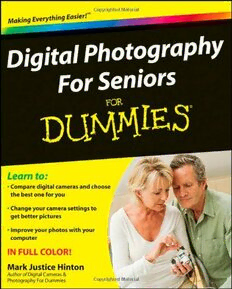
Digital Photography For Seniors For Dummies PDF
Preview Digital Photography For Seniors For Dummies
spine=.67” Photography/Techniques/Digital In Color Making Everything Easier!™ Take the mystery out of digital photography and join the fun! Open the book and find: D i g i ta l Ph o to g ra p hy You don’t need to be a professional photographer or (cid:127) How to pick the camera that a technology expert to take great digital photos! This DD best fits your budget and needs drigowhtn c-atom-bearas,i cusn gdueirdstea mnda kaells i tits edaiaslys taon cdh cooonster othlse, t ake (cid:127) Tips for taking great travel igiigi Fo r S e n i o r s good pictures, make them look even better with your photos FFtata ooll computer, and print them or share them online for friends (cid:127) Accessories you might want for rr P P and family to enjoy. your camera S Shh eeoo (cid:127) Do your homework — compare camera features to choose (cid:127) How to get really good pictures nntt those you need at the price you can afford of kids and pets ioiooo gg (cid:127) Practice, practice, practice — learn to use camera settings, (cid:127) Easy ways to get photos from rsrsrr your camera to your computer aa how to compose good shots, and how light affects a picture pp (cid:127) The darkroom is now digital — use free software to organize (cid:127) Tips and tricks for editing hh and edit your photos pictures on a computer yy (cid:127) Learn to share — print your pictures at home or through a (cid:127) Good reasons for putting your service, e-mail them to friends, set up an online photo album, pictures online or show them off in a digital picture frame Learn to: Go to dummies.com (cid:127) Compare digital cameras and choose ® for more! the best one for you (cid:127) Change your camera settings to get better pictures (cid:127) Improve your photos with your computer $24.99 US / $29.99 CN / £16.99 UK IN FULL COLOR! Mark Justice Hinton teaches computer classes for the ISBN 978-0-470-44417-7 University of New Mexico Division of Continuing Education as well as digital photography classes. He is also the author of PC Mark Justice Hinton Magazine Windows Vista Solutions. Mark maintains a tech help Author of Digital Cameras & blog at www.mjhinton.com/help. Hinton Photography For Dummies 02_444177-ftoc.qxp 2/25/09 11:21 PM Page vii 01_444177-ffirs.qxp 2/25/09 11:18 PM Page i Digital Photography For Seniors FOR DUMmIES ‰ by Mark Justice Hinton http://avaxho.me/blogs/ChrisRedfield 01_444177-ffirs.qxp 2/25/09 11:18 PM Page ii Digital Photography For Seniors For Dummies® Published by Wiley Publishing, Inc. 111 River Street Hoboken, NJ 07030-5774 www.wiley.com Copyright © 2009 by Wiley Publishing, Inc., Indianapolis, Indiana Published by Wiley Publishing, Inc., Indianapolis, Indiana Published simultaneously in Canada No part of this publication may be reproduced, stored in a retrieval system or transmitted in any form or by any means, electronic, mechanical, photocopying, recording, scanning or otherwise, except as permitted under Sections 107 or 108 of the 1976 United States Copyright Act, without either the prior written permission of the Publisher, or authorization through payment of the appropriate per-copy fee to the Copyright Clearance Center, 222 Rosewood Drive, Danvers, MA 01923, (978) 750-8400, fax (978) 646-8600. Requests to the Publisher for permission should be addressed to the Legal Department, Wiley Publishing, Inc., 10475 Crosspoint Blvd., Indianapolis, IN 46256, (317) 572-3447, fax (317) 572-4355, or online at http:// www.wiley.com/go/permissions. Trademarks:Wiley, the Wiley Publishing logo, For Dummies, the Dummies Man logo, A Reference for the Rest of Us!, The Dummies Way, Dummies Daily, The Fun and Easy Way, Dummies.com, Making Everything Easier, and related trade dress are trademarks or registered trademarks of John Wiley & Sons, Inc. and/or its affiliates in the United States and other countries, and may not be used without written permission. All other trade- marks are the property of their respective owners. Wiley Publishing, Inc., is not associated with any product or vendor mentioned in this book. LIMIT OF LIABILITY/DISCLAIMER OF WARRANTY: THE PUBLISHER AND THE AUTHOR MAKE NO REP- RESENTATIONS OR WARRANTIES WITH RESPECT TO THE ACCURACY OR COMPLETENESS OF THE CONTENTS OF THIS WORK AND SPECIFICALLY DISCLAIM ALL WARRANTIES, INCLUDING WITHOUT LIMITATION WARRANTIES OF FITNESS FOR A PARTICULAR PURPOSE. NO WARRANTY MAY BE CREATED OR EXTENDED BY SALES OR PROMOTIONAL MATERIALS. THE ADVICE AND STRATEGIES CONTAINED HEREIN MAY NOT BE SUITABLE FOR EVERY SITUATION. THIS WORK IS SOLD WITH THE UNDER- STANDING THAT THE PUBLISHER IS NOT ENGAGED IN RENDERING LEGAL, ACCOUNTING, OR OTHER PROFESSIONAL SERVICES. IF PROFESSIONAL ASSISTANCE IS REQUIRED, THE SERVICES OF A COMPE- TENT PROFESSIONAL PERSON SHOULD BE SOUGHT. NEITHER THE PUBLISHER NOR THE AUTHOR SHALL BE LIABLE FOR DAMAGES ARISING HEREFROM. THE FACT THAT AN ORGANIZATION OR WEBSITE IS REFERRED TO IN THIS WORK AS A CITATION AND/OR A POTENTIAL SOURCE OF FURTHER INFORMATION DOES NOT MEAN THAT THE AUTHOR OR THE PUBLISHER ENDORSES THE INFORMA- TION THE ORGANIZATION OR WEBSITE MAY PROVIDE OR RECOMMENDATIONS IT MAY MAKE. FURTHER, READERS SHOULD BE AWARE THAT INTERNET WEBSITES LISTED IN THIS WORK MAY HAVE CHANGED OR DISAPPEARED BETWEEN WHEN THIS WORK WAS WRITTEN AND WHEN IT IS READ. For general information on our other products and services, please contact our Customer Care Department within the U.S. at 877-762-2974, outside the U.S. at 317-572-3993, or fax 317-572-4002. For technical support, please visit www.wiley.com/techsupport. Wiley also publishes its books in a variety of electronic formats. Some content that appears in print may not be available in electronic books. Library of Congress Control Number: 2009922966 ISBN: 978-0-470-44417-7 Manufactured in the United States of America 10 9 8 7 6 5 4 3 2 1 01_444177-ffirs.qxp 2/25/09 11:18 PM Page iii About the Author A computerist for more than 30 years, Mark Justice Hinton has writ- ten two books on digital photography and one on Microsoft Windows Vista. He has taught computer classes since 1988 for the University of New Mexico Division of Continuing Education. Mark writes a blog on computer topics: www.mjhinton.com/help. 01_444177-ffirs.qxp 2/25/09 11:18 PM Page iv Author’s Acknowledgments Thanks to everyone at Wiley for their part in producing this book. Special thanks to my acquisitions editor Steve Hayes; project editor Mark Enochs; technical editor Chuck Pace; copy editors Linda Morris and Teresa Artman; and editorial assistant Cherrie Case. My deepest thanks to Merri Rudd, long-time senior advocate, photographer, writer, and editor, as well as mi corazón. Peace, mjh Dedication To my Droogs, my friends, and my buddy. Smile! All I have is a photo in my wallet, a small remembrance of something more solid. All I have is a picture of you. — Blondie 01_444177-ffirs.qxp 2/25/09 11:18 PM Page v Publisher’s Acknowledgments We’re proud of this book; please send us your comments through our online registration form located at http://dummies.custhelp.com. For other comments, please contact our Customer Care Department within the U.S. at 877-762-2974, outside the U.S. at 317-572-3993, or fax 317-572-4002. Some of the people who helped bring this book to market include the following: Acquisitions, Editorial, and Media Development Composition Services Senior Project Editor:Mark Enochs Project Coordinator:Katie Key Executive Editor:Steve Hayes Layout and Graphics: Sarah Philippart, Ronald Terry Copy Editors:Teresa Artman, Linda Morris Proofreader:Linda Seifert Technical Editor:Chuck Pace Indexer:Becky Hornyak Editorial Manager:Leah Cameron Special Help:Virginia Sanders Editorial Assistant:Amanda Foxworth Sr. Editorial Assistant:Cherie Case Cartoons:Rich Tennant (www.the5thwave.com) Publishing and Editorial for Technology Dummies Richard Swadley,Vice President and Executive Group Publisher Andy Cummings,Vice President and Publisher Mary Bednarek,Executive Acquisitions Director Mary C. Corder,Editorial Director Publishing for Consumer Dummies Diane Graves Steele,Vice President and Publisher Composition Services Gerry Fahey,Vice President of Production Services Debbie Stailey,Director of Composition Services 02_444177-ftoc.qxp 2/25/09 11:21 PM Page vi Contents at a Glance Introduction..............................................................................1 Part I: Getting Started with Your Digital Camera........................5 Chapter 1: Buying a Digital Camera........................................................................7 Chapter 2: Taking Your First Photos......................................................................29 Chapter 3: Using Your Camera’s Setup Menus.....................................................45 Part II: Taking Better Digital Photos........................................59 Chapter 4: Following Basic Guidelines..................................................................61 Chapter 5: Taking Photos of People, Animals, and Flowers................................79 Chapter 6: Taking Photos of Places and Scenery..................................................99 Chapter 7: Using Manual Controls.......................................................................111 Part III: Editing Photos in the Digital Darkroom .....................127 Chapter 8: Moving Photos from Your Camera to Your Computer....................129 Chapter 9: Organizing Your Photos ....................................................................157 Chapter 10: Touching Up and Fixing Your Photos.............................................183 Chapter 11: Fine-Tuning a Photo.........................................................................205 Part IV: Showing Off Your Photos ..........................................225 Chapter 12: Printing Photos at Home.................................................................227 Chapter 13: Using a Printing Service...................................................................239 Chapter 14: Sharing Photos on the Internet.......................................................253 Chapter 15: Enjoying Digital Picture Frames......................................................279 Chapter 16: Having Fun with Your Photos.........................................................295 Glossary...............................................................................319 Index....................................................................................325 02_444177-ftoc.qxp 2/25/09 11:21 PM Page vii 02_444177-ftoc.qxp 2/25/09 11:21 PM Page viii Table Of Contents Introduction..............................................................................1 About This Book.........................................................................................2 Foolish Assumptions..................................................................................2 Why You Need This Book..........................................................................3 How This Book Is Organized.....................................................................3 Time to Get Started!...................................................................................4 Part I: Getting Started with Your Digital Camera........................5 Chapter 1: Buying a Digital Camera...................................7 Explore Types of Digital Cameras.............................................................8 Choose a Price Range...............................................................................10 Identify the Features You Want................................................................11 Research Digital Cameras on the Web....................................................18 Get Your Hands on a Camera in a Store ................................................20 Select Accessories......................................................................................22 Unpack and Set Up Your Camera ..........................................................25 Chapter 2: Taking Your First Photos..................................29 Locate the Camera’s Controls..................................................................30 Turn the Camera On and Off..................................................................32 Use Automatic Mode ...............................................................................32 Turn the Flash On and Off......................................................................34 Shoot Some Photos..................................................................................35 Review Your Photos..................................................................................36 Delete Photos from Your Camera...........................................................38 Shoot a Video...........................................................................................39 View Your Photos and Videos on TV.......................................................41
