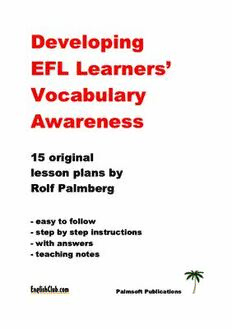
Developing EFL Learners' Vocabulary Awareness (15 Original Lesson Plans) PDF
Preview Developing EFL Learners' Vocabulary Awareness (15 Original Lesson Plans)
Developing EFL Learners’ Vocabulary Awareness 15 original lesson plans by Rolf Palmberg - easy to follow - step by step instructions - with answers - teaching notes Palmsoft Publications By the same author: available from Disc image courtesy of Classroom Clipart. Earlier versions of portions of this book have been published in Dave’s ESL Cafe (1999), ELT Newsletter (2001-2002), IATEFL Issues (No 151/1999), The Internet TESL Journal (1998-2000), teachingfish.com (2002) and TEFL.Net Inspire! Magazine (2001-2003). This version © Rolf Palmberg 2004. 1 CONTENTS Introduction 2 1. How good are you at learning words? 3 2. Learning with a smiley 6 3. Predicting vocabulary items 9 4. Working with words 11 5. The missing word 15 6. Malay occupations 19 7. Hands and arms and legs 23 8. Eating dates on a date 29 9. Leading a dog’s life 33 10. Spotting the Odd Man Out 36 11. The wonderful world of affixes 41 12. If a runner runs, does a sweater sweat? 46 13. Words words words 49 14. Anagrams and split words 51 15. Acronyms and learner-created cyberlanguage 54 References 57 2 INTRODUCTION The purpose of Developing EFL Learners’ Vocabulary Awareness is to suggest ways in which foreign language learners’ vocabulary awareness can be developed. As the title indicates, the lesson plans presented in this book are aimed primarily at teachers and learners of EFL (English as a Foreign Language) and, of course ESL (English as a Second Language). Since, however, more than half of the activities presented in the lesson plans can easily be modified to languages other than English, they can in fact be used by teachers and learners of other languages equally well. A more appropriate book title would therefore be Developing (E)FL Learners’ Vocabulary Awareness. The book comprises fifteen sections that emphasise different aspects of FL (foreign language) vocabulary knowledge. Whereas some of the activities concentrate on the finding and identification of existing words, others focus on learners’ learning and recall abilities. There are also activities that aim at the development of learners’ critical thinking abilities and their ability to explore and understand multiple-meaning words and riddles. Occasionally explicit reference is given to the various learner types (as described in Howard Gardner’s Multiple Intelligences Theory) that a specific activity caters for. Five of the lesson plans included in this book require learners to have access to different computer programs; one program for each lesson. Four of the programs, WORD INTAKE, WORDWORK 2, THE MISSING WORD, and ODD MAN OUT, are all downloadable free of charge from the author’s home page. The fifth program, SMILEY, is a Java applet that can be run at a given Internet site. 3 1. HOW GOOD ARE YOU AT LEARNING FOREIGN WORDS? Most people have their own favourite way or ways of learning foreign words. Some prefer traditional rote learning, whereas others divide the foreign words into parts or components and concentrate on memorising these instead. Some look for similarities between the foreign words and words in their mother tongue or other languages they may know. Some people find mnemonic devices helpful, at least occasionally, while others have adopted different types of accelerated learning techniques and use them on a more or less permanent basis. One such technique, introduced by R. C. Atkinson in the 1970’s as the “keyword method”, requires learners to make a mental picture for the foreign word they want to remember, another picture for the meaning of the word, and then to link the two pictures together. One would therefore expect this method to be particularly popular among visual-spatial learners (to use Gardner’s terminology) and the links between the words to be even more effective when created on the basis of the learners’ individual memory codes. In 1983, Howard Gardner, the creator of the Multiple Intelligences (MI) Theory, suggested that all individuals have personal intelligence profiles that consist of combinations of seven different intelligence types. These intelligences were verbal-linguistic, mathematical-logical, visual-spatial, bodily-kinaesthetic, musical-rhythmic, interpersonal, and intrapersonal (Gardner 1983, 1993). In 1997, he added an eighth intelligence type to the list, naturalist intelligence, followed by a ninth type two years later, existentialist intelligence (Gardner 1999). In 1998, Gardner’s MI Theory was applied exclusively to EFL teaching by Michael Berman in his book A Multiple Intelligences Road to an ELT Classroom, followed by ELT through Multiple Intelligences three years later (Berman 1998, 2001). Assuming that learners’ predominant intelligence types do in fact have a major influence on the ways in which learners try to assign meaning to foreign vocabulary, one could, as suggested by Ulrica Tornberg, expect predominantly verbal-linguistic learners to create bilingual word cards or sentences that contain the new words, predominantly mathematical-logical learners to compare word stems and derivations and produce systematic word lists, predominantly visual- spatial learners to use both words and images to create mental associations, 4 predominantly musical-rhythmic learners to create melodies that contain both rhyme and rhythm, predominantly bodily-kinaesthetic learners to associate the new words with body movements and dramatisation, etc. So what about you? Are you good at learning and remembering foreign words? Have you got any favourite learning techniques that work especially well for you? Do you find that some words are more difficult to memorise and assign meanings to than others? Does the learning task get much more difficult when you are required to learn and remember foreign words under special circumstances, say, for example, when you are not allowed to study the new words for as long as you want or when you do not have a chance to write the words down? 5 About the program WORD INTAKE is a computer program designed to test your ability to learn and remember foreign words under quite difficult circumstances. When you start the program, you will see twenty English words relating to geography, together with their FL counterparts. Each pair of words will be visible for five seconds. Next, the English words will be displayed on the computer screen in random order, and your task is to select for each word its FL counterpart from a list of four words, one of which is the correct one. The program stops when you have correctly selected the FL counterpart for each English word, twice. This is to check that you have in fact recognised the words and not just selected them randomly. When an English word has been selected correctly twice, it does not reappear any more. All FL words, however, will be used as multiple-choice alternatives throughout the program. To put it differently, the more words you have identified correctly, the easier for you to figure out the correct FL word for each remaining English word – provided, of course, that you are a good language learner who can use the information given by the multiple-choice alternatives and remember the words stored in your short-term memory. Please note that the program is not a test of your knowledge of foreign vocabulary, and you should therefore select a language that you are unfamiliar with (you can choose between Finnish, Malay, and Spanish). The program does not tell you what to do in order to improve your vocabulary learning skills, either. It only gives you an idea of how good you are at learning and remembering foreign words in a very special learning environment: the one created by the program. Word Intake Computer program produced and distributed by Palmsoft (2002). Downloadable free of charge at http://www.vasa.abo.fi/users/rpalmber/download.htm. 6 2. LEARNING WITH A SMILEY A smiley, a concept so well-known today, is a small face made of standard keyboard characters to express emotional content. The so-called “basic” smiley looks like this: :-) The first person ever to use smiley glyphs was Scott Fahlman, a principle research scientist in the School of Computer Science at Carnegie Mellon University in Pittsburgh, Pennsylvania, USA. He introduced the basic smiley shown above in 1981 in personal email messages and Internet newsgroups so that people would know whether to take his comments seriously or not. Very soon this idea spread around the world, leading to lots of variations on the theme. Other terms for such type-written pictures of facial expressions and emotions are “emote icons” and “emoticons”. The word “smiley” is also the starting point for the present lesson, the aim of which is to develop learners’ willingness and ability to explore the vocabulary of a foreign language, in this case English. Step One Draw the basic smiley shown above on the blackboard and write the following words next to the smiley: lie mile my yes Next, invite the learners to guess what the smiley and the four words have in common. Solution: The words are all created using letters from the word “smiley”. 7 Step Two Ask the learners to start the Java applet SMILEY. Working in pairs, their task is to find the 34 words that can be formed using the letters of the word “smiley”. Every time the learners have suggested a word by first clicking on the letters in the word “smiley”, one letter at the time, and then clicked on the “smiley” icon to indicate that the word is complete, they will get immediate feedback. If the suggested word is an existing English word (and it has not been suggested before), it will be displayed on the screen in one of two boxes, and the sentence “Yes, that’s one of the words” will appear in the feedback box. If the word is not an existing English word, the sentence “Sorry, that’s not one of the words” will appear instead. Step Three Ask the learners to produce as long sentences as possible and using as many “smiley” words as possible. They may, of course, use “non-smiley” words as well and also inflect the “smiley” words whenever needed. After five minutes or so, ask them to share and compare their sentences with their classmates. 8 About the program* The Java applet SMILEY is very simple to operate, yet it is very powerful from a vocabulary awareness point of view. Based on the principle of learning by discovery, the Java applet can be used by all kinds of learners, irrespective of their age or level of proficiency. Elementary learners will find as much pleasure in discovering words as will intermediate and advanced learners alike. There are two major facilitating aids included in the applet. First, there is a “clues” icon that learners can click on when they feel that they need help. By clicking on “clues”, they will get a clue for one of the (randomly selected) missing words. Here is an example of a typical clue: “The word has 3 letters. Word definition: common tree with curving branches.” Second, there is a built-in dictionary in the applet that enables learners to check the meanings of words found; words that they have either come across by chance or by trying out which letter combinations are in fact English words or which are not. By clicking on any of the accepted words, an English synonym, definition or explanation will appear in the feedback box. (Since the definition words are not clickable, it is a good idea to have bilingual dictionaries available for the learners.) Smiley Java applet produced in 2001 by Rolf Palmberg and Olav Palmqvist. It can be run on Olav Palmqvist’s home page at http://loke.syh.fi/~opalmqvi/smiley.html. - - - - - - - - - - - - - - - *) FRIDAY is another Java applet that is based on the same principle as SMILEY but uses the letters of the word “Friday” instead (Palmberg & Palmqvist 1997).
