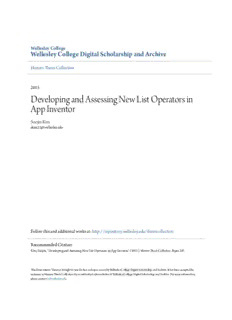
Developing and Assessing New List Operators in App Inventor PDF
Preview Developing and Assessing New List Operators in App Inventor
Wellesley College Wellesley College Digital Scholarship and Archive Honors Thesis Collection 2015 Developing and Assessing New List Operators in App Inventor Soojin Kim [email protected] Follow this and additional works at:https://repository.wellesley.edu/thesiscollection Recommended Citation Kim, Soojin, "Developing and Assessing New List Operators in App Inventor" (2015).Honors Thesis Collection. 247. https://repository.wellesley.edu/thesiscollection/247 This Dissertation/Thesis is brought to you for free and open access by Wellesley College Digital Scholarship and Archive. It has been accepted for inclusion in Honors Thesis Collection by an authorized administrator of Wellesley College Digital Scholarship and Archive. For more information, please [email protected]. Developing and Assessing New List Operators in App Inventor Soojin Kim May 2015 © 2015 Soojin Kim Acknowledgments This work was supported by Wellesley College Faculty Grants and by the National Science Founda- tion under grant DUE-1226216. I would like to thank my adviser Franklyn Turbak for his incredible support. I feel very lucky to have had such an enthusiastic adviser. This project would not have been possible without his guidance. ThankyoutomyfamilyandfriendsforencouragingmeineverythingIdoandforalwaysmaking me laugh. Their unconditional support means a lot to me. Thank you to Brian Tjaden, Benjamin Wood and Ann Velenchik for being a part of my thesis committee and providing valuable feedback. Thank you to all the students who participated in my user study and suggested improvements to my project. Your help is greatly appreciated. Finally, thankyoutoallmyprofessorsatWellesleywhohavehelpedmegrowbothacademically and personally during my time here. I am grateful to have had such dedicated professors, and I know that what I have learned from them will help me beyond Wellesley. 2 Abstract MITAppInventorisablocks-basedprogrammingenvironmentinwhichusersconnectpuzzle-shaped blocks to build apps for Android devices. App Inventor supports a Python-like list data structure typicallymanipulatedwithloops,butitlacksimportantlistoperationsthatcangreatlysimplifylist manipulation. I have extended the implementation of App Inventor to include new blocks that map, filter, reduce, and sort lists. Since App Inventor does not have first class functions, many of these blocks incorporate the parameter and body declarations of functional arguments associated with these operators. For example, the mapping block has a socket for the input list, a parameter declaration tonameeachiteminthelist,andasocketfortheexpressionthatdenotestheresultoftransforming theitem. Therearethreesortingblocks: oneusingadefaultcomparatorthatarrangesthelistitems in increasing order; one with a key function that returns a proxy value used for sorting the list with the default comparator; and one that uses a comparator provided by the user. In addition, I also addressed the problem that some App Inventor list operators are destruc- tive (they change their input list) while others are nondestructive (they return a new list). This inconsistency can be limiting and confusing to users. To solve this problem, I have implemented a mechanismformanylistoperatorsthatallowsuserstochoosebetweenmakingtheoperatordestruc- tive or nondestructive. This flexibility eliminates complicated programming workarounds necessary in the current system. Totesttheusabilityofthemap,filter,reduceandsortoperators,Iconductedauserstudywith18 students at Wellesley College who had previous experience working with App Inventor. Most users, even those with no previous exposure to map, filter or reduce, were able to successfully complete a majority of the tasks. Two common problems that users faced, however, was manipulating a list of lists using map, filter and/or reduce and sorting a list with two keys. In future work, the results and feedback from this study will be used to iterate through the design of these new blocks. 3 Contents 1 Introduction 7 1.1 Overview of App Inventor . . . . . . . . . . . . . . . . . . . . . . . . . . . . . . . . . 7 1.2 Lists . . . . . . . . . . . . . . . . . . . . . . . . . . . . . . . . . . . . . . . . . . . . . 9 1.2.1 Map, Filter, Reduce and Sort . . . . . . . . . . . . . . . . . . . . . . . . . . . 11 1.2.2 Destructive vs. Nondestructive Operators . . . . . . . . . . . . . . . . . . . . 14 1.2.3 Results from User Study . . . . . . . . . . . . . . . . . . . . . . . . . . . . . . 16 1.3 Road Map . . . . . . . . . . . . . . . . . . . . . . . . . . . . . . . . . . . . . . . . . . 18 2 Related Work 20 2.1 Sequential Data Structures in Text-based Languages . . . . . . . . . . . . . . . . . . 20 2.1.1 List and Array Properties . . . . . . . . . . . . . . . . . . . . . . . . . . . . . 20 2.1.2 Destructive vs. Nondestructive Data Structures and Functions . . . . . . . . 21 2.2 Lists in Blocks-based Languages . . . . . . . . . . . . . . . . . . . . . . . . . . . . . 22 2.2.1 Scratch . . . . . . . . . . . . . . . . . . . . . . . . . . . . . . . . . . . . . . . 22 2.2.2 Snap! . . . . . . . . . . . . . . . . . . . . . . . . . . . . . . . . . . . . . . . . 22 3 Higher-Order Operators 25 3.1 Map . . . . . . . . . . . . . . . . . . . . . . . . . . . . . . . . . . . . . . . . . . . . . 25 3.2 Filter . . . . . . . . . . . . . . . . . . . . . . . . . . . . . . . . . . . . . . . . . . . . 27 3.3 Reduce. . . . . . . . . . . . . . . . . . . . . . . . . . . . . . . . . . . . . . . . . . . . 28 3.4 Sort . . . . . . . . . . . . . . . . . . . . . . . . . . . . . . . . . . . . . . . . . . . . . 31 4 Destructive vs. Nondestructive Operators 38 5 User Study 41 5.1 Purpose and Structure of the Study . . . . . . . . . . . . . . . . . . . . . . . . . . . 41 4 5.2 Demographic of Users . . . . . . . . . . . . . . . . . . . . . . . . . . . . . . . . . . . 42 5.3 Results. . . . . . . . . . . . . . . . . . . . . . . . . . . . . . . . . . . . . . . . . . . . 43 5.3.1 Map, Filter and Reduce . . . . . . . . . . . . . . . . . . . . . . . . . . . . . . 43 5.3.2 Sort . . . . . . . . . . . . . . . . . . . . . . . . . . . . . . . . . . . . . . . . . 48 5.3.3 Summary of Key Points . . . . . . . . . . . . . . . . . . . . . . . . . . . . . . 51 5.4 Feedback . . . . . . . . . . . . . . . . . . . . . . . . . . . . . . . . . . . . . . . . . . 53 5.4.1 Map, Filter and Reduce . . . . . . . . . . . . . . . . . . . . . . . . . . . . . . 53 5.4.2 Sort . . . . . . . . . . . . . . . . . . . . . . . . . . . . . . . . . . . . . . . . . 54 6 Implementation 56 6.1 Higher-order Operators . . . . . . . . . . . . . . . . . . . . . . . . . . . . . . . . . . 56 6.1.1 Reduce . . . . . . . . . . . . . . . . . . . . . . . . . . . . . . . . . . . . . . . 56 6.1.2 Basic sort . . . . . . . . . . . . . . . . . . . . . . . . . . . . . . . . . . . . . . 59 6.2 Destructive vs. Nondestructive Mechanism . . . . . . . . . . . . . . . . . . . . . . . 61 7 Conclusion 66 7.1 Summary of Work . . . . . . . . . . . . . . . . . . . . . . . . . . . . . . . . . . . . . 66 7.2 Future Work . . . . . . . . . . . . . . . . . . . . . . . . . . . . . . . . . . . . . . . . 67 7.2.1 Design of the Blocks . . . . . . . . . . . . . . . . . . . . . . . . . . . . . . . . 67 7.2.2 Additional User Studies . . . . . . . . . . . . . . . . . . . . . . . . . . . . . . 67 A User Study Protocol 70 A.1 Protocol . . . . . . . . . . . . . . . . . . . . . . . . . . . . . . . . . . . . . . . . . . . 70 A.2 Part 1: Map, Filter and Reduce . . . . . . . . . . . . . . . . . . . . . . . . . . . . . . 70 A.2.1 Map . . . . . . . . . . . . . . . . . . . . . . . . . . . . . . . . . . . . . . . . . 70 A.2.2 Filter . . . . . . . . . . . . . . . . . . . . . . . . . . . . . . . . . . . . . . . . 71 A.2.3 Reduce . . . . . . . . . . . . . . . . . . . . . . . . . . . . . . . . . . . . . . . 72 A.2.4 Analysis . . . . . . . . . . . . . . . . . . . . . . . . . . . . . . . . . . . . . . . 73 A.2.5 Synthesis . . . . . . . . . . . . . . . . . . . . . . . . . . . . . . . . . . . . . . 73 A.3 Part 2: Sort . . . . . . . . . . . . . . . . . . . . . . . . . . . . . . . . . . . . . . . . . 74 A.3.1 Basic sort . . . . . . . . . . . . . . . . . . . . . . . . . . . . . . . . . . . . . . 74 A.3.2 Sort with key . . . . . . . . . . . . . . . . . . . . . . . . . . . . . . . . . . . . 75 A.3.3 Sort with comparator . . . . . . . . . . . . . . . . . . . . . . . . . . . . . . . 75 A.3.4 Basic sort with a list of lists . . . . . . . . . . . . . . . . . . . . . . . . . . . . 75 5 A.3.5 Tasks . . . . . . . . . . . . . . . . . . . . . . . . . . . . . . . . . . . . . . . . 76 B lists.js 78 C runtime.scm 94 6 Chapter 1 Introduction 1.1 Overview of App Inventor MIT App Inventor [Ai2] is a blocks-based programming environment where users connect puzzle- shaped blocks together to build Android apps. This program aims to lower barriers to learning codingandmakingappsinseveralways. First,theblocks’shapes,includingtheirplugsandsockets, help users determine how the blocks can be fit together to write a syntactically valid program. Second, the number of sockets indicates the number of arguments, and the label on each socket suggests the type of values appropriate for that socket. Third, users can drag and drop blocks from a menu rather than having to remember the names of each block. Finally, App Inventor is a visual program that lacks textual markers such as parenthesis, braces and colons, reducing the number of ways to make errors. App Inventor consists of two main parts: the Designer and the Blocks Editor. In the Designer, the user chooses the components that will appear in the interface of the app and drags them onto the Screen. Each component has specific properties that the user can adjust. For instance, as seen in Figure 1-1, a Canvas has a background image, background color, font, width, height and more. In the Blocks Editor, blocks are shaped like puzzle pieces and categorized into drawers based on theirfunctionality. Inordertospecifythebehaviorofherapp,theuserdragsanddropsblocksfrom these drawers into the workspace and connects them together. Figure 1-2 shows a simple program that includes variables, event handlers, expressions and statements. This program initializes two global variables: a number called randomInteger and a list called listofRandomIntegers. When the user presses the button on her app, she triggers an event handler, prompting a random integer 7 Figure 1-1: A Designer window with a canvas component in between 1 and 100 to be displayed and added to the end of listofRandomIntegers. The set randomInteger to block is a statement that performs an action and does not return anything. It thushasanotchontheupperleftcorner. Ontheotherhand,therandom integer from 1 to 100 block is an expression that evaluates to and returns a value, as indicated by the plug on the left hand side of the block. Figure 1-2: A program in the Blockly Editor containing variables, event handlers, expressions and statements 8 While building her app on the computer, the user can live test her app on an Android device. The device is connected to the computer through either Wifi connection or a USB cable. As the user continues to build her app on the computer, the changes she makes are reflected on the device. As seen in Figure 1-3, the user can also right click on an expression block and run Do It, which executestheblockanddisplaysthevaluereturnedbythatblockinabubble. DoItresultsdisplayed in bubbles are used frequently in the remainder of this paper and in the user study. Figure 1-3: Executing Do It to return the value of the block 1.2 Lists ListsareonewaytoorganizedatainAppInventorandresemblePythonlistsandJavaScriptarrays. App Inventor lists are characterized by three key properties: 1. They are heterogeneous, which means they can contain items of different types. 2. They have indexed mutable slots, so list slots can be accessed and changed through their indexes. App Inventor indexes, however, begin at 1, not 0 like Python lists and JavaScript arrays. 3. They are resizable; the number of slots in the list can change over time. Figure 1-4 displays the list operators that App Inventor supports. In the current App Inventor, loops are used for list processing involving mapping, filtering or reducing. I have developed an 9
Description: