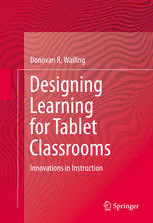
Designing Learning for Tablet Classrooms: Innovations in Instruction PDF
Preview Designing Learning for Tablet Classrooms: Innovations in Instruction
Donovan R. Walling Designing Learning for Tablet Classrooms Innovations in Instruction Designing Learning for Tablet Classrooms Donovan R . Walling Designing Learning for Tablet Classrooms Innovations in Instruction Donovan R. Walling Bloomington , IN , USA ISBN 978-3-319-02419-6 ISBN 978-3-319-02420-2 (eBook) DOI 10.1007/978-3-319-02420-2 Springer Cham Heidelberg New York Dordrecht London Library of Congress Control Number: 2013957429 © Springer International Publishing Switzerland 2014 T his work is subject to copyright. All rights are reserved by the Publisher, whether the whole or part of the material is concerned, specifi cally the rights of translation, reprinting, reuse of illustrations, recitation, broadcasting, reproduction on microfi lms or in any other physical way, and transmission or information storage and retrieval, electronic adaptation, computer software, or by similar or dissimilar methodology now known or hereafter developed. Exempted from this legal reservation are brief excerpts in connection with reviews or scholarly analysis or material supplied specifi cally for the purpose of being entered and executed on a computer system, for exclusive use by the purchaser of the work. Duplication of this publication or parts thereof is permitted only under the provisions of the Copyright Law of the Publisher’s location, in its current version, and permission for use must always be obtained from Springer. Permissions for use may be obtained through RightsLink at the Copyright Clearance Center. Violations are liable to prosecution under the respective Copyright Law. T he use of general descriptive names, registered names, trademarks, service marks, etc. in this publication does not imply, even in the absence of a specifi c statement, that such names are exempt from the relevant protective laws and regulations and therefore free for general use. While the advice and information in this book are believed to be true and accurate at the date of publication, neither the authors nor the editors nor the publisher can accept any legal responsibility for any errors or omissions that may be made. The publisher makes no warranty, express or implied, with respect to the material contained herein. Printed on acid-free paper Springer is part of Springer Science+Business Media (www.springer.com) Acknowledgments I n developing this book, I have been fortunate to be able to tap the expertise of a number of colleagues, prominent among them Phillip Harris, executive director of the Association for Educational Communications and Technology; retired Bloomington, Indiana, educator Joan Harris; Mark Gage, director of publishing and digital content at the Center for Civic Education; Henry Borenson of Borenson and Associates, Inc.; Kenneth Rosenberg, a graduate student at Indiana University; Jonas Beier, a graduate student at the Johannes Gutenberg University of Mainz, Germany; Florida elementary special needs educator Connie Huston; Bloomington, Indiana-based learning designer Michael Shermis; and Niklas Everling, a high school student in Bremen, Germany. I also am grateful for the support and encour- agement of my partner, Sam Troxal. v Contents 1 “i” Is for Innovation ................................................................................ 1 1.1 Introduction ...................................................................................... 1 1.2 Technology Adoption Accelerates ................................................... 2 1.3 Coming of Tablet Classrooms .......................................................... 2 1.4 How Tablets Are Changing Classrooms .......................................... 3 1.5 Summary .......................................................................................... 4 References ................................................................................................. 5 2 Tablet Technology as a Moving Target .................................................. 7 2.1 Introduction ...................................................................................... 7 2.2 Critics Weigh In ............................................................................... 8 2.3 Intuitive Integration .......................................................................... 9 2.4 Moving Target .................................................................................. 10 2.5 Summary .......................................................................................... 11 References ................................................................................................. 11 3 Who’s the Learning Designer Here? ..................................................... 13 3.1 Introduction ...................................................................................... 13 3.2 The Learning Designer .................................................................... 13 3.3 Curricula .......................................................................................... 14 3.4 Standards .......................................................................................... 15 3.5 Tests ................................................................................................. 16 3.6 Technology Toolbox ........................................................................ 17 3.7 Summary .......................................................................................... 17 References ................................................................................................. 17 4 Framing the Learning Design Approach .............................................. 19 4.1 Introduction ...................................................................................... 19 4.2 Technology-Mediated Learning ....................................................... 19 4.3 Learning Theories ............................................................................ 21 4.4 Constructivism and Technology ....................................................... 22 vii viii Contents 4.5 Summary .......................................................................................... 23 References ................................................................................................. 23 5 Analyzing the Learning Environment .................................................. 25 5.1 Introduction ...................................................................................... 25 5.2 The ADDIE Model .......................................................................... 25 5.3 Phase 1: Analysis ............................................................................. 26 5.4 Using OPUS for Analysis ................................................................ 27 5.5 Summary .......................................................................................... 29 References ................................................................................................. 30 6 Designing Learning That Capitalizes on Tablet Technology ............... 31 6.1 Introduction ...................................................................................... 31 6.2 Phase 2: Design ................................................................................ 31 6.3 To Tablet or Not to Tablet ................................................................ 32 6.4 Networking Considerations ............................................................. 34 6.5 Summary .......................................................................................... 35 References ................................................................................................. 36 7 Developing Activities That Match Learning Needs ............................. 37 7.1 Introduction ...................................................................................... 37 7.2 Phase 3: Development ...................................................................... 37 7.3 A Cognitive-Ecological Approach ................................................... 39 7.4 Summary .......................................................................................... 42 References ................................................................................................. 42 8 Implementing the Learning Design ....................................................... 43 8.1 Introduction ...................................................................................... 43 8.2 Phase 4: Implementation .................................................................. 44 8.3 Fostering Students’ Ownership of Learning .................................... 44 8.4 Using Formative Feedback .............................................................. 46 8.5 Summary .......................................................................................... 48 References ................................................................................................. 48 9 Evaluation: Before, During, and After .................................................. 49 9.1 Introduction ...................................................................................... 49 9.2 Phase 5: Evaluation .......................................................................... 50 9.3 The Test as Summative Evaluation .................................................. 51 9.4 Multifaceted Summative Evaluation ................................................ 52 9.5 Summary .......................................................................................... 54 References ................................................................................................. 54 10 Are eTextbooks More Than Books? ...................................................... 55 10.1 Introduction .................................................................................... 55 10.2 A Digital Starting Point ................................................................. 55 10.3 Enhanced eTextbooks .................................................................... 56 10.4 Customizing eTextbooks ................................................................ 58 Contents ix 10.5 Creating eTextbooks ...................................................................... 58 10.6 Summary ........................................................................................ 60 References ................................................................................................. 60 11 Tablet Computer Reading: The How’s ................................................. 61 11.1 Introduction .................................................................................... 61 11.2 Early Reading ................................................................................. 62 11.3 Remedial and Special-Purpose Reading ........................................ 64 11.4 Enhanced Comprehension ............................................................. 65 11.5 Summary ........................................................................................ 66 References ................................................................................................. 67 12 Tablet Computer Reading: The What’s ................................................ 69 12.1 Introduction .................................................................................... 69 12.2 Original Sources ............................................................................. 70 12.3 Digital Libraries ............................................................................. 70 12.4 Government Repositories ............................................................... 71 12.5 Commercial Sources ...................................................................... 72 12.6 Summary ........................................................................................ 73 Reference .................................................................................................. 73 13 Are Apps a Good Fit for Learning Goals? ............................................ 75 13.1 Introduction .................................................................................... 75 13.2 Blended or Flipped? ....................................................................... 76 13.3 Critical Questions for Using Apps ................................................. 77 13.4 Review Assistance ......................................................................... 78 13.5 Summary ........................................................................................ 79 References ................................................................................................. 80 14 The Immediacy of Connectivity: Pluses and Pitfalls ........................... 81 14.1 Introduction .................................................................................... 81 14.2 Connectivity ................................................................................... 82 14.3 Reliable Information ...................................................................... 82 14.4 Security .......................................................................................... 83 14.5 Safety ............................................................................................. 84 14.6 Appropriate Content ....................................................................... 85 14.7 Summary ........................................................................................ 86 References ................................................................................................. 87 15 Using Tablet Technology for Multisensory Learning .......................... 89 15.1 Introduction .................................................................................... 89 15.2 Multiple Intelligences and Learning Styles ................................... 89 15.3 Multisensory Tablet Functionality ................................................. 91 15.4 Adaptive Tablet Technology .......................................................... 92 15.5 Summary ........................................................................................ 94 References ................................................................................................. 94
