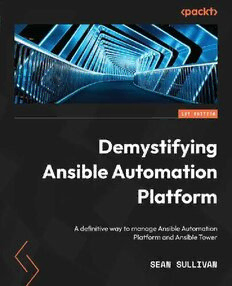Table Of ContentDemystifying Ansible Automation
Platform
A definitive way to manage Ansible Automation Platform and
Ansible Tower
Sean Sullivan
BIRMINGHAM—MUMBAI
Demystifying Ansible Automation Platform
Copyright © 2022 Packt Publishing
All rights reserved. No part of this book may be reproduced, stored in a retrieval system, or transmitted
in any form or by any means, without the prior written permission of the publisher, except in the case
of brief quotations embedded in critical articles or reviews.
Every effort has been made in the preparation of this book to ensure the accuracy of the information
presented. However, the information contained in this book is sold without warranty, either express
or implied. Neither the author, nor Packt Publishing or its dealers and distributors, will be held liable
for any damages caused or alleged to have been caused directly or indirectly by this book.
Packt Publishing has endeavored to provide trademark information about all of the companies and
products mentioned in this book by the appropriate use of capitals. However, Packt Publishing cannot
guarantee the accuracy of this information.
Group Product Manager: Rahul Nair
Publishing Product Manager: Preet Ahuja
Senior Editor: Shazeen Iqbal
Content Development Editor: Romy Dias
Technical Editor: Nithik Cheruvakodan
Copy Editor: Safis Editing
Project Coordinator: Ashwin Dinesh Kharwa
Proofreader: Safis Editing
Indexer: Hemangini Bari
Production Designer: Joshua Misquitta
Marketing Coordinator: Nimisha Dua
First published: September 2022
Production reference: 1090922
Published by Packt Publishing Ltd.
Livery Place
35 Livery Street
Birmingham
B3 2PB, UK.
ISBN 978-1-80324-488-4
www.packt.com
This book is dedicated to my family, friends, and coworkers. I could not have
done this without your help.
Co n t r i b u t o r s
About the author
Sean Sullivan works as a consultant for Red Hat and attended Purdue University, where he focused
on networking. He has helped both small and large companies manage their Ansible deployments
for the past five years, specializing in configuration as code and Ansible Automation Platform. He is
a keen contributor to Red Hat’s GitHub repository and an avid board gamer whose favorite game is
Brass: Birmingham.
I want to thank those who have helped me along the way. Thank you to my
parents, grandparents, and the rest of my family, who have always encouraged
me to follow my path in life. Thank you to my friends, who are always there
for me. Thank you to Tom Page, who has helped as a technical reviewer in
this book and helps to maintain the redhat_cop collections with me. Thank
you to Bianca Henderson and John Westcott, who put up with me and were
instrumental in my understanding of the awx.awx collection modules. Thank
you to David Danielsson, for all your help maintaining and contributing to the
redhat_cop collections. Thank you to Kedar Kulkarni, for your help in starting
the controller configuration.
About the reviewer
Tom Page has worked for Red Hat as a consultant for the past five years, with a key focus on working
with customers to implement Ansible automation solutions. He is a co-maintainer of several AAP
collections produced by Red Hat’s Community of Practice, with the aim of delivering configuration
as code as an end-to-end approach.
Table of Contents
Preface xv
Part 1: Getting Ansible Automation Platform
Up and Running
1
Introduction to Ansible Automation Platform 3
Technical requirements 3 Key differences between upstream
AAP overview 4 and official Red Hat products 7
Overview of the methods that
Automation controller (Red Hat
Ansible Tower) 5 will be used in this book 8
Automation execution Introduction to the roles and modules
environments 6 that will be used in this book 8
Automation hub 6 The manual approach 9
Automation services catalog 6 Using Ansible to manage the
Red Hat Insights for Red Hat configuration 10
AAP 7 Execution environments and Ansible
Ansible content tools 7 Navigator 13
Summary 14
2
Installing Ansible Automation Platform 15
Technical requirements 15 Planning an installation on
a machine 16
Getting a trial version of Ansible
Automation Platform 16
viii Table of Contents
The distinct types of nodes 17 Backing up and restoring
High availability 21 the installation 34
Installation methods 22 Backing up 34
Setting variables for the automation Secret key redistribution 34
mesh and node types 30 Restore 35
Installing Galaxy NG on a Issues that can arise when
machine 32 using the installer 35
Summary 37
3
Installing Ansible Automation Platform on OpenShift 39
Technical requirements 39 Exploring the Automation controller and
Automation hub on OpenShift 45
Installing AWX on minikube 40
Learning about Automation
Installing CodeReady
controller specifics on OpenShift 47
Containers 43
Secret fields 47
Installing the Red Hat Ansible
Learning Automation hub specifics 50
Automation Platform operator
Backing up and restoring a backup
on an OpenShift cluster 44
for Automation hub and the Automation
controller on OpenShift 53
Summary 54
4
Configuring Settings and Authentication 55
Technical requirements 56 Getting values from a Windows
AD server 61
Getting a trial version of Ansible
Automation Platform 56 Configuring the RH-SSO server 61
Setting Automation hub administrators
Configuring Automation
with RH-SSO 65
controller settings 56
Integrating the Automation
Registering the Automation controller controller with RH-SSO 66
with a subscription manifest 56 Troubleshooting the SAML
Updating Automation controller settings 58 configuration 69
Configuring the RH-SSO Integrating LDAP with
server SAML 60 Microsoft AD 69
Table of Contents ix
Automation controller LDAP bind Adding users and teams to the
and user variables 69 Automation controller without
Automation controller LDAP group an IdP 74
variables 70
Adding users and groups to
Automation controller LDAP the Automation hub without
miscellaneous variables 71
an IdP 77
Troubleshooting 73
Summary 80
Setting up other authentication
methods 73
Part 2: Configuring AAP
5
Configuring the Basics after Installation 83
Technical requirements 83 Using credential types
Dashboard introduction 84 and credentials 89
Creating organizations – the root Credential types 89
of all objects in the controller 86 Credentials 92
The creation of credential types and
Creating an organization using
credentials using various methods 95
the GUI 87
Creating an organization using Importing and exporting
modules 88 objects into the controller 99
Creating an organization using roles 88
Summary 101
6
Configuring Role-Based Access Control 103
Technical requirements 103 Assigning RBAC to the
Assigning RBAC to the Automation hub 108
Automation controller 104 Setting roles in the GUI 110
Approval permissions for workflows 107 Practically using the RBACs 112
Practically using the RBACs 108 Summary 112