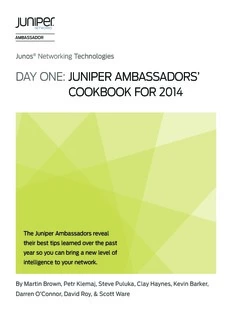Table Of ContentJunos® Networking Technologies
DAY ONE: JUNIPER AMBASSADORS’
COOKBOOK FOR 2014
The Juniper Ambassadors reveal
their best tips learned over the past
year so you can bring a new level of
intelligence to your network.
By Martin Brown, Petr Klemaj, Steve Puluka, Clay Haynes, Kevin Barker,
Darren O’Connor, David Roy, & Scott Ware
DAY ONE: JUNIPER AMBASSADORS’
COOKBOOK FOR 2014
The Juniper Ambassador program recognizes and supports its top community members
and the generous contributions they make through sharing their knowledge, passion, and
expertise on J-Net, Facebook, Twitter, and other social networks. The Juniper Ambassa-
dors are a diverse set of network engineers, consultants, and architects who work in the
field with Juniper technologies on a daily basis.
This second cookbook from the Ambassadors contains eighteen use-case solutions,
complete with configurations. From interop tips in mixed-vendor networks, to optimizing
network routing, switching, and security performance, you’ll find this cookbook useful in
the lab as well as in full-production networks.
IT’S DAY ONE AND YOU HAVE A JOB TO DO, SO LEARN HOW TO:
(cid:132)(cid:3)Configure a Q-in-Q tunnel on the EX Series
(cid:132)(cid:3)Use Junos configuration groups to automate network schedules and updates
(cid:132)(cid:3)Deploy firewall policies on multiple devices with Juniper Space Security
Director
(cid:132)(cid:3)Update your QFX Series version of Spanning Tree Protocol (STP) from RSTP
(802.1w) to MSTP (802.1s)
(cid:132)(cid:3)Create independent Micro BFD sessions for LAG
(cid:132)(cid:3)Interop the SRX Series to a variety of vendor devices
(cid:132)(cid:3)Configure a SRX Series integrated firewall
... and eleven more from the Juniper Ambassador playlist, from MX Series port
mirroring to SRX conditional route advertising.
Juniper Networks Books are singularly focused on network productivity and efficiency. Peruse the
complete library at www.juniper.net/books.
Published by Juniper Networks Books
ISBN 978-1936779987
51800
9 781936 779987
Day One:
Juniper Ambassadors’ Cookbook 2014
By Martin Brown, Petr Klemaj, Steve Puluka, Clay Haynes,
Kevin Barker, Darren O’Connor, David Roy, and Scott Ware
Recipe 1: Configuring Q-in-Q Tunnels on the EX Series . . . . . . . . . . . . . . . . . . . . . . . . . . . . . .9
Recipe 2: Managed Switching for a Small Office Network . . . . . . . . . . . . . . . . . . . . . . . . . .13
Recipe 3: Configuring a SRX Series Integrated Firewall . . . . . . . . . . . . . . . . . . . . . . . . . . . . .25
Recipe 4: Deploying Firewall Policies on Multiple Devices with Junos Space
Security Director . . . . . . . . . . . . . . . . . . . . . . . . . . . . . . . . . . . . . . . . . . . . . . . . . . . . . . . 29
Recipe 5: Deploying NAT Policies with Junos Space Security Director . . . . . . . . . . . . . . 39
Recipe 6: Conditional Route Advertising with NAT on the SRX Series . . . . . . . . . . . . . . 45
Recipe 7: Basic IS-IS Implementation . . . . . . . . . . . . . . . . . . . . . . . . . . . . . . . . . . . . . . . . . . . . . 53
Recipe 8: Redistributing RIP into IS-IS . . . . . . . . . . . . . . . . . . . . . . . . . . . . . . . . . . . . . . . . . . . . 59
Recipe 9: Configuring Active/Active MC-LAG on MX Series . . . . . . . . . . . . . . . . . . . . . . . . .67
Recipe 10: SRX Series OSPF Interop VPN with Palo Alto Networks . . . . . . . . . . . . . . . . . . 77
Recipe 11: SRX Series Interop VPN with Sonicwall . . . . . . . . . . . . . . . . . . . . . . . . . . . . . . . . . 89
Recipe 12: SRX Series Interop OSPF VPN with SSG . . . . . . . . . . . . . . . . . . . . . . . . . . . . . . . . .97
Recipe 13: Port Mirroring . . . . . . . . . . . . . . . . . . . . . . . . . . . . . . . . . . . . . . . . . . . . . . . . . . . . . . . . .103
Recipe 14: Configuring Multiple Proxy-IDs on an SRX IPsec VPN . . . . . . . . . . . . . . . . . . . 119
Recipe 15: Scheduling Configuration Changes with Apply-groups . . . . . . . . . . . . . . . . . . 123
Recipe 16: Configuring MSTP on the QFX5100 Series . . . . . . . . . . . . . . . . . . . . . . . . . . . . .127
Recipe 17: Creating Independent Micro BFD Sessions for LAG . . . . . . . . . . . . . . . . . . . . . 131
Recipe 18: Quick Configuration of the Juniper-Kaspersky Antivirus on the SRX . . . . . . 135
iv
© 2014 by Juniper Networks, Inc. All rights reserved. Published by Juniper Networks Books
Juniper Networks, the Juniper Networks logo, Junos, Authors: Martin Brown, Petr Klemaj, Steve Puluka,
NetScreen, and ScreenOS are registered trademarks of Clay Haynes, Kevin Barker, Darren O’Connor, David
Juniper Networks, Inc. in the United States and other Roy, and Scott Ware
countries. Junose is a trademark of Juniper Networks, Editor in Chief: Patrick Ames
Inc. All other trademarks, service marks, registered Copyeditor and Proofer: Nancy Koerbel
trademarks, or registered service marks are the property J-Net Community Manager: Julie Wider
of their respective owners. Juniper Networks assumes no
responsibility for any inaccuracies in this document. ISBN: 978-1-936779-98-7 (print)
Juniper Networks reserves the right to change, modify, Printed in the USA by Vervante Corporation.
transfer, or otherwise revise this publication without
notice. ISBN: 978-1-936779-99-4 (ebook)
Version History: v1, September 2014
2 3 4 5 6 7 8 9 10
This book is available in a variety of formats at: http://
www.juniper.net/dayone. Send your suggestions,
comments, and critiques by email to [email protected].
v
Welcome to Day One
This book is part of a growing library of Day One books, produced and
published by Juniper Networks Books.
Day One books were conceived to help you get just the information that
you need on day one. The series covers Junos OS and Juniper Networks
networking essentials with straightforward explanations, step-by-step
instructions, and practical examples that are easy to follow.
The Day One library also includes a slightly larger and longer suite of
This Week books, whose concepts and test bed examples are more
similar to a week long seminar.
You can obtain either series, in multiple formats:
Download a free PDF edition at http://www.juniper.net/dayone.
Get the ebook edition for iPhones and iPads from the iTunes Store.
Search for Juniper Networks Books.
Get the ebook edition for any device that runs the Kindle app
(Android, Kindle, iPad, PC, or Mac) by opening your device's
Kindle app and going to the Kindle Store. Search for Juniper
Networks Books.
Purchase the paper edition at either Vervante Corporation (www.
vervante.com) or Amazon (amazon.com) for between $12-$28,
depending on page length.
Note that Nook, iPad, and various Android apps can also view
PDF files.
If your device or ebook app uses .epub files, but isn't an Apple
product, open iTunes and download the .epub file from the iTunes
Store. You can now drag and drop the file out of iTunes onto your
desktop and sync with your .epub device.
Welcome Ambassadors!
Juniper Ambassadors are global technical/brand advocates that actively
participate across Juniper community and social programs. They are a
diverse set of network engineers, consultants, and architects who work
in the field with Juniper technologies on a daily basis. The Juniper
Ambassadors’ mission is spreading the word about the power of Junos
to the world’s networking and security engineers.
vi
Audience
This book is primarily intended for Enterprise network administrators
and provides field-tested recipes for common network deployment
scenarios, as well as brief background information needed to understand
and deploy these solutions in your own environment.
What You Need to Know Before Reading
Before reading this book, you should be familiar with the basic adminis-
trative functions of the Junos operating system, including the ability to
work with operational commands and to read, understand, and change
Junos configurations. There are several books in the Day One library on
exploring and learning Junos available at www.juniper.net/dayone.
This book makes a few assumptions about you, the reader, and presumes
you have a:
Broad understanding of TCP/IP
Basic knowledge of Ethernet switching concepts, such as bridging
and Spanning Tree
Solid understanding of IP, firewalls, routing, and switching concepts
Familiarity with configuring a variety of network equipment
Familiarity with common networking protocols and sessions such
as IPsec, SSH, Telnet, and HTTPs
Understanding of basic network administration tasks
About the Contributors
Martin Brown is a Network Engineer and Juniper Ambassador with
knowledge that covers a broad range of network devices. Martin started
his career in IT 20 years ago supporting Macintosh computers, and has
since progressed to networking. He currently holds JNCIA and JNCIS-
ENT and is working on JNCIP-ENT, time permitting.
Martin’s Acknowledgments: There are two people I really would
like to thank who have been a source of inspiration to me whilst
writing these words: Paul Gledhill, who has proved to be an often
patient and invaluable source of experience with anything related to
networking this past year, and Sam Mason, who has just been a very
good and understanding friend whenever I have needed one.
vii
Petr Klemaj is a Juniper Ambassador and a Juniper Networks certified
instructor working at Poplar Systems, a Juniper-Authorized Education
Partner in Russia. He is certified JNCIE-SEC #98, JNCIE-ENT #393,
and JNCIE-SP #2253 and has several years of experience supporting
Juniper equipment for many small and large Juniper customers. He
teaches a variety of Juniper classes on a regular basis, beginning with
introductory classes (such as JSE and IJOS) and including advanced
classes (such as AJSEC and JAUT).
Petr’s Acknowledgements: I would like to thank my family and
my colleagues, Alex Tarkhov and Leo Mirenkov, for their
constant support and inspiration.
Steve Puluka is a Senior Network Security Engineer with UPMC in
Pittsburgh, PA. He is part of a team that manages about 400 firewalls
– primarily ScreenOS and Junos, with a Palo Alto Networks presence
– and two Cisco VPN router clusters. He holds a BSEET along with the
professional-level certification in Junos Security, and specialist level in
ScreenOS and SSL VPN. He also has certification and extensive
experience in Microsoft Windows server, along with strong VMware
skills starting with Version 2. He has enjoyed supporting networks for
more than 20 years.
Clay Haynes is a Senior Systems Engineer working with CentraComm
Communications, a Juniper Elite Partner based out of northwest Ohio.
He has been working in IT for over 10 years, covering a wide range of
technologies in servers as well as in networking. Clay is a recent
addition to the Juniper Ambassadors team and currently holds certifi-
cations across a wide range of networking platforms, including:
JNCIE-SEC #69, JNCSP-SEC, JNCIP-ENT, JNCIS-SA, JNCIS-AC,
JNCIA-IDP, Riverbed's RCSP-WAN, and Aruba's ACMP. Clay
continues to work towards his JNCIE-ENT, as well as the JNCIS-SP
path.
Clay’s Acknowledgements: I would like to thank the Ambassador
Team and Julie Wider for giving me the opportunity to join such
a wonderful group. I also want thank my colleague Erin Ebert
who has pushed me to exceed all expectations, and has remained
a true friend throughout my professional career. Lastly, I want to
thank my customers for providing me with interesting challenges
every day!
viii
Kevin Barker, has over 30 years of IT experience spanning Operations,
Applications, and Infrastructure. Kevin is a Co-founder and Chief
Technology Officer of Independent Technology Group, a southern
California based Juniper Elite partner. Kevin is a frequent contributor to
the Juniper-user community forums, has achieved the title of Distin-
guished Expert, J-Net Community, and is a member of the Juniper
Ambassador program wherein he evangelizes on behalf of Juniper and
Junos in the networking and security communities. He is also a JNCIP-
SEC, JNICS-ENT, and a Juniper Certified Instructor.
Darren O’Connor is a Network Architect with broad experience in both
Service Provider and Enterprise Networks. He holds a JNCIE-SP #2227
as well as Dual CCIE #38070 (R&S/SP). Darren is active both on his
blog (mellowd.co.uk/ccie and twitter @mellowdrifter)
Darren’s Acknowledgements: I would like to thank my wife for
putting up with me constantly reading and learning new things.
Thanks to my fellow Ambassadors and Patrick our editor for
making this book possible.
David Roy has been a Technical Support Engineer for a Service Provider
in France for seven years. Before that he worked for five years at a
research and development department (IP / DVB satellite team). He
loves networking and reverse engineering. He is also JNCIE-SP #703,
JNCIE-ENT #305, and JNCIE-SEC#144 certified.
David’s Acknowledgements: I would like to thank my colleagues
who reviewed my technical recipe.
Scott Ware is a Network Security Engineer and Juniper Ambassador. He
currently holds a JNCIA-Junos certification, and is working on the
JNCIS-SEC. Scott has been doing networking and security for over 10
years. You can usually find him hanging around the J-Net forums,
Twitter, a brewery, or at an ice rink!
Scott’s Acknowledgements: I would like to thank my lovely wife,
Meghan, for all her constant love, encouragement, and support.
With her by my side, everything is possible! A very special thank
you to Julie Wider and Patrick Ames of Juniper Networks for
helping make this opportunity possible for me. I cannot thank you
enough for everything! Many thanks to all my fellow Juniper
Ambassadors for your help and support.
Recipe 1
Configuring Q-in-Q Tunnels on the EX Series
by Martin Brown
Q-in-Q tunnels, also known as dot1q tunnels, are usually found
in service provider networks. That said, much smaller companies
are beginning to realize that these tunnels also have a use in
corporate LANs. To that end, network manufacturers like Juniper
have added this feature to their LAN switches.
Problem
There are instances in today’s modern networks where two
devices need to appear to be directly connected to each other.
This is easily achieved by using a crossover cable if the two
devices are in the same rack, but what if these two devices are in
different racks, the distance between which exceeds the limit of
unshielded twisted pair wiring (UTP)? You could use fiber, but
what if the devices don’t support fiber? You could use a UTP-to-
fiber convertor, but this adds an additional cost. Happily, there is
an answer that allows you to use your existing network infra-
structure, normally, with no additional cost. This option is known
as Q-in-Q or dot1q tunneling.
Solution
With dot1q tunneling, a dot1q header is placed onto the frame as
it enters the switch. If the frame originated from another switch,
which has already performed VLAN tagging and has already
placed a dot1q header in the frame, then an additional header is
added so that the frame is tagged twice. This header is then
removed once the frame is sent out the correct port but can be
kept if the frame is sent out a trunk link to another switch,
thereby allowing this “tunneled” frame to pass over many
switches before reaching its final destination.
10 Day One: Juniper Ambassadors’ Cookbook 2014
The purpose of this recipe is to guide you through a scenario where a
single EX switch is bridging two devices that need to appear as if they
are directly connected. These two devices are connected to ports
ge-0/0/10 and ge-0/0/11 as shown in Figure 1.1.
Figure 1.1 Topology Used in Configuring Q-in-Q Tunnels on the EX Series
NOTE This recipe is based on Junos 12.3R6.6, however prior to version
11.1R1 of Junos, EX series 2200, 3300, 4500 and 8200 switches did
not support dot1q tunneling, therefore if the dot1q tunneling com-
mand options are not available, you may need to upgrade your version
of Junos. The EX4300 has supported Q-in-Q since Junos version
9.3R2.
This switch currently has a few VLANs created and a few interfaces
assigned to them. The VLAN configuration is currently as follows:
root@EX-SWITCH> show configuration vlans
MARKETING {
vlan-id 10;
interface {
ge-0/0/22.0;
}
}
FINANCE {
vlan-id 20;
interface {
ge-0/0/23.0;
}
}
default {
interface {
ge-0/0/0.0;
}
l3-interface vlan.0;
}
The first step is to create a VLAN whose sole purpose is to carry the
tunneled frame. In this case let’s create a VLAN called QINQ and
assign the VLAN ID of 1000 to it. Then let’s tell the switch this VLAN
is for dot1q tunneling. The commands for this are:
Description:Download a free PDF edition at http://www.juniper.net/dayone. ▫ Get the . continues to work towards his JNCIE-ENT, as well as the JNCIS-SP path.