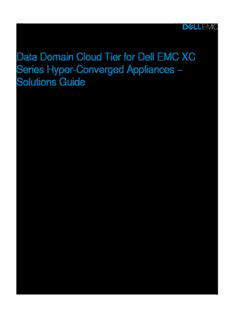Table Of ContentData Domain Cloud Tier for Dell EMC XC
Series Appliances and XC Core Systems –
Solutions Guide
Integration of Dell EMC enterprise Data Domain Cloud Tier technology with XC Series
and XC Core.
Dell EMC Engineering
August 2018
A Dell EMC Solutions Guide
Revisions
Date Description
July 2017 Initial document
August 2017 Fixed a heading.
August 2018 Added XC Core reference.
The information in this publication is provided “as is.” Dell Inc. makes no representations or warranties of any kind with respect to the information in this
publication, and specifically disclaims implied warranties of merchantability or fitness for a particular purpose.
Use, copying, and distribution of any software described in this publication requires an applicable software license.
Copyright © 2018 Dell Inc. or its subsidiaries. All Rights Reserved. Dell, EMC, and other trademarks are trademarks of Dell Inc. or its subsidiaries. Other
trademarks may be the property of their respective owners. Published in the USA. [8/24/2018] [Solutions Guide] [| A02]
Dell EMC believes the information in this document is accurate as of its publication date. The information is subject to change without notice.
2 Data Domain Cloud Tier for Dell EMC XC Series Appliances and XC Core Systems – Solutions Guide | 000030 | A02
Table of contents
Revisions............................................................................................................................................................................. 2
Executive summary ............................................................................................................................................................. 6
1 Introduction ................................................................................................................................................................... 7
1.1 Objective ............................................................................................................................................................. 7
1.2 Audience ............................................................................................................................................................. 8
1.3 Assumptions ....................................................................................................................................................... 8
1.4 Terms .................................................................................................................................................................. 8
2 Technology overview .................................................................................................................................................. 10
2.1 Dell EMC XC Series Hyper-converged appliances .......................................................................................... 10
2.1.1 Nutanix architecture .......................................................................................................................................... 11
2.2 Data Domain backup targets ............................................................................................................................ 12
2.3 Data Domain Cloud Tier ................................................................................................................................... 13
2.4 Recommended Data Domain backup targets that support cloud tiering .......................................................... 16
2.4.1 Data Domain Virtual Edition (DD VE) ............................................................................................................... 16
2.4.2 Dell EMC Data Domain DD6800 midrange enterprise solution ....................................................................... 17
2.5 Overview of cloud providers ............................................................................................................................. 17
2.5.1 Microsoft Azure ................................................................................................................................................. 17
2.5.2 Dell EMC Virtustream ....................................................................................................................................... 17
3 Solution architecture ................................................................................................................................................... 19
3.1 Overview of the XC Series (using Hyper-V) integrated with Avamar, Data Domain, and cloud providers ...... 20
3.1.1 Hyper-V solution components .......................................................................................................................... 21
3.2 Overview of the XC Series (using ESXi) integrated with Avamar, Data Domain, and cloud providers ........... 21
3.2.1 VMware VSphere solution components ........................................................................................................... 22
4 Data Domain cloud tier setup ..................................................................................................................................... 23
4.1 Configuring the Data Domain cloud tier ........................................................................................................... 23
4.1.1 Setting up target cloud providers ...................................................................................................................... 23
4.1.2 Creating a storage account in Microsoft Azure ................................................................................................ 23
4.1.3 Creating a storage account in Dell EMC Virtustream ....................................................................................... 27
4.2 Configuring DD6800 appliance ......................................................................................................................... 28
4.2.1 Getting started with the appliance .................................................................................................................... 28
4.2.2 Configuring the network using the CLI wizard .................................................................................................. 29
4.2.3 Configuring the DD6800 ................................................................................................................................... 29
3 Data Domain Cloud Tier for Dell EMC XC Series Appliances and XC Core Systems – Solutions Guide | 000030 | A02
4.3 Configuring Data Domain Virtual Edition .......................................................................................................... 35
4.3.1 Creating Data Domain Virtual Edition Cloud Tier Local Storage for Hyper-V .................................................. 35
4.3.2 Adding separate network interface for cloud tier access to Data Domain VE for Hyper-V .............................. 42
4.3.3 Adding License for Data Domain for cloud tier support .................................................................................... 49
4.3.4 Adding Azure to Data Domain Cloud Tier ........................................................................................................ 50
4.3.5 Adding Dell EMC Virtustream to the Data Domain Cloud Tier ......................................................................... 54
4.4 Configuring Avamar for cloud tier support ........................................................................................................ 56
4.4.1 Editing Data Domain system for cloud tier support .......................................................................................... 56
4.4.2 Creating a cloud tiering group .......................................................................................................................... 57
5 Workload backup and restore examples with cloud storage ...................................................................................... 62
5.1 On-demand backup of VMs to cloud storage ................................................................................................... 62
5.2 Policy based backup of VMs to cloud storage .................................................................................................. 66
5.3 Restoring VMs from cloud storage ................................................................................................................... 68
5.4 Backing up stand-alone Exchange 2016 Mailbox to cloud storage .................................................................. 75
5.5 Restoring stand-alone Exchange 2016 Mailbox from cloud storage ................................................................ 90
6 Best practice recommendations ................................................................................................................................. 95
6.1 Data Domain cloud tier best practices .............................................................................................................. 95
7 Conclusion .................................................................................................................................................................. 96
8 Technical support and resources ............................................................................................................................... 97
9 Related resources ...................................................................................................................................................... 98
A Solution configuration details ..................................................................................................................................... 99
A.1 Avamar Virtual Edition (AVE) and Data Domain Virtual Edition (DD VE) on XC Series in a Microsoft Hyper-V
environment ................................................................................................................................................................ 99
A.1.1 Primary system configuration ........................................................................................................................... 99
A.2 Avamar Virtual Edition (AVE) and Data Domain Virtual Edition (DD VE) on XC Series in a VMware ESXi
environment .............................................................................................................................................................. 100
A.2.1 Primary system configuration ......................................................................................................................... 100
A.3 Data Domain backup target configurations .................................................................................................... 101
A.3.1 Data Domain Virtual Edition (Hyper-V) backup target configuration .............................................................. 101
A.3.2 Data Domain Virtual Edition (ESXi) backup target configuration ................................................................... 102
A.3.3 Data Domain DD6800 Appliance backup target configuration ....................................................................... 102
A.4 Network configurations ................................................................................................................................... 103
A.4.1 Cloud Tier with Hyper-V network topology ..................................................................................................... 104
A.4.2 Cloud Tier with ESXi network topology .......................................................................................................... 105
4 Data Domain Cloud Tier for Dell EMC XC Series Appliances and XC Core Systems – Solutions Guide | 000030 | A02
A.5 Understanding active, marked, and cloud tier ................................................................................................ 105
5 Data Domain Cloud Tier for Dell EMC XC Series Appliances and XC Core Systems – Solutions Guide | 000030 | A02
Executive summary
NOTE: The information in this document applies to both Dell EMC XC Series Appliances, as well as the Dell
EMC XC Core System offering. Sections or information that apply to only one of the offerings (XC Series or
XC Core) will be called out explicitly.
This document is the solutions guide for using the Data Domain Cloud Tier feature facilitated through Data
Domain Virtual Edition (DD VE) and/or DD6800 to Microsoft Azure or Virtustream Cloud platforms. This
solution lets customers leverage offsite storage for cold data originating from Dell EMC XC Series appliances.
The Dell EMC XC Series is a hyper-converged solution that combines storage, compute, networking, and
virtualization using industry-proven Dell PowerEdge™ servers and Nutanix software. By combining the
hardware resources from each server appliance into a shared-everything model for simplified operations,
improved agility, and greater flexibility, Dell EMC and Nutanix together deliver simple, cost-effective solutions
for enterprise workloads.
The XC Series platform is hypervisor agnostic and supports your choice of hypervisor. With a focus on ease-
of-use and the ability to rapidly deploy multiple virtualized workloads the XC Series is the preferred platform
for many enterprises and midmarket customers alike. The XC Series platform uses the Nutanix Distributed
Storage Fabric (DSF), which delivers a unified pool of storage from all appliances across the cluster, using
techniques including striping, replication, auto-tiering, error detection, failover, and automatic recovery. XC
Series delivers storage through multiple protocols such as NFS, SMB, and iSCSI while leveraging standard
network infrastructure.
6 Data Domain Cloud Tier for Dell EMC XC Series Appliances and XC Core Systems – Solutions Guide | 000030 | A02
1 Introduction
This solutions guide identifies how to deploy and use Data Domain Cloud Tier to backup data from Dell EMC
XC Series Hyper-converged appliances.
Data Domain Cloud Tier deployment is accomplished by:
• Setting up accounts with public cloud providers such as (Microsoft Azure and Virtustream)
• Deploying and configuring DataDomain Cloud Tier with Data Domain Virtual Edition (DD VE) and
Data Domain DD6800 Appliance
Key characteristics of the Data Domain Cloud Tier feature are:
• Simple: Automated, native tiering to public, private, and or hybrid cloud
• Efficient: Send and retrieve only unique data for lower TCO
• Open: Broad ecosystem and flexible deployment options
• Simple management
• Data is sent directly from data domain to the cloud
• Data lands in the cloud already deduplicated
• Secure protection in the cloud
• Ensures data security
• Supports DD encryption and DD retention lock
• Encryption of data in public, private or hybrid cloud
• Secure file locking
1.1 Objective
This paper presents:
• An overview of Dell EMC XC Series Hyper-converged appliances
• An overview of how to leverage Cloud Tier for backup purposes from Data Domain
• Benefits of using Data Domain Cloud Tier with XC Series
• High-level configuration of XC Series cluster integrated with Data Domain Cloud Tier
• Concluding thoughts on XC Series and Cloud Tier backup/restore use cases
7 Data Domain Cloud Tier for Dell EMC XC Series Appliances and XC Core Systems – Solutions Guide | 000030 | A02
1.2 Audience
This document is intended for decision makers, managers, architects, cloud administrators, backup
administrators, and technical administrators of IT environments who want a solution guide that demonstrates
backup of VMs based on Hyper-V and ESXi hypervisors. You must be familiar with Dell EMC XC Series
Hyper-converged appliances, Dell EMC Avamar and Data Domain technologies, VMware vSphere
technologies, Microsoft Hyper-V, Cloud providers (Azure, Virtustream) and have a basic familiarity with
storage, compute, and network technologies.
Business and end-user readers of this document must be familiar with general IT, backup and cloud
technologies, and understand the relationship between their business, IT, and the backup requirements that
are part of multiple business units.
1.3 Assumptions
This Solutions Guide assumes that you have:
• Read and understood the Dell EMC XC Series Data Protection Reference Architecture document.
• A working knowledge to deploy, manage, and update the Dell EMC XC Series cluster. For additional
documentation, see Dell.com/xcseriesmanuals.
• Deployed and updated the Dell EMC XC Series cluster to the latest firmware and drivers. For the
latest drivers and firmware, Dell.com/xcseriesmanuals.
• A working knowledge to deploy, manage, and update the Dell EMC XC730xd. For additional
documentation, see the Dell EMC XC730xd manuals page found at Dell.com/xcseriesmanuals.
1.4 Terms
Solution terminology
Term Description
Nutanix Distributed DSF delivers a unified pool of storage from all appliances across the cluster,
Storage Fabric (DSF) using techniques including striping, replication, auto-tiering, error detection,
failover, and automatic recovery.
Automation and analytics Automation and analytics provide extensive automation and rich system-wide
monitoring.
Change rate Change rate is the amount of data that changes in an environment. It is the
percentage of a client file system that changes between backups.
Cloud Tier Cloud Tier automatically backs up files (typically inactive) to cloud storage for
long term retention (LTR).
Deduplication Deduplication eliminates duplicate copies of repeating data.
Hyper-converged Hyper-converged seamlessly integrates server and storage resources in a
fully redundant solution.
Logical capacity Logical capacity represents the projected amount of storage that could be
available for holding backup data given usable disk capacity.
8 Data Domain Cloud Tier for Dell EMC XC Series Appliances and XC Core Systems – Solutions Guide | 000030 | A02
Term Description
Prism Prism is a Nutanix based software that enables simple, centralized
infrastructure management powered by advanced data analytics and
heuristics with built-in automation.
Proxy VM Proxy VM, in the context of Avamar, is software running in a Linux VM, which
is deployed using an appliance template file. Image backup and restore
require deployment of the proxy VM within a VMware vCenter environment.
Tiering Tiering stores data on several types of media based on performance,
availability, and recovery requirements.
Throughput Throughput is the time taken for a storage system to perform an input/output
operation per second from start to finish.
VSS Volume Shadow Copy Service (VSS) is a set of COM APIs that implements a
framework to allow volume backups to be performed while applications on a
system continue to write to the volumes.
XC Series cluster XC Series cluster is a hyper-converged infrastructure solution that
consolidates compute and storage into a single integrated appliance and
creates a distributed virtual computing platform. Each appliance in the cluster
runs an industry standard hypervisor and all the appliances work together to
form a cluster that is scalable.
XC Series container XC Series container is a logical segmentation of the storage pool and contains
a group of VM or files.
Microsoft Azure Microsoft Azure is a cloud computing service for building, deploying,
managing applications, and offering scalable storage services.
Dell EMC Virtustream Virtustream Storage Cloud is built as a seamless extension for primary
enterprise storage and backup. Enterprises can extend their on-premises
storage to off-premises public cloud for long-term backup retention, data
tiering and cold/frozen storage, optimizing costs and increasing resilience and
availability.
9 Data Domain Cloud Tier for Dell EMC XC Series Appliances and XC Core Systems – Solutions Guide | 000030 | A02
2 Technology overview
Dell EMC customers benefit in leveraging this integrated solution for their primary workload data protection
and cloud backup needs. This integrated solution offers Virtual Machine (VM) deployment and lifecycle
management for the combined solution offering. Protection for newly deployed and existing VMs. Usage of
policies and best practices and the consequent streamlining of the data protection workflow to the cloud are
the primary goals for this solution. This section provides an overview of the products used to validate the
solution.
2.1 Dell EMC XC Series Hyper-converged appliances
Dell EMC XC Series hyper-converged appliances start with the proven Dell PowerEdge server platform and
incorporate many of the advanced software technologies that power leading scalable and cloud
infrastructures. Backed by Dell EMC global service and support, these 1- and 2U appliances are
preconfigured for specific virtualized workloads and are designed to maintain data availability in case of
appliance and disk failure.
The XC Series infrastructure is a scalable cluster of high-performance appliances, or servers, each running a
standard hypervisor and containing processors, memory, and local storage (consisting of solid state disk
(SSD) flash for high performance and high-capacity SATA disk drives). Each appliance runs virtual machines
just like a standard hypervisor host as displayed in Figure 1.
Standard hypervisor host.
10 Data Domain Cloud Tier for Dell EMC XC Series Appliances and XC Core Systems – Solutions Guide | 000030 | A02
Description:This document is the solutions guide for using the Data Domain Cloud Tier feature facilitated through Data. Domain Virtual Edition (DD VE) and/or DD6800 to Microsoft Azure or Virtustream Cloud platforms. Backup and restore steps are provided for VMs, Exchange Mailboxes, and SQL databases.