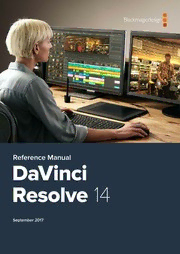
Da Vinci Resolve 14 Documentation and Manual PDF
Preview Da Vinci Resolve 14 Documentation and Manual
Reference Manual DaVinci Resolve 14 September 2017 Welcome Welcome to DaVinci Resolve 14 for Mac, Linux and Windows! DaVinci is the world’s most trusted name in color and has been used to grade more Hollywood films, TV shows, and commercials than anything else. Now, with DaVinci Resolve 14, you get a complete set of editing, advanced color correction and professional audio post production tools combined in one application so you can edit, grade, mix and master deliverables from start to finish, all in a single tool! DaVinci Resolve 14 has the features professional editors, colorists and audio engineers need, and is built on completely modern technology with advanced audio, color and image processing that goes far beyond what any other system can do. With this release, we hope to inspire creativity by letting you work in a comfortable, familiar way, while also giving you an entirely new creative toolset that will help you cut and finish projects at higher quality than ever before! We hope you enjoy reading this manual. With its customizable interface and keyboard shortcuts, DaVinci Resolve 14 is easy to learn, especially if you’re switching from another editor, and has all of the tools you need to create breathtaking, high end work! The DaVinci Resolve Engineering Team Grant Petty CEO Blackmagic Design PART 1 3 1 Introduction to DaVinci Resolve 9 s nt e 2 Managing Projects and Databases 45 nt o C 3 Project Settings and Preferences 62 4 Camera Raw Settings 98 5 Improving Performance, Proxies, and the Render Cache 116 6 Data Levels, Color Management, ACES, and HDR 131 PART 2 7 Using the Media Page 164 8 Adding and Organizing Media 180 9 Using Clip Metadata 202 10 Modifying Clips and Clip Attributes 213 11 Using Scene Detection 226 12 Ingesting From Tape 235 13 Capturing From the Cintel Film Scanner 244 PART 3 14 Using the Edit Page 263 15 Creating and Working with Timelines 297 16 Preparing Clips for Editing and Viewer Playback 307 17 Editing Basics 323 18 Modifying Clips in the Timeline 346 19 Three and Four Point Editing 359 20 Marking and Finding Clips in the Timeline 384 21 Multicam Editing 400 22 Take Selectors, Compound Clips, and Nested Timelines 411 23 Trimming 419 4 24 Using Transitions 451 s nt e 25 Working with Audio in the Edit Page 465 nt o C 26 Media Management 489 PART 4 27 Editing, Adding, and Copying Effects and Filters 498 28 Titles, Generators, and Stills 509 29 Compositing and Transforms in the Timeline 517 30 Edit Page Effects 530 31 Keyframing Effects in the Edit Page 542 32 Fusion Connect 554 PART 5 33 Preparing Timelines for DaVinci Resolve Import 564 34 Conforming and Relinking Clips 577 35 Creating Digital Dailies for Round Trip Workflows 603 36 Conforming XML Files 611 37 Conforming AAF Files 617 38 Conforming EDL Files 628 PART 6 39 Introduction to Color Grading 636 40 Using the Color Page 650 41 Automated Grading Commands and Imported Grades 693 42 Primary Grading Controls 708 43 Curves 734 44 Secondary Qualifiers 758 45 Secondary Windows and Tracking 783 5 46 Motion Tracking Windows 801 s nt e 47 Using the Gallery 828 nt o C 48 Grade Management 840 49 Node Editing Basics 872 50 Serial, Parallel, and Layer Nodes 892 51 Combining Keys and Using Mattes 901 52 Channel Splitting and Image Compositing 923 53 Keyframing in the Color Page 939 54 Copying and Importing Grades Using ColorTrace 953 55 DaVinci Resolve Control Panels 964 PART 7 56 Using OpenFX and ResolveFX 990 57 ResolveFX 1001 58 Sizing and Image Stabilization 1042 59 The Motion Effects and Blur Palettes 1065 60 Dust Removal 1077 61 Data Burn 1081 PART 8 62 Using the Fairlight Page 1089 63 Setting Up Tracks, Buses, and Patching 1111 64 Transport Controls, Timeline Navigation, and Markers 1122 65 Recording 1129 66 Editing Basics in the Fairlight Page 1134 67 Clip Levels, Crossfades, Equalization, and Gating 1155 68 Mixing in the Fairlight Page 1161 69 Automation Recording 1177 6 70 Audio Effects 1183 s nt e 71 Audio Meters and Audio Monitoring 1190 nt o C 72 Signal Flow Diagrams 1197 PART 9 73 Using the Deliver Page 1202 74 Delivery Effects Processing 1209 75 Rendering Media 1215 76 Delivering Using EasyDCP 1235 77 Delivering to Tape 1241 78 Exporting Timelines and Metadata 1250 PART 10 79 Resolve Live 1262 80 Stereoscopic Workflows 1269 81 Using Variables and Keywords 1289 82 Creating DTCL LUTs 1295 83 TCP Protocol for DaVinci Resolve Transport Control 1301 PART 11 84 Managing Databases and Database Servers 1306 85 Collaborative Workflow 1315 86 Remote Grading 1325 87 Regulatory Notices and Safety Information 1328 88 Warranty 1329 PART 1 Chapter 1 8 1 – Introduction to 1 rt a P e v ol s e R DaVinci Resolve ci n Vi a D o n t o cti u d o r nt I Introduction to DaVinci Resolve 9 DaVinci Resolve integrates editing, color correction, audio recording and mixing, and finishing 1 – within a single, easy to learn application. The editing, grading, and audio tools found in DaVinci 1 Resolve should be immediately familiar to experienced artists who’ve used other art P postproduction applications, but they’re also very approachable to folks who are new to e postproduction. v ol s e Additionally, dedicated tools available for on-set workflows integrate tasks such as media R duplication, shot and metadata organization, and on-location look management into a complete ci n tool set that lets you smoothly segue from the camera-original media being acquired in the field Vi a D to the organization and use of that media in a wide variety of postproduction workflows that use o DaVinci Resolve at their heart. n t o The tight integration in DaVinci Resolve of on-set media, metadata, and “look” organization, cti u d editing, grading, and sound work means that you can freely move from one task to the next o r without skipping a beat. This makes it easy to back up and organize your media, and then nt I immediately dive into editing a program, switching over to color-correct clips in the middle of your editing spree, before going right back to editing, and then perhaps a bit of mixing to make sure things sound right, all without needing to export projects or launch other applications. And you can go further, using the collaborative features of DaVinci Resolve to enable multiple artists, for example an editor, a colorist, and assistants, to work together on the same timeline simultaneously, for the ultimate integrated workflow. Of course, no postproduction professional works in a vacuum, and DaVinci Resolve makes it easy to work with other facilities by importing projects and exporting project exchange formats and rendered or managed media among applications such as Apple’s Final Cut Pro X, Adobe’s Premiere Pro, Avid’s Media Composer and ProTools, Autodesk’s Smoke and Flame Premium, and many other applications via robust support of XML, AAF, and EDL import and export workflows. This chapter introduces the DaVinci Resolve user interface (UI), explaining where to find each group of features, and how the highly focused and tightly integrated Media, Edit, Color, Fairlight, and Deliver pages of functionality work together to let you pursue nearly any postproduction workflow you can imagine. After this brief tour, the rest of Part 1 of this manual provides much more in-depth information about every aspect of functionality found in DaVinci Resolve. This chapter covers the following topics: Getting Started 11 The Project Manager 11 Preferences 11 User Preferences 13 Project Settings 13 Switching Among Pages 14 About Keyboard Shortcuts in the Documentation 15 The Media Page 15 The Media Storage Browser 16 Viewer 16 Media Pool 17 Metadata Editor 17 Audio Panel 18 10 The Edit Page 18 1 – The Media Pool 19 rt 1 a Effects Library Browsing 19 P Edit Index 20 ve ol Source/Offline and Timeline Viewers 20 s e R Inspector 21 ci n Toolbar 22 Vi a D Timeline 22 o n t Edit and Color Page Effects and Fusion Connect 22 o cti u The Color Page 23 d o r Viewer 24 nt I Gallery 24 Node Editor 25 Timeline 26 Left Palettes 26 Center Palettes 27 Keyframe Editor 27 The Fairlight Page 28 The Audio Timeline 28 Toolbar 29 Mixer 30 Dedicated Channel Strip Controls 30 The Monitoring Panel 32 The Deliver Page 32 The Render Settings List 33 The Deliver Page Timeline 34 The Viewer 34 The Render Queue 35 Working with the DaVinci Resolve User Interface 35 Working Full Screen vs. within a Floating Window 35 Showing and Hiding Panels of Functionality Using the Interface Toolbar 36 Adjusting the Size of Different Panels 36 Using Single vs. Dual Monitor Layouts 37 Saving Custom Screen Layouts 38 Resetting to the Default Layout 39 Undocking Specific Panels of the Interface 39 DaVinci Resolve User Interface Conventions 41 Contextual Menus 41 Buttons and Pop-up Menus 41 Adjusting Parameters 42 The Three Buttons of a Mouse or Other Input Device 42
