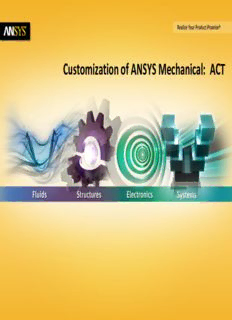
Customization of ANSYS Mechanical: ACT PDF
Preview Customization of ANSYS Mechanical: ACT
Customization of ANSYS Mechanical: ACT 1 © 2014 ANSYS, Inc. June 20, 2014 ANSYS Confidential Why Customize? Customer requirements are diverse… But everyone gets the same “off the shelf” software Solution What if a ‘super user’ could encapsulate company-specific expertise, know-how, processes etc. and provide this to ‘everyday’ users for expanded simulation capabilities? The knowledge and expertise of one or a few becomes accessible to all in the organization 2 © 2014 ANSYS, Inc. June 20, 2014 ANSYS Confidential ANSYS Customization Suite • Application Customization • Framework Software Toolkit (ACT) Development Kit (SDK) – Toolkit for Application level – Provides a tool kit for Framework customization level customization – Modify functionality and integrate 3rd – Full integration of 3rd party tools party tools at the Application level at the Framework level – Many projects can be completed in – Several months effort common hours, not months – Specialist programmer skills – Specialist programmer skills NOT required for SDK required for ACT 3 © 2014 ANSYS, Inc. June 20, 2014 ANSYS Confidential Scope of ACT • Encapsulate APDL macros – Allows seamless integration of legacy APDL-scripts enabling transition to Mechanical application • MAPDL exposure – Fill the gap between MAPDL solver capabilities and their exposure in ANSYS Mechanical • New pre-processing features – User-created custom loads and boundary conditions • New post-processing features – User-created custom results objects • In-house solver integration – Your tools or solver integrated into ANSYS Mechanical 4 © 2014 ANSYS, Inc. June 20, 2014 ANSYS Confidential ACT Components ACT Development Module ACT Extensions Module used by ‘super users’ to Files given to users to access develop extensions the enhanced functionality • Add-on to the Workbench • Resultant ACT customizations environment • Often single binary file • Based on the Python and XML • Can be ‘loaded into’ ANSYS programming languages Workbench • Allows you to look at and modify • Act to modify ANSYS Mechanical things ‘under the hood’ of Mechanical • Outside of the ANSYS standard • Toolkit used to create ACT support model customizations or ‘extensions’ • No license required • Licensed ANSYS product – Beyond access to ANSYS Mechanical • Maintained and supported by ANSYS 5 © 2014 ANSYS, Inc. June 20, 2014 ANSYS Confidential Encapsulate APDL Macros APDL Script Workbench Mechanical ! APDL_script_for_convection.inp ! Input parameters: esel,s,type,,10 cm,component,ELEM thickness = 0.005 film_coefficient = 200. temperature = 226.85 ! Treatment: /prep7 et,100,152 keyop,100,8,2. et,1001,131 keyo,1001,3,2 sectype,1001,shell secdata,thickness,10 secoff,mid cmsel,s,component emodif,all,type,1001 emodif,all,secnum,1001 type,100 esurf APDL fini alls /solu esel,s,type,,100 nsle sf,all,conv,film_coefficient,temperature Ability to migrate existing process automation alls from MAPDL to ANSYS Mechanical at ‘low cost’ 6 © 2014 ANSYS, Inc. June 20, 2014 ANSYS Confidential Creating the GUI definition via XML file At Runtime, the required APDL commands are generated by the Python function <load name="Convection on Blade" version="1" caption="Convection on Blade" icon="Convection" issupport="false" isload="true" color="#FF0000"> <callbacks> <onsolve>Convection_Blade_Computation</onsolve> </callbacks> <details> <property name="Geometry" dataType="string" control="scoping"></property> <property name="Thickness" caption="Thickness" dataType="string" control="text"></property> <property name="Film Coefficient" caption="Film Coefficient" dataType="string" control="text"></property> <property name="Ambient Temperature" caption="Ambient Temperature" dataType="string" control="text"></property> </details> </load> 7 © 2014 ANSYS, Inc. June 20, 2014 ANSYS Confidential Generating the APDL commands via Python Python script: # Get the scoped geometry: propGeo = result.GetDPropertyFromName("Geometry") refIds = propGeo.Value # Get the related mesh and create the component: for refId in refIds: meshRegion = mesh.MeshRegion(refId) elementIds = meshRegion.Elements eid = aap.mesh.element[elementIds[0]].Id /prep7 f.write("*get,ntyp,ELEM,"+eid.ToString()+",ATTR,TYPE\n") et,100,152 f.write("esel,s,type,,ntyp \n cm,component,ELEM") keyop,100,8,2. et,1001,131 # Get properties from the details view: keyo,1001,3,2 propThick = load.GetDPropertyFromName("Thickness") sectype,1001,shell thickness = propThick.Value secdata,thickness,10 propCoef = load.GetDPropertyFromName("Film Coefficient") secoff,mid film_coefficient = propCoef.Value cmsel,s,component propTemp = load.GetDPropertyFromName("Ambient Temperature") emodif,all,type,1001 temperature = propTemp.Value emodif,all,secnum,1001 type,100 # Insert the parameters for the APDL commands: esurf f.write("thickness="+thickness.ToString()+"\n") fini f.write("film_coefficient="+film_coefficient.ToString()+"\n") alls f.write("temperature="+temperature.ToString()+"\n") /solu esel,s,type,,100 # Reuse the legacy APDL macros: APDL nsle f.write("/input,APDL_script_for_convection.inp\n") reuse sf,all,conv,film_coefficient,temperature alls 8 © 2014 ANSYS, Inc. June 20, 2014 ANSYS Confidential Example of MAPDL Exposure ACT exposes existing MAPDL acoustics features in Mechanical without any command objects • Defines acoustics elements • Adds specific acoustic material properties • Applies acoustic boundary conditions • Unit consistent, no ‘commands objects’ Under water 9 © 2014 ANSYS, Inc. June 20, 2014 ANSYS Confidential Example of External Solver Extension ACT can allow ANSYS Workbench to front-end y our in-house solver • Small in-house verification tool • Large-scale simulation code with weak or no user interface • Use ACT to translate the problem setup in Mechanical into input for your in-house code • Pre- and Post-processing • Our powerful, easy-to-use and familiar environment, your solver 10 © 2014 ANSYS, Inc. June 20, 2014 ANSYS Confidential
Description: