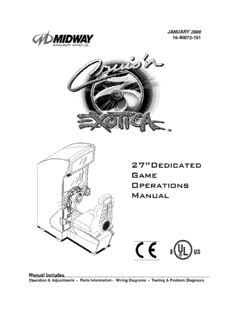
Cruis'n Exotica - Arcade - Manual PDF
Preview Cruis'n Exotica - Arcade - Manual
JANUARY 2000 16-40072-101 ™ (cid:1)(cid:2)(cid:3)(cid:4)(cid:5)(cid:6)(cid:7)(cid:8)(cid:9)(cid:10)(cid:5)(cid:6) (cid:11)(cid:9)(cid:12)(cid:5) (cid:13)(cid:14)(cid:5)(cid:15)(cid:9)(cid:10)(cid:7)(cid:16)(cid:17)(cid:18) (cid:19)(cid:9)(cid:17)(cid:20)(cid:9)(cid:21) (cid:1)(cid:2) Manual Includes Operation & Adjustments • Parts Information (cid:127) Wiring Diagrams (cid:127) Testing & Problem Diagnosis QUICK REFERENCE CABINET LINKING INSTRUCTIONS To link two cabinets, use the crossover coupler included in the spare parts bag. Connect the factory installed linking cable to the coupler and follow the instructions for “Wiring Modifications and Software Setup” located below starting with step #7. To link three or more cabinets, use a standard 10 base-T ethernet hub and follow all of the instructions for “Wiring Modifications and Software Setup” located below. CABINET ARRAYS To create a Video Game Machine (VGM) Array, join the cabinets together. Each VGM comes equipped with the necessary hardware to connect cabinets and provide maximum stability. Hardware is located in the spare parts bag inside the cash box. To join cabinets, remove the flat-head carriage bolts from the top and rear of adjacent cabinet sides. Position cabinets next to one another and adjust the leg levelers until all holes are aligned. Insert long carriage bolts through the holes in both cabinets, and then fasten in place with the nuts provided. NETWORK CONSIDERATIONS Each VGM comes complete with a factory installed network cable. Optionally, a hub can be installed and located remotely to monitor network activity. Cables up to 328 ft., or 100 meters, in length may be used in conjunction with the hub provided they are Category 3 or higher, 100 ohm unshielded twisted pair communications grade wiring. Standard telephone cables are not sufficient for this application and should not be used. Take care to protect exposed wiring from player foot traffic, cleaning crews, service personnel, etc. Use approved conduit or wire channels to support cables. Please note that modular connectors do not have strain relief. Prevent linking cables from becoming damaged by avoiding sources of extreme heat or moisture, and high amounts of electrical energy like neon signs, fluorescent fixtures, two-way radios, cordless phones, power circuits, public address system wiring, etc. Universal RJ-45 modular plugs are not numbered or coded in any way. Clearly label all network connections to avoid confusing network cables with computer or telephone circuits. WIRING MODIFICATIONS AND SOFTWARE SETUP 1. Place the linking hub inside the base of a cabinet nearest the center of the array. Remember that the crossover couplers supplied with the game are not used when creating an array using the hub. Crossover couplers are only used to link two cabinets. 2. Unlock and remove the rear door from the cabinets selected to be part of the array. Inside the cabinet you will find a coil of linking cable with one end already attached to game electronics. Uncoil just enough of the cable to reach the hub, then recoil the rest of the cable and tie it in place. Repeat this procedure for each of the other cabinets. Do not reinstall the cabinet door(s) at this time. 3. Route the free end of each cable out through the notch located in the rear door opening and plug into any jack on the rear panel of the linking hub. Route the free end of the AC adapter for the hub and plug it into the 9VAC jack on the front panel of the hub. Now all of the cables can be connected to the hub. 4. Refer to the manufacturer’s instructions in order to set the hub switches for LNK (link) and X (crossover) activity. 5. Fasten the hub to the bottom of the most central cabinet using a hook-and-loop type material. Orient the hub so that the indicator lights are visible and cable jacks are accessible. 6. Make sure excess cable is tied into a coil and that all cables are routed through the notch in the rear door. Connect the AC adapter for the hub and all line cords to AC power. CAUTION : Do not connect or disconnect any cable to the game electronics or hub with the power turned on. Circuit disruptions may damage the game and void the warranty. 7. Switch on power and closely observe the screen for each cabinet during start up. Each automatically enters ATTRACT MODE if no errors are found. Refer to Troubleshooting in the operation manual if errors are detected. 8. Unlock the coin door for each cabinet to access the operator control buttons inside coin vault. Press and hold the TEST button to enter the menu system. (cid:190) Check the EPROM, GUTS, and MAIN information at the bottom of each game’s SELF TEST menu screen. (cid:190) Verify linked games have compatible software versions. Newer versions may contain instructions previous versions do not, causing games to halt or reset at random. (cid:190) Repeat this and all remaining steps for each linked cabinet. 9. Press the View 1 or View 2 button to select GAME OPTIONS. Press the ABORT button to activate this item. Set the CABINET #; keeping in mind that each cabinet must have its own individual and unique number. The first cabinet on the left is always cabinet 1, the second is cabinet 2, etc. 10. Select NETWORK TESTS then press the ABORT button to activate it. Observe all linked cabinets will be listed in this screen. Refer to Menu System descriptions in the manual for more details. 11. Select CONTROLS TESTS. Follow on-screen instructions to confirm proper control operation. Press and hold the TEST button to reset steering wheel and pedal travel limits. 12. Select SOUND TESTS. Confirm operation of all cabinet and seat speakers, and each amplifier. 13. Select MONITOR TESTS. Perform all tests and adjustments to ensure high quality video. 14. Close and lock the coin door, and reinstall and lock the rear door for each cabinet. Lower the leg levelers for each cabinet until the casters do not touch the floor and the cabinets are level. Lock the levelers in position by tightening the nuts provided. NOTES (cid:1)(cid:2)(cid:3)(cid:4)(cid:5)(cid:6)(cid:7)(cid:8)(cid:9)(cid:10)(cid:11)(cid:12)(cid:4)(cid:1)(cid:13) (cid:1) (cid:2)(cid:3)(cid:4)(cid:3)(cid:5)(cid:3)(cid:6)(cid:3)(cid:7)(cid:3)(cid:8)(cid:3)(cid:9) (cid:8)(cid:3)(cid:9)(cid:3)(cid:4) (cid:1)(cid:2)(cid:3)(cid:4)(cid:5)(cid:6)(cid:7)(cid:8)(cid:9) NOTICE: This manual is subject to change without notice. MIDWAY reserves the right to make improvements in equipment function, design, or components as progress in engineering or manufacturing methods may warrant. Fill out and mail in the Information Card. Include the Video Game Machine (VGM) serial number from the label on the rear of the cabinet. For your records, write the serial number in the manual. SERIAL NUMBER _______________________________________________________ SAFETY INSTRUCTIONS Safety instructions apply to operators and service personnel. Read these instructions before preparing the Video Game Machine (VGM) for play. Other safety instructions appear throughout this manual. Definitions of Safety Terms ♦ DANGER indicates an imminent hazard. If you fail to avoid this hazard, it WILL cause death or serious injury. ♦ WARNING indicates a potential hazard. If you fail to avoid this hazard, it COULD cause death or serious injury. ♦ CAUTION indicates a potential hazard. If you fail to avoid this hazard, it MAY cause minor or moderate injury. CAUTION also alerts you about unsafe practices. ♦ NOTICE indicates information of special importance. WARNING: TRANSPORTING VIDEO GAME MACHINES (VGM). The VGM contains glass and fragile electronic components. Use appropriate care when transporting. Avoid rough handling when moving the VGM. Do not move with the power switched on. WARNING: DISCONNECT POWER. Always turn the power OFF and unplug the VGM before attempting service or adjustments unless otherwise instructed. Installing or repairing boards with the power switched on can damage components and void the warranty. WARNING: GROUND GAMES. Avoid electrical shocks! Do not plug in a VGM until you have inspected and properly grounded it. Only plug into a grounded, three-wire outlet. Do not use a “cheater” plug, or cut off the ground pin on the line cord. WARNING: AVOID ELECTRICAL SHOCKS. This VGM does not utilize an isolation transformer. Internal cabinet AC is not isolated from the external AC line. WARNING: HANDLE FLUORESCENT TUBE AND CRT WITH CARE. If you drop a fluorescent tube or CRT and it breaks, it will implode! Shattered glass can fly eight feet or more from the implosion. CAUTION: CHECK POWER SELECTOR, LAMP. Set the 115/230VAC selector on the power supply for the correct line voltage. Check the selector setting before switching on the VGM. Verify that the fluorescent lamp assembly is correct for the local line voltage. CAUTION: USE PROPER FUSE. Avoid electrical shock! Replacement fuses must be identically rated. Fuse voltage and current ratings must be identically rated to the original fuse. CAUTION: ATTACH CONNECTORS PROPERLY. Be sure board connectors mate properly. If connectors do not slip on easily, do not force them. A reversed connector may damage the VGM and void the warranty. Connector keys only allow a connector to fit one set of pins on a board. CAUTION: USE CARE WHEN SHIPPING HARD DISKS. The hard disk drive must be packed in an anti-static bag. When shipping the drive for repair or replacement, pack it in an approved container (P/N 08-8068). Do not stack or drop hard disk drives. Operations - 2 WARNING: HAZARD TO EPILEPTICS. A very small portion of the population has a condition which may cause them to experience epileptic seizures or have momentary loss of consciousness when viewing certain kinds of flashing lights or patterns that are present in our daily environment. These persons may experience seizures while watching some kinds of television pictures or playing certain video games. People who have not had any previous seizures may nonetheless have an undetected epileptic condition. If you or anyone in your family has experienced symptoms linked to an epileptic condition (e.g., seizures or loss of awareness), immediately consult your physician before using any video games. We recommend that parents observe their children while they play video games. If you or your child experience the following symptoms: dizziness, altered vision, eye or muscle twitching, involuntary movements, loss of awareness, disorientation, or convulsions, DISCONTINUE USE IMMEDIATELY and consult your physician. Operations - 3 PRODUCT SPECIFICATIONS Operating Requirements Location Electrical Power Temperature Humidity Domestic 120VAC @ 60Hz 4.0 Amps 32°F to 100°F Not to exceed 95% relative Foreign 230VAC @ 50Hz 2.0 Amps (0°C to 38°C) Japan 100VAC @ 50Hz 4.0 Amps Cabinet Statistics Shipping Dimensions Shipping Weight (Approx.) Design Type Width 30" (76.2 cm) 350Lbs (158kg) Main Cabinet Sit-Down Dedicated Video Game Depth 64" (162.5 cm) 125Lbs (57kg) Seat Assy. Machine with Steering Wheel Height 78" (198 cm) Feedback Game Characteristics Player Variables Operator Variables Diagnostics 1 Player per VGM (Up to 4 with Linking) Coinage, Play Mode, Automatic Power-Up Self-Test High Score Recognition Difficulty, Volume, Manual Multi-Level Menu System AAMA Certified: Suitable for all Ages Audits, Statistics Equipment Characteristics Video Display Monitor Medium Resolution RGB 27” (68.6 cm) CRT Audio System Digital Stereo 5” (12.7 cm) Coaxial Full Range Speakers Currency Acceptors 2 Coin Mechanisms Dollar Bill Validator Ready Electronic Coin Acceptor Ready PRODUCT CONFIGURATION ♦ Stand Alone Video Game Machine Each VGM is ready to play right out of the box. Operators may use the menu screens in the game menu system to determine some player variables in advance or leave the choices up to the players. ♦ Linked Video Game Machines Linking allows players to compete against each other on a single course. Operator menus are used the same way as in stand-alone VGMs. Crossover couplers and linking cables to connect two VGMs are factory installed. Use an optional 10 base-T ethernet hub to interconnect up to eight VGMs (two groups of four). Operations - 4
Description: