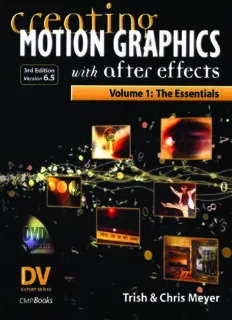
Creating Motion Graphics with After Effects, Vol. 1: The Essentials (3rd Edition, Version 6.5) PDF
Preview Creating Motion Graphics with After Effects, Vol. 1: The Essentials (3rd Edition, Version 6.5)
3rd Edition Volume1: The Essentials Trish & Chris Meyer San Francisco,CA DEDICATED to the memory ofVera McGrath, who always said I could do anything I put my mind to –Trish and to the memory ofLeroy Meyer, who taught me to be curious about how all things worked –Chris Published by CMP Books An imprint of CMP Media LLC CMP Books,600 Harrison St.,San Francisco,California 94107 USA Tel:415-947-6615;Fax:415-947-6015 www.cmpbooks.com Email:[email protected] Copyright © 2000,2002,2004 by Trish and Chris Meyer.All rights reserved.No part of this publication may be reproduced or distributed in any form or by any means,or stored in a database or retrieval system,without the prior written permission of the publisher. Designations used by companies to distinguish their products are often claimed as trademarks.In all instances where CMP is aware of a trademark claim,the product name appears in initial capital letters,in all capital letters,or in accordance with the vendor’s capitalization preference.Readers should contact the appropriate companies for more complete information on trademarks and trademark registrations.All trademarks and registered trademarks in this book are the property of their respective holders. The programs in this book are presented for instructional value.The programs have been carefully tested,but are not guaranteed for any particular purpose.The publisher does not offer any warranties and does not guarantee the accuracy,adequacy,or completeness of any information herein and is not responsible for any errors or omissions. The publisher assumes no liability for damages resulting from the use of the information in this book or for any infringement of the intellectual property rights of third parties that would result from the use of this information. For individual orders,and for information on special discounts for quantity orders,please contact: CMP Books Distribution Center,6600 Silacci Way,Gilroy,CA 95020 Tel:1-800-500-6875 or 408-848-3854;Fax:408-848-5784 Email:[email protected];Web:www.cmpbooks.com Distributed to the book trade in the U.S.by:Publishers Group West,1700 Fourth Street,Berkeley,California 94710 Distributed in Canada by:Jaguar Book Group,100 Armstrong Avenue,Georgetown,Ontario M6K 3E7 Canada ISBN:1-57820-249-3 Printed in the United States of America 04 05 06 07 08 5 4 3 2 1 EXPERT SERIES Table of Contents Foreword:Harry Marks . . . . . . . . . . . . . . . . . . . . . . . . . . . . . . . . . . . . . . . . . . . . . . . . viii The father of modern broadcast motion graphics reflects on how much easier life is today. Introduction . . . . . . . . . . . . . . . . . . . . . . . . . . . . . . . . . . . . . . . . . . . . . . . . . . . . . . . . . . . . xi After Effects has given us a career exploring our creativity – we hope it does for you too. How to Use This Book . . . . . . . . . . . . . . . . . . . . . . . . . . . . . . . . . . . . . . . . . . . . . . . . . xii How this book is organized, what the icons means, and a note for instructors. DVDRoadmap . . . . . . . . . . . . . . . . . . . . . . . . . . . . . . . . . . . . . . . . . . . . . . . . . . . . . . . . . 1 The enclosed DVD is an essential companion in getting the most out of this book, including projects for each of the chapters, and numerous free plug-ins. PART Getting Started & Animation 1 1 After Effects 101 . . . . . . . . . . . . . . . . . . . . . . . 2 An introductory tutorial project for those new to After Effects. Shows you how to use the major features of the program, while building a main title to a mythical detective show called Dark Motives. 2 Creating a Composition . . . . . . . . . . . . . . . . . . . . . . . . . . . . . . . . . . . . . . . . . . . . . . . 30 Creating a new composition; a tour of the Comp and Timeline windows . . . . . . . . . 30 Adding layers; the Layer window . . . . . . . . . . . . . . . . . . . . . . . . . . . . . . . . . . . . . . . . . . . . . 34 Managing multiple comps; navigating in space . . . . . . . . . . . . . . . . . . . . . . . . . . . . . . . . 35 Resolution and Quality . . . . . . . . . . . . . . . . . . . . . . . . . . . . . . . . . . . . . . . . . . . . . . . . . . . . . . 38 Navigating and zooming in time; the work area . . . . . . . . . . . . . . . . . . . . . . . . . . . . . . . . 40 Safe areas, rulers, grids, and guides; displaying time . . . . . . . . . . . . . . . . . . . . . . . . . . . 42 Channel switches, color picker, background color, solids, appearance . . . . . . . . . . . 46 Preview Possibilities(Interactive and RAM previews; OpenGL) . . . . . . . . . . . . . . . . . . 50 3 A Matter of Time and Space . . . . . . . . . . . . . . . . . . . . . . . . . . . . . . . . . . . . . . . . . . 58 Position, including spatial keyframes and paths; keyframe types . . . . . . . . . . . . . . . . 59 Keyframe navigation; scrubbing values . . . . . . . . . . . . . . . . . . . . . . . . . . . . . . . . . . . . . . . 64 Keyframes in time, including value and velocity graphs . . . . . . . . . . . . . . . . . . . . . . . . 66 Temporal keyframe types; editing velocity values . . . . . . . . . . . . . . . . . . . . . . . . . . . . . . 69 iii Roving keyframes, Hold keyframes . . . . . . . . . . . . . . . . . . . . . . . . . . . . . . . . . . . . . . . . . . . 74 Manipulating and nudging keyframes; resampling, sub-pixel positioning . . . . . . . . 78 Keyframe assistants: Easy Ease, Motion Sketch, The Smoother . . . . . . . . . . . . . . . . . . 79 4 A Trio of Transformations . . . . . . . . . . . . . . . . . . . . . . . . . . . . . . . . . . . . . . . . . . . . . 88 Scale values and keyframing, value and velocity graphs; overshooting . . . . . . . . . . . 88 Rotation values and keyframing, value and velocity graphs . . . . . . . . . . . . . . . . . . . . . 94 3Drotation, Orientation versus Rotation . . . . . . . . . . . . . . . . . . . . . . . . . . . . . . . . . . . . . . 97 Auto-orient rotation in 2D . . . . . . . . . . . . . . . . . . . . . . . . . . . . . . . . . . . . . . . . . . . . . . . . . . . 99 Opacity values and keyframing; overlapping transparency . . . . . . . . . . . . . . . . . . . . . . 100 Keyboard shortcuts for transformations . . . . . . . . . . . . . . . . . . . . . . . . . . . . . . . . . . . . . . . 102 5 The Anchor Point . . . . . . . . . . . . . . . . . . . . . . . . . . . . . . . . . . . . . . . . . . . . . . . . . . . . . . 104 Moving the anchor point . . . . . . . . . . . . . . . . . . . . . . . . . . . . . . . . . . . . . . . . . . . . . . . . . . . . 104 Arcs, orbits, and transitions . . . . . . . . . . . . . . . . . . . . . . . . . . . . . . . . . . . . . . . . . . . . . . . . . . 106 Motion control moves . . . . . . . . . . . . . . . . . . . . . . . . . . . . . . . . . . . . . . . . . . . . . . . . . . . . . . . 108 Layers – The Next Level PART 2 6 The Layer Essentials . . . . . . . . . . . . . . . . . . . . . . . . . . . . . . . . . . . . . . . . . . . . . . . . . . . 110 Selecting and moving layers . . . . . . . . . . . . . . . . . . . . . . . . . . . . . . . . . . . . . . . . . . . . . . . . . 110 Duplicating, soloing, renaming, and replacing layers . . . . . . . . . . . . . . . . . . . . . . . . . . . 112 Comp and layer markers . . . . . . . . . . . . . . . . . . . . . . . . . . . . . . . . . . . . . . . . . . . . . . . . . . . . 114 Taking snapshots; align & distribute; edit original; color-coding layers . . . . . . . . . . . 116 Layer switches . . . . . . . . . . . . . . . . . . . . . . . . . . . . . . . . . . . . . . . . . . . . . . . . . . . . . . . . . . . . . . 120 7 Trimming the Fat . . . . . . . . . . . . . . . . . . . . . . . . . . . . . . . . . . . . . . . . . . . . . . . . . . . . . . . 122 Trimming in and out points . . . . . . . . . . . . . . . . . . . . . . . . . . . . . . . . . . . . . . . . . . . . . . . . . 122 Slipediting; Sequence Layers keyframe assistant . . . . . . . . . . . . . . . . . . . . . . . . . . . . . . 126 Splitting layers . . . . . . . . . . . . . . . . . . . . . . . . . . . . . . . . . . . . . . . . . . . . . . . . . . . . . . . . . . . . . 130 Overlay and ripple insert editing . . . . . . . . . . . . . . . . . . . . . . . . . . . . . . . . . . . . . . . . . . . . . 132 8 Stretch,Reverse,& Blend . . . . . . . . . . . . . . . . . . . . . . . . . . . . . . . . . . . . . . . . . . . . . . 134 Time Stretching . . . . . . . . . . . . . . . . . . . . . . . . . . . . . . . . . . . . . . . . . . . . . . . . . . . . . . . . . . . . 134 Reversing layers . . . . . . . . . . . . . . . . . . . . . . . . . . . . . . . . . . . . . . . . . . . . . . . . . . . . . . . . . . . . 136 Frame Blending . . . . . . . . . . . . . . . . . . . . . . . . . . . . . . . . . . . . . . . . . . . . . . . . . . . . . . . . . . . . 138 9 Motion Blur . . . . . . . . . . . . . . . . . . . . . . . . . . . . . . . . . . . . . . . . . . . . . . . . . . . . . . . . . . . . . 140 Applying motion blur . . . . . . . . . . . . . . . . . . . . . . . . . . . . . . . . . . . . . . . . . . . . . . . . . . . . . . . 141 Shutter Angle and Phase; render settings . . . . . . . . . . . . . . . . . . . . . . . . . . . . . . . . . . . . . . 142 PART Modes, Masks, and Mattes 3 10 Blending Modes . . . . . . . . . . . . . . . . . . . . . . . . . . . . . . . . . . . . . . . . . . . . . . . . . . . . . . . . 144 Blending modes explained; applying blending modes . . . . . . . . . . . . . . . . . . . . . . . . . . 144 Overview and example of each mode . . . . . . . . . . . . . . . . . . . . . . . . . . . . . . . . . . . . . . . . . 148 iv 11 All About Masking . . . . . . . . . . . . . . . . . . . . . . . . . . . . . . . . . . . . . . . . . . . . . . . . . . . . . 160 Masking basics; creating simple masks . . . . . . . . . . . . . . . . . . . . . . . . . . . . . . . . . . . . . . . 160 Transforming and selecting masks . . . . . . . . . . . . . . . . . . . . . . . . . . . . . . . . . . . . . . . . . . . 163 Mask feathering, expansion, and opacity; inverting a mask . . . . . . . . . . . . . . . . . . . . . 165 Creating and editing Bezier and RotoBezier masks . . . . . . . . . . . . . . . . . . . . . . . . . . . . . 168 Animating masks; mask tips and gotchas . . . . . . . . . . . . . . . . . . . . . . . . . . . . . . . . . . . . . 171 Managing multiple masks . . . . . . . . . . . . . . . . . . . . . . . . . . . . . . . . . . . . . . . . . . . . . . . . . . . 176 Auto-trace . . . . . . . . . . . . . . . . . . . . . . . . . . . . . . . . . . . . . . . . . . . . . . . . . . . . . . . . . . . . . . . . . 180 Importing masks from Illustrator and Photoshop; masks from text . . . . . . . . . . . . . . 181 Smart Mask Interpolation keyframe assistant . . . . . . . . . . . . . . . . . . . . . . . . . . . . . . . . . . 183 Copying masks to Position; rotoscoping advice; panning inside masks . . . . . . . . . . . 184 12 All About Track Mattes . . . . . . . . . . . . . . . . . . . . . . . . . . . . . . . . . . . . . . . . . . . . . . . . 188 Mattes explained; luma versus alpha mattes; inverting mattes . . . . . . . . . . . . . . . . . . 188 Enhancing mattes; choosing a matte channel; Set Matte effect . . . . . . . . . . . . . . . . . . 195 Animated mattes; using parenting and null objects . . . . . . . . . . . . . . . . . . . . . . . . . . . . 199 Building a track matte hierarchy by nesting and precomposing . . . . . . . . . . . . . . . . . 202 Unmultiplying mattes and other tips; custom transition mattes . . . . . . . . . . . . . . . . . 208 13 Stencils and the“T” . . . . . . . . . . . . . . . . . . . . . . . . . . . . . . . . . . . . . . . . . . . . . . . . . . . . 212 Stencils explained; luma versus alpha stencils; silhouettes . . . . . . . . . . . . . . . . . . . . . . 212 Preserve Transparency . . . . . . . . . . . . . . . . . . . . . . . . . . . . . . . . . . . . . . . . . . . . . . . . . . . . . . 215 Glints and other effects; Alpha Add mode . . . . . . . . . . . . . . . . . . . . . . . . . . . . . . . . . . . . . 216 Cameras! Lights! Action! PART 4 14 3D Space . . . . . . . . . . . . . . . . . . . . . . . . . . . . . . . . . . . . . . . . . . . . . . . . . . . . . . . . . . . . . . . . 218 The Z dimension . . . . . . . . . . . . . . . . . . . . . . . . . . . . . . . . . . . . . . . . . . . . . . . . . . . . . . . . . . . 218 Rotation and Orientation in 3D; Z scale; anchor point offset . . . . . . . . . . . . . . . . . . . . 221 Camera and orthogonal views; multiple comp views; axes handles and modes . . . 224 3D motion paths; auto-orient in 3D . . . . . . . . . . . . . . . . . . . . . . . . . . . . . . . . . . . . . . . . . . 230 Render order issues; intersections; mixing 2D and 3D layers . . . . . . . . . . . . . . . . . . . . 234 15 Cameras . . . . . . . . . . . . . . . . . . . . . . . . . . . . . . . . . . . . . . . . . . . . . . . . . . . . . . . . . . . . . . . . . 240 Camera basics; multiple cameras . . . . . . . . . . . . . . . . . . . . . . . . . . . . . . . . . . . . . . . . . . . . . 240 Camera settings; angle of view; depth of field . . . . . . . . . . . . . . . . . . . . . . . . . . . . . . . . . . 244 Aiming the camera . . . . . . . . . . . . . . . . . . . . . . . . . . . . . . . . . . . . . . . . . . . . . . . . . . . . . . . . . 249 Animating cameras; auto-orientation; one-point versus two-point cameras . . . . . . 252 16 Lighting in 3D . . . . . . . . . . . . . . . . . . . . . . . . . . . . . . . . . . . . . . . . . . . . . . . . . . . . . . . . . . 258 Light basics; rotating lights . . . . . . . . . . . . . . . . . . . . . . . . . . . . . . . . . . . . . . . . . . . . . . . . . . 258 Light parameters and types of lights . . . . . . . . . . . . . . . . . . . . . . . . . . . . . . . . . . . . . . . . . . 264 Layer material options . . . . . . . . . . . . . . . . . . . . . . . . . . . . . . . . . . . . . . . . . . . . . . . . . . . . . . 269 Managing shadows . . . . . . . . . . . . . . . . . . . . . . . . . . . . . . . . . . . . . . . . . . . . . . . . . . . . . . . . . 272 Light transmission; gels and gobos; adjustment lights . . . . . . . . . . . . . . . . . . . . . . . . . . 276 v Building Hierarchies PART 5 17 Parenting Skills . . . . . . . . . . . . . . . . . . . . . . . . . . . . . . . . . . . . . . . . . . . . . . . . . . . . . . . . 284 Parenting basics . . . . . . . . . . . . . . . . . . . . . . . . . . . . . . . . . . . . . . . . . . . . . . . . . . . . . . . . . . . . 284 Parenting exercises . . . . . . . . . . . . . . . . . . . . . . . . . . . . . . . . . . . . . . . . . . . . . . . . . . . . . . . . . 286 Under the Hood(the math behind parenting) . . . . . . . . . . . . . . . . . . . . . . . . . . . . . . . . . . 288 Null objects . . . . . . . . . . . . . . . . . . . . . . . . . . . . . . . . . . . . . . . . . . . . . . . . . . . . . . . . . . . . . . . . 291 Coordinates; 3D issues; jump parenting . . . . . . . . . . . . . . . . . . . . . . . . . . . . . . . . . . . . . . . 293 18 Nesting Compositions . . . . . . . . . . . . . . . . . . . . . . . . . . . . . . . . . . . . . . . . . . . . . . . . . 296 Nesting basics . . . . . . . . . . . . . . . . . . . . . . . . . . . . . . . . . . . . . . . . . . . . . . . . . . . . . . . . . . . . . . 296 Effects; video edits . . . . . . . . . . . . . . . . . . . . . . . . . . . . . . . . . . . . . . . . . . . . . . . . . . . . . . . . . . 298 Using over-sized comps (motion control technique) . . . . . . . . . . . . . . . . . . . . . . . . . . . 300 Nesting options; nesting tips; flowchart view . . . . . . . . . . . . . . . . . . . . . . . . . . . . . . . . . . 301 Render order issues; Transform effect . . . . . . . . . . . . . . . . . . . . . . . . . . . . . . . . . . . . . . . . . 304 19 Precomposing . . . . . . . . . . . . . . . . . . . . . . . . . . . . . . . . . . . . . . . . . . . . . . . . . . . . . . . . . . 308 Precomposing to group layers . . . . . . . . . . . . . . . . . . . . . . . . . . . . . . . . . . . . . . . . . . . . . . . 308 Leaves All Attributes versus Move All Attributes . . . . . . . . . . . . . . . . . . . . . . . . . . . . . . . . 310 Render order issues . . . . . . . . . . . . . . . . . . . . . . . . . . . . . . . . . . . . . . . . . . . . . . . . . . . . . . . . . 312 Clipped layers; trimming “empty calories” . . . . . . . . . . . . . . . . . . . . . . . . . . . . . . . . . . . . 314 20 Collapsing Transformations . . . . . . . . . . . . . . . . . . . . . . . . . . . . . . . . . . . . . . . . . . 316 Maintaining resolution . . . . . . . . . . . . . . . . . . . . . . . . . . . . . . . . . . . . . . . . . . . . . . . . . . . . . . 316 How collapsing changes the render order . . . . . . . . . . . . . . . . . . . . . . . . . . . . . . . . . . . . . 318 Special cases including 3D issues . . . . . . . . . . . . . . . . . . . . . . . . . . . . . . . . . . . . . . . . . . . . 320 Continuous rasterization of vector artwork, text, and solids . . . . . . . . . . . . . . . . . . . . . 326 Effects Essentials PART 6 21 Applying Effects 101 . . . . . . . . . . . . . . . . . . . . . . . . . . . . . . . . . . . . . . . . . . . . . . . . . . 328 Applying effects; the Effects & Presets palette . . . . . . . . . . . . . . . . . . . . . . . . . . . . . . . . . . 328 Common effect controls . . . . . . . . . . . . . . . . . . . . . . . . . . . . . . . . . . . . . . . . . . . . . . . . . . . . . 331 Animating effects; effect point paths; rendering . . . . . . . . . . . . . . . . . . . . . . . . . . . . . . . 335 Pixel aspect ratio issues with effects . . . . . . . . . . . . . . . . . . . . . . . . . . . . . . . . . . . . . . . . . . 338 22 Adjustment Layers . . . . . . . . . . . . . . . . . . . . . . . . . . . . . . . . . . . . . . . . . . . . . . . . . . . . . 342 Creating adjustment layers . . . . . . . . . . . . . . . . . . . . . . . . . . . . . . . . . . . . . . . . . . . . . . . . . . 342 The selection region; blending modes; 3D render issue . . . . . . . . . . . . . . . . . . . . . . . . . 343 23 That Ol’Black Solid . . . . . . . . . . . . . . . . . . . . . . . . . . . . . . . . . . . . . . . . . . . . . . . . . . . . 346 Why to apply effects to solids; dropping out the black . . . . . . . . . . . . . . . . . . . . . . . . . . 346 Tracing effects on duplicated layers . . . . . . . . . . . . . . . . . . . . . . . . . . . . . . . . . . . . . . . . . . 348 24 Standard Effects Roundup . . . . . . . . . . . . . . . . . . . . . . . . . . . . . . . . . . . . . . . . . . . . 350 Tips on over 100 effects including Cycore Effects and those free on your DVD, broken down by category. Look in the Index under Effects to quickly locate specific effects. vi PART Text & Presets 7 25 Textacy . . . . . . . . . . . . . . . . . . . . . . . . . . . . . . . . . . . . . . . . . . . . . . . . . . . . . . . . . . . . . . . . . . 386 Creating, editing, and formatting text using the Type tool . . . . . . . . . . . . . . . . . . . . . . . 386 Cycling text . . . . . . . . . . . . . . . . . . . . . . . . . . . . . . . . . . . . . . . . . . . . . . . . . . . . . . . . . . . . . . . . 389 Composing for paragraphs . . . . . . . . . . . . . . . . . . . . . . . . . . . . . . . . . . . . . . . . . . . . . . . . . . 390 Text along a path . . . . . . . . . . . . . . . . . . . . . . . . . . . . . . . . . . . . . . . . . . . . . . . . . . . . . . . . . . . 391 Text Animators; Range Selector; randomize order . . . . . . . . . . . . . . . . . . . . . . . . . . . . . . 392 Animator shapes; ease high and low . . . . . . . . . . . . . . . . . . . . . . . . . . . . . . . . . . . . . . . . . . 395 More details on Advanced section . . . . . . . . . . . . . . . . . . . . . . . . . . . . . . . . . . . . . . . . . . . 397 Text properties . . . . . . . . . . . . . . . . . . . . . . . . . . . . . . . . . . . . . . . . . . . . . . . . . . . . . . . . . . . . . 398 More Options section . . . . . . . . . . . . . . . . . . . . . . . . . . . . . . . . . . . . . . . . . . . . . . . . . . . . . . . 399 Wiggly Selector; selector modes . . . . . . . . . . . . . . . . . . . . . . . . . . . . . . . . . . . . . . . . . . . . . . 400 Managing multiple selectors and animators . . . . . . . . . . . . . . . . . . . . . . . . . . . . . . . . . . . 402 Expression Selector . . . . . . . . . . . . . . . . . . . . . . . . . . . . . . . . . . . . . . . . . . . . . . . . . . . . . . . . . 405 Type rules; create outlines; text in 3D . . . . . . . . . . . . . . . . . . . . . . . . . . . . . . . . . . . . . . . . . 406 Integration with Photoshop text; export text as SWF . . . . . . . . . . . . . . . . . . . . . . . . . . . 407 26 Plugging in Type . . . . . . . . . . . . . . . . . . . . . . . . . . . . . . . . . . . . . . . . . . . . . . . . . . . . . . . 408 An overview of type plug-ins from third parties and standalone applications, including sources for type and type editing applications . . . . . . . . . . . . . . . . . . . . . . . . 408 Zaxwerks 3DInvigorator . . . . . . . . . . . . . . . . . . . . . . . . . . . . . . . . . . . . . . . . . . . . . . . . . . . . 416 27 Animation Presets . . . . . . . . . . . . . . . . . . . . . . . . . . . . . . . . . . . . . . . . . . . . . . . . . . . . . 420 Applying, saving, and modifying presets . . . . . . . . . . . . . . . . . . . . . . . . . . . . . . . . . . . . . . 420 Text presets . . . . . . . . . . . . . . . . . . . . . . . . . . . . . . . . . . . . . . . . . . . . . . . . . . . . . . . . . . . . . . . . 424 Effect favorites . . . . . . . . . . . . . . . . . . . . . . . . . . . . . . . . . . . . . . . . . . . . . . . . . . . . . . . . . . . . . 426 PART Importing & Rendering 8 28 Import and Interpret . . . . . . . . . . . . . . . . . . . . . . . . . . . . . . . . . . . . . . . . . . . . . . . . . . 428 Tips on importing different media types; missing codec . . . . . . . . . . . . . . . . . . . . . . . . 428 Importing projects . . . . . . . . . . . . . . . . . . . . . . . . . . . . . . . . . . . . . . . . . . . . . . . . . . . . . . . . . . 439 Interpret footage settings; interpretation rules . . . . . . . . . . . . . . . . . . . . . . . . . . . . . . . . . 440 29 Join the Queue . . . . . . . . . . . . . . . . . . . . . . . . . . . . . . . . . . . . . . . . . . . . . . . . . . . . . . . . . 444 Rendering overview, including movies, stills and RAM Previews . . . . . . . . . . . . . . . . . 444 Render Settings . . . . . . . . . . . . . . . . . . . . . . . . . . . . . . . . . . . . . . . . . . . . . . . . . . . . . . . . . . . . . 448 Output Modules . . . . . . . . . . . . . . . . . . . . . . . . . . . . . . . . . . . . . . . . . . . . . . . . . . . . . . . . . . . . 454 Render Queue window . . . . . . . . . . . . . . . . . . . . . . . . . . . . . . . . . . . . . . . . . . . . . . . . . . . . . . 460 Creating and editing templates . . . . . . . . . . . . . . . . . . . . . . . . . . . . . . . . . . . . . . . . . . . . . . 462 Bonus DVD Tutorials Overview A number of tutorial projects are also included on this book’s DVD.See summaryon page 464. vii FOREWORD Visual Magic How Far We’ve Come Harry Marks is rightfully acknowledged by from animation stands to computer-generated many as the father of modern broadcast graphics,and in doing so forever influenced motion graphics.From a typography what we see on television.He is an Apple background in England,he eventually moved Master,and was the first recipient of the to Los Angeles in the mid-1960s,where he Broadcast Designers Association Lifetime worked for both ABC and CBS as Vice President Achievement Award.Harry remains active to and Creative Director for On-Air Promotions. this day learning new tools and teaching them He also served as an independent consultant to others.He’s also an incredibly nice guy. to NBC for six years.Harry initiated the move We’re proud to have him write our foreword. Motion graphics can involve any of a number of different tasks, from creating eye-popping special effects, to building reality- twisting commercials, to saving someone’s job by subtly repairing a shot that would otherwise be unusable. My favorite is creating compelling images from scratch that help promote or sell a show or concept. Performing this visual magic used to be far more tedious and difficult than it is today. War Stories It seems not that long ago that in my position as Vice President of On-Air Advertising for ABC-TV, I was struggling to inject some semblance of graphic design into our promos. It was 1966, and even Foreword by Harry Marks though I was given the leeway to experiment graphically, the tools available then were, by comparison to today’s technology, crude and slow. Everything we tried had to go through a laborious process of hand setting type, shooting everything graphic on an animation stand, and combining the results in an optical printer. The process took days and invariably resulted in a product that was not exactly as visualized. We either settled for what we saw, or began the whole process over again. Needless to say, our resulting promotion spots for the network were not exactly graphics-intensive. Even after teaming up with such visual effects pioneers as Douglas Trumbull and Bob Abel, and in spite of the gradual introduction of the computer into the process, our production of innovative graphics was viii Foreword // painfully slow – and unrepeatable, thanks to unreliable computers and the variables of the film lab. But we worked with what we had, and designed and produced work that was quite startling on the screen. This helped enhance the upstart network’s image as an innovator. In 1977 ABC moved from a perennial No. 3 in a three-way ratings race to No. 1. I’m convinced that our promotional style was in a large way responsible for the success of the network; by this time, graphics had become a major element of promotion. People were becoming aware of motion graphics, and a new industry was born. Enter Desktop Video By 1985, the desktop computer was a required device in every graphic designer’s toolbox. Some of us went a bit further and started to ABC Fall Campaign,1989* produce images for broadcast on our little computers. Images that ABC Sunday Night Movie* had previously required the use of exotic and expensive broadcast tools were now being routinely produced on the desktop. In my case, this was out of dire need. Those were the times of seemingly unlimited budgets, but limited facilities. Sometimes we had air time to fill and no way to produce the material to fill it with. Necessity being the mother of invention, we used our Macintoshes just to get on the air. Software that allowed us to go further began to appear. Video capture cards made it possible for us to capture full-screen, “broadcast quality” video, albeit frame by frame, and audio tools enabled us to perform what would have been hitherto complex sound editing with ease. Before we realized it, a revolution was under way. On a limited basis, we could, on our desktops, produce video that would withstand the rigors of a broadcast engineer’s scrutiny, without Two NBC Fall Campaigns: ever going to an expensive facility. Let’s All Be There,1984* The downside was that the process was sometimes treacherous Come Home to NBC,1985* and always slow. But we new desktop video enthusiasts were undaunted, and we continued, with the help of faster desktop machines, to push the envelope. While nothing could compare with the speed and quality of exotic dedicated systems housed in rooms full of creature comforts at ever more deluxe facilities, budgets were being scrutinized, and the new tools were looking interesting to producers working on a shoestring. Enter After Effects What happened next was remarkable. In Rhode Island, a small group of intensely creative people going by the name of CoSA, The Company of Science and Art, created a product for manipulating Two Scenes from NBC video with plans to do what nothing else could. The product, which Monday Night at the Movies,1989* became After Effects, had a lot of unique properties, as well as a *with Dale Herigstad ix
Description: