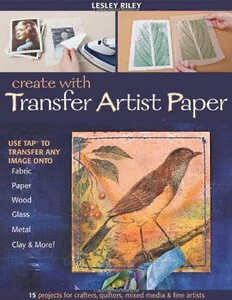
Create with transfer artist paper: 15 projects for crafters, quilters, mixed media & fine artists PDF
Preview Create with transfer artist paper: 15 projects for crafters, quilters, mixed media & fine artists
LESLEY RILEY L e CRAFTS/General s le y R ile y TAP into your creativity with clever projects from Lesley and her friends… Natalya Aikens Judy Coates Perez Jane Dávila Ruth Rae Liz Kettle Patty Szymkowicz create with Theresa Martin Michelle I. Tompkins ransfer rtist aper Rebekah Meier Martina Webb T A P • C re a te w • Learn how to use TAP® Transfer Artist ith T Paper for quiltmaking, fiber arts, mixed- ran s media, and papercrafts fer A USE TAP® TO r • 15 unique projects include quilts, collages, tist P TRANSFER ANY a dolls, and jewelry p IMAGE ONTO e r • • Use your photographs to make beautiful Fabric fabric images that stay vibrant and colorfast, Paper even after washing k Wood Lesley Riley, one of TAP’s inventors, o is an unparalleled expert on how to Glass use it for maximum creative effect. She’ll help you unlock your own Metal inner artist, so you can create your o own masterpieces with just your inkjet printer and some basic art supplies. C Clay & More! & T P B U B 10802 US $19.95 LIS ISBN 978-1-60705-267-8 H 51995 IN G e 9 781607 052678 Also available as an eBook 15 projects for crafters, quilters, mixed media & fine artists d wnload t LESLEY RILEY create with ransfer rtist aper T A P 15 projects for crafters, quilters, mixed media & fine artists Text and photography copyright © 2011 by Lesley Riley Photography and artwork Copyright © 2011 by C&T Publishing, Inc. Publisher: Amy Marson Creative Director: Gailen Runge Acquisitions Editor: Susanne Woods Editor: Lynn Koolish Technical Editor: Helen Frost Copyeditor/Proofreader: Wordfirm Inc. Cover Designer: Kristen Yenche Book Designer: Kerry Graham Production Coordinator: Jenny Leicester Production Editor: Julia Cianci Photography by Christina Carty-Francis and Diane Pedersen of C&T Publishing, Inc., unless otherwise noted Published by C&T Publishing, Inc., P.O. Box 1456, Lafayette, CA 94549 All rights reserved. No part of this work covered by the copyright hereon may be used in any form or reproduced by any means— graphic, electronic, or mechanical, including photocopying, recording, taping, or information storage and retrieval systems— without written permission from the publisher. The copyrights on individual artworks are retained by the artists as noted in Create with Transfer Artist Paper. These designs may be used to make items only for personal use or donation to nonprofit groups for sale. Each piece of finished merchandise for sale must carry a conspicuous label with the following information: Designs copyright © 2011 by Lesley Riley from the book Create with Transfer Artist Paper from C&T Publishing, Inc. Attention Teachers: C&T Publishing, Inc., encourages you to use this book as a text for teaching. Contact us at 800-284-1114 or www.ctpub.com for lesson plans and information about the C&T Creative Troupe. We take great care to ensure that the information included in our products is accurate and presented in good faith, but no warranty is provided nor are results guaranteed. Having no control over the choices of materials or procedures used, neither the author nor C&T Publishing, Inc., shall have any liability to any person or entity with respect to any loss or damage caused directly or indirectly by the information contained in this book. For your convenience, we post an up-to-date listing of corrections on our website (www.ctpub.com). If a correction is not already noted, please contact our customer service department at [email protected] or at P.O. Box 1456, Lafayette, CA 94549. Trademark (™) and registered trademark (®) names are used throughout this book. Rather than use the symbols with every occurrence of a trademark or registered trademark name, we are using the names only in the editorial fashion and to the benefit of the owner, with no intention of infringement. Library of Congress Cataloging-in-Publication Data Riley, Lesley (Lesley Jackson), 1952- Create with Transfer Artist Paper : Use TAP To Transfer Any Image onto Fabric, Paper, Wood, Glass, Metal, Clay & More! / Lesley Riley. pages cm ISBN 978-1-60705-267-8 (soft cover) 1. Handicraft. 2. Transfer-printing. 3. Iron-on transfers. I. Title. TT880.R55 2011 745.5--dc22 2010048435 Printed in China 10 9 8 7 6 5 4 3 2 1 Contents DEDICATION 4 PROJECTS 29 Quote Box by Lesley Riley 30 ACKNOWLEDGMENTS 4 Jillian by Lesley Riley 32 INTRODUCTION 4 Lines: A Zipper Quilt by Lesley Riley 36 ALL ABOUT TAP 5 Solitude vs. Lonely (Lutradur Book) by Lesley Riley 38 What Is TAP? • Why Transfer with TAP? • What Can You Memento: A Faux Tintype by Lesley Riley 42 Transfer with TAP? • How TAP Works • Care and Handling Polymer Clay Pendants by Martina Webb 43 of TAP • TAP vs. Other Transfer Methods Spread Your Wings by Patty Szymkowicz 44 TAP TRANSFER BASICS 7 Helen by Rebekah Meier 46 Printers and Inks • Protective Paper and Pressing Cloths • A Matter of Perspective by Judy Coates Perez 48 Ironing • Bonus Ironing Mat Instructions Betty by Liz Kettle 50 PREPARE YOUR PHOTOS FOR Poetry Pinafore by Ruth Rae 52 FABULOUS TRANSFERS 9 Grace by Theresa Martin 54 Six Steps to Success: Scan, Erase Flaws, Resize and Crop, Abelha by Jane Dávila 56 Enhance Contrast, Correct Color, Increase Saturation • Adjust and Enhance Black-and-White Photos • Prepare New Moon Dolls by Michelle I. Tompkins 58 a Photo for Printing Treasure Box / Shkatulochka by Natalya Aikens 60 THE TRANSFER PROCESS 13 RESOURCES 63 Basic TAP Transfer Instructions • Fabric • Paper • Stretched Canvas • Lutradur • Additional Directions ABOUT THE AUTHOR 63 for Nonabsorbent Surfaces • Wood • Metal • Mica • Glass (with additional directions) • Polymer Clay (with additional directions) BEYOND THE TYPICAL TRANSFER 25 Scratch • Layer and Mask • Weave • Mosaic • Paint • Color 3 Dedication Introduction Hey, reader—this book is dedicated to you! Yes, you. I Transfer Artist Paper, TAP for short, is an iron-on transfer wrote this book for you. If we’re lucky, we have already paper. It was developed for fabric transfers. But like any artist, met. If not, hopefully we will meet somewhere, someday. I wondered first, “What else will it work on?” I am happy to If our paths do cross, please stop me and say hello. And report the answer: “Lots of things.” if it so happens that our paths never cross, I am happy In this book I share everything I know about TAP. But as with just knowing that I have done my small part in inspiring any new product in the hands of artists like you, new ideas you to create. You see, all I’ve ever wanted to do was to and discoveries are being made every day. While TAP was create art that inspires others the way that so many art- designed for transferring images and artwork onto fabric, in ists have inspired me, made me smile, and made my life a my quest to find the perfect, multisurface transfer method, I little better by sharing themselves and their art with the put TAP to the test on some of the most common quilting, world. If you are reading this book, then I’ve done what I collage, and mixed-media surfaces. I was ecstatic over what set out to do. Thank you for being a part of my journey. TAP could do. TAP is as close to a perfect method as I have found in my 30+ years of transferring. cknowledgments A If you are new to transfers, you probably have many ques- It has again been a pleasure to work with the wonderful tions. If you are familiar with many or most of the transfer team at C&T. Lynn Koolish’s gentle persistence is what methods, you may be wondering why I think TAP is tops, so put this book in your hands, and her editorial eye helped much so that I’m willing to stake my name and reputation to make it the resource that it is. Thanks to Mary Wruck on it. and Amy Marson for seeing the possibilities in TAP In the pages that follow, you will discover what I found to be (Transfer Artist Paper) and making the decision to sell the pros and cons of TAPping onto various surfaces, as well TAP under the C&T name. That made it possible for as specific directions and in-depth information about each me to take off my TAP shoes and continue my dance surface. There are also 15 projects to get you started, and the with life. examples throughout will serve as inspiration as well. I want to thank the amazing group that turns a book And there’s one last thing before you get to all the juicy into a reality and then tells the world about it: details—don’t forget to add that one necessary ingredient to Christina Carty-Francis and Diane Pederson for the art your TAPping—your imagination. Don’t take what I have to of the photo say as the only ways to use TAP. Most of what I discovered about TAP’s possibilities is a result of asking, “What if …?” Helen Frost for her eagle-eye editing I’ve tried to tell you everything I know about TAP. If some- Kristen Yenche and Kerry Graham for turning text and thing comes to mind that I haven’t covered, then try it out photos into a work of art for yourself. Experiment. You have nothing to lose but your Jenny Leicester and Julia Cianci for keeping the book uncertainty. And remember this: If at first you don’t succeed, on track try again. Things don’t always work the first time you try anything, so try again. Consider this book your invitation to Lisa Fulmer for being such an amazing TAP dance partner the dance, the TAP dance. Once you get a feel for TAP, or as I like to say, get your TAP shoes on, I hope you will join the show and share your discoveries and projects with us. Visit us online at http://www.flickr.com/groups/happytappers/. 4 CREATE WITH TRANSFER ARTIST PAPER All about TAP hat Is T P? W A TAP (Transfer Artist Paper) is a specially designed paper ■ Transfer TAP onto any fabric without purchasing or pre- that is sprayed with a polymer coating. This coating is paring your own pretreated fabric. There is no need to trim designed to accept inkjet printer inks and other art mate- fabric and back it for your printer. TAP will transfer onto rials, such as markers, crayons, charcoal, pastels, paints, any fabric without any hassles, even after you have pieced pens, and inks. It does not work with laser toner. or sewn it. When the coating is heated with an iron or heat press, it ■ Draw or create your own artwork with paint, ink, pens, combines with the printer ink or art materials and fuses and markers on TAP and transfer it to fabric, resulting in into absorbent surfaces, such as fabric, paper, and wood, brighter, sharper color than direct-to-fabric applications. to become one with the surface. It will also transfer to So far, I have only discovered one disadvantage—the polymer nonabsorbent surfaces, but with these it sits on the sur- that creates all the wonderful benefits listed above will cause face rather than fusing into it. some stiffness on the fabric. The stiffness will vary depending on the fabric you use, and it will soften with repeated wash- hy Transfer with T P? W A ings. If the hand of the fabric is more important than the other benefits of TAP, you might prefer direct printing on TAP has several advantages over direct printing on fabric: fabric. ■ Images printed directly on plain fabric are duller and hat Can You Transfer not as sharp as images transferred with TAP. With a W printed image, the printer inks are absorbed into the with T P? A threads of the fabric, which absorb some of the bright- ness and bleed the sharpness. With a TAP transfer, the When creating with TAP, you can use your own photos, vin- polymer coating locks in the brightness and sharpness tage images, or copyright-free images from the Internet that of the image, so that what you see on the paper is what you print from your inkjet printer. You can embellish your you get on the fabric. printed photos or create stand-alone artwork on TAP. You can transfer any photo, image, drawing, or design that you can ■ When a TAP transfer is done correctly, it is fully wash- print, draw, paint, or stamp onto TAP. able, even in a bleach cycle. It will retain color and brightness far longer than an image printed directly on But wait, there’s more! (Can you tell how much I love this plain fabric. Of course, with repeated washings, the TAP stuff?) You can combine techniques on one sheet of TAP— transfer will fade over time just as the garment will. But print a design, color it in, stamp over it, and then transfer. You on art quilts, fabric books, ATCs (artist trading cards), or can “erase” parts of a photo before transferring by scratching anything else that will not be washed, you can expect off the polymer coating. You can even iron another transfer or long-lasting, colorfast color. text on top of an already transferred photo. I’ll explain how to do all that and more later on in the book. All AbouT TAP 5 How T P orks A W TAP TAP is a unique combination of a specialty paper with polymer coating chemically formulated to accept both The shelf life of TAP is approximately three years dye and pigment inkjet printer inks, as well as a number of when stored in optimum conditions. drawing and painting materials. When heated to approxi- mately 325° (with an iron or heat press), the polymer coating combines with the substances printed or drawn on it, encap- T P versus Other A sulates them, and fuses into absorbent surfaces, making Transfer Methods them permanent, washable, and lightfast. When transferring onto nonabsorbent surfaces, encapsulation occurs, but the I have been transferring images since 1979 and have earned a transfer sits on the surface and does not fuse into it. reputation as the Transfer Queen in some circles. There are plenty of transfer methods, and I have tried them all, always Because TAP was created for fabric transfers, the further searching for the “perfect” method. For me, TAP is the per- away you get from a fabric or fabriclike surface, the more fect method. Once I started TAPping, I never went back. I difficulty you will have in getting a perfect transfer. Fabric hope you will feel the same way. transfers are always perfect. Glass transfers are the most imperfect. Using TAP on other surfaces is pushing the enve- Not all transfer methods are equal. The primary factors lope—something artists do best. Remember, this is a transfer for comparison are ease of use, cost, availability, and most process, and part of the beauty of transferring an image is important, the end result. Transferring images is both a the imperfections in the end result. science and an art. Several variables are always involved: ■ The type of paper or surface you transfer from TAP ■ The surface you transfer to The more you work with TAP, the more experienced ■ The materials that activate the transfer you become. Another way of saying practice makes perfect. ■ The action that produces the transfer ■ The temperature and humidity Care and Handling of T P ■ The permanency of the transfer A ■ The experience of the person doing the transfer TAP’s unique polymer coating requires special care. It is ■ The desired appearance and degree of perfection sensitive to moisture and will absorb moisture from the air of the end result or will dry out in dry climates. Always store both unprinted and printed TAP in its convenient resealable package or in a The benefits of TAP are that it is perhaps the easiest method similar moisture-proof bag. to use that practically guarantees perfect results, depending on the surface you transfer to. Few, if any, methods can The polymer coating is also sensitive to abrasion. It is easily match it for ease, results, and cost effectiveness. I know, scratched or scraped with sharp objects, even fingernails. because I’ve tried them all. Any areas where the coating has been removed, either acci- dentally or on purpose, will not transfer. Where some may see this as a problem, however, I see possibility. In the section on Beyond the Typical Transfer (pages 25–28), you’ll see how this “problem” can work to your advantage. 6 CREATE WITH TRANSFER ARTIST PAPER TAP Transfer Basics Printers and Inks One of the most common questions I get is, “Will TAP Likewise, if you are transferring onto a sheer or semisheer work with my printer?” Without even knowing what kind fabric or paper, inks can bleed through to your ironing of printer you have, the good news is that the answer is yes, surface below. A scrap piece of fabric or another sheet of as long as it is an inkjet printer. TAP is not designed for laser parchment or release paper will keep your ironing board or (toner-based) printers. mat clean as well. Inkjet printers use two kinds of ink: dye (water-based) ink PRESSING CloTHS and pigment inks. For all the transfer methods and direct When you are transferring onto less absorbent or non- fabric printing I did in the past, I always preferred and rec- absorbent surfaces, a pressing cloth or piece of scrap fabric ommended pigment inks for the best results. But that is no comes in handy. When the polymer has no place to fuse longer a consideration, because TAP will work equally well into, it sits on top of the receiving surface rather than fusing with either type of ink. Your results will be equally vibrant completely into the surface. This can happen particularly and long-lasting whether your printer uses pigment or on glass, but also on wood and some papers. The transfer dye inks. will feel rough to the touch. That’s not a problem, but if you Protective Paper and prefer a smooth surface, you can place a piece of fabric over the transfer and iron it again. The excess polymer will then Pressing Cloths be absorbed into the fabric, resulting in a smooth finish on the original surface. PRoTECTIVE PAPER In the long run, you are going to want to make a habit of TAP using a piece of baking parchment paper or Silicone Release Paper (see Resources, page 63) between your iron and your use a clean pressing cloth every time so you don’t TAP transfer. When the inks and polymer melt into or onto transfer any old excess inks to your new project. the receiving surface, be it fabric or any of the other surfaces you can TAP on, the inks can seep beyond the edge of the Ironing backing paper and come in contact with your iron. This cre- ates a dirty buildup that can then iron off onto your next project. It’s not necessary for the transfer process itself, but IRoNS using protective paper is a good work habit to follow. I prefer Ironing instructions call for a hot, dry iron. A hot iron is one using parchment paper or Silicone Release Paper because set on the highest (usually linen) setting. The steam feature you can see through it. That is important so you can see should be turned off. It is recommended that the iron be that you are ironing directly onto the TAP. empty of all water. For the most part, any iron will work, but Using parchment or release paper also enables you to keep there are a few things I want to point out about irons. your iron moving over the TAP without having the TAP Many irons have an auto shut-off feature, which will shut slide around and get off-register or smear. This is particularly off the iron when not used for a time. Always make sure helpful when transferring onto surfaces other than fabric, that your iron is hot and has not shut off before beginning where the TAP is less inclined or unable to fuse into the a transfer. receiving surface. TAP TRANSFER bASICS 7 If your iron has steam holes, as most newer irons do, you may get a Bonus Ironing Mat spotted transfer if you don’t move the iron gently as you are transfer- materials ring. This problem can be more apparent on nonabsorbent surfaces. If this becomes a problem, try using the base of the soleplate, which 14˝ × 22˝ piece of heat-resistant fabric usually has no or fewer steam holes. Another option is to get an older designed for potholders iron, with no steam holes, at a thrift store, yard sale, or Goodwill. You can also purchase one from the Vermont Country Store (see Resources, 14˝ × 22˝ piece of Insul-Fleece or page 63). Warm & Natural batting Some travel or craft irons are not designed to be hot enough to pro- 20˝ × 28˝ piece of cotton fabric duce an optimum TAP transfer. If you are using one of these and not Pins having success, try a standard iron. Outside the United States, in areas where the voltage is higher, you do Iron not need to have your iron set to the maximum setting. I have found Sewing machine that you can reduce the setting back a bit (cotton or thereabouts) and still get perfect transfers. construction 1. Fold under the edges of the cotton IRoNING SuRFACE fabric 1/2˝ to enclose the raw edges. TAP transfers should always be done on a firm, heat-resistant surface. In Iron in place. most cases, your ironing board will work. Some ironing board pads are extra cushioned. If you can make a noticeable indentation with your 2. Place the fabric right side down, finger into the pad, then it is probably too thick. and center the batting or Insul-Fleece on the fabric leaving a 3˝ margin on Ironing boards are also rather large, and I’m sure many of you do not each side. always have one set up in your sewing/crafting area. A small, portable ironing board will work, but why not make your own lightweight, 3. Place the heat-resistant fabric, portable ironing pad that will work on any available surface? I use a shiny side up, on top of the batting. 14˝ × 22˝ custom mat that fits both full-sheet and small TAP transfers. 4. Fold the fabric toward the front over both the batting and heat-resis- TAPE tant fabric. When placement counts, tape the TAP in place before ironing. TAP 5. Miter the corners as if wrapping a transfers on fabric rarely move, because as soon as the polymer begins package, and iron in place. to melt from the heat of the iron, the TAP sticks to the fabric. But when even the slightest movement can ruin a project, like on a T-shirt front, 6. Pin the fabric to secure the layers. give yourself some peace of mind by taping the TAP in place. Use a straight or zigzag stitch to sew down the edge of the fabric where it Always use a low-tack tape so that the adhesive will not melt into or meets the heat-resistant fabric. onto your project and leave any residue. Look for tape advertised as low-tack. I recommend blue painter’s tape, which is specifically designed to be low-tack and to not leave residue. When transferring onto minimally absorbent or nonabsorbent surfaces (wood, metal, mica, glass), taping TAP in place will ensure that is does not slip, slide, or smear. 88 CREATE WITH TRANSFER ARTIST PAPER Prepare Your Photos for Fabulous Transfers You will always get great results when you transfer your The how-tos of editing photos could take up this whole book. photos with TAP. You will always get fabulous results when Many excellent books and online tutorials are available (see you start with a great photo. I’m not talking about your oh- Resources, page 63) if you wish to go beyond the basic instruc- so-cute new puppy, darling granddaughter, or that awesome tions below. I must warn you, once you start, you may fall island sunset (although I’m sure they are great photos). I’m down the rabbit hole of photo-editing. It’s fun and addictive. talking about preparing your photo for maximum impact Materials and Equipment and appearance. I’m talking about cropping, contrast, bright- ness, and saturation. Photograph To optimize your photos you need a photo-editing software Scanner or all-in-one printer program. You very likely already have one on your computer. The type of adjustments you need to make to your photos for Computer optimal results can be done with any level of photo-editing software, from the ones that come with your computer Photo-editing software (iPhoto and Windows Photo Gallery); to free ones, such as Printer Google’s Picasa; to the top-of-the-line, multifunction programs like Adobe Photoshop, Photoshop Elements, and Corel Paint TAP Shop Pro. Six Steps to Success 1. Scan photo(s) into your computer Set the scanner for 300 ppi (pixels per inch) or 300 resolution. A high resolution enables you to enlarge the photo and still have a high-quality print. If you have a very small photo, such as 2˝ or smaller on any side, and you want to print it larger than 5˝ on any side, scan it at 600 ppi/resolution so that you can enlarge it to your desired size and get a good print. After resizing (page 10), save the photo at 300 ppi/ resolution for optimum print quality. Any more than that is unnecessary and will not improve the quality of your printed photo. Original scanned photo PREPARE YouR PHoToS FoR FAbulouS TRANSFERS 9
