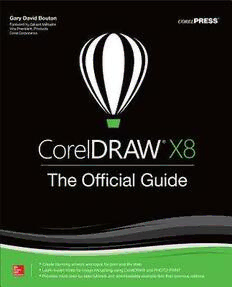
CorelDRAW X8: The Official Guide PDF
Preview CorelDRAW X8: The Official Guide
About the Author Gary Bouton (Central New York) is an award-winning CorelDRAW illustrator and author of hundreds of expert design and drawing tutorials. Out of the 30 books he has written in his career, almost a third of them have been on CorelDRAW. His other works include coverage of Photoshop, vector illustration packages, the creation of 3D models, and the production of Hollywood-style special effects. For McGraw-Hill, Gary has written Xara Xtreme 5: The Official Guide and co-authored Photoshop CS4 QuickSteps. He is a former Madison Avenue art director and has been a professional illustrator for 40 years. He currently runs a full-service design graphics firm specializing in video training. Gary has also served on Corel’s CorelDRAW feature review board and was a finalist in the Corel World Design contest. About the Technical Editor William Schneider (Athens, Ohio) currently teaches computer graphics and digital photography in the School of Visual Communication at Ohio University. He has been a finalist in the annual Corel World Design contest on two occasions and has written numerous magazine articles about photography and computer artwork. William’s photographs and graphical designs have been published in a number of venues, including Italian Renaissance Art: A Source Book, for which he created hundreds of illustrations and photographs. When not working at the computer or printing in the darkroom, William likes woodworking and ice skating. Copyright © 2017 by McGraw-Hill Education. All rights reserved. Except as permitted under the United States Copyright Act of 1976, no part of this publication may be reproduced or distributed in any form or by any means, or stored in a database or retrieval system, without the prior written permission of the publisher, with the exception that the program listings may be entered, stored, and executed in a computer system, but they may not be reproduced for publication. ISBN: 978-1-25-986021-8 MHID: 1-25-986021-3. The material in this eBook also appears in the print version of this title: ISBN: 978-1-25- 986020-1, MHID: 1-25-986020-5. eBook conversion by codeMantra Version 1.0 All trademarks are trademarks of their respective owners. Rather than put a trademark symbol after every occurrence of a trademarked name, we use names in an editorial fashion only, and to the benefit of the trademark owner, with no intention of infringement of the trademark. Where such designations appear in this book, they have been printed with initial caps. McGraw-Hill Education eBooks are available at special quantity discounts to use as premiums and sales promotions or for use in corporate training programs. To contact a representative, please visit the Contact Us page at www.mhprofessional.com. Information has been obtained by McGraw-Hill Education from sources believed to be reliable. However, because of the possibility of human or mechanical error by our sources, McGraw-Hill Education, or others, McGraw-Hill Education does not guarantee the accuracy, adequacy, or completeness of any information and is not responsible for any errors or omissions or the results obtained from the use of such information. TERMS OF USE This is a copyrighted work and McGraw-Hill Education and its licensors reserve all rights in and to the work. Use of this work is subject to these terms. Except as permitted under the Copyright Act of 1976 and the right to store and retrieve one copy of the work, you may not decompile, disassemble, reverse engineer, reproduce, modify, create derivative works based upon, transmit, distribute, disseminate, sell, publish or sublicense the work or any part of it without McGraw-Hill Education’s prior consent. You may use the work for your own noncommercial and personal use; any other use of the work is strictly prohibited. Your right to use the work may be terminated if you fail to comply with these terms. THE WORK IS PROVIDED “AS IS.” McGRAW-HILL EDUCATION AND ITS LICENSORS MAKE NO GUARANTEES OR WARRANTIES AS TO THE ACCURACY, ADEQUACY OR COMPLETENESS OF OR RESULTS TO BE OBTAINED FROM USING THE WORK, INCLUDING ANY INFORMATION THAT CAN BE ACCESSED THROUGH THE WORK VIA HYPERLINK OR OTHERWISE, AND EXPRESSLY DISCLAIM ANY WARRANTY, EXPRESS OR IMPLIED, INCLUDING BUT NOT LIMITED TO IMPLIED WARRANTIES OF MERCHANTABILITY OR FITNESS FOR A PARTICULAR PURPOSE. McGraw-Hill Education and its licensors do not warrant or guarantee that the functions contained in the work will meet your requirements or that its operation will be uninterrupted or error free. Neither McGraw-Hill Education nor its licensors shall be liable to you or anyone else for any inaccuracy, error or omission, regardless of cause, in the work or for any damages resulting therefrom. McGraw-Hill Education has no responsibility for the content of any information accessed through the work. Under no circumstances shall McGraw-Hill Education and/or its licensors be liable for any indirect, incidental, special, punitive, consequential or similar damages that result from the use of or inability to use the work, even if any of them has been advised of the possibility of such damages. This limitation of liability shall apply to any claim or cause whatsoever whether such claim or cause arises in contract, tort or otherwise. This is for Wilma Elkins Mancuso, my spouse Barbara’s mother, who passed away last year, all too early. Wilma refused to be negative. She was the most outgoing soul I’ve ever had the privilege of knowing and saw that everywhere she looked the world was never boring. Your family misses you a lot, Wilma. Contents at a Glance PART I Student Orientation Weekend 1 Welcome! What’s New (and Also Exciting) in CorelDRAW Graphics Suite X8! 2 The Roadmap to Features and Productivity in DRAW 3 Diving In to DRAW! PART II Getting Started with CorelDRAW X8 4 Working with Single- and Multipage Documents 5 Creating Basic Shapes, Applying Transformations 6 Arranging and Organizing Objects PART III Working with DRAWing Tools 7 Choosing (and Understanding) the Right Path Tools 8 Exploring Special Shapes, Connectors, and Other Office Automation Helpers 9 Editing Objects, Rearranging Paths, and Using Boolean Ops PART IV Working with Text in Composition 10 Paragraph Text, Artistic Text, and When (and How) to Use Them 11 Intermediate Desktop Publishing and Proofing Tools PART V Attributes for Objects and Lines 12 Options for Filling Objects 13 Applying Strokes to Paths 14 Using Blends and Contours 15 Mixing and Matching with Digital Color Models PART VI Creating the Illusion of 3D Composition 16 The Perspective and Extrude Effects 17 Using the Envelope Tool, Lens Effects, and Bevels PART VII Special Effects in CorelDRAW 18 The Shape Editing Tools and Distortions 19 Transparencies and Shadows PART VIII Bitmaps and Photos 20 Understanding and Working with Pixel-Based Images 21 Common Image-Editing Techniques Using PHOTO-PAINT PART IX Motion Graphics and Halting Thoughts 22 Creating Animations in PHOTO-PAINT 23 Final Thoughts: Where Do We Go from Here? Index Contents Foreword Acknowledgments Introduction PART I Student Orientation Weekend CHAPTER 1 Welcome! What’s New (and Also Exciting) in CorelDRAW Graphics Suite X8! If You’re New to Vector Drawing Programs What Vector Drawing Is and Isn’t Your One-Stop Shop for Extra Content: CorelCONNECT Get Started from the Get-Go The CorelDRAW Application Window CONNECTing to Your Workspace Using Your Universal Connection From Corel Content to Your Content, “Add to Page” Style From Corel’s Content Server to CorelDRAW’s Tray So What Else Is New? The Elliptical Fountain Fill An Improved Knife Tool Copying Paths Making Use of the New Copy Segment Feature CHAPTER 2 The Roadmap to Features and Productivity in DRAW The CorelDRAW Workspace The Page Shadow: It’s a Command Control Defining and Saving a Custom Page Size Page Options on the Property Bar Can You Give Me a Hint?
