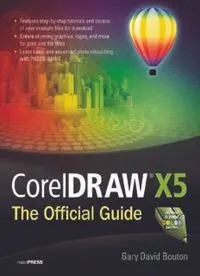
CorelDRAW X5 The Official Guide PDF
Preview CorelDRAW X5 The Official Guide
® CorelDRAWX5 The Official Guide Gary David Bouton New York Chicago San Francisco Lisbon London Madrid Mexico City Milan New Delhi San Juan Seoul Singapore Sydney Toronto Copyright © 2011 by The McGraw-Hill Companies. All rights reserved. Except as permitted under the United States Copyright Act of 1976, no part of this publication may be reproduced or distributed in any form or by any means, or stored in a database or retrieval system, without the prior written permission of the publisher. ISBN: 978-0-07-174518-5 MHID: 0-07-174518-1 The material in this eBook also appears in the print version of this title: ISBN: 978-0-07-174517-8, MHID: 0-07-174517-3. All trademarks are trademarks of their respective owners. Rather than put a trademark symbol after every occurrence of a trademarked name, we use names in an editorial fashion only, and to the benefi t of the trademark owner, with no intention of infringement of the trademark. Where such designations appear in this book, they have been printed with initial caps. McGraw-Hill eBooks are available at special quantity discounts to use as premiums and sales promotions, or for use in corporate training programs. To contact a representative please e-mail us at It’s hard to have a passion about art without being somewhat of a dreamer. I dedicate this book to the dream that there will be peace on Earth within our lifetime. About the Author Gary David Bouton is a seasoned author and illustrator with over 20 books to his name, covering programs such as CorelDRAW, Adobe Photoshop, and topics such as digital video editing, content creation for the Web, and 3D modeling. Gary has been drawing and painting both traditionally and electronically for close to 40 years and has been writing books and articles on art since 1992. He has received four international awards for design and desktop publishing and was a finalist in the CorelDRAW World Design Contest. In his other life, Gary composes and records music and works on CGI special effects for films. About the Technical Editor Having degrees in both engineering and art, William Schneider currently teaches computer graphics and darkroom photography in the School of Visual Communication at Ohio University. He has twice been a finalist in the annual Corel World Design Contest. He has written 16 magazine articles about photography and computer artwork, and has had his graphic work published in a number of venues. For the textbook Italian Renaissance Art: A Source Book, he was responsible for furnishing hundreds of illustrations and photos. When he’s not working at the computer or printing in his darkroom, he likes to ice skate and to build unusual loudspeakers in his shop. CONTENTS AT A GLANCE Part I CorelDRAW X5 Essentials 1 What’s New in CorelDRAW X5? . . . . . . . . . . . . . . . . . . . . . . . . . . . 3 2 Exploring Your Workspace . . . . . . . . . . . . . . . . . . . . . . . . . . . . . . . 23 3 CorelDRAW’s Ins and Outs: Importing, Exporting, and Saving Design Work . . . . . . . . . . . . . . . . . . . . . . . . . . . . . . . . 45 4 Navigation and Page Setup . . . . . . . . . . . . . . . . . . . . . . . . . . . . . . 87 5 The X5 Test Drive . . . . . . . . . . . . . . . . . . . . . . . . . . . . . . . . . . . . . . 115 Part II Getting Started with CorelDRAW X5 6 Working with Single- and Multi-Page Documents . . . . . . . . . . . . . . . 143 7 Measuring and Drawing Helpers . . . . . . . . . . . . . . . . . . . . . . . . . . . 167 8 Creating Basic Shapes, Applying Transformations . . . . . . . . . . . . . . 207 9 Moving, Scaling, Rotating: Basic Transformations . . . . . . . . . . . . . . . 237 Part III Working with Object Tools 10 Drawing and Editing Objects . . . . . . . . . . . . . . . . . . . . . . . . . . . . . 263 11 Editing Objects . . . . . . . . . . . . . . . . . . . . . . . . . . . . . . . . . . . . . . . 297 vi CorelDRAW X5 The Official Guide Part IV Working with Text 12 Getting Artistic with Text . . . . . . . . . . . . . . . . . . . . . . . . . . . . . . . . . 331 13 Typography Rules and Conventions . . . . . . . . . . . . . . . . . . . . . . . . . 375 14 Getting Your Words Perfect . . . . . . . . . . . . . . . . . . . . . . . . . . . . . . . 401 Part V Attributes for Objects and Lines 15 Filling Objects . . . . . . . . . . . . . . . . . . . . . . . . . . . . . . . . . . . . . . . . 433 16 Outline Attributes . . . . . . . . . . . . . . . . . . . . . . . . . . . . . . . . . . . . . . 473 17 Digital Color Theory Put to Practice . . . . . . . . . . . . . . . . . . . . . . . . . 495 Part VI Creating the Illusion of 3D Objects 18 Working with Perspective . . . . . . . . . . . . . . . . . . . . . . . . . . . . . . . . 533 19 Extruding Objects . . . . . . . . . . . . . . . . . . . . . . . . . . . . . . . . . . . . . 553 Part VII Creating Special Effects 20 Envelope and Distortion Effects . . . . . . . . . . . . . . . . . . . . . . . . . . . . 589 21 Blends and Contours . . . . . . . . . . . . . . . . . . . . . . . . . . . . . . . . . . . 621 22 Lens Effects, Transparency, Shadows, Glows, and Bevels . . . . . . . . . . 661 Part VIII The Bitmap Side of Corel Graphics Suite 23 Bitmap Boot Camp: Working with Photographs . . . . . . . . . . . . . . . . 701 24 Advanced Photography Techniques with CorelDRAW . . . . . . . . . . . . 737 25 An Introduction to PHOTO-PAINT . . . . . . . . . . . . . . . . . . . . . . . . . . 771 26 PHOTO-PAINT Effects and Advanced Editing . . . . . . . . . . . . . . . . . . 799 Part IX Thinking Outside of the (Tool) Box 27 Printing: Professional Output . . . . . . . . . . . . . . . . . . . . . . . . . . . . . . 847 28 Basic HTML Page Layout and Publishing . . . . . . . . . . . . . . . . . . . . . . 891 Index . . . . . . . . . . . . . . . . . . . . . . . . . . . . . . . . . . . . . . . . . . . . . . 935 CONTENTS Foreword . . . . . . . . . . . . . . . . . . . . . . . . . . . . . . . . . . . . . . . . . . . . . . . . xxv Acknowledgments . . . . . . . . . . . . . . . . . . . . . . . . . . . . . . . . . . . . . . . . . xxvii Introduction . . . . . . . . . . . . . . . . . . . . . . . . . . . . . . . . . . . . . . . . . . . . . . xxix PART I CorelDRAW X5 Essentials CHAPTER 1 What’s New in CorelDRAW X5? . . . . . . . . . . . . . . . . . . . . . . . . . 3 Features for the Graphics Designer . . . . . . . . . . . . . . . . . . . . . . . . . . . . . 4 The Create a New Document Dialog Box . . . . . . . . . . . . . . . . . . 4 Drawing Tool Enhancements . . . . . . . . . . . . . . . . . . . . . . . . . . . . 5 Scaling an Arrowhead . . . . . . . . . . . . . . . . . . . . . . . . . . . . . . . . . 6 New Corner Edits for Rectangles . . . . . . . . . . . . . . . . . . . . . . . . . 8 Revamped Mesh Fill Tool . . . . . . . . . . . . . . . . . . . . . . . . . . . . . . 9 More Power to PowerTRACE . . . . . . . . . . . . . . . . . . . . . . . . . . . 12 New Pixel View . . . . . . . . . . . . . . . . . . . . . . . . . . . . . . . . . . . . . . 13 New Document Palette . . . . . . . . . . . . . . . . . . . . . . . . . . . . . . . . . 14 Eyedroppers All Over the Place . . . . . . . . . . . . . . . . . . . . . . . . . . 15 Adobe Application Compatibility . . . . . . . . . . . . . . . . . . . . . . . . 15 Introducing Corel CONNECT . . . . . . . . . . . . . . . . . . . . . . . . . . . 16 Connecting with Your Content . . . . . . . . . . . . . . . . . . . . . . . . . . . 16 For the Business Professional . . . . . . . . . . . . . . . . . . . . . . . . . . . . . . . . . 20 Clip Art and Photographs . . . . . . . . . . . . . . . . . . . . . . . . . . . . . . . 20 Fonts . . . . . . . . . . . . . . . . . . . . . . . . . . . . . . . . . . . . . . . . . . . . . . . 20 Templates . . . . . . . . . . . . . . . . . . . . . . . . . . . . . . . . . . . . . . . . . . . 20 X5 Extras . . . . . . . . . . . . . . . . . . . . . . . . . . . . . . . . . . . . . . . . . . . 20 CHAPTER 2 Exploring Your Workspace . . . . . . . . . . . . . . . . . . . . . . . . . . . . . 23 The CorelDRAW X5 Workspace . . . . . . . . . . . . . . . . . . . . . . . . . . . . . . 24 CorelDRAW X5’s Application Window . . . . . . . . . . . . . . . . . . . 24 Drawing Windows . . . . . . . . . . . . . . . . . . . . . . . . . . . . . . . . . . . . 26 Specifying Toolbar and Dialog Values . . . . . . . . . . . . . . . . . . . . . . . . . . 29
