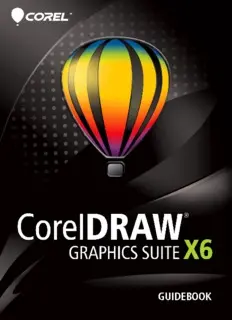
CorelDRAW Graphics Suite X6 Guidebook PDF
Preview CorelDRAW Graphics Suite X6 Guidebook
GUIDEBOOK Copyright © 2012 Corel Corporation. All rights reserved. CorelDRAW® Graphics Suite X6 Guidebook Product specifications, pricing, packaging, technical support and information (“specifications”) refer to the retail English version only. The specifications for all other versions (including other language versions) may vary. Information is provided by Corel on an "as is" basis, without any other warranties or conditions, express or implied, including, but not limited to, warranties of merchantable quality, satisfactory quality, merchantability or fitness for a particular purpose, or those arising by law, statute, usage of trade, course of dealing or otherwise. The entire risk as to the results of the information provided or its use is assumed by you. Corel shall have no liability to you or any other person or entity for any indirect, incidental, special, or consequential damages whatsoever, including, but not limited to, loss of revenue or profit, lost or damaged data or other commercial or economic loss, even if Corel has been advised of the possibility of such damages, or they are foreseeable. Corel is also not liable for any claims made by any third party. Corel's maximum aggregate liability to you shall not exceed the costs paid by you to purchase the materials. Some states/countries do not allow exclusions or limitations of liability for consequential or incidental damages, so the above limitations may not apply to you. Corel, the Corel logo, the Corel balloon, Corel CAPTURE, Corel CONNECT, Corel DESIGNER, Corel Digital Studio, CorelDRAW, Corel PHOTO-PAINT, Corel VideoStudio, Corel WinDVD, Painter, PaintShop Pro, PowerClip, PowerTRACE, Smart Carver, WinZip, and WordPerfect are trademarks or registered trademarks of Corel Corporation and/or its subsidiaries in Canada, the U.S., and/or other countries. Other product, font, and company names and logos may be trademarks or registered trademarks of their respective companies. All images included in this publication are attributed to the artists who created them. Some images may have been cropped and/or resized, backgrounds may have been added, and images may have been combined with other images on the same page. In the Gallery section, the artists' names have been added to the images, and image elements that contain brand names and logos have been removed. 116011 Contents Part One: Introduction Chapter 1: Welcome . . . . . . . . . . . . . . . . . . . . . . . . . . . . . . . . . . . . . . . . . . . . . . . . . . . . . . . . 3 Chapter 2: Installation and Support . . . . . . . . . . . . . . . . . . . . . . . . . . . . . . . . . . . . . . . . . . . . 11 Chapter 3: What’s New . . . . . . . . . . . . . . . . . . . . . . . . . . . . . . . . . . . . . . . . . . . . . . . . . . . . . 15 Part Two: Getting Started Chapter 4: CorelDRAW Basics . . . . . . . . . . . . . . . . . . . . . . . . . . . . . . . . . . . . . . . . . . . . . . . . 27 Chapter 5: CorelPHOTO-PAINT Basics . . . . . . . . . . . . . . . . . . . . . . . . . . . . . . . . . . . . . . . . . . 47 Part Three: Color, Type, and Styles Chapter 6: Color Basics . . . . . . . . . . . . . . . . . . . . . . . . . . . . . . . . . . . . . . . . . . . . . . . . . . . . . 71 Chapter 7: Color Management . . . . . . . . . . . . . . . . . . . . . . . . . . . . . . . . . . . . . . . . . . . . . . . 89 Chapter 8: Working with Text . . . . . . . . . . . . . . . . . . . . . . . . . . . . . . . . . . . . . . . . . . . . . . . 105 Chapter 9: Styles and Style Sets . . . . . . . . . . . . . . . . . . . . . . . . . . . . . . . . . . . . . . . . . . . . . . 117 Part Four: Guide to Digital Content Chapter 10: Finding and Managing Content . . . . . . . . . . . . . . . . . . . . . . . . . . . . . . . . . . . . 129 Chapter 11: Content Types . . . . . . . . . . . . . . . . . . . . . . . . . . . . . . . . . . . . . . . . . . . . . . . . . 135 Chapter 12: Templates . . . . . . . . . . . . . . . . . . . . . . . . . . . . . . . . . . . . . . . . . . . . . . . . . . . . 157 Part Five: Tips and Techniques Chapter 13: Sign Making . . . . . . . . . . . . . . . . . . . . . . . . . . . . . . . . . . . . . . . . . . . . . . . . . . 167 Chapter 14: Illustration . . . . . . . . . . . . . . . . . . . . . . . . . . . . . . . . . . . . . . . . . . . . . . . . . . . . 181 Chapter 15: Page Layout . . . . . . . . . . . . . . . . . . . . . . . . . . . . . . . . . . . . . . . . . . . . . . . . . . . 199 Part Six: Insights from the Experts Chapter 16: Design of a Soccer Club Logo . . . . . . . . . . . . . . . . . . . . . . . . . . . . . . . . . . . . . . 221 Chapter 17: The Story of a Reader Chair . . . . . . . . . . . . . . . . . . . . . . . . . . . . . . . . . . . . . . . 235 Chapter 18: Concept Art . . . . . . . . . . . . . . . . . . . . . . . . . . . . . . . . . . . . . . . . . . . . . . . . . . . 251 Contents | i Part Seven: Gallery. . . . . . . . . . . . . . . . . . . . . . . . . . . . . . . . . . . . . . . . . . . . . 263 Index . . . . . . . . . . . . . . . . . . . . . . . . . . . . . . . . . . . . . . . . . . . . . . . . . . . . . . . 299 ii | CorelDRAWGraphicsSuiteX6Guidebook Part One Image created by Joseph Diaz USA Introduction Chapter 1: Welcome What’s included in CorelDRAWGraphicsSuiteX6 4 About this guidebook 4 Guidebook conventions 5 Other learning resources 6 Chapter 1: Welcome | 3 Chapter 1: Welcome Welcome to CorelDRAW® Graphics Suite X6, a Corel CONNECT comprehensive software solution for graphic Corel CONNECT is an application that provides design, page layout, and photo editing. easy access to content such as clipart, photos, fonts, and more. What’s included in CorelDRAW Graphics Suite X6 Bitstream Font Navigator CorelDRAWGraphicsSuiteX6 includes the Bitstream Font Navigator is an application for following applications: browsing, organizing, and managing fonts. • CorelDRAW® About this guidebook • Corel® PHOTO-PAINT™ • Corel CAPTURE™ This guidebook is designed to enrich your • Corel® CONNECT™ experience of working with CorelDRAW and CorelPHOTO-PAINT and to inspire you to do • Bitstream® Font Navigator® more than you ever thought possible. CorelDRAW Individual chapters introduce you to the workspace of each application and provide tips CorelDRAW is an intuitive and versatile and techniques that can help you, regardless of graphics application for creating high-quality your skill level. vector illustrations, logo designs, and page layouts. This guidebook is divided into seven parts. Corel PHOTO-PAINT Part One: Introduction Corel PHOTO-PAINT is a complete image- Chapters 1 through 3 describe the new editing application that lets you retouch and features of CorelDRAWGraphicsSuiteX6 as enhance photos as well as create original well as the learning resources that are available bitmap illustrations and paintings. You can online and within each application. easily correct red-eye or exposure problems, retouch RAW camera files, and prepare images Part Two: Getting Started for the Web. Chapters 4 and 5 present basic information Corel CAPTURE about CorelDRAW and CorelPHOTO-PAINT, Corel CAPTURE is an easy-to-use application for capturing images from your computer screen. 4 | CorelDRAWGraphicsSuiteX6Guidebook including workspace tours that describe the To access this guidebook in PDF format, main tools in each application. click Help (cid:96) Guidebook. Part Three: Color, Type, and Styles Guidebook conventions Chapters 6 through 9 provide a review of The following conventions make it easy to fundamental color concepts and show you locate information in the guidebook. how to work with color and text as well as format objects by using styles and style sets. References to the application interface Part Four: Guide to Digital Content References to elements of the application interface, such as menu commands, are indicated by bold formatting. For example, Chapters 10 through 12 provide information “Click File (cid:96) Open” refers to clicking File on about working with CorelCONNECT and the menu bar and then clicking the Open introduce the available content, such as clipart, command. photos, and fonts. Tips Part Five: Tips and Techniques The guidebook contains brief tips, which may Chapters 13 through 15 give you useful tips highlight portions of your workflow, offer about the specific workflows for sign making, creative ideas that you can try out, or provide illustration, and page layout. information about performing a task. These tips are indented and marked by a special icon Part Six: Insights from the Experts for easy reference. Chapters 16 through 18 present tutorials by Color-coded pages graphic design professionals from diverse Each part of the guidebook is coded for easy industries who use CorelDRAW Graphics Suite reference with a distinctive band of color in the in their everyday work. In these chapters, the upper-left or upper-right area of the page. authors share how the software helps them express their creativity and artistic freedom as Cross-references they create a sports team logo, furniture design, and concept painting. If you want to learn more about a specific subject, you can use the cross-references. Two To access the tutorials as individual PDFs, types of cross-references are used in this click Help (cid:96) Insights from the experts. guidebook: Part Seven: Gallery • cross-references to the Help in an application A stunning collection of artwork, created in • cross-references to a specific page in the CorelDRAWGraphicsSuite by professional Guidebook designers and illustrators, is included in this last part of the guidebook. If a cross-reference points to the Help, you can access the information by starting the specific Chapter 1: Welcome | 5 application, clicking Help (cid:96) Help topics, and then browsing or searching for the relevant topic. Other learning resources In addition to this guidebook, various other learning resources can help you get started with CorelDRAWGraphicsSuiteX6. For Example of a tooltip example, you can use the Help to learn about basic tools and techniques, visit the Hints CorelDRAW.com community to ask questions and receive help and suggestions from other Hints provide instant information about tools users, or watch video tutorials to see graphic in the toolbox. When you click a tool, a hint design in action. appears, telling you how to use the tool. Hints are displayed by default in the Hints docker on Help the right side of the application window, but you can hide them when you no longer need The Help is accessible from within the them. application and provides comprehensive information about product features. You can browse through a list of topics, look up tools and topics in the index, or search for specific words. To access the Help, click Help (cid:96) Help topics. The application displays the Web- based Help if an Internet connection is available, or local Help if there is no Internet connection. Tooltips Tooltips provide helpful information about application controls when you position the pointer over icons, buttons, and other interface elements. Hints docker in CorelDRAW 6 | CorelDRAWGraphicsSuiteX6Guidebook
