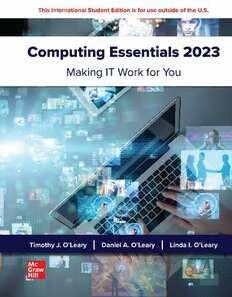
Computing Essentials PDF
Preview Computing Essentials
Final PDF to printer Computing Essentials IT Making work for you INTRODUCTORY 2023 ole36781_fm_i-xxvi_1 i 01/07/22 12:21 PM Final PDF to printer The O’Leary Series • Computing Concepts • Computing Essentials 2017 • Computing Essentials 2019 • Computing Essentials 2021 • Computing Essentials 2023 Microsoft Office Applications • Microsoft® Windows 7: A Case Approach • Microsoft® Office 2013: A Case Approach • Microsoft® Office Word 2013: A Case Approach Introductory Edition • Microsoft® Office Excel 2013: A Case Approach Introductory Edition • Microsoft® Office Access 2013: A Case Approach Introductory Edition • Microsoft® Office PowerPoint 2013: A Case Approach Introductory Edition ole36781_fm_i-xxvi_1 ii 01/07/22 12:21 PM Final PDF to printer Computing Essentials IT Making work for you INTRODUCTORY 2023 Daniel A. O’Leary Professor City College of San Francisco Timothy J. O’Leary Professor Emeritus Arizona State University Linda I. O’Leary ole36781_fm_i-xxvi_1 iii 01/07/22 12:21 PM Final PDF to printer COMPUTING ESSENTIALS Published by McGraw Hill LLC, 1325 Avenue of the Americas, New York, NY 10019. Copyright ©2023 by McGraw Hill LLC. All rights reserved. Printed in the United States of America. No part of this publication may be reproduced or distributed in any form or by any means, or stored in a database or retrieval system, without the prior written consent of McGraw Hill LLC, including, but not limited to, in any network or other electronic storage or transmission, or broadcast for distance learning. Some ancillaries, including electronic and print components, may not be available to customers outside the United States. This book is printed on acid-free paper. 1 2 3 4 5 6 7 8 9 LWI 27 26 25 24 23 22 ISBN 978-1-265-26321-8 MHID 1-265-26321-3 Cover Image: metamorworks/Shutterstock All credits appearing on page or at the end of the book are considered to be an extension of the copyright page. The Internet addresses listed in the text were accurate at the time of publication. The inclusion of a website does not indicate an endorsement by the authors or McGraw Hill LLC, and McGraw Hill LLC does not guarantee the accuracy of the information presented at these sites. mheducation.com/highered ole63213_fm_ise iv 01/05/22 05:21 PM Final PDF to printer Dedication • To Jackie, a friend and quiet companion of over 20 years. You will be missed. ole36781_fm_i-xxvi_1 v 01/07/22 12:21 PM Final PDF to printer ole36781_fm_i-xxvi_1 vi 01/07/22 12:21 PM Final PDF to printer Brief Contents 1 Information Technology, the Internet, and You 2 2 The Internet, the Web, and Electronic Commerce 24 3 Application Software 56 4 System Software 84 5 The System Unit 108 6 Input and Output 134 7 Secondary Storage 164 8 Communications and Networks 186 9 Privacy, Security, and Ethics 214 10 Information Systems 246 11 Databases 268 12 Systems Analysis and Design 292 13 Programming and Languages 316 The Evolution of the Computer Age 347 The Computer Buyer’s Guide 358 Glossary 362 Index 383 vii ole36781_fm_i-xxvi_1 vii 01/07/22 12:21 PM Final PDF to printer Contents Communication 35 1 Social Networking 35 Blogs, Microblogs, Podcasts, and Wikis 36 INFORMATION TECHNOLOGY, Messaging 37 THE INTERNET, AND YOU 2 E-mail 38 Search Tools 40 Introduction 4 Search Engines 40 Information Systems 4 Content Evaluation 40 People 6 Electronic Commerce 41 Software 7 Security 42 System Software 7 Cloud Computing 43 Application Software 8 The Internet of Things 45 Making IT work for you: Careers in IT 45 A Look to the Future: Free Antivirus Program 9 Home Smart Home 46 Hardware 10 Types of Computers 10 Visual Summary 47 Cell Phones 11 Key Terms 51 Personal Computer Hardware 11 Multiple Choice 52 Data 13 Matching 53 Connectivity and the Mobile Internet 14 Open-Ended 54 Careers in IT 15 Discussion 54 A Look to the Future: Using and Understanding Information Technology 16 3 Visual Summary 17 Key Terms 20 Multiple Choice 21 APPLICATION SOFTWARE 56 Matching 22 Introduction 58 Open-Ended 22 Discussion 23 Application Software 58 App Stores 58 User Interface 58 2 Common Features 61 Mobile Apps 61 THE INTERNET, THE WEB, AND Apps 61 General-Purpose Applications 62 ELECTRONIC COMMERCE 24 Word Processors 62 Introduction 26 Presentation Software 65 Spreadsheets 66 The Internet and the Web 26 Database Management Systems 68 Making IT work for you: Specialized Applications 69 Graphics Programs 69 Online Entertainment 28 Video Game Design Software 70 Internet Access 31 Web Authoring Programs 71 Providers 31 Other Specialized Applications 72 Browsers 31 Software Suites 72 Web Utilities 33 Office Suites 72 Filters 33 Cloud Computing 72 File Transfer Utilities 33 Specialized and Utility Suites 72 Internet Security Suites 34 Careers in IT 73 viii ole36781_fm_i-xxvi_1 viii 01/07/22 12:21 PM Final PDF to printer Making IT work for you: Making IT work for you: Cloud Office Suites 74 Gaming 112 A Look to the Future: The New Workplace Wearable Computers 114 Realities 76 Components 114 System Board 115 Visual Summary 77 Microprocessor 116 Key Terms 80 Microprocessor Chips 116 Multiple Choice 81 Specialty Processors 117 Matching 82 Memory 118 Open-Ended 82 RAM 118 Discussion 83 ROM 118 Flash Memory 118 Expansion Cards and Slots 119 4 Bus Lines 120 Expansion Buses 120 SYSTEM SOFTWARE 84 Ports 121 Standard Ports 121 Introduction 86 Specialized Ports 121 System Software 86 Cables 122 Operating Systems 87 Power Supply 122 Functions 87 Electronic Data and Instructions 123 Features 88 Numeric Representation 123 Categories 89 Character Encoding 124 Mobile Operating Systems 90 Careers in IT 125 Desktop Operating Systems 91 Windows 91 A Look to the Future: Brain–Computer macOS 91 Interfaces 126 UNIX and Linux 92 Virtualization 92 Visual Summary 127 Utilities 93 Key Terms 130 Multiple Choice 131 Making IT work for you: Matching 132 Open-Ended 132 Virtual Assistant 94 Discussion 133 Operating System Utilities 96 Utility Suites 99 Careers in IT 99 6 A Look to the Future: Making Better Computers by Making Them More Human 100 INPUT AND OUTPUT 134 Visual Summary 101 Introduction 136 Key Terms 104 What Is Input? 136 Multiple Choice 105 Keyboard Entry 136 Matching 106 Keyboards 136 Open-Ended 106 Pointing Devices 138 Discussion 107 Touch Screens 138 Mice 138 Game Controllers 138 5 Scanning Devices 139 Optical Scanners 139 THE SYSTEM UNIT 108 Card Readers 140 Bar Code Readers 140 Introduction 110 RFID Readers 141 System Unit 110 Character and Mark Recognition Smartphones 110 Devices 141 Tablets 110 Image-Capturing Devices 141 Laptops 111 Digital Cameras 141 Desktops 111 Webcams 142 CONTENTS ix ole36781_fm_i-xxvi_1 ix 01/07/22 12:21 PM
