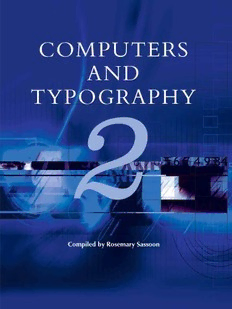
Computers and typography 2 PDF
Preview Computers and typography 2
COMPUTERS AND TYPOGRAPHY 2 Compiled by Rosemary Sassoon COMPUTERS AND TYPOGRAPHY 2 2 · COMPUTERS AND TYPOGRAPHY 2 Cover of Ellington type specimen, designed by Michael Harvey (Monotype 1990). COMPUTERS AND TYPOGRAPHY 2 Edited by Rosemary Sassoon 4 · COMPUTERS AND TYPOGRAPHY 2 First Published in Hardback in 2002 in Great Britain by Intellect Books, PO Box 862, Bristol BS99 1DE, UK First Published in USA in 2002 by Intellect Books, ISBS, 5804 N.E. Hassalo St, Portland, Oregon 97213-3644, USA Copyright ©2002 Intellect Ltd All rights reserved. No part of this publication may be reproduced, stored in a retrieval system, or transmitted, in any form or by any means, electronic, mechanical, photocopying, recording, or otherwise, without written permission. Consulting Editor Masoud Yazdani Book Design Pardoe Blacker Publishing Limited Copy Editor Peter Young Cover Design Pardoe Blacker Publishing Limited A catalogue record for this book is available from the British Library Electronic ISBN 1-84150-812-8 / HardbackISBN 1-84150-049-6 Printed and bound in Great Britain by Cromwell Press, Wiltshire Contents Introduction 7 PART 1 ISSUES INVOLVED IN THE DESIGN OF WEB SITES How to arrange text on web pages 10 GUNNLAUGUR SE BRIEM Computer screens are not like paper: typography on the web 21 ARI DAVIDOW PART 2 NON-LATIN TYPOGRAPHY Non-Latin typesetting in the digital age 42 FIONA ROSS English, Japanese and the computer 54 EIICHI KONO PART 3 CHANGES IN WORK PRACTICES Book design 69 IAN MACKENZIE-KERR Slouching toward cyberspace: the place of the lettering arts in a digital era 75 DAVID LEVY 6 · COMPUTERS AND TYPOGRAPHY 2 Changes in the relationship between printer and designer: craft before, during and after graphic design 81 DAVID JURY PART 4 LETTERFORMS AND THE COMPUTER Hand, eye and mind: a design trinity 91 MICHAEL HARVEY Metafont in the Rockies: the Colorado typemaking project 98 RICHARD SOUTHALL PART 5 TYPOGRAPHY AND EDUCATIONAL SOFTWARE The design of educational software 118 ROSEMARY SASSOON Learning by design: the role of design in facilitating learning 132 ROGER DICKINSON Epilogue 148 Index 149 ROSEMARY SASSOON · 7 Introduction This book is intended as a companion volume to the original Computers and Typography, but in no way supercedes it. The first book discussed many of the traditional typographic guidelines, and related them to modern technology. It recognised that this knowledge had not been part of the training or experience of the earlier generation of computer programmers and software designers, and that the importance of such issues was still not fully appreciated. The following words appeared recently in the publicity for an exhibiton of the work of Sumner Stone, the American calligrapher turned computer type designer: ‘As the keyboard becomes a more familiar tool than pen or pencil, and the ancient bond between handwritten letterforms and the type used by printers seems about to vanish, what will determine the standards of legibility, clarity, impact or fluency of the alphabets that fill our daily lives?’ This statement seems to echo the concerns of many of the contributors to this book as they chart the changes that the computer inevitably has brought to their work. The experience they bring, resulting from their traditional training allied to their work at the forefront of typographic design in the age of computers, is invaluable. The structure of this book is similar to the first volume of Computers and Typography. The emphasis in the first section is on layout, but concentrates on design for the web, rather than the screen in general.The subject is then broadened out into multicultural aspects of typography and looks at the way computerised type has affected other writing systems. The third section concentrates on the changes in work practices, including the education of typography students, brought about by the spread of computers. The making and shaping of letters takes up the next section and design for educational software completes the picture. There have been enormous technological steps forward in the last few years. The spread of computers has continued to revolutionise work place practices and education. The internet has transformed personal and business lives and opened up seemingly endless opportunities. With all the technological leaps forward, still there has been little progress in understanding how different typographic 8 · COMPUTERS AND TYPOGRAPHY 2 and design features can influence or affect the user. By influence I mean how choice of typeface, layout, colour, use of illustration and above all spacing can mean the difference between someone wanting to read (in the case of a web site advertisement) and being able to read easily (in the case of a screen full of text) or having precisely the opposite effect. By affect I mean whether the same factors help a person to assimilate the knowledge they have accessed, and whether the screen layout is arranged to minimise eye fatigue or will unduly dazzle and distract. The ever easier access to more complex techniques is becoming an overwhelming temptation for students and software designers. Briem puts it into perspective in the first chapter when discussing designing for the web: ‘Does your information really need every bell, whistle and blinking light of an arcade game?’ This concept occurs again and again throughout this volume: both in the destructive propensity to distract from the real purpose of educational software and when stressing the need for design students to learn restraint. They need to be reminded that those who are as skilled with pencil and paper as they are with the mouse will be the most successful. Just as this work was almost completed, an international meeting entitledPen to Printer(Ditchling 2000) brought many of the issues wehad been writing about into sharper focus. One point, made by Hermann Zapf, probably the finest letterer of his generation, was that the image of the letterforms must be in your mind before you start to design a typeface. Later on Michael Harvey, when he was discussing his own typeface designs, described how they all bore a certain resemblance because, as he put it: ‘that is how I draw’. The line that you draw is made by a direct action of your body, and is governed by the way you move your body. It is individual to you. When designing entirely on a computer, as many students do today, even with the design all in the mind first, that vision will no longer be subconsciously influenced and bear the mark of the designer’s personal hand movements. I suppose this is how it has always been throughout history at times of transition from an old to a new technology. It is a meeting of those who have spent half their lives in one technology, and who have adapted and often welcomed the new, sifting through the advantages and disadvantages and trying to ensure the best of the past is transferred to the future. PART 1 ISSUES INVOLVED IN THE DESIGN OF WEB SITES How to arrange text on web pages GUNNLAUGUR SE BRIEM LETTERFORM DESIGNER CALIFORNIA ‘Does your information really need every bell, whistle, and blinking light of an arcade game?’ Computer screens are not like paper: typography on the web ARI DAVIDOW TYPOGRAPHER WHO NOW APPLIES HIS SKILLS TO THE WEB AND TO VIRTUAL COMMUNITY. [email protected] ‘Given the restraints created by today’s web browsers and by HTML, typography, as it is understood to relate to fonts, might seem irrelevant to the web. This is not true, although the issues and the solutions are different to those used for print.’
