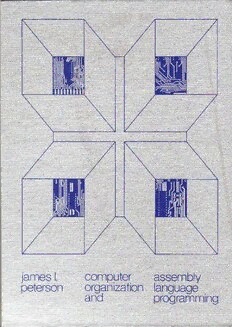Table Of ContentThis is a volume in
COMPUTER SCIENCE AND APPLIED MATHEMATICS
A Series of Monographs and Textbooks
EDITOR: WERNER RHEINBOLDT
C O M P U T ER
O R G A N I Z A T I ON
A ND A S S E M B LY
LANGUAGE
P R O G R A M M I NG
JAMES L. PETERSON
UNIVERSITY OF TEXAS AT AUSTIN
ACADEMIC PRESS
NEW YORK SAN FRANCISCO LONDON
A Subsidiary of Harcourt Brace Jovanovich, Publishers
COPYRIGHT © 1978, BY ACADEMIC PRESS, INC.
ALL RIGHTS RESERVED
NO PART OF THIS PUBLICATION MAY BE REPRODUCED OR
TRANSMITTED IN ANY FORM OR BY ANY MEANS, ELECTRONIC
OR MECHANICAL, INCLUDING PHOTOCOPY, RECORDING, OR ANY
INFORMATION STORAGE AND RETRIEVAL SYSTEM, WITHOUT
PERMISSION IN WRITING FROM THE PUBLISHER
ACADEMIC PRESS, INC.
111 FIFTH AVENUE, NEW YORK, NEW YORK 10003
UNITED KINGDOM EDITION PUBLISHED BY
ACADEMIC PRESS, INC. (LONDON) LTD.
24/28 OVAL ROAD, LONDON NW1
ISBN: 0-12-552250-9
LIBRARY OF CONGRESS CATALOG CARD NUMBER: 77-91331
PRINTED IN THE UNITED STATES OF AMERICA
PREFACE
This book has been designed and used as a text for a second course in
computer programming. It has developed from class notes for a course offered at
the University of Texas at Austin to undergraduate students. These students have
had one previous programming course and should know, from that first course,
the basic operation of computers, in general, and have some basic skills in
converting problem statements into programs in a higher level language, such as
Fortran. The second course, and this text, assumes that the student knows how
to program, i.e., how to find an algorithm to solve a problem and convert that
algorithm into a program.
The purpose of this book is to teach the student about lower level computer
programming: machine language and assembly language, and how these lan
guages are used in the typical computer system. This is meant to give the student
a basic understanding of the fundamental concepts of the organization and
operation of a computer. Even if the student never again programs in assembly
language (and we would hope that they never have to!) it is important that they
understand what the computer is doing at the machine language level. A good
understanding of computer organization translates into a better understanding
ix
x PREFACE
of the features and limitations of all computer facilities, since all systems must
eventually rest on the underlying hardware machine.
The content of this text follows the recommendations of the ACM Curriculum
68 for Course B2 "Computers and Programming." After a brief review of the
general concepts of computers in Chapter 1, the remainder of the text uses the
MIX computer to provide an example machine for illustrating computer organi
zation and programming. Chapter 2 and Chapter 3 present the architecture of
the MIX computer, its machine language and the MIXAL assembly language.
Programming techniques in assembly language are covered in Chapters 4 and 5
with Chapter 5 concentrating mostly on input/output programming. The use and
implementation of the subroutine concept is investigated in Chapter 6.
Systems programs are considered in the next three chapters. Chapter 7
explores loaders, while Chapter 8 discusses assemblers. In Chapter 7 the code
for a simple, but real, absolute loader is given; in Chapter 8, the code for a MIXAL
assembler is given. These two programs provide an opportunity for the student
to see and study a real loader and assembler, and not simply the concepts in the
abstract. Chapter 9 briefly discusses other system programs, macro assemblers,
compilers, interpreters, and operating systems.
From these chapters, the basic concepts of assembly language program
ming and programs should be evident to the student. Chapter 10 then proceeds
to present a brief description of several other computers, to introduce the stu
dent to both the similarities and differences among computer systems.
In our one-semester course, these concepts are reinforced by numerous
programming assignments. The early assignments emphasize basic program
ming techniques such as simple arithmetic, input/output, character manipula
tion and array handling. The later assignments have included writing either a
relocatable loader and two-pass assembler for a subset of the MIX computer, or
writing an interpreter and one-pass load-and-go assembler for a simple mini
computer (16 instructions, four general registers, etc.). All of these assignments
are programmed in MIXAL. The last assignment is to write a simple program in
the new assembly language of their own assembler. Thus, students should see
that they know how to program in assembly language, in general, and not simply
in MIXAL.
The major question in your mind now is undoubtedly: Why MIX? MIX is a
pseudo computer, not a real one. This is at once both its major drawback and its
major advantage. The major drawback to MIX is, of course, that it is not real; this
implies that the use and programming of the MIX computer will include a certain
air of artificiality which may annoy and confuse some students.
However, from an educational point of view, MIX is ideal. It is simple, easy to
understand, and yet typical of many computers. Machine and assembly lan
guages are different for each computer. However, the techniques of assembly
language programming are largely machine independent. Thus, learning one
assembly language provides the basis for quickly and easily learning any other
PREFACE xi
assembly language. This is emphasized by the descriptions of other computers
in Chapter 10.
Also consider the alternative to teaching MIX: teaching the structure and
language of a real computer. As Knuth has written, in the Preface to Volume 1 of
The Art of Computer Programming (Addison-Wesley, Reading, Mass., 1973),
"Given the decision to use a machine-oriented language, which lan
guage should be used? I could have chosen the language of a particular
machine X, but then those people who do not possess machine X would
think this book is only for X-people. Furthermore, machine X probably
has a lot of idiosyncrasies which are completely irrelevant to the material
in this book, yet which must be explained; and in two years the manu
facturer of machine X will put out machine X + 1 or machine 10X, and
machine X will no longer be of interest to anyone".
Knuth continues that it is very unlikely that programmers will only use one
computer in their life. Each new machine can be easily learned once the first
machine is understood, but the ability to change smoothly from one computer to
another is an important skill for a programmer. Thus, teaching first MIX and then
another, real, computer is preferable, since it immediately forces the student to
understand how to move from machine to machine. In my own, so far short
career, I have programmed on several different computers (IBM 1620, CDC 3600,
CDC 6500, PDP-11/20, HP 2116, CDC 1700, IBM 360/370, DEC-10, SDS Sigma
5, Nova 3/D).
From an economic viewpoint also, the MIX machine is an advantage over a
real computer. It is often said that a simulated machine is much more expensive
than a real machine, and for production computation this is undeniably true.
However, for a student environment, most of the computer time is in assembly
and debugging, not execution. The simple MIXAL assembler, written as a cross
assembler for the machine at hand, generating load-and-go code for a simulator
with good trace, dump, and error detection facilities will provide a much better
instructional tool at a lower price than most real assemblers with their extensive
pseudo instructions, macros, relocatable code, and operating system input/
output, most of which cannot and need not be used in an introductory course.
The construction of a MIXAL assembler/simulator is, although nontrivial,
within the range of a senior year or early graduate student project. The complex
ities are derived mainly from the need for an event driven simulator to allow CPU
and I/O overlap, and the need to provide the best possible debugging facilities.
Properly written, the design and code for these systems would be easily trans
ported over the years to new computer systems.
One further benefit from the use of MIX is the ability to easily pick up and use
The Art of Computer Programming books by D. E. Knuth. These are very handy
in later courses as references and texts. More can be learned from them with a
good knowledge of MIX.
xii PREFACE
In summary, we feel that MIX is preferable to any real machine for teaching a
beginning course in machine language, assembly language and computer orga
nization. The major problem we have faced in using MIX has been the lack of an
adequate text, a problem which we hope has now been solved.
I would especially like to express my gratitude to the reviewers—Stan Ben-
ton, Montclair State College; Michel Boillot, Pensacola Junior College; Werner
Rheinboldt, University of Maryland; and Robert C. Uzgalis, University of Califor
nia—Los Angeles; whose comments and suggestions helped greatly in guiding
the manuscript to its final form.
Austin, Texas James Peterson
August 11, 1977
1
B A S IC
C O M P U T ER
O R G A N I Z A T I ON
Computers, like automobiles, television, and telephones, are becoming more
and more an integral part of our society. As such, more and more people come
into regular contact with computers. Most of these people know how to use their
computers only for specific purposes, although an increasing number of people
know how to program them, and hence are able to solve new problems by using
computers. Most of these people know how to program in a higher-level lan
guage, such as Basic, Fortran, Cobol, Algol, or PL/I. We assume that you know
how to program in one of these languages.
However, although many people know how to use automobiles, televisions,
telephones, and now computers, few people really understand how they work
internally. Thus, there is a need for automotive engineers, electronics specialists,
and assembly language programmers. There is a need for people who under
stand how a computer system works, and why it is designed the way that it is. In
the case of computers, there are two major components to understand: the
hardware (electronics), and the software (programs). It is the latter, the software,
that we are mainly concerned with in this book. However, we also consider how
the hardware operates, from a programmer's point of view, to make clear how it
influences the software.
1 BASIC COMPUTER ORGANIZATION
Computation
Memory Input/output
unit system
Outside world
FIGURE 1.1 Basic components of a computer.
This chapter reviews the basic organization of computers, to provide a
background for the software considerations of later chapters. You should be
familiar with most of this material already, but this review will assure that we all
agree on the basic information.
We can understand a computer by studying each of its components sepa
rately and by examining how they fit together to form a computing system. The
four basic components of a computer are shown in Figure 1.1. These four
elements are: (a) a memory unit, (b) a computation unit, (c) an input and output
system, and (d) a control unit. The arrows between the different components in
Figure 1.1 illustrate that information may travel freely between any two compo
nents of the computer. Some information paths may be missing in some com
puters. For example, in many systems there is no direct connection between the
computation unit and the input/output system.
The memory unit functions as a storage device in the computer, storing data
and programs for the computer. The computation unit does the actual comput
ing of the computer—the additions, subtractions, multiplications, divisions, com
parisons, and so on. The input/output (I/O) system allows the computer to
communicate with the outside world, to accept new data and programs and to
deliver the results of the computer's work back to the outside world. The control
unit uses the programs stored in the computer's memory to determine the proper
sequence of operations to be performed by the computer. The control unit issues
commands to the other components of the system directing the memory unit to
pass information to and from the computation unit and the I/O system, telling the
computation unit what operation to perform and where to put the results, and so
forth.
1.1 THE MEMORY UNIT 3
Each of these components is discussed in more detail below. Every com
puter must have these four basic components, although the organization of a
specific computer may structure and utilize them in its own manner. We are
therefore presenting general organizational features of computers, at the mo
ment. In Chapters 2, 3, and 10 we consider specific computers and their organi
zation.
1.1 THE MEMORY UNIT
A very necessary capability for a computer is the ability to store, and retrieve,
information. Memory size and speed are often the limiting factors in the opera
tion of modern computers. For many of today's computing problems it is essen
tial that the computer be able to quickly access large amounts of data stored in
memory.
We consider the memory unit from two different points of view. We first
consider the physical organization of a memory unit. This will give us a founda
tion from which we can investigate the logical organization of the memory unit.
Physical organization of computer memory
For the past twenty years, the magnetic core has been the major form of
computer memory. More recently, semiconductor memories have been devel
oped to the point that most new computer memories are likely to be semicon
ductor memories rather than core memories. The major deciding factors be
tween the two have been speed and cost. Semiconductor memories are
undeniably faster, but until recently have also been more expensive.
Core memories have been used for many years and will undoubtedly con
tinue to be used widely. They have been the main form of computer main
memory for almost twenty years. Since semiconductor memories have been
trying to replace core memories, they have been built to look very much like core
FIGURE 1.2 A magnetic core (much enlarged).
/-select