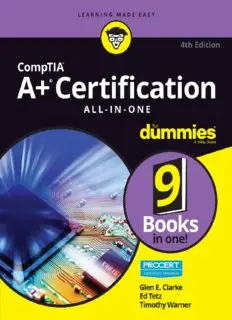
CompTIA A+ Certification All-in-One For Dummies PDF
Preview CompTIA A+ Certification All-in-One For Dummies
CompTIA® A+® Certification A L L - I N - O N E 4th edition by Glen E. Clarke, Ed Tetz, and Timothy Warner CompTIA® A+® Certification All-In-One For Dummies®, 4th Edition Published by: John Wiley & Sons, Inc., 111 River Street, Hoboken, NJ 07030-5774, www.wiley.com Copyright © 2016 by John Wiley & Sons, Inc., Hoboken, New Jersey Published simultaneously in Canada No part of this publication may be reproduced, stored in a retrieval system or transmitted in any form or by any means, electronic, mechanical, photocopying, recording, scanning or otherwise, except as permitted under Sections 107 or 108 of the 1976 United States Copyright Act, without the prior written permission of the Publisher. Requests to the Publisher for permission should be addressed to the Permissions Department, John Wiley & Sons, Inc., 111 River Street, Hoboken, NJ 07030, (201) 748-6011, fax (201) 748-6008, or online at http://www.wiley.com/go/permissions. Trademarks: Wiley, For Dummies, the Dummies Man logo, Dummies.com, Making Everything Easier, and related trade dress are trademarks or registered trademarks of John Wiley & Sons, Inc. and may not be used without written permission. CompTIA, A+ and the CompTIA Authorized Quality Curriculum logo are trademarks or registered trade- marks of CompTIA Properties LLC. All other trademarks are the property of their respective owners. John Wiley & Sons, Inc. is not associated with any product or vendor mentioned in this book. LIMIT OF LIABILITY/DISCLAIMER OF WARRANTY: THE PUBLISHER AND THE AUTHOR MAKE NO REPRESENTATIONS OR WARRANTIES WITH RESPECT TO THE ACCURACY OR COMPLETENESS OF THE CONTENTS OF THIS WORK AND SPECIFICALLY DISCLAIM ALL WARRANTIES, INCLUDING WITHOUT LIMITATION WARRANTIES OF FITNESS FOR A PARTICULAR PURPOSE. NO WARRANTY MAY BE CREATED OR EXTENDED BY SALES OR PROMOTIONAL MATERIALS. THE ADVICE AND STRATEGIES CONTAINED HEREIN MAY NOT BE SUITABLE FOR EVERY SITUATION. THIS WORK IS SOLD WITH THE UNDERSTANDING THAT THE PUBLISHER IS NOT ENGAGED IN RENDERING LEGAL, ACCOUNTING, OR OTHER PROFESSIONAL SERVICES. IF PROFESSIONAL ASSISTANCE IS REQUIRED, THE SERVICES OF A COMPETENT PROFESSIONAL PERSON SHOULD BE SOUGHT. NEITHER THE PUBLISHER NOR THE AUTHOR SHALL BE LIABLE FOR DAMAGES ARISING HEREFROM. THE FACT THAT AN ORGANIZATION OR WEBSITE IS REFERRED TO IN THIS WORK AS A CITATION AND/OR A POTENTIAL SOURCE OF FURTHER INFORMATION DOES NOT MEAN THAT THE AUTHOR OR THE PUBLISHER ENDORSES THE INFORMATION THE ORGANIZATION OR WEBSITE MAY PROVIDE OR RECOMMENDATIONS IT MAY MAKE. FURTHER, READERS SHOULD BE AWARE THAT INTERNET WEBSITES LISTED IN THIS WORK MAY HAVE CHANGED OR DISAPPEARED BETWEEN WHEN THIS WORK WAS WRITTEN AND WHEN IT IS READ. For general information on our other products and services, please contact our Customer Care Department within the U.S. at 877-762-2974, outside the U.S. at 317-572-3993, or fax 317-572-4002. For technical support, please visit https://hub.wiley.com/community/support/dummies. Wiley publishes in a variety of print and electronic formats and by print-on-demand. Some material included with standard print versions of this book may not be included in e-books or in print-on-demand. If this book refers to media such as a CD or DVD that is not included in the version you purchased, you may download this material at http://booksupport.wiley.com. For more information about Wiley products, visit www.wiley.com. Library of Congress Control Number: 2016943121 ISBN 978-1-119-25571-0 (pbk); ISBN 978-1-119-25573-4 (ebk); ISBN 978-1-119-25574-1 (ebk) Manufactured in the United States of America 10 9 8 7 6 5 4 3 2 1 CompTIA Certification It Pays to Get Certified In a digital world, digital literacy is an essential survival skill. Certification proves you have the knowledge and skill to solve business problems in virtually any busi- ness environment. Certifications are highly-valued credentials that qualify you for jobs, increased compensation, and promotion. Certification Advances Your Career The CompTIA A+ credential provides foundation-level knowledge and skills nec- essary for a career in PC repair and support. Starting salary: CompTIA A+ Certified individuals can earn as much as $65,000 per year. Career pathway: CompTIA A+ is a building block for other CompTIA certifications such as Network+, Security+, and vendor-specific technologies. More than 850,000 individuals worldwide are CompTIA A+ Certified. Mandated/recommended by organizations worldwide such as Cisco and HP and Ricoh, the U.S. State Department, and U.S. government contractors such as EDS, General Dynamics, and Northrop Grumman. Some of the primary benefits individuals report from becoming A+ Certified are: » More efficient troubleshooting » Improved career advancement » More insightful problem solving CompTIA Career Pathway CompTIA offers a number of credentials that form a foundation for your career in technology and allow you to pursue specific areas of concentration. Depending on the path you choose to take, CompTIA certifications help you build upon your skills and knowledge, supporting learning throughout your entire career. Steps to Certification Steps to Getting Certified and Staying Certified Review Exam Objectives Review the certification objectives, located at https://certification.comptia.org/ training/exam-objectives, to make sure you know what is covered in the exam. Practice for the Exam After you have studied for the certification, take a free assessment and sample test to get an idea what type of questions might be on the exam at http:// www.comptia.org/certifications/testprep/ practicetests.aspx. Purchase an Exam Voucher Purchase your exam voucher on the CompTIA Marketplace, which is located at http://www. comptiastore.com. Take the Test! Select a certification exam provider and schedule a time to take your exam. You can find exam providers at the following link: https://certification. comptia.org/testing/test-locations. Join the Professional Community Join the CompTIA IT communities at https://www.comptia.org/communities. The free IT online communities provide valuable content to students and professionals. » Career IT job resources • Where to start in IT • Career assessments • Salary trends • U.S. job board » Forums on networking, security, computing, and cutting edge technologies » Access to blogs written by industry experts » Current information on cutting edge technologies » Access to various industry resource links and articles related to IT and IT careers Content Seal of Quality This courseware bears the seal of CompTIA Approved Quality Content. This seal signifies this content covers 100% of the exam objectives and implements impor- tant structural design principles. CompTIA recommends multiple learning tools to help increase coverage of the learning objectives. Why CompTIA? Global Recognition: CompTIA is recognized globally as the leading IT non-profit trade association and has enormous credibility. Plus, CompTIA’s certifications are vendor-neutral and offer proof of foundational knowledge that translates across technologies. Valued by Hiring Managers: Hiring managers value CompTIA certification because it is vendor and technology independent validation of your technical skills. Recommended or Required by Government and Businesses: Many government organizations and corporations either recommend or require technical staff to be CompTIA certified (for example, Dell, Sharp, Ricoh, the U.S. Department of Defense, and many more). Three CompTIA Certifications ranked in the top 10: In a study by DICE of 17,000 technology professionals, certifications helped command higher salaries at all experience levels. How to Obtain More Information Visit CompTIA online: www.comptia.org to learn more about getting CompTIA certified. Contact CompTIA: Call 866-835-8020 ext. 5 or email [email protected]. Contents at a Glance Introduction . . . . . . . . . . . . . . . . . . . . . . . . . . . . . . . . . . . . . . . . . . . . . . . . . . . . . . . .1 Pre-Assessment . . . . . . . . . . . . . . . . . . . . . . . . . . . . . . . . . . . . . . . . . . . . . . . . . . . .9 Book 1: Setting the A Groundwork . . . . . . . . . . . . . . . . . . . . . . . . . . .17 CHAPTER 1: The 2015 A+ Exams . . . . . . . . . . . . . . . . . . . . . . . . . . . . . . . . . . . . . . . . . . . .19 CHAPTER 2: A+ Soft Skills . . . . . . . . . . . . . . . . . . . . . . . . . . . . . . . . . . . . . . . . . . . . . . . . . . .27 CHAPTER 3: Protecting Yourself and Your PC . . . . . . . . . . . . . . . . . . . . . . . . . . . . . . . . .45 CHAPTER 4: An Overview of System Components . . . . . . . . . . . . . . . . . . . . . . . . . . . . .61 Book 2: Inside the Box . . . . . . . . . . . . . . . . . . . . . . . . . . . . . . . . . . . . . . . . . . .79 CHAPTER 1: Knowing Your Motherboard . . . . . . . . . . . . . . . . . . . . . . . . . . . . . . . . . . . . .81 CHAPTER 2: Picking Your Processor . . . . . . . . . . . . . . . . . . . . . . . . . . . . . . . . . . . . . . . .125 CHAPTER 3: What to Remember about Memory . . . . . . . . . . . . . . . . . . . . . . . . . . . . .165 CHAPTER 4: Telling Your BIOS from Your CMOS . . . . . . . . . . . . . . . . . . . . . . . . . . . . . .193 CHAPTER 5: Managing Storage Technology . . . . . . . . . . . . . . . . . . . . . . . . . . . . . . . . . .223 CHAPTER 6: Working with Power . . . . . . . . . . . . . . . . . . . . . . . . . . . . . . . . . . . . . . . . . . .263 Book 3: Outside the Box . . . . . . . . . . . . . . . . . . . . . . . . . . . . . . . . . . . . . . . .283 CHAPTER 1: Describing Ports, Cables, and Connectors . . . . . . . . . . . . . . . . . . . . . . . .285 CHAPTER 2: Installing and Configuring Input Devices . . . . . . . . . . . . . . . . . . . . . . . . .313 CHAPTER 3: Installing and Configuring Output Devices . . . . . . . . . . . . . . . . . . . . . . .331 CHAPTER 4: Managing Printers . . . . . . . . . . . . . . . . . . . . . . . . . . . . . . . . . . . . . . . . . . . .351 CHAPTER 5: Working with Multimedia Devices . . . . . . . . . . . . . . . . . . . . . . . . . . . . . . .385 CHAPTER 6: Dealing with Laptops and Mobile Devices . . . . . . . . . . . . . . . . . . . . . . . .401 Book 4: Maintenance and Troubleshooting . . . . . . . . . . . . . . . . .445 CHAPTER 1: Performing Preventive Maintenance . . . . . . . . . . . . . . . . . . . . . . . . . . . .447 CHAPTER 2: Troubleshooting Procedures and Guidelines . . . . . . . . . . . . . . . . . . . . .469 Book 5: Operating System Basics . . . . . . . . . . . . . . . . . . . . . . . . . . . . .499 CHAPTER 1: Comparison of Major Operating Systems . . . . . . . . . . . . . . . . . . . . . . . .501 CHAPTER 2: Windows Operating System Functions . . . . . . . . . . . . . . . . . . . . . . . . . . .539 CHAPTER 3: Installing and Upgrading Windows . . . . . . . . . . . . . . . . . . . . . . . . . . . . . .581 CHAPTER 4: Managing Files and Directories . . . . . . . . . . . . . . . . . . . . . . . . . . . . . . . . .613 CHAPTER 5: Command Prompt Procedures . . . . . . . . . . . . . . . . . . . . . . . . . . . . . . . . .643 CHAPTER 6: Working with System Files and the Boot Process . . . . . . . . . . . . . . . . . .671 Book 6: Managing the Operating System . . . . . . . . . . . . . . . . . . .683 CHAPTER 1: Loading and Configuring Device Drivers . . . . . . . . . . . . . . . . . . . . . . . . .685 CHAPTER 2: Working with Applications . . . . . . . . . . . . . . . . . . . . . . . . . . . . . . . . . . . . .705 CHAPTER 3: Optimizing the Windows Environment . . . . . . . . . . . . . . . . . . . . . . . . . . .729 CHAPTER 4: Using Windows-Based Troubleshooting Utilities . . . . . . . . . . . . . . . . . .767 Book 7: Recovering Systems . . . . . . . . . . . . . . . . . . . . . . . . . . . . . . . . . . .803 CHAPTER 1: Managing Error Codes and Startup Messages . . . . . . . . . . . . . . . . . . . .805 CHAPTER 2: Managing Common Problems . . . . . . . . . . . . . . . . . . . . . . . . . . . . . . . . . .823 CHAPTER 3: Preparing for Disasters with Disaster Recovery . . . . . . . . . . . . . . . . . . .843 Book 8: Networking . . . . . . . . . . . . . . . . . . . . . . . . . . . . . . . . . . . . . . . . . . . . .871 CHAPTER 1: Down to the Networking Basics . . . . . . . . . . . . . . . . . . . . . . . . . . . . . . . . .873 CHAPTER 2: Understanding Common Wireless Communications . . . . . . . . . . . . . . .921 CHAPTER 3: Networking the Operating System . . . . . . . . . . . . . . . . . . . . . . . . . . . . . .951 CHAPTER 4: Configuring Internet Access . . . . . . . . . . . . . . . . . . . . . . . . . . . . . . . . . . .1017 Book 9: Securing Systems . . . . . . . . . . . . . . . . . . . . . . . . . . . . . . . . . . . . .1053 CHAPTER 1: Fundamentals of Security . . . . . . . . . . . . . . . . . . . . . . . . . . . . . . . . . . . . .1055 CHAPTER 2: Implementing Security . . . . . . . . . . . . . . . . . . . . . . . . . . . . . . . . . . . . . . . .1097 CHAPTER 3: Viruses and Malicious Software . . . . . . . . . . . . . . . . . . . . . . . . . . . . . . . .1135 Appendix: CompTIA A Exam Reference Matrix . . . . . . . . . .1157 Index . . . . . . . . . . . . . . . . . . . . . . . . . . . . . . . . . . . . . . . . . . . . . . . . . . . . . . . . . . . . . .1173
