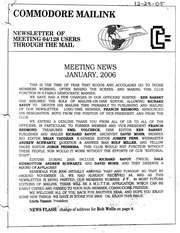Table Of Contentt\
COMMODORE MAILINK
NEWSLETTER OF
MEETING 64/128 USERS
THROUGH THE MAIL
MEETING NEWS
JANUARY, 2006
THIS IS THE TIME OF YEAR THAT KUDOS AND ACCOLADES GO TO THOSE
MEMBERS WORKING, OFTEN BEHIND THE SCENES, MD MAKING THIS CLUB
FUNCTION IN A FAIRLY DEMOCRATIC MANNER.
WE HAVE HAD A FEW CHANGES IN OUR OFFICERS' ROSTER. KEN BARSKY
HAS ASSUMED THE ROLE OF MAILINK-ON-DISK EDITOR, ALLOWING RICHARD
SAVOY TO DEVOTE HIS MAILINK TIME PRIMARILY TO PUBLISHING AND MAILING
OF OUR NEWSLETTER. LONG-TIME MEMBER, FRANCIS REDMOND, ANNOUNCED
HIS RESIGNATION, BOTH FROM THE POSITION OF VICE-PRESIDENT, AND FROM THE
CLUB.
WE EXTEND A GENUINE THANK YOU FROM ALL OF US TO ALL OF THE
OFFICERS, IN PARTICULAR, TO FORMER MEMBER AND VICE-PRESIDENT FRANCIS
REDMOND, TREASURER EMIL VOLCHECK, DISK EDITOR KEN BARSKY.
PUBLISHER AND MAILER RICHARD SAVOY, ARCHIVIST DAVID MOHR, MEMBER
BIO EDITOR BRIAN VAUGHAN, E-DDRESS EDITOR JOSEPH FENN, WEBMASTER
ANDREW SCHWARTZ, QUESTION & ANSWER MAN ROLF MILLER, AND YELLOW
PAGES EDITOR JORGE PEDREKA. THIS CLUB WOULD NOT FUNCTION WITHOUT
THESE PEOPLE, NOR WOULD IT WORK WITHOUT THE EFFORTS OF OUR "EDITORIAL
STAFF".
EDITORS DURING 2005 INCLUDE RICHARD SAVOY (TWICE), DALE
SIDEBOTTOM, ANDREW SCHWARTZ, AND DAVID MOHR. AND THEY DESERVE A
ROUND OFAPPLAUSEn r. . V; : J .
RENEWALS FOR 2006 INITIALLY ARRIVED "FAST> AND FURIOUS" SO THAT BY
. AROUND NOVEMBER 15, WE HAD. ALREADY RECEIVED 48, AND AS THIS
■ NEWSLETTER IS/BEING PRINTED!. OJJR MEMBERS NUMBER £ T. IN MOST FUTURE
EDITIONS OF MAILINK, THERE Wtf'BE A M.U.f.T.M. APPLICATION, WH]CH CAN BE
EASILY COPIED AND PASS"ED?Tp YOUR NON-MEMBER, CQMMODOR$;FRIENDS:.
WE WELCOME ALL 0^ YOU BACKFOR/ MOTHER,?|EAR,ANpV
SOME NEWTHINGS WEHAV^,InM)REFOR'2906. OK, |:^OYTHli$1SSUE; "
Linda Tanner, President '''■'- • ; .. •::
NEWS FLASH: 'change ofaddress for Bob Wells on page 4
BUSINESS OFFICERS:(see addresses in BIO's) EDITOR GUIDELINES: (abbreviatedversion)) -v,
PRESIDENT : LindaTanner,[email protected] Editing a newsletter involves collecting articles, programs/
Handlesgroupbusiness,compliments,complaints,threats,etc. and other items, then placing these items in printed newsletter
TREASURER: EmilVolcheck,[email protected]
form. Aneditormayoptforthe "cutandpaste"approach, where
receivesdues,donations,balancesbankaccount,disbursesmonies;
articles, once printed, are literally cut and pasted onto eac^ L
PUBLISHER/MAILER: RichardSavoy;[email protected];
"master page". Or, publishingsoftware maybe used. ^—^
printsandmailsCML; sendslatereminders;
ARCHIVISTand MANAGINGEDITOR: DavidMohr, Editor should where possible use the two-column per page
[email protected];overseesreceiving,maintainingand and rightand leftpagemargins, exceptpage 2, should be no less
copyingCMLarchives;backupeditor; than 3/4 ". Most text should be 12 point or larger and a good
MEMBER BIO EDITOR:BrianVaughan:
rule ofthumb is touseno morethan threefonts perpage.
[email protected];editsmemberaddressesandBIO's;denotes
Requirements forthe Editor include, regular columns such as
memberas "FriendlyCorrespondent" inBIO'satmemberrequest;
TWS, geoPublish Tutorial , BASIC, and Q&A DESK, and if
E-DDRESS EDITOR: JosephFenn,[email protected];
maintainsemailaddressesofmembers;postslistonline; submitted, ARCHIVES, BUY/SELL/TRADE ads, Treasurer's
WEBMASTER: AndrewSchwartz,[email protected]; Report, Obituaries, Announcements, Address Changes, and
maintainsMaiLinkwebsite,http://mailink.videocam.net.au; New MemberBIO's. Also the Editor must detail the computer
QUESTION&ANSWERMAN: RolfMiller,answersC=related
system, including softwareandhardware and printer used in the
questionsofwidevariety;[email protected];
production of the current newsletter, as well as name,
YELLOWPAGES EDITOR: JorgePedreira,maintainsresource
requirements, and deadlines ofnext editor. This could be in two
listsofC=productsandservices;producesMarch/September Yellow
Pages; [email protected] separate columns: "The Editor's Desk" and "The Next Editor".
MAILINK-ON-DISKEDITOR:KenBarsky;createsdiskversionof IfasEditor,youreceivemorethanenoughto fill pages 3-18,you
CML forsubscribers; [email protected]. will then forward tonext editorthe excess submissions.
THE EASYWAY TO CONTACTOFFICERS:
The Editor should edit each item as it arrives, creating a
[email protected]
[email protected] diskfileand abackup diskfile, makingcertain aTWS version, or
[email protected] TRUE ASCII, ofall disk files is (also) created. A good, clean
[email protected] "master copy " on single, unfolded sheets, printed on one side
[email protected]
only and protected by cardboard should be sent to our Mailer,
[email protected]
[email protected] Richard Savoy, by the first day of the month you are editing.
[email protected] NOTE #1 TWS or TRUE ASCII diskfiles should be sent
[email protected]
CML Disk Editor, Ken Barsky. NOTE #2: to include a color
COMMODOREMAILINKPOLICIESandRULES:
page, send 100 completed sheets of that page, printed on both
The Commodore MaiLink (CML) is published every other month by
sides (ready for insertion into CML), along with the "masters".
Meeting 64/128 Users Through the Mail, copyright 2005 by Meeting
64/128 Users ThroughtheMail. Allrightsreserved. Permissiongiven Ifyou are new at editing, a second copy ofCML (copied on the
to reprint ifcredit is given to the Meeting 64/128 Users Through the back ofjunk mail is OK) should alsobe sent to the President for
Mail. The names, "Meeting 64/128 Users Through the Mail" and proofreadingpurposes.
"Commodore MaiLink" and "CML" arealsocopyrighted. Anyand all
Always keep your backup disk in a secure place until the
opinions expressed in thispublication aretheviewsoftheauthors, and
MaiLinkisin thehandsofmembers. Ifyou suddenlyrealizeit is
in no way necessarily reflect the viewpoints, attitudes or policies of
near the first ofthe month, and you are running late, notify the
Meeting 64/128 Users Through the Mail, unless sostated orindicated.
Neither Commodore MaiLink nor Meeting 64/128 Users Through the President who can help expedite matters-
Mail condones piracy ofcopyrighted software or other material. All Januaryeditors: Richard Savoy and Linda Tanner
programspublishedarewith the permissionoftheauthor,orareto the
best ofourknowledge, in thepublicdomain. Softwareoffered forsale HOW TO JOIN M.U.T.T.M.
is saidby thesellertobeeitherpublicdomain, orifcommercial, is the Send completed application from page 8, with check or money
original disk with original documentation. All manuscripts or any ordermade payable to EmilVolcheck,Jr., to: President, Rl Box
material for review or publication should be sent to the editor ofthe 120T, Black, MO 63625, USA. Dues are $15 USD for
next issue. Commodore MaiLink reserves the right to edit continental U.S., $17 US for Mexico and Canada, $25 US for
submissions. all others. You will receive Commodore Mailink in January,
Membersmayplace freeCommodoreBUY, SELL,TRADEadsinthe
March, May, July, September, and November, plus
MaiLink. Senddiskfileorshortnoteofadtonexteditor.
COMMODORE YELLOW PAGES and BIO's in March and
September. Enjoy.
Commodore Mailing January '06,p£J2
FROM THE EDITOR'S DESK SLANG
The "mystery editor" has turned out to be none Tutorial Lesson #1
other than Richard Savoy and Linda Tanner. It should be noted that SLANG will be included
There is a reason and itdoes not involvechicaneryof on MaiLink-On-Disk after all Tutorial lessons
any kind. January is the month David Mohr have been published.
usually likes to edit, but as the year end approached, So, here is the first thing to try: we're going to
he was feeling somewhat under the weather and write a program that will crash, so you can
nobody including David or Richard or Linda knew lose your fear right away ofcausing some huge
whether he would be up to the task. So, Richard and problem. To start up SLANG, load and run
I began preparing Commodore MaiLink material, the, main program (slangbl.9.0 or whatever it
"just in case". We are hoping David is feeling might be). Once you've got the editor running,
energetic by the time this issue is published and type in the following program:
maybe he is already sitting athis Commodore. sprint "here comes a crash!"
Richard's main Commodore system is a C128. donebrk
Richard produced pages 9 through 18, mostofwhich Then press Fl to compile the program. Ifthere
were first downloaded onto a 3.5" floppy from the are no errors, you will get a "compile
internet. These files are placed onto a formatted, low successful" message. Now press F4 to run the
density 720K disk as text files. Richard then program-crash, right? Go ahead and reset the
converts these files to TWS sequential files (for the machine (don't power it down;just press the
MaiLink-On-Disk version), using Big Blue Reader, reset button). Then type
which transfers the files from his 3.5" disk in his sys 54016
FD2000 to a 1571 Commodore disk to work with andyou should pop back into SLANG. SLANG
TWS-128 Illustrator II. stores itselfup in SuperRAM, so you don't need
Richard prints on an HP Desk Jet 940C, and to worry about losingyour program because of
making "master pages" for the final printing he uses a crash, and ifyou want to try somethingjust
MS Publisher. go ahead and experiment!
Linda, whose main system is a C128, produced
pages 1-8 ofthis issue. She uses Maurice Randall's Variables
WHEELS, geoWrite, Todd Elliot's geoPublish In BASIC variables are created on the fly-you
V1.1, and Maurice Randall's PostPrint3, on a system just say "10 A=l" and offyou go. In languages
of C128, SuperCPU, FD4000, 1571, CMDHD, and like SLANG, you have to declare your variables
Lexmark Optra 40 printer (on its deathbed). before using them. Let's take a dumb BASIC
Basically, LindacreatesnewsletterpagesingeoWrite program and convert it to SLANG:
and geoPublish VI.1. Then after the "masterpages" 10 FOR B=l TO 3:PRINT"BLAH !';:NEXT
are complete and hopefully error free, she uses 20 PRINT CHR$(13)+"PRESS ANY KEY..."
WrongIsWrite81 on each file to create TRUE ASCII 30 GETA$:IFA$=mtTHEN30
files for the MaiLink-On-Disk version. 40 END
This issue was not as difficult as some, in spite of Obviously lines 20-40 are not needed, but I put
a RAMLink total crash, and the Lexmark Optra 40 them in for a reason. Here's a SLANG
spewing pages out in uneven fashion. But in true version:
Commodore spirit, we.forged onward. byteb . . .;• »,/!ir> . ,:.
forb=l:3 .i .,. ";?
Co-Editors,
sprint "blah" ^ ^ t , ,iU: r;
Richard Savoy and Linda Tanner,
January, 2006. next .
sprint !18"press anjf'key..." v
waitchar ;' '^ t' >?: -:;\. 'jl ';'
done
(End ofJanuary lesion in SLANG.)
Commodore MaiLinfa January ;06,p£3
QUESTION & ANSWER TREASURER'S REPORT
DESK 11-1-04 to 10-31-05
by: Emil J. Volcheck, Jr., Treasurer
by RolfMiller
We have now cometo theend ofthe "fiscal year
Questions may be submitted by regular or
2005" for "Meeting 64/128 Users Thru The Mail". As in
e-mail. Answers will be returned as soon as
the past couple ofyears, our income, from dues and some
obtained, then published in coming issues, though
extra contributions from some ofour faithful members, has
the identity of those asking questions will not
just about matched our expenditures. In fact - see the
appear because duplicate, similar, and associated
numbers below - we spent just about $10 more that we
items will be compiled.
took in. Awfully close match! We owe much credit for
Q. I have an opportunity to pick up a 128
that performance by the low costs ofprinting and mailing
system, but would have to retire my trusty 64 to
the Commodore Mailink to our printer/mailer, Richard
make room for it. Can you tell me theprosand cons
Savoy!!
of the 128?
For the upcoming fiscal year - 11/1/05 ->
A. Since the 128 will run in 64 mode,
10/31/06-we'll need togeta bit moreincomeasthe Postal
whether to swap would seem to be a no-brainer.
Service has already announced an increase to $0.39 for an
However, thereare 64 users(theQ &A editoris one
ounce offirst class mail. Ifwe do not pick up some extra
of them) who keep their 128's in the closet. One
funds, we'll end up with an income vs. outgo difference of
reason given has to do with the layout of the 128's
much more than $10.1 hope you'll all feel that the value of
keyboard. For instance, to make room forthe 128's
your membership in MUTTM is worth throwing a few
numeric keypad, the designers relocated the F keys
extra dollars in the pot. The base dues have been held at
to the top right above it. Since a lot of64 software
the $15 mark so you can maintain your membership
made abundant use of the F keys, 64 users often
without having to pay more base dues.Now, to get offthe
find this relocation clumsy. On the other hand, the
soapbox.
128 contains twicethememoryand will runtwiceas
fast as the 64. It further has the capability of
ll/01/04Balance $ 546.88
displaying 80-columns. Of course, to utilize these
Income-dues $1572.69
amenities requires 128 software. Additionally,
Income-other $ 4.69
programmers will more than appreciate the 128's
Expense - Mailink $ 1472.78
built-in Machine Language monitor, along with a
Expense - other $ 116.25
very powerful BASIC which eliminates theneed for
10/31/05 Balance $ 535.23
complicated PEEKs and POKEstoaccomplishhigh
resolution displays, sprites, and sound. These are
Remember, when you send in your
but a few ofthe advantages ofthe 128 compared to
DUES, or any other FUNDS, for the \treasury,
the 64, and the added capacity allows for doing
make the check or money orderpayable to: Emil
things which are difficult to impossible on the64-
Volcheck, Treasurer; then send the funds to me
which explains why those who prefer the 64 often
at: 1046 General Allen Lane, West Chester PA
have 128\s\at hand.)
19382-8030. If you have questions, you can
mail me at the same \address, call me at (610)
NEW ADDRESS
793-5156, or email me at:
Member Bob Wells of Arkansas,
[email protected]
U.S. has notified us that although he has
not moved he has a new address.
His old address was: Rt 1, Box 339
A, Star City, AR 71667. WANTED
His new address is: 40 Arizona
Has anyone ever ordered a new
Lane, Star City, AR 71667.
printhead for the Star NX1000? If so and you
recall yoursource, please let us know. L.Tanner
Commodore Mailing January VS,
THE COMMODORE & 1099's. The next program line, then, could list
those amounts like:
TAXES
8 I=247+87+104+365:PRINTfI=fl
by RolfL. Miller Then comes Ordinary Dividends, also
It is not too early to begin thinking from Schedule B:
about tax time. This is especially true if 9 D=125+250+595+1225:PRINTtfD="D
you are one of the number of folks who the The other items of income can likewise be
IRS says still do their returns by hand. programmed, followed by totaling and using
And if you don't do your own returns, you INPUT to pause the display like:
might want to reconsider. Some cite the 22 T=W2+I+D:PRINTtTotal=lT:INPUTQ$
expense of preparation services as Next are Adjustments to Income and can
justification for doing their own taxes. be programmed like:
Most self-filers, though, say it has to do 35 A=2000+874:PRINTlA=tlA
with being familiar with the tax code. Then subtract from Total Income like:
This knowledge allows them to adjust 36AGsT-AtPRINT'Adj.
financial matters accordingly. For gross=ffAG:INPUTQ$
example is a single lady who set aside a The rest of the return can be
bedroom in her rented house for "hobby" programmed in the same way, then RUN, And
activities. On more than a few occasions besides the checking the math, don't be surprised
during the year, folks paid for her if the effort uncovers oversights or other
creations. But when she asked the tax blunders. Furthermore, any changes found
preparer about treating it as a business, necessary are easily edited into the program
he told her that the IRS doesn't classify and RUN does the recalculation. RLM
hobbies as business. Fortunately, a friend
Reinking
suggested she phone the IRS and ask what
constitutes a business. They sent several Last week the order for bulk black ink,
publications. She is now among those who plus a re-inking kit for HP printers arrived. The
do their own taxes, and dealing with her bulk ink in a 17.5 oz. bottle seems expensive at
activities as a business allows for expense $49.95 + tax, + shipping, but that might be the
deductions otherwise not available to her. going rate. The reinking kit consists of one
If you do your taxes by hand, flimsy pair of blue latex gloves worth about 25
possess a Commodore, and know a little cents at most, 4 plastic 12 ml syringes, 4
programming, you can avoid what the IRS "needles" (syringes and "needles" identical to
says is the most common mistake on those of other reinking kits), 5 bottles of ink (2
handwritten returns: errors in math. black, 1 yellow, 1 cyan, 1 magenta) of 2.35 oz.
After all, tax forms are basically just a each, and a refill kit operation manual, for a cost
listing of numbers upon which the math is of$49.95 + tax + S&H. Total order was $106.40.
applied. A little programming to replicate This was ordered from Computer
the math is a simple matter. Friends, Inc., 10200 SW Eastridge St.,
For instance, the first Income line Portland,OR 97225, a company I later discovered
on form 1040 asks for Wages, etc. from also sells bulk ink for reinking our old dot matrix
W-2's. So, assuming two W-2's, the first printers. While it is true costs have risen, and
program line could be written something bulk ink probably much more expensive
like nowadays, the kit is definitely overpriced and not
7 W2=25795+32485:PRINTW2=IIW2 worth the money. (Once you have the syringes
The next 1040 line asks for Taxable and "needles" you can reink many different types
Interest from schedule B, which lists each ofprinters as long as you have the proper ink.)
source of interest income, usually from Stay tuned for more printer tales.
L.Tanner
Commodore MaiLint^ January '06, pjj.5
BASICALLY SPEAKING
(by Linda Tanner)
In this issue we discuss PEEK, POKE, and things related. According to the Commodore 64 Programmer's
Reference Guide, page 69, the POKE command is used to write a one-byte (8-bit) binary value into a given
memory location or input/output register. But there are times when we only want to change one bit ofan 8-bit
byte, and we can still use POKE and PEEK to do so. It helps to understand the use ofthe Logical operators,
"AND" and "OR".
For example, "AND" and "OR" are used to compare two different numbers, then produce a result ofthat
comparison, the result being either a binary "1" or a binary "0". If, after reading the books on the use ofthese
operator, youstill do not feeltotallyconfident,justrememberittheeasyway: toturn OFFaparticularbit, you do
a "logical AND", and to turn ON aparticularbit, you perform a "logical OR".
In the four examples below, you can see the first row represents first number being compared to that in the
second row, and the numberbelow the line represents the result ofthat comparison. You will note that in these
four examples, only one results in a T1, and that is when both numbers being compared are a "1". Said another
way, the result is a"1" onlywhen both numbers being"ANDed"are T1. In theotherthreecases, the result ofthe
comparison is zero. To turn offaparticularbit, weneed to make certain theresultis zero.
First number: 0 10 1
Second number 0 0 11
Result 0 0 0 1
The largest numberthat can be held in an 8-bit word or byte is 255 and its binary representation is below:
bit number: 7 6 5 4 3 2 10
decimal value: 128 64 32 16 8 4 2 1 ,,
binary value: 1 1111111
Addthedecimal valuesofeachbittogetthevalueofthat8-bitwordor8-bitbyte. Now,seehowthedecimal
number 239 looks in binaryrepresentation: bitnumber 7 6 5 4 3 2 10
decimal 128 64 32 0 8 4 2 1
binary value 1110 1111
We can see that bit four has a decimal value of zero, and thus a binary value of zero. Now using our
knowledge of comparing numbers with the Logical AND, comparing any number with 239 in this way will
produce a "result" ofzero. Thus, to turn bit fourOFF, do a Logical AND with 239. In other words, we "AND"
the valueofthe numberstored inmemorylocation 53265 with 239and wedo itwith thisstatement that blanks or
turns offthe40 column screen: POKE53265,PEEK(53265)AND239 .
Likewise when wewantto turna bit "ON", weusethe Logical ORwhich alsocompares two numbers, but in
this case, the "result" is a binary "1" ifeither ofthe numbers has a binary value of "1". Thus when we want to
turn ON bit four, we "OR" thenumberwith 16. To turn the40col screen on: POKE53265,PEEK(53265)OR16.
You will notice that when you know the decimal number to turn ON any bit, you can easily calculate the
decimal number to turn that same bit OFF, because it is the "reciprocal" of the first number. In other words,
255-16=239.. To turn bit 2 ON we OR a decimal numberwith 4, and thus to turn bit 2 OFF, we would AND the
decimal number with 251 (255-4). Think ofthe bit number as an exponent of2 because it is. There are a few
examples ofturning ON orOFF individual bitsonpage 7. Nowyou are officially abit-banger. See you in March.
Commodore Mailing January2006, pf 6
"BIT-BANGING 101"
(fortheC64)
2SS=53248:Y=53265:SI=12288:E=.:SE=SS+21:SH=SS+29:SV=SS+23:B=192:P=2040
3 POK.EY,PEEK(Y)AND39:PRINTCHR$(147):B1=53280:B2=B1+1
8POKEBl)0:POKEB2,0:FORII=lTO8:FORI=0TO62:POKESI+I,(II*30):NEXT:SI=SI+64:NEXT
10 FORA=0TO7:POKEP+A,B+A:NEXT:POKESE,PEEK(SE)OR255
12POICEY,PEEK(Y)OR16
14 FORA=.TO7:POKESS+39+A,A+4:NEXT
16FORA=0TO15STEP2
18 POKESS+A,25+(A*16):POKESS+A+1,140:NEXT:FORA=lTO3000:NEXT:POKESE,PEEK(SE)AND0
20POKEB1,1:POKEB2,6
21FORA=lTO20:POKE(Y+5),PEEK(Y+5)AND247:POKEY,PEEK(Y)AND247:FORB=lTO10:NEXT
22POKE(Y+5),PEEK(Y+5)OR8:POKEY,PEEK(Y)OR8:NEXT
30FORA=lTO20
32 POKEB1,5:POKEB2,6:POKE(Y+5),PEEK(Y+5)AND247:POKEY,PEEK(Y)AND247
34FORB=lTO100:NEXT
36POKEBl,6:POKEB2,5:POKE(Y))PEEK(Y)OR8:POKE(Y+5),PEEK(Y+5)OR8:FORB=lTO10:NEXT
38 NEXT:POKEB1,1:POKEB2,I:
39 PRINTCHR$(147):FORC=1TO23
40 PRINTTAB(10)CHR$(145)"
42 POKEY,PEEK(Y)AND248:WAITY,128
44 PRINTTAB(10)"COMMODORE RULEZ":FORA=0TO7
46POKEY,(PEEK(Y)AND248)+A:FORB=lTO50:NEXTB>A,C
49FORA=lTO1000:NEXT
50POKE(Y),PEEK(Y)OR8:POKE(Y+5),PEEK(Y+5)OR8
98 REM:WARNING-DONOTVIEW IFYOU ARE SUBJECTTO EPILEPTIC SEIZURES!!!!!!!!!!!
99 LIST:REM»BIT-BANGING 101 FORC64 CML106BY LINDATANNER
NOTE: a typo in November incorrectly stated the command to save C128 Sprite data from SPRDEF. The correct
command is BSAVE"fflenamell,B0,P3584TO P4096. (Seealso Sept. CML,pg. 6.)
There are 16separatestatementsaboveinwhichindividual bitsareturnedONorOFF viaLOGICALAND orOR,
a process which is also called bit-masking. On page 6 in the first fourexamples ofLOGICAL "AND", the "second
number" could also be called the "mask".
In line 3, we turn OFF bit 4 with POKE Y,PEEK(Y)AND239 and we turn the same bit back ON in line 12 with
POKEY,PEEK(Y)OR16. We "enable", that is, turn ON, all 8 sprites with POKESE,PEEK(SE)OR255 in line 10 by
summingthebitdecimal values ofbitszerothroughseven ofthe "Sprite Enable Register". Ifweonly wanted to turn
ON sprite two, for example, we would use: POKESE,PEEK(SE)OR4 with 4 being the decimal value ofbit two.
Thus, we turn OFF all 8 sprites with POKESE,PEEK(SE)AND0 in line 18.
In line 21 we are converting our 40 column screen to 38 columns with POKE(Y+5),PEEK(Y+5)AND247, and
reducing it from 25 to 24 rows.with POKE(Y),PEEK(Y)AND247. Here we are is turning OFF bit 3 in registers
53265 and 53270. Rememberthedecimal valueofbit 3 is 8, and 255-8=247. When it is time to return the screen to
its 25 row,40columnself,weusereciprocalsin line22: POKEY,PEEK(Y)OR8:POKEY+5,PEEK(Y+5)OR8 toturn
ON bit 3 in each ofthe same two registers. We repeat the process in statements 32 and 36, all ofwhich is part of
preparing for "smooth scrolling" as opposed to the coarse scrolling one sees when a program is LISTed. For the
actual "smooth scrolling" in the up/down, or "Y" direction, the statement POKEY,(PEEK(Y)AND248)+Y is used.
Bits0,1,and2 constitutetheverticalscrollregister,thuswesumtheirdecimal values(1+2+4)toget 7. Both the£64
Programmer's ReferenceGuideand MappingtheCommodore64 deal with smooth scrolling, but Mapping has much
more detail and in my viewmorehelpful. Practice findingotherbits you can turn ON or OFF; forexample you can
start with something simple as turning ON individual sprites, then sprites in combinations. Practice makes perfect!
See you in March.
Commodore Mailing January 2006, pg. 7
APPLICATION for MEMBERSHIP
Meeting 64/128 Users Through the Mail
NAME
ADDRESS
CITY,STATE,PROVINCE,ZIP/POSTAL CODE & COUNTRY
TELEPHONE NUMBER and/or FAX (optional).
MALE FEMALE
EMAIL ADDRESS (EDDRESS)
OCCUPATION
HOBBEES,INTERESTS, in addition to computing.
COMPUTERS, including model used_
DRIVES
PRINTERS
MONITORS
OTHER PERIPHERALS.
NON-COMMODORE COMPUTEREQUIPMENT.
SPECIAL COMPUTER INTERESTS
What you want to do with Commodore but cannot (yet).
Make your check or money order payable to: Emil Volcheck, Jr., Treasurer, and mail
it this completed application to: President, Linda Tanner, Rl Boxl20T, Black, MO
63625 U.SA., for full membership in "Meeting 64/128 Users Through the Mail" which
includes bi-monthly issues of Commodore maiLink, in January, March, May, July,
September, and November, plus semi-annual issues of COMMODORE YELLOW PAGES
and member BIO's March and September.
Dues are $15 U.S. for continental United States, $17 U.S. for Canada and Mexico. All others,
S25 U.S
(This application may be photocopied.)
Commodore MaiLinfa January }0S, pjj. 8
GEOPUBLISH TUTORIAL PART 14 We willredo this ad to use free-flow graphic
placement and showjust howmuch more text
Free Flow Graphic Placement
can fit on a page and how your image becomes
By: Bruce Thomas
part ofthe page instead ofstanding out on its
own.
I have two main 'issues1 with the graphic import
ing methods we have looked at so far. One is the
Figure 1 (preview mode) & Figure 2 (zoom
uneven spacing, or discontinuity, in the text at
mode) show a reasonable facsimile ofthe origi
the top and bottom edges ofthe regions created
nal ad. The basic layout was created using the
for Graphics (see Page #23). It is possible to re
Master Page '2C Divider' Library file and the
duce these but it takes extratime and effort and
Page Layout '2C Title Uf Library file. After
isn't always successful. The second issue is the
some manipulationofthe guidelines and regions
amount ofwasted space around anodd-shaped
I had the desired layout and was able to import
graphic ifyou reserve space for it with a region.
my graphic (a Giraffe fromThe Newsroompub
This time out we will look at what I like to call
lishing package by Springboard). I poured this
Free Flow Graphic Placement - a process that
article into thetextregions, added the headline
takes care ofbothofmy issues.
and separator graphic and had a completed page
in no time flat. I used Screen2Paint forthe
Ifyou have been around the 64 scene for any
screen captures and ScrapCanto create the
length oftime you may remember when Berke
Photo Scraps.Thumbnail, from RUN's GEOS
ley Softworks ran fancy ads in all ofthe C=
Power Pak, was used to create Figure 3 and Fig
magazines. With the introduction ofGeoPublish
ure 6 after printing the gP page to disk with the
(gP) in 1988 this trend continued and brought us
Paint Pages printer driver.
one ad in particular that I felt displayed a flaw in
the way gP handles text and graphics (or atthe
Using the original gP Library files and a region
least in the way in which people place text and
for the graphic allows a newsletterpage to be
graphics).
laid out withvery little effort and in a very short
time. This process can, however, waste a lot of
The prescribed method for placing graphics is to
space and may leadto ournewslettertaking up
go to Page Layout Mode (P.L.), create a region
more pages than it needs.
with the Open Regiontool and then use either P.
L. or Page Graphics Mode (P.G.) to place the
As we redo this ad we will avoid the gP Librar
graphic. This works fine ifyour image is ofa
ies and we will not create aregion for the
blocky type, as thetext re-formats around the
graphic but will utilize the paragraph formatting
region, but leaves lots ofempty space ifyou are
ofthe gP Editor Mode to flowthe text around
using an odd shaped picture.
our image
This brings us back to the Berkeley ad I men
This process takes careful planning and counting
tioned above which featured a giraffe inthe mid
but can greatly reduce the wasted space around
dle oftwo columns oftype. Looking at the ad
your images. There is also a bit ofmode swap
you can see columns placed far apart, aregion
ping as you must go from Editorto P.G. Zoom
used for the graphic, and gutters that weren't
View and backto get the fit you want..
used effectively. This brings us back to the
Berkeley ad I mentioned above which featured a
We will use this article and this Page (#24) to
giraffe in the middle oftwo columns oftype.
recreate the ad. Since we have
Looking at the ad you can see columns placed
already imported the text file our next step is to
far apart, a region used for the graphic, and gut
place our graphic onthe
ters that weren't used effectively.
page. Continuedon page 10
Commodore 9/LaiCin^ January 2006, pg 9
GeoPub Continuefrom page9: (ifit doesn't, go back to the Editor and make ad
justments). The left column must be left alone
Make sure your graphic (the giraffe in this case)
once you start working onthe right column.
is in a Photo Scrap and choose the P.G. Bitmap
Placement Tool. Move into the middle ofthe
When you are happy with the left side ofthe im
page (about 3 1/2" and 2 3/4") and place the
age start at the top and work downthe right side.
graphic. You can now select it (withthe Arrow
Youwill be counting the lines oftext and decid
tool), open the Attributes box (select Stretched
ing where to set the left margin ofyour text this
& Scaled) and resize it however you wish. To
time (Figure 5). You will see that I used a lot of
create our faux ad I am going to stretch it down
single line paragraphs to mold the text to the
to the 9" mark and over to 5 3/4" onthe horizon
shape ofthe giraffe.
tal scale (Figure 4). It is a little easier to do this
ifyou use Guidelines or ifyou get it close to the
I knowthat this may sound like a lot ofwork
size you want in Preview and then change to
but, once you've done it a few times, you will
Zoom for final placement.
find it quite easy to do with very little mode
swapping. You will also find that, ifyour graph
Get a piece ofpaper and get ready to count. Go
ics are odd shapes like our giraffe, you can fit a
into P.G. Zoom and locate the topofthe image.
lot more text onthe page (compare Figure 6
Make note ofthe line oftext directly above the
with Figure 3). Inthis case we added three full
graphic - you will want to make this the end ofa
paragraphs to the page using the Free Flow
paragraph. In our case the giraffe has been
Graphic method. Your graphics will also appear
placed at a paragraph break.
to be part ofthe page instead oflooking like a
separate island.
Make note also ofthe ruler position at the left
edge ofthe graphic - you will set the Right Mar
ScreenShots
gin ofthe new paragraph 1 or 2 ruler notches
short ofthis. This is another one ofthose skills
There are 6 other Photo Scraps that accompany
that you will develop overtime as the P.G. ruler
this article. We will now importthem and make
increments in l/8ths ofan inch while the Editor
use ofsome other geoPublish tools for accurate
ruler increments in 1/1Othofan inch. I use the
placement.
rulers as a bit ofa guide but rely more heavily
on text in the previous line to help me line things
So far our Graphic Placement technique has re
up the way I want. You will develop your own
lied on Regions, Guidelines and -close enough'
process.
placement. You know my feelings on Region
Placement. Using Guidelines is great but there
Scroll down the page and count how many lines
are a limited number ofthese and you can't
oftext the graphic is tall - this is how many lines
change their location while in Page Graphics
you need at that right margin setting. For the gi
Mode. For the screenshots we have here we
raffe I counted 25 lines and added 3 more to al
don't have a lot ofextra space on the page and
low for a caption.
we want to ensure we have room for Captions
under the images. In order to get the graphics
At present we are only looking at the left side of
placed exactly where we want them we'll use the
the graphic. Go into Editor mode and make the
line tool for help. Continued on page 11
changes to our margins in the left column. This
will change the positioning ofthe text inthe
right column (as things move down). Return to
P.G. and scroll down the left side ofthe giraffe
and make sure your text lines up as you want
MAMA-3 JUNIOR-3 PAPA-2
Commodore MaiCin^ January 2006, pg. 10