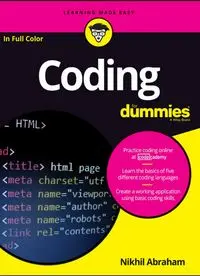
Coding For Dummies PDF
Preview Coding For Dummies
****************** Coding For Dummies® Published by: John Wiley & Sons, Inc., 111 River Street, Hoboken, NJ 07030-5774, www.wiley.com Copyright © 2015 by John Wiley & Sons, Inc., Hoboken, New Jersey Media and software compilation copyright © 2015 by John Wiley & Sons, Inc. All rights reserved. Published simultaneously in Canada No part of this publication may be reproduced, stored in a retrieval system or transmitted in any form or by any means, electronic, mechanical, photocopying, recording, scanning or otherwise, except as permitted under Sections 107 or 108 of the 1976 United States Copyright Act, without the prior written permission of the Publisher. Requests to the Publisher for permission should be addressed to the Permissions Department, John Wiley & Sons, Inc., 111 River Street, Hoboken, NJ 07030, (201) 748-6011, fax (201) 748-6008, or online at www.wiley.com/go/permissions. Trademarks: Wiley, For Dummies, the Dummies Man logo, Dummies.com, Making Everything Easier, and related trade dress are trademarks or registered trademarks of John Wiley & Sons, Inc. and may not be used without written permission. All other trademarks are the property of their respective owners. John Wiley & Sons, Inc. is not associated with any product or vendor mentioned in this book. LIMIT OF LIABILITY/DISCLAIMER OF WARRANTY: THE PUBLISHER AND THE AUTHOR MAKE NO REPRESENTATIONS OR WARRANTIES WITH RESPECT TO THE ACCURACY OR COMPLETENESS OF THE CONTENTS OF THIS WORK AND SPECIFICALLY DISCLAIM ALL WARRANTIES, INCLUDING WITHOUT LIMITATION WARRANTIES OF FITNESS FOR A PARTICULAR PURPOSE. NO WARRANTY MAY BE CREATED OR EXTENDED BY SALES OR PROMOTIONAL MATERIALS. THE ADVICE AND STRATEGIES CONTAINED HEREIN MAY NOT BE SUITABLE FOR EVERY SITUATION. THIS WORK IS SOLD WITH THE UNDERSTANDING THAT THE PUBLISHER IS NOT ENGAGED IN RENDERING LEGAL, ACCOUNTING, OR OTHER PROFESSIONAL SERVICES. IF PROFESSIONAL ASSISTANCE IS REQUIRED, THE SERVICES OF A COMPETENT PROFESSIONAL PERSON SHOULD BE SOUGHT. NEITHER THE PUBLISHER NOR THE AUTHOR SHALL BE LIABLE FOR DAMAGES ARISING HEREFROM. THE FACT THAT AN ORGANIZATION OR WEBSITE IS REFERRED TO IN THIS WORK AS A CITATION AND/OR A POTENTIAL SOURCE OF FURTHER INFORMATION DOES NOT MEAN THAT THE AUTHOR OR THE PUBLISHER ENDORSES THE INFORMATION THE ORGANIZATION OR WEBSITE MAY PROVIDE OR RECOMMENDATIONS IT MAY MAKE. FURTHER, READERS SHOULD BE AWARE THAT INTERNET WEBSITES LISTED IN THIS WORK MAY HAVE CHANGED OR DISAPPEARED BETWEEN WHEN THIS WORK WAS WRITTEN AND WHEN IT IS READ. For general information on our other products and services, please contact our Customer Care Department within the U.S. at 877-762-2974, outside the U.S. at 317-572-3993, or fax 317-572- 4002. For technical support, please visit www.wiley.com/techsupport. ****************** Wiley publishes in a variety of print and electronic formats and by print-on-demand. Some material included with standard print versions of this book may not be included in e-books or in print-on-demand. If this book refers to media such as a CD or DVD that is not included in the version you purchased, you may download this material at http://booksupport.wiley.com. For more information about Wiley products, visit www.wiley.com. Library of Congress Control Number: 2014954659 ISBN 978-1-119-29332-3 (pbk); ISBN 978-1-119-29610-2 (ebk); ISBN 978-1-119-29607-2 (ebk) Coding For Dummies (9781119293323) was previously published as Coding For Dummies (9781118951309). While this version features a new Dummies cover and design, the content is the same as the prior release and should not be considered a new or updated product. ****************** Coding For Dummies® To view this book's Cheat Sheet, simply go to www.dummies.com and search for “Coding For Dummies Cheat Sheet” in the Search box. Table of Contents Cover Introduction About This Book Foolish Assumptions Icons Used in This Book Beyond the Book Where to Go from Here Part 1: Getting Started with Coding Chapter 1: What Is Coding? Defining What Code Is Understanding What Coding Can Do for You Surveying the Types of Programming Languages Taking a Tour of a Web App Built with Code Chapter 2: Programming for the Web Displaying Web Pages on Your Desktop and Mobile Device Coding Web Applications Coding Mobile Applications Chapter 3: Becoming a Programmer Writing Code Using a Process Picking Tools for the Job Part 2: Building the Silent and Interactive Web Page Chapter 4: Exploring Basic HTML What Does HTML Do? Understanding HTML Structure Getting Familiar with Common HTML Tasks and Tags Styling Me Pretty Building Your First Website Using HTML Chapter 5: Getting More Out of HTML Organizing Content on the Page ****************** Listing Data Putting Data in Tables Filling Out Forms Practicing More with HTML Chapter 6: Getting Stylish with CSS What Does CSS Do? CSS Structure Common CSS Tasks and Selectors Styling Me Pretty Chapter 7: Next Steps with CSS Styling (More) Elements on Your Page Selecting Elements to Style Aligning and Laying Out Your Elements Writing More Advanced CSS Chapter 8: Working Faster with Twitter Bootstrap Figuring Out What Bootstrap Does Installing Bootstrap Understanding the Layout Options Coding Basic Web Page Elements Build the Airbnb Home Page Chapter 9: Adding in JavaScript What Does JavaScript Do? Understanding JavaScript Structure Using Semicolons, Quotes, Parentheses, and Braces Coding Common JavaScript Tasks Writing Your First JavaScript Program Working with APIs Using JavaScript Libraries Searching for Videos with YouTube’s API Part 3: Putting Together a Web Application Chapter 10: Building Your Own App Building a Location-Based Offer App Following an App Development Process Planning Your First Web Application Exploring the Overall Process Meeting the People Who Bring a Web App to Life Chapter 11: Researching Your First Web Application Dividing the App into Steps ****************** Identifying Research Sources Researching the Steps in the McDuck’s Offer App Choosing a Solution for Each Step Chapter 12: Coding and Debugging Your First Web Application Getting Ready to Code Coding Your First Web Application Debugging Your App Part 4: Developing Your Coding Skills Further Chapter 13: Getting Familiar with Ruby What Does Ruby Do? Defining Ruby Structure Coding Common Ruby Tasks and Commands Shaping Your Strings Building a Simple Form-Text Formatter Using Ruby Chapter 14: Wrapping Your Head around Python What Does Python Do? Defining Python Structure Coding Common Python Tasks and Commands Shaping Your Strings Building a Simple Tip Calculator Using Python Part 5: The Part of Tens Chapter 15: Ten Free Resources for Coding and Coders Learning-to-Code Websites Coding-Reference Websites Tech News and Community Websites Chapter 16: Ten Tips for Novice Coders Pick a Language, Any Language Define a Goal Break Down Your Goal into Bite-Sized Steps Distinguish Cupcake from Frosting Google Is a Developer’s Best Friend Zap Those Bugs Just Ship It Collect Feedback Iterate on Your Code Share Your Success and Failure About the Author Advertisement Page ****************** Connect with Dummies End User License Agreement ****************** Introduction The ability to read, write, and understand code has never been more important, useful, or lucrative as it is today. Computer code has forever changed our lives. Some people can’t even make it through the day without interacting with something built with code. Even so, for many people, the world of coding seems complex and inaccessible. Maybe you participated in a tech-related business meeting and did not fully understand the conversation. Perhaps you tried to build a web page for your family and friends, but ran into problems displaying pictures or aligning text. Maybe you’re even intimidated by the unrecognizable words on the covers of books about coding: words such as HTML, CSS, JavaScript, Python, or Ruby. If you’ve previously been in these situations, then Coding For Dummies is for you. This book explains basic concepts so you can participate in technical conversations, and ask the right questions. Don’t worry — in this book I’ve assumed you are starting with little to no previous coding knowledge, and I haven’t tried to cram every possible coding concept into these pages. Additionally, I encourage you here to learn by doing, and by actually creating your own programs. Instead of a website, imagine that you wanted to build a house. You could spend eight years studying to be an architect, or you could start today by learning a little bit about foundations and framing. This book kickstarts your coding journey today. The importance of coding is ever increasing. As author and technologist Douglas Rushkoff famously said, “program or be programmed.” When humans invented languages and then the alphabet, people learned to listen and speak, and then read and write. In our increasingly digital world, it is important to learn not just how to use programs, but how to make them as well. For example, observe this transition in music. For over a century, music labels decided what songs the public could listen to and purchase. In 2005, three coders created YouTube, which allowed anyone to release songs. Today more songs have been uploaded to YouTube than have been released by all the record labels in the last century combined. Accompanying this book are examples at www.codecademy.com, whose exercises are one of the easiest ways to learn how to code without installing or downloading anything. The Codecademy companion site includes examples and exercises from this book, along with projects and examples for additional practice. About This Book This book is designed for readers with little to no coding experience, and gives an overview of programming to non-programmers. In plain English, you learn how code is used to create web programs, who makes those programs, and the processes they use. The topics covered include: Explaining what coding is and answering the common questions related to code. Building basic websites using the three most common languages: HTML, CSS, and JavaScript. Surveying other programming languages such as Ruby and Python. ****************** Building an application using everything you learn in the book. As you read this book, keep the following in mind: The book can be read from beginning to end, but feel free to skip around if you like. If any topic interests you, start there. You can always return to the previous chapter, if necessary. At some point you will get stuck, and code you write will not work as intended. Do not fear! There are many resources to help you including support forums, others on the Internet, and me! Using Twitter, you can send me a public message at @nikhilgabraham with the hashtag #codingFD. Code in the book will appear in a monospaced font like this: <h1>Hi there!</h1>. Foolish Assumptions I do not make many assumptions about you, the reader, but I do make a few: I assume you don’t have previous programming experience. To follow along, then, you only need to be able to read, type, and follow directions. I try to explain as many concepts as possible using examples and analogies you already know. I assume you have a computer running the latest version of Google Chrome. The examples in the book have been tested and optimized for the Chrome browser, which is available for free from Google. Even so, the examples may also work in the latest version of Firefox. Using Internet Explorer for the examples in this book, however, is discouraged. I assume you have access to an Internet connection. Some of the examples in the book can be done without an Internet connection, but most require one so you can access and complete the exercises on www.codecademy.com. Icons Used in This Book Here are the icons used in the book to flag text that should be given extra attention or can be skipped. This icon flags useful information or explains a shortcut to help you understand a concept. This icon explains technical details about the concept being explained. The details might be informative or interesting, but are not essential to your understanding of the concept at this stage. ****************** Try not to forget the material marked with this icon. It signals an important concept or process that you should keep in mind. Watch out! This icon flags common mistakes and problems that can be avoided if you heed the warning. Beyond the Book A lot of extra content that you won’t find in this book is available at www.dummies.com. Go online to find the following: The source code for the examples in this book and a link to the Codecademy exercises: You can find these at www.dummies.com/go/codingfd The source code is organized by chapter. The best way to work with a chapter is to download all the source code for it at one time. Cheat Sheet: You can find a list of common HTML, CSS, and JavaScript commands, among other useful information, at To view this book’s Cheat Sheet, simply go to www.dummies.com and search for “Coding For Dummies Cheat Sheet” in the Search box. Extras: Additional articles with extra content are posted for roughly each section of the book. You can access these additional materials at www.dummies.com/extras/coding Updates: Code and specifications are constantly changing, so the commands and syntax that work today may not work tomorrow. You can find any updates or corrections by visiting www.dummies.com/extras/coding Where to Go from Here All right, now that all of the administrative stuff is out of the way, it’s time to get started. You can totally do this. Congratulations on taking your first step into the world of coding! ****************** Part 1 Getting Started with Coding ****************** IN THIS PART … Understand what code is and what you can build with it. Review programming languages used to write code. Code for the web using front-end and back-end programming languages. Follow the process programmers use to create code. Write your first program using code. ****************** Chapter 1 What Is Coding? IN THIS CHAPTER Seeing what code is and what it can do Touring your first program using code Understanding programming languages used to write code “A million dollars isn’t cool, you know what’s cool? A billion dollars.” — SEAN PARKER, THE SOCIAL NETWORK Every week the newspapers report on another technology company that has raised capital or sold for millions of dollars. Sometimes, in the case of companies like Instagram, WhatsApp, and Uber, the amount in the headline is for billions of dollars. These articles may pique your curiosity, and you may want to see how code is used to build the applications that experience these financial outcomes. Alternatively, your interests may lie closer to work. Perhaps you work in an industry in decline, like print media, or in a function that technology is rapidly changing, like marketing. Whether you are thinking about switching to a new career or improving your current career, understanding computer programming or “coding” can help with your professional development. Finally, your interest may be more personal — perhaps you have an idea, a burning desire to create something, a website or an app, to solve a problem you have experienced, and you know reading and writing code is the first step to building your solution. Whatever your motivation, this book will shed light on coding and programmers, and help you think of both not as mysterious and complex but approachable and something you can do yourself. In this chapter, you will understand what code is, what industries are affected by computer software, the different types of programming languages used to write code, and take a tour of a web app built with code. Defining What Code Is Computer code is not a cryptic activity reserved for geniuses and oracles. In fact, in a few minutes you will be writing some computer code yourself! Most computer code performs a range of tasks in our lives from the mundane to the extraordinary. Code runs our traffic lights and pedestrian signals, the elevators in our buildings, the cell phone towers that transmit our phone signals, and the space ships headed for outer space. We also interact with code on a more personal level, on our phones and computers, and usually to check email or the weather. Following instructions Computer code is a set of statements, like sentences in English, and each statement directs the ****************** computer to perform a single step or instruction. Each of these steps is very precise, and followed to the letter. For example, if you are in a restaurant and ask a waiter to direct you to the restroom, he might say, “head to the back, and try the middle door.” To a computer, these directions are so vague as to be unusable. Instead, if the waiter gave instructions to you as if you were a computer program he might say, “From this table, walk northeast for 40 paces. Then turn right 90 degrees, walk 5 paces, turn left 90 degrees, and walk 5 paces. Open the door directly in front of you, and enter the restroom.” Figure 1-1 shows lines of code from the popular game, Pong. Do not worry about trying to understand what every single line does, or feel intimated. You will soon be reading and writing your own code. FIGURE 1-1: Computer code from the game Pong. One rough way to measure a program’s complexity is to count its statements or lines of code. Basic applications like the Pong game have 5,000 lines of code, while more complex applications like Facebook currently have over 10 million lines of code. Whether few or many lines of code, the computer follows each instruction exactly and effortlessly, never tiring like the waiter might when asked for the 100th time for the location of the restroom. Be careful of only using lines of code as a measure for a program’s complexity. Just like when writing in English, 100 well written lines of code can perform the same functionality as 1,000 poorly written lines of code. Writing code with some Angry Birds If you have never written code before, now is your chance to try! Go to http://csedweek.org/learn and under the heading “Tutorials for Beginners” click the “Write Your First Computer Program” link with the Angry Birds icon, as shown in Figure 1-2. This tutorial is meant for those with no previous computer programming experience, and introduces the basic building blocks used by all computer programs. The most important take-away from the tutorial is to understand that computer programs use code to literally and exactly tell the computer to execute a set of instructions. ******************
