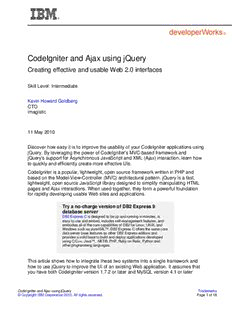Table Of ContentCodeIgniter and Ajax using jQuery
Creating effective and usable Web 2.0 interfaces
Skill Level: Intermediate
Kevin Howard Goldberg
CTO
imagistic
11 May 2010
Discover how easy it is to improve the usability of your CodeIgniter applications using
jQuery. By leveraging the power of CodeIgniter's MVC-based framework and
jQuery's support for Asynchronous JavaScript and XML (Ajax) interaction, learn how
to quickly and efficiently create more effective UIs.
CodeIgniter is a popular, lightweight, open source framework written in PHP and
based on the Model-View-Controller (MVC) architectural pattern. jQuery is a fast,
lightweight, open source JavaScript library designed to simplify manipulating HTML
pages and Ajax interactions. When used together, they form a powerful foundation
for rapidly developing usable Web sites and applications.
Try a no-charge version of DB2 Express 9
database server
DB2Express-Cisdesignedtobeupandrunninginminutes,is
easy-to-useandembed,includesself-managementfeatures,and
embodiesallofthecorecapabilitiesofDB2forLinux,UNIX,and
WindowssuchaspureXML™.DB2Express-Coffersthesamecore
dataserverbasefeaturesasotherDB2Expresseditionsand
providesasolidbasetobuildanddeployapplicationsdeveloped
usingC/C++,Java™,.NET®,PHP,RubyonRails,Pythonand
otherprogramminglanguages.
This article shows how to integrate these two systems into a single framework and
how to use jQuery to improve the UI of an existing Web application. It assumes that
you have both CodeIgniter version 1.7.2 or later and MySQL version 4.1 or later
CodeIgniterandAjaxusingjQuery Trademarks
©CopyrightIBMCorporation2010.Allrightsreserved. Page1of18
developerWorks® ibm.com/developerWorks
installed, and that you have a good working knowledge of both. In addition, you need
the jQuery library version 1.4.2 or later. If you're new to CodeIgniter or need a quick
refresher, see Resources for links to more information.
Web 2.0: Ajax using jQuery
One of the most important aspects of Web 2.0 is that a user's experience is more
like that of a desktop application than a Web site. Specifically, interaction with the
Web page doesn't require "visual communication" with the Web server—for
example, click Submit, wait for the Web server to process the submitted information,
then the entire Web page refreshes with updated content. Instead, only the content
that needs to change is updated, while the rest of the page remains in place.
This "submission-less" process works through the use of Ajax, which lets Web
developers transmit information between a Web client (browser) and a Web server
without requiring page refreshes. Better yet, this information transfer can be
triggered without any direct user intervention.
When a Web page uses Ajax, it is asynchronously sending data to and receiving
data from a Web server. This transmitted data is plain text and, therefore, can be in
a number of different formats, such as XML, HTML, JSON, or just plain text.
The actual transmission of the data is executed using JavaScript and an API called
XMLHttpRequest, and that's where jQuery enters the picture. The jQuery library
has greatly simplified the process of using Ajax. And not only is using Ajax easier,
but displaying the updated data is easier, too. (If you've ever tried traversing the
HTML DOM with JavaScript, you'll really appreciate just how much easier it is!)
The existing CodeIgniter application
To demonstrate the power and simplicity of using jQuery with CodeIgniter, this
article guides you through improving the UI of an existing Web application. This
application was designed to help a teacher manage class activities and each
parent's participation therein. The teacher first selects class activities from a list of
board-approved options and schedules a date for each. Then, parents register on
the site and enter the contact information for their child (or children). They can then
view the list of class activities and select their level of participation (purchase
supplies, help prepare, assist, or serve as an activity leader).
Note: This system could easily be applied to support a kids' sports team, YMCA
group, and the like.
For this article, the application's database has been loaded with about 100 events, 5
parents, and 1 teacher. The parents' user names are parent1, parent2, . . . parent5.
CodeIgniterandAjaxusingjQuery Trademarks
©CopyrightIBMCorporation2010.Allrightsreserved. Page2of18
ibm.com/developerWorks developerWorks®
The teacher's user name is teacher, and all the passwords are ibm. You'll want to
download the Web application and database and set them up on a Web server to
follow along. The application requires that the CodeIgniter framework be at the root
of the server.
Setting up jQuery
To start using jQuery, first download the library (see Resources for a link). Two files
are offered for each version release: an uncompressed file and a "minified" file (this
highly compressed version is faster to load but impossible to trace if you're so
inclined). I recommend using the uncompressed version for development and the
minified version for production.
Next, place the jQuery library file in the .assets/js folder at the root of your Web
server. Then, create a new file in the same folder called global.js, as shown in
Listing 1. This is where you'll place the JavaScript code for the entire application.
Listing 1. "Hello World" using jQuery
/* Global JavaScript File for working with jQuery library */
// execute when the HTML file's (document object model: DOM) has loaded
$(document).ready(function() {
alert ('Hello World');
});
For this article—and most applications—much of the jQuery code will reside inside
the $(document).ready() function. This function is automatically triggered only
after the HTML file's DOM has finished loading.
For the application to load both of these files, edit the
./system/application/views/template.php file, as seen in Listing 2.
Listing 2. Loading jQuery and the global JavaScript file
<head>
<meta http-equiv="content-type" content="text/html; charset=UTF-8" />
<link href="/assets/css/screen.css" rel="stylesheet" type="text/css" />
<!-- the following two lines load the jQuery library and JavaScript files -->
<script src="/assets/js/jquery-1.4.2.js" type="text/javascript"></script>
<script src="/assets/js/global.js" type="text/javascript"></script>
<title><?php echo $title;?></title>
</head>
CodeIgniterandAjaxusingjQuery Trademarks
©CopyrightIBMCorporation2010.Allrightsreserved. Page3of18
developerWorks® ibm.com/developerWorks
Now, navigate to the index page of the Web site. When the page loads, a JavaScript
alert will say "Hello World."
Using jQuery and Ajax with CodeIgniter
With the jQuery library and global.js file in place, you're ready to start improving the
application's interface. If you haven't already, take a few minutes to log in as a
parent and a teacher to become familiar with how activities work in the system.
Automatic username validation
The first place you'll improve the UI is on the Registration page. Currently, the
validation for whether a username has been taken is done after the user submits the
page. However, with Ajax, you can run the server-side validation and return the
results without requiring any page submission.
To do so, bind code to the username field's onblur() event, which is triggered
when the user's cursor leaves the field. Listing 3 shows the updated global.js file.
Listing 3. Checking whether a username is already registered
/* Global JavaScript File for working with jQuery library */
// execute when the HTML file's (document object model: DOM) has loaded
$(document).ready(function() {
/* USERNAME VALIDATION */
// use element id=username
// bind our function to the element's onblur event
$('#username').blur(function() {
// get the value from the username field
var username = $('#username').val();
// Ajax request sent to the CodeIgniter controller "ajax" method "username_taken"
// post the username field's value
$.post('/index.php/ajax/username_taken',
{ 'username':username },
// when the Web server responds to the request
function(result) {
// clear any message that may have already been written
$('#bad_username').replaceWith('');
// if the result is TRUE write a message to the page
if (result) {
$('#username').after('<div id="bad_username" style="color:red;">' +
'<p>(That Username is already taken. Please choose another.)</p></div>');
}
}
);
});
});
CodeIgniterandAjaxusingjQuery Trademarks
©CopyrightIBMCorporation2010.Allrightsreserved. Page4of18
ibm.com/developerWorks developerWorks®
The $ in jQuery
InjQuery,thedollarsign($)isactuallyanaliasusedtocreatenew
jQueryobjects.Therefore,theJavaScriptvariablethisisdifferent
fromthejQueryobject$(this),whichiscreatedfromthe
JavaScriptvariable.Theuseofthe$canbeespeciallyconfusing
forPHPdeveloperswhoareaccustomedtoprecedingvariables
witha$.Ifyourunintoproblemswithyourcode,makesureyou
checkyouruseofthe$.
This code creates a jQuery object using the DOM element with an ID of username.
It then calls the jQuery blur() method, which binds a function to the onblur()
event for the username field. This function posts the value in the username field,
using Ajax, to the CodeIgniter controller named ajax and its method,
username_taken. Next, it clears any existing error message and, based on the
result of the Ajax post, displays or does not display an error message.
Next, in ./system/application/controllers, create a file called ajax.php, which is
referred to by the jQuery Ajax .post() method. Listing 4 shows the source code for
this controller. (Note that there is nothing special about naming the controller ajax.
It could be called anything as long as the URL in the .post() method refers to the
correct controller.)
Listing 4. The CodeIgniter controller that processes Ajax requests
<?php
class Ajax extends Controller {
public function Ajax() {
parent::Controller();
}
public function username_taken()
{
$this->load->model('MUser', '', TRUE);
$username = trim($_POST['username']);
// if the username exists return a 1 indicating true
if ($this->MUser->username_exists($username)) {
echo '1';
}
}
}
/* End of file ajax.php */
/* Location: ./system/application/controllers/ajax.php */
Notice that the username_taken() method does not return a value. Rather, it
echoes its response, and this is an important point. The jQuery Ajax request posts
data to a Web page and uses the resulting page data; it's not programmatically
touching the method itself.
CodeIgniterandAjaxusingjQuery Trademarks
©CopyrightIBMCorporation2010.Allrightsreserved. Page5of18
developerWorks® ibm.com/developerWorks
Now, your first Ajax function is complete. Navigate to the Registration page and
register with any user name that is already taken to see the appropriate error
message.
Interestingly enough, there's an unintentional result of the jQuery code as written.
The Ajax function is bound to fields with an ID of username, which includes the
username field on the Login page. Listing 5 shows how to modify the jQuery object
so that it only binds to the username field within the registration_form form.
Listing 5. Qualifying the correct username field
/* USERNAME VALIDATION */
// use element id=username within the element id=registration_form
// bind our function to the element's onblur event
$('#registration_form').find('#username').blur(function() {
Seamless status update and storage
The next UI improvement is on the Class Activity Listing page. For a parent to
indicate his or her participation for a particular activity, the parent clicks the
appropriate radio button, then clicks the save link to submit the page. To improve
the UI, remove the requirement to click the save link and, therefore, the need to
submit the page at all.
First, add the following code to the global.js file. It's split across Listing 6, Listing 7,
and Listing 8 to more easily describe the process.
Listing 6. Using jQuery to get related element values
/* AUTOSAVE PARTICIPATION */
// use input element name=participation_type_id and type=radio
// bind our function to the element's onclick event
$('input[name=participation_type_id]:radio').click(function() {
var participation_type_id = this.value;
// create global variables for use below
var class_activity_id, user_id;
// get the form's two hidden input elements
// each is a sibling of the parent of the clicked radio button
// store their values in the global variables
var hidden_elements = $(this).parent().siblings('input:hidden');
$(hidden_elements).map(function() {
if (this.name == 'class_activity_id') {
class_activity_id = this.value;
}
if (this.name == 'user_id') {
user_id = this.value;
}
});
jQuery and the DOM hierarchy
CodeIgniterandAjaxusingjQuery Trademarks
©CopyrightIBMCorporation2010.Allrightsreserved. Page6of18
ibm.com/developerWorks developerWorks®
AlthoughjQueryhidesalotofthecomplexityofnavigatingthe
DOM,itisnotapanacea.Specifically,youstillneedabasic
understandingofthehierarchicalrelationshipoftheelementsin
yourdocumenttousejQueryeffectively.
This function is bound to the onclick() event of any radio button named
participation_type_id. It gets the value of the clicked radio button. Then, it uses a set
of chained methods to return the hidden form elements. The map() method passes
each element through its function, retrieving the class_activity_id and
user_id values.
Having identified the values required to set a parent's participation, the code
executes an Ajax request to save this information, as seen in Listing 7. The server's
response to this request does not echo any data, so the jQuery response function is
empty (and could actually have been removed).
Listing 7. Posting an Ajax request to CodeIgniter
// Ajax request to CodeIgniter controller "ajax" method "update_user_participation"
// post the user_id, class_activity_id and participation_type_id fields' values
$.post('/index.php/ajax/update_user_participation',
{ 'user_id':user_id,
'class_activity_id':class_activity_id,
'participation_type_id':participation_type_id },
// when the Web server responds to the request
function(result) { }
);
Finally, the text next to the radio buttons is changed to the appropriate color using
the jQuery next() method to target each string. This code is shown in Listing 8.
Listing 8. Dynamically changing the color of the radio button text
// set the text next to the clicked radio button to red
$(this).next().css("color", "red");
// set the text next to the remaining radio buttons to black
var other_r_buttons = $(this).siblings('input[name=participation_type_id]:radio');
$(other_r_buttons).map(function() {
$(this).next().css("color", "black");
});
});
Now that the jQuery code has been written, you need to create the
update_user_participation() method in the ajax controller, as seen in
Listing 9.
Listing 9. Processing user participation in CodeIgniter
CodeIgniterandAjaxusingjQuery Trademarks
©CopyrightIBMCorporation2010.Allrightsreserved. Page7of18
developerWorks® ibm.com/developerWorks
public function update_user_participation()
{
$this->load->model('MActivity', '', TRUE);
$this->MActivity->set_user_participation($_POST);
}
This method uses the set_user_participation() method already found in the
MActivity model, which takes variables posted by the Ajax request.
Finally, comment out the save link in ./system/application/controller/activity.php, as
shown in Listing 10.
Listing 10. Removing the unnecessary save link
'<span style="style="white-space: nowrap;">'.
$participation_type_buttons.' '.
/* the save link is no longer needed
'<a href="" onclick="document.forms[\'form_'.$activity->id.'\'].submit();
return false;">save</a>'. */
'</span>'.
'</form>';
You can now change a parent's participation, and it will be automatically saved
without a page refresh.
Autosuggest input field
One of the most effective and widespread uses of Ajax is the autosuggest or
autocompletion functionality. Log in as a teacher, and click Manage Class
Activities. To add an activity, users must scroll down the long list of possible
activities. To improve the UI, add an input field bound to an autosuggest function
at the top of the ./system/application/views/activity_master_listing.php file, as seen in
Listing 11. Doing so allows the teacher to more easily select from all the
unscheduled activities.
Listing 11. Adding an autosuggest input field
<div id="select_anchor">
<a href="" onclick="$('#select_anchor').hide(100);
$('#select_activity').show(100);
return false;">
Select an unscheduled Activity to add >></a>
<br /><br />
</div>
<div id="select_activity" class="requested_activity" style="display:none;">
<table>
<caption> Select an unscheduled Activity</caption>
<tr class="odd_row_add">
<td>
Begin by typing a few letters of an activity name<br />
then select from the resulting list<br />
<br />
<input type="text" value="" id="class_activity"
CodeIgniterandAjaxusingjQuery Trademarks
©CopyrightIBMCorporation2010.Allrightsreserved. Page8of18
ibm.com/developerWorks developerWorks®
onkeyup="autosuggest(this.value);" class="autosuggest_input" />
<div class="autosuggest" id="autosuggest_list"></div>
</td>
</tr>
</table>
</div>
Take note of the two jQuery objects and methods bound to the JavaScript
onclick() event. Remember that jQuery is simply a JavaScript library and can
seamlessly interact with JavaScript throughout an application, not just within the
$(document).ready() function.
Next, outside the $(document).ready() function in the global.js file, implement
the following JavaScript function. It is bound to the onkeyup() event of the
class_activity input field. The source code is shown in Listing 12.
Listing 12. Implementing autosuggest with jQuery
/* AUTOSUGGEST SEARCH */
// triggered by input field onkeyup
function autosuggest(str){
// if there's no text to search, hide the list div
if (str.length == 0) {
$('#autosuggest_list').fadeOut(500);
} else {
// first show the loading animation
$('#class_activity').addClass('loading');
// Ajax request to CodeIgniter controller "ajax" method "autosuggest"
// post the str parameter value
$.post('/index.php/ajax/autosuggest',
{ 'str':str },
function(result) {
// if there is a result, fill the list div, fade it in
// then remove the loading animation
if(result) {
$('#autosuggest_list').html(result);
$('#autosuggest_list').fadeIn(500);
$('#class_activity').removeClass('loading');
}
});
}
}
Notice that although this function is not within the $(document).ready() function,
it still uses jQuery objects and methods. Its jQuery .post() method is calling the
Ajax controller's autosuggest() method, which echoes an unordered list of
autosuggest results. Listing 13 shows this code.
Listing 13. Retrieving and echoing autosuggest results
public function autosuggest()
{
// escapes single and double quotes
$str = addslashes($_POST['str']);
CodeIgniterandAjaxusingjQuery Trademarks
©CopyrightIBMCorporation2010.Allrightsreserved. Page9of18
developerWorks® ibm.com/developerWorks
$this->load->model('MActivity', '', TRUE);
$unscheduled_activities_qry = $this->MActivity->find_unscheduled_activities($str);
// echo a list where each li has a set_activity function bound to its onclick() event
echo '<ul>';
foreach ($unscheduled_activities_qry->result() as $activity) {
echo '<li onclick="set_activity(\''.addslashes($activity->name).'\'';
echo ', '.$activity->id.');">'.$activity->name.'</li>';
}
echo '</ul>';
}
Next, add the find_unscheduled_activities() method to return the
autosuggest results from the database. Listing 14 contains the code from
./system/application/models/mactivity.php.
Listing 14. Querying the database for unscheduled activities
// Finds all unscheduled activities that match the passed string
function find_unscheduled_activities($str)
{
$this->db->select('id, name
FROM master_activity
WHERE name LIKE \''.$str.'%\'
AND id NOT IN
(SELECT master_activity_id FROM class_activity)
ORDER BY name', FALSE);
return $this->db->get();
}
You'll also want to style the autosuggest <div> and list so that the UI is clearer
and the list elements are clickable. The styles added to ./assets/css/screen.css are
shown in Listing 15.
Listing 15. Making the autosuggest list clear and clickable
/***************/
/* Autosuggest */
.autosuggest {
border:1px solid #000000;
display:none;
overflow:hidden;
padding:0px;
position:absolute;
width:200px;
z-index:1;
}
.autosuggest ul li {
background-color:#FFFFFF;
cursor:pointer;
display:block;
list-style:none;
padding:5px;
white-space:nowrap;
}
.autosuggest ul li:hover {
CodeIgniterandAjaxusingjQuery Trademarks
©CopyrightIBMCorporation2010.Allrightsreserved. Page10of18
Description:CodeIgniter and Ajax using jQuery Creating effective and usable Web 2.0 interfaces Skill Level: Intermediate Kevin Howard Goldberg CTO imagistic 11 May 2010