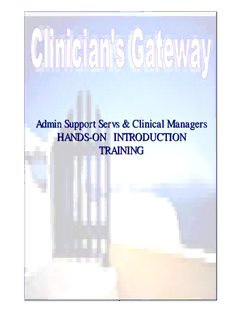Table Of Content0
Revised August 12, 2021
1
Contents
What is Clinician’s Gateway? ........................................................................................... 4
Features .......................................................................................................................... 6
Logging into Clinician’s Gateway ...................................................................................... 8
Login – Security ............................................................................................................ 10
Initial Login ................................................................................................................... 11
Client Information .......................................................................................................... 16
Client Search ................................................................................................................. 18
Client Face Sheet .......................................................................................................... 19
Client Services Search ................................................................................................... 22
Medication Log ............................................................................................................. 24
Vital Signs ..................................................................................................................... 26
Search and Tag ............................................................................................................. 28
Client Shortcuts ............................................................................................................ 32
Filtering and Sorting ..................................................................................................... 33
Individual Notes .............................................................................................................. 34
Individual Notes Using Client Name or Number .......................................................... 36
CRISIS AND CPT Codes 2014: Add‐on Codes and Time ................................................. 41
Pending versus Draft, Archive, and Finalize ................................................................. 49
Archiving Draft Notes ................................................................................................... 50
Informational Notes ..................................................................................................... 51
Co‐staffed Individual Notes .......................................................................................... 54
Group Notes .................................................................................................................... 58
Creating Groups ........................................................................................................... 60
Writing the Group Note ............................................................................................... 62
Additional Participants Feature .................................................................................... 66
Groups with Mixed Procedure Codes ........................................................................... 68
Indirect Notes ................................................................................................................. 72
Documents ...................................................................................................................... 76
Starting a document ..................................................................................................... 78
Completing the Document ........................................................................................... 80
SUD Specifics Notes, Forms, and Authentication .......................................................... 82
Notes ............................................................................................................................ 84
Time Entry ............................................................................................................... 84
Forms ............................................................................................................................ 86
2
Authentication.............................................................................................................. 88
Finalizing Notes ............................................................................................................... 90
Without Review Required ....................................................................................... 92
With Review Required ............................................................................................. 92
Individual Staff Log (Daily Approval) .............................................................................. 98
Approval printout and Finalizing Notes ...................................................................... 100
Co‐staff Individual Logs .............................................................................................. 104
Printing .......................................................................................................................... 106
Deleting a Note ............................................................................................................. 112
Consumer/Client Life Plan – Treatment Plan ............................................................... 116
Starting the Client Plan ............................................................................................... 118
Discharge Plan, Authorizing, and Client Participation ................................................ 125
Print for Client Signature ............................................................................................ 129
Viewing, Editing, and Revising a Finalized Plan .......................................................... 131
Renewing Client Plan .................................................................................................. 134
Concurrent Treatment Plans ...................................................................................... 135
Troubleshooting ......................................................................................................... 137
Changing your Password .............................................................................................. 140
Administration Tools .................................................................................................... 144
Administration Home Page ........................................................................................ 146
Supervisor Tools ......................................................................................................... 148
Staff Reports .......................................................................................................... 148
Managing Reports ......................................................................................................... 154
Reviewing Services ..................................................................................................... 155
Individual Staff Log ................................................................................................ 158
Daily Service Audit Reports (MHS) ............................................................................. 159
Report MHS 442 .................................................................................................... 159
Report MHS 443 .................................................................................................... 161
Daily Service Audit Report (SUD) ................................................................................ 163
Report DAS707 ...................................................................................................... 163
3
What is Clinician’s Gateway?
Clinician’s Gateway is an Integrated ‘Online Progress Note System’.
The primary objective of Clinician’s Gateway is to allow HIPP‐compliant electronic
entry of clinical notes.
Clinician’s Gateway is designed to reduce audit exceptions due to missing data or
missing notes, and assist management and staff in capturing all staff activity.
Clinician’s Gateway is a stand‐alone front‐end add‐on to InSyst and is the first in a
series of add‐on packages that can be used instead of standard built in data entry
screens for Insyst
Web based application utilizing Electronic Signatures
Allows Clinic Managers and QA/QI staff to review the work of treatment staff; a daily
log report is available on demand to assist in capturing all staff activity.
Clinician’s Gateway integrates progress notes with the Insyst billing module and can
be used for approximately 100% of the data entry into InSyst.
HIPP‐compliant “Password Security” to keep your password unique and confidential.
This is accomplished by allowing each User access to change their own Passwords
whenever Necessary.
4
5
Features
Automated creation of direct services for individual, group and case review
Retrieval of notes for printing or review of work as well as for the sharing of information between
colleagues. May also be used by medical records personnel who assist in the administrative work of
treatment team members and by clinic managers to review the work of treatment staff
Fully integrated with current system (INSYST)
Built in timesheets to track service provider activity
Creation of client groups and group service notes with individual addendums
Multiple co‐staff notes for case review
Medical spelling checker
Allows you to input correct Progress Note information into the computer and have automatically bill
the State.
Client information is available on any authorized computer with a few clicks no matter where the
client is located.
Ability to track the number of completed Notes and view any Progress Notes for individual clients,
or view by any given date range.
Ability to place uncompleted Progress Notes in Pending Mode to be completed at another time.
Addendums can be made to Finalized notes
View interval (time lapse) between date of service and date recorded.
View total hours accumulated per clinic, per staff, by month or day.
No lost Notes.
No more having to track down charts in order to review previous notes.
All Progress Notes will be readable.
Reduced errors in billing.
Be in compliance with audits (a note for each billing).
MORE REVENUE.
6
7
Logging into Clinician’s
Gateway
8
9
Description:click on Clinician's Gateway in the left hand column. FOR CBO STAFF: Find the Then select the printer you want to send the form to, and click on “Print.” . Mouse. Mickey) or the client number. ▫ 3 - Select the template name from the drop list.