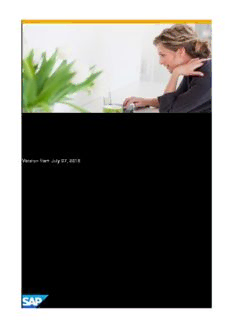
Classical Migration of SAP NetWeaver Application Server ABAP to SAP HANA PDF
Preview Classical Migration of SAP NetWeaver Application Server ABAP to SAP HANA
Best Practice Guide – Classical Migration of SAP NetWeaver Application Server ABAP to SAP HANA Version from July 07, 2016 www.sap.com TABLE OF CONTENTS 1 Introduction ________________________________________________________________ 3 2 Considerations Before the Migration_____________________________________________ 4 2.1 Important Information about the Migration to SAP HANA _______________________________ 4 2.2 Prerequisites and Restrictions _____________________________________________________ 4 2.3 Involved Tools __________________________________________________________________ 4 2.4 Considerations for Performance ____________________________________________________ 6 2.5 Preparations ___________________________________________________________________ 7 3 Considerations During the Migration ___________________________________________ 12 3.1 Export ________________________________________________________________________ 12 3.2 Transfer of Export File ___________________________________________________________ 13 3.3 Import _______________________________________________________________________ 13 4 Considerations After the Migration _____________________________________________ 16 4.1 Consistency Checks _____________________________________________________________ 16 4.2 Post-Processing ________________________________________________________________ 16 4.3 Troubleshooting _______________________________________________________________ 16 5 Appendix __________________________________________________________________ 18 5.1 Example – Optimizing the Runtime for Migration of SAP BW Test System _________________ 18 © 2016 SAP SE. All rights reserved. SAP, R/3, SAP NetWeaver, Duet, PartnerEdge, ByDesign, SAP BusinessObjects Explorer, StreamWork, SAP HANA, and other SAP products and services mentioned herein as well as their respective logos are trademarks or registered trademarks of SAP SE in Germany and other countries. Business Objects and the Business Objects logo, BusinessObjects, Crystal Reports, Crystal Decisions, Web Intelligence, Xcelsius, and other Business Objects products and services mentioned herein as well as their respective logos are trademarks or registered trademarks of Business Objects Software Ltd. Business Objects is an SAP company. Sybase and Adaptive Server, iAnywhere, Sybase 365, SQL Anywhere, and other Sybase products and services mentioned herein as well as their respective logos are trademarks or registered trademarks of Sybase Inc. Sybase is an SAP company. Crossgate, m@gic EDDY, B2B 360°, and B2B 360° Services are registered trademarks of Crossgate AG in Germany and other countries. Crossgate is an SAP company. All other product and service names mentioned are the trademarks of their respective companies. Data contained in this document serves informational purposes only. National product specifications may vary. These materials are subject to change without notice. These materials are provided by SAP SE and its affiliat ed companies ("SAP Group") for informational purposes only, without representation or warranty of any kind, and SAP Group shall not be liable for errors or omissions with respect to the materials. The only warranties for SAP Group products and services are those that are set forth in the express warranty statements accompanying such products and services, if any. Nothing herein should be construed as constituting an additional warranty. BEST PRACTICE GUIDE – CLASSICAL MIGRATION OF SAP NETWEAVER AS ABAP TO SAP HANA 1 INTRODUCTION This document provides general expert and best practice information especially for the classical migration to SAP HANA (that is, heterogeneous system copy using classical migration tools, such as software provisioning manager 1.0 and R3load). NOTE Find always the latest version of this document in SAP Community Network on the System Copy and Migration page at http://scn.sap.com/docs/DOC-8324 (direct link: http://scn.sap.com/docs/DOC- 47657). There, you can also provide feedback, which helps us to improve the guide further. Please also rate the document, if you find it useful. Target group of this documentation are technical consultants experienced with the migration. While the main focus of this document is on SAP NetWeaver 7.4, it is also relevant for SAP NetWeaver 7.3x, powered by SAP HANA (including SAP Business Warehouse). Although some aspects might also be relevant for the migration to other databases, the corresponding best practices were only validated for the migration to SAP HANA. Migration is customer- and system-specific – use the best practice recommendations from this section with caution. NOTE This guide does not replace the system copy documentation, but complements it. For detailed information about migration in general, refer to the SAP HANA System Copy Guide available in SAP Help Portal at: http://help.sap.com/sltoolset Area System Provisioning. NOTE For an overview of migration path options to SAP NetWeaver 7.4 running on SAP HANA, see the End-to-End Implementation Roadmap guides available at: http://help.sap.com/nw74/#section7 For SAP NetWeaver Application Server ABAP 7.4 running on SAP HANA, see the End-to-End Implementation Roadmap for SAP NetWeaver AS ABAP. For SAP Business Warehouse (SAP BW) running on SAP HANA, see the End-to-End Implementation Roadmap for SAP BW. To migrate your source database to the SAP HANA database, you perform a heterogeneous system copy using standard tools, such as software provisioning manager, SAPinst, R3load, and Migration Monitor. A heterogeneous system copy has the following characteristics: Operating system is changed (in this case, system copy is called OS migration – not relevant for the migration to SAP HANA) or Database system is changed (in this case, system copy is called DB migration) or Operating system and database system are changed (in this case, system copy is called OS/DB migration) Heterogeneous system copy is performed using a database-independent procedure (with some exceptions for certain OS migrations, where cross-platform backup or restore is supported). 3 BEST PRACTICE GUIDE – CLASSICAL MIGRATION OF SAP NETWEAVER AS ABAP TO SAP HANA 2 CONSIDERATIONS BEFORE THE MIGRATION 2.1 Important Information about the Migration to SAP HANA 2.1.1 Generic Information Read the following information: Blog from Stefan Seemann in SAP Community Network about R3* tools provided with the SAP kernel that are involved in the migration to SAP HANA (Migration to SAP HANA: SAP Kernel Update for the Migration) In addition, take a look at the blog Migration to SAP HANA using Software Provisioning Manager: How to Begin?. Blog from Sunny Pahuja providing further details for the migration to SAP HANA – with focus on SAP BW, but partly also valid for general migrations to SAP HANA. 2.1.2 Application-Specific Information For the migration of SAP Business Warehouse (SAP BW), see the following information in the SAP Community Network: SAP BW Application Lifecycle Management Best practice information for SAP BW powered by SAP HANA scale out 2.2 Prerequisites and Restrictions Delivery of SAP HANA appliances can take some time - therefore, order required target hardware early. Before starting the database migration, perform a hardware check using the script HanaHwCheck.py – for more information, see SAP Note 1652078 (SAP HANA database: Hardware check for more details). In case the hardware check fails, try the latest version of the script that is attached to SAP Note 1658845 (Recently certified SAP HANA hardware not recognized). For recommended Linux settings, refer to SAP Note 1824819 (SAP HANA DB: Recommended OS settings for SLES11/SLES4SAP SP2). Install the latest available revision of SAP HANA before the migration. Make sure that you install a current SAP HANA client that has the same version as the SAP HANA database. For more information about how to install a current SAP HANA client, see SAP Note 1825053 (Installation of current SAP HANA client with SWPM). Install the SAP HANA studio as described in the SAP HANA Studio Installation Guide available at http://help.sap.com/hana_appliance Installation and Upgrade Information and in SAP Note 1789632. Installation of external software on the HANA appliance must be in compliance with SAP Note 1730928 (Using external software in a HANA appliance). To prepare the adjustment of your custom code, install the ABAP Development Tools as described in the guide provided in SAP Note 1718399. For SAP Business Warehouse, check SAP Note 1600929, providing further information relevant for the migration to SAP HANA. 2.3 Involved Tools This section provides expert information and recommendation for some of the involved migration tools. For an overview of the most important migration tools for ABAP, see http://scn.sap.com/docs/DOC-34258. 2.3.1 Software Provisioning Manager Software provisioning manager 1.0 offers many services, including system installation and system copy. For our use case of database migration, it orchestrates all involved tools. Especially for SAP HANA, customers can fully benefit from the latest corrections regarding performance, robustness, and scale-out through a faster delivery cycle option in software provisioning manager. Latest versions continue to be made available via the Software Logistics Toolset, as outlined below. 4 BEST PRACTICE GUIDE – CLASSICAL MIGRATION OF SAP NETWEAVER AS ABAP TO SAP HANA This accelerated delivery option is especially important for customers performing a classical migrating of ABAP systems to SAP HANA – for more information about latest corrections in software provisioning manager for the migration to SAP HANA, see the corresponding blog Migration to SAP HANA: Latest News about Software Provisioning Manager 1.0 in SAP Community Network. 2.3.2 Migration Monitor (Migmon) Migration Monitor is part of software provisioning manager. It uses the EXT, WHR, STR, TPL files to control the unload and load, to accelerate the load by automatic parallelization, to trigger the creation of the R3load task files, and creates the command files (TSK and CMD files). Migration Monitor does the following: Creates R3load command files Triggers creation of R3load task files if required (created by R3load) Starts R3load processes to unload the data Transfers packages from source to target host if required Starts R3load processes to load data as soon as a package is available Informs the person performing the system copy in case of errors As of SAP NetWeaver 2004 SR1, the Migration Monitor is integrated in SAPinst/software provisioning manager, but it is also possible to start Migration Monitor manually (there is a corresponding option in the software provisioning manager) – for this, you require a properties file. When you start the Migration Monitor manually: You can adjust any parameters according to the Migmon user guide You get flexible (for example, you can repeat, test and abort runs of the Migration Monitor) The process gets more complex, as it requires many additional manual activities The properties file has to be created manually (hint: re-use an existing properties file from previous runs of software provisioning manager as template) Especially for SAP HANA, the Migration Monitor comprises a migmonctrl.jar add-on that gets invoked automatically to adjust the amount of R3load jobs dynamically during the import – this is described in the Import section below. For more information, see: The Migration Monitor User's Guide explains parameters, functions, and control files in more detail. The guide can be extracted from the archive MIGMON.SAR in the software provisioning manager package. SAP Note 784118 (System Copy Tools for ABAP Systems) Section Restarting R3load Processes in the System Copy Guide. 2.3.3 R3load R3load performs all load tasks in a database- and platform-independent format. It generates the database export of all SAP objects that are defined in the ABAP Dictionary, including the configuration and components in the file system. Then, it performs the load of ABAP tables into the target database. It is available via the kernel of the ABAP application server. 2.3.4 R3ldctl R3ldctl makes information of source system database tables available for migration tools offline by reading ABAP Dictionary structures from the source database. It creates structure (STR) files that describe the definition of tables, indexes and views, and it creates database-specific template (TPL) files containing commands in Data Definition Language (DDL), which define data structures. For more information, see the System Copy Guide Exporting the Source System Using the Installer. R3ldctl is also available via the kernel of the ABAP application server. 2.3.5 R3ta To copy large tables, use the R3ta table splitter tool – it automatically generates WHERE conditions with which a subset of table data can be accessed and with which the export and import of one table can be performed in parallel by starting several R3load processes that work on packages. These WHERE conditions are 5 BEST PRACTICE GUIDE – CLASSICAL MIGRATION OF SAP NETWEAVER AS ABAP TO SAP HANA integrated into the R3load TSK files. If the export or import of a table is cancelled with an error, only the processing of the package with the error has to be repeated instead of loading or unloading the complete table another time. R3ta is available via the kernel of the ABAP application server. 2.3.6 Package Splitter Package Splitter reduces the overall runtime of export and import by splitting default packages into smaller parts using the existing structure files (STR + EXT). It is part of software provisioning manager. 2.3.7 Time Analyzer (Migtime) To get statistical data about runtimes, use Migtime. It supports you in analyzing the runtimes of the export and the import: It calculates the runtime per package It lists the long running objects within a package for further splitting It creates a list (either a text or an HTML file) with start and end date or time per package It is provided with software provisioning manager 1.0 (MIGTIME.SAR is available in <Extracted Software Provisioning Manager Archive>\COMMON\INSTALL) For more information, see SAP Note 784118. 2.3.8 Tools Specific for SAP BW For SAP BW, consider to use the following specific tools: A specific checklist tool for SAP BW (see SAP Note 1729988 – SAP BW powered by SAP HANA - Checklist Tool) automates the check of best practice guidelines for operations and pre-requisites for the migration of an existing SAP BW system to SAP HANA. Before migrating to SAP BW on SAP HANA, you can use the SAP BW ABAP Routine Analyzer to identify ABAP statements that can potentially be optimized for SAP HANA – for more information, see SAP Note 1847431 (SAP BW ABAP Routine Analyzer). To make the migration of an existing SAP BW deployment to SAP HANA easier, the SAP NetWeaver Migration Cockpit for SAP HANA combines several tools – for more information, see SAP Note 1909597 (SAP BW Migration Cockpit for SAP HANA). 2.4 Considerations for Performance Note the following recommendations for the performance of the migration procedure: As a rule of thumb, it is recommended that you configure two or three parallel R3load processes per CPU on the host on which the corresponding R3load is running. Closely monitor the CPU and I/O utilization to adapt the number to actual project conditions. If possible, keep a dedicated internal disk with an own controller for the export directory. Using NFS-mounted file systems: Bear in mind that the overall performance of the system copy depends on all links in the chain: Starting from the performance of the source database, To the performance of the server on which the export is executed To the file system the export data is written to To the target side which reads from the export medium and imports it into the target database. You have to make sure that all chains are configured to deliver their best performance during the process. For recommendations on the corresponding Network File System (NFS) configuration, see SAP Note 2093132. Only change table type from column store to row store, if proposed by SAP HANA development support. We recommend to use the massloader option of software provisioning manager 1.0: o For this, SAP HANA Revision 51 or higher is required (see SAP Note 1806935) o To activate the option, set the environment variable HDB_MASSIMPORT=YES before starting software provisioning manager 1.0 With the latest versions of software provisioning manager 1.0, parallel export/import is available for products based on SAP NetWeaver 7.3x. For latest information, see SAP Note 1775293. 6 BEST PRACTICE GUIDE – CLASSICAL MIGRATION OF SAP NETWEAVER AS ABAP TO SAP HANA If scale-out is released for your product, consider to use an SAP HANA standby server node for the import to improve performance. For more information, see the corresponding information in section Import [page 13] below. Throughput is quite individual and depends on the hardware configuration and other factors. You can use the Java tool Migtime to evaluate the runtime of export/import – for more information, see SAP Note 784118. It might require multiple runs to find bottlenecks and optimize them. For comparing ABAP code execution times after a migration to SAP HANA, consider the recommendations in SAP Note 1942889 (Comparing ABAP code execution times after HANA migration). 2.5 Preparations 2.5.1 Unicode Conversion SAP HANA requires Unicode. Should you have a non-Unicode system, perform a Unicode conversion before the migration or plan a combined migration with Unicode conversion, which is technically also possible. Be aware that R3load requires significantly more CPU time with a combined Unicode conversion, resulting in a reduced number of configurable R3load jobs. For more information, see the Unicode Conversion Overview Guide available in SAP Community Network. Distribution Monitor can optimize the downtime of a Unicode conversion by distributing the R3load workload to several machines – nevertheless, Distribution Monitor is not released for SAP HANA, so it can’t be used in a combined migration and Unicode conversion procedure, but only if you convert to Unicode as separate activity before the migration. Because the approach with Distribution Monitor increases the complexity of the conversion, use it only if really needed. For more information: SAP Note 855772 (Distribution Monitor) SAP Note 1001383 (Distribution Monitor - Known problems and fixes) User guide that is part of the tool archive (DISTMON.SAR) SAP Note 989116 (Distribution Monitor: Troubleshooting Guide) 2.5.2 Migration Tool Versions Always use latest versions of the migration tools: Software provisioning manager: o You can get the latest version from http://help.sap.com/sltoolset o For more information, see SAP Note 1680045 (Release Note for software provisioning manager 1.0) and the blog Migration to SAP HANA: Latest News about Software Provisioning Manager 1.0 in SAP Community Network. R3* tools (R3load, R3ldctl, R3szchk, R3ta): o You can get the latest version from the tools from: http://support.sap.com/swdc Support Packages and Patches A – Z Alphabetical List of Products K SAP KERNEL <VERSION> <Release> <Platform>. o For more information, see the blog Migration to SAP HANA: SAP Kernel Update for the Migration in SAP Community Network. o Verify that the versions are compatible. R3* tools must fit the kernel version of your SAP system. SAPCAR: o You can get the latest version from the tools from: http://support.sap.com/swdc Support Packages and Patches A – Z Alphabetical List of Products S SAPCAR. 2.5.3 Kernel Use the latest kernel media for software provisioning manager as listed in SAP Note 1680045 (Release Note for software provisioning manager 1.0 Kernel media for SWPM*). Make sure to use the same kernel version both for export and import. For more information, see the System Copy Guide General Technical Preparations. 7 BEST PRACTICE GUIDE – CLASSICAL MIGRATION OF SAP NETWEAVER AS ABAP TO SAP HANA 2.5.4 Creating DDL Statements Before you start the export, make sure to run the report SMIGR_CREATE_DDL that generates DDL statements for the migration: 1. Only valid for SAP NetWeaver 7.4 systems on SAP HANA (not for SAP BW 7.3x and SAP BW 7.4): If you migrate to a distributed SAP HANA database, make sure to also consider the prerequisites as listed in SAP Note 1781986 (Business Suite on SAP HANA Scale Out), such as running the report SHDB_GROUP_TABLES_LOAD_BASED to classify tables in the context of the migration. The report must be executed before the migration, in particular before running SMIGR_CREATE_DDL. 2. In addition, make sure that you applied all SAP Notes referenced in SAP Note 1921023 in the source system. Especially for migrations to SAP BW on SAP HANA, also apply the SAP Notes listed in the attachment REQUIRED_CORRECTION_NOTES.TXT of SAP Note 1908075. These SAP Notes contain corrections and enhancements to SMIGR_CREATE_DDL, such as: o Rowstore list: For SAP NetWeaver 7.3x, the file rowstorelist.txt is used to distinguish between row-store and column-store packages, which can get created via an additional option of the report SMIGR_CREATE_DDL. For SAP NetWeaver 7.4, corresponding information is stored in DDIC instead of rowstorelist.txt, so no action is required. o Table list with estimated record count: SMIGR_CREATE_DDL creates a file HDB_ESTIMATES.TXT or ESTIMATED_ROW_COUNT.TXT that contains a list of all relevant tables and the estimated number of rows per table. This information is used during migration into scale-out systems after the initial table creation and before the actual load of data. At that point, the software provisioning manager performs an initial landscape redistribution of the empty tables. The estimated record counts are used in this step to ensure an equal distribution of data across the index server slave nodes. Jochen Becker's blog in SAP Community Network provides additional information on table placement and landscape redistribution. 3. For migrations into scale-out systems: o Follow the recommendations provided in SAP Note 1908075 (set database parameters, maintain entries in control table for table placement, grant authorizations). o Check SAP Note 1958216 (HANA landscape redistribution configuration) for revision- specific parameter settings. 4. For partitioning, make sure that SAP Note 1783937 (SMIGR_CREATE_DDL Enhancement for Suite on HANA) is applied, so that partitioning restrictions are recognized when SQL files are created (that is, large tables get partitioned during the migration). Otherwise, the import of tables with more than 2 billion records (German: 2 Mrd.) will fail. 5. If you want to migrate an SAP Business Suite system to a distributed SAP HANA database, see SAP Note 1899817 (Suite on distributed HANA database - table redistribution). 6. Run the report SMIGR_CREATE_DDL to generate the DDL statements. 2.5.5 Table Splitting Preparation For more information about how to perform table splitting, see section 4.3 Preparing the Table Split in the System Copy Guide. Table Splitting For prerequisites, see SAP Note 1783927 (Prerequisites for Table Splitting with target HANA database). We recommend that you perform a test run to identify the tables with the longest runtime, as not always the largest tables require the longest runtime. To get statistical data about runtimes, use Migtime during the export and import (for more information, see SAP Note 784118). Otherwise, create a list of the largest tables in the database before the export to identify candidates for table splitting (by using transaction DBACOCKPIT or DB02). It is recommended that you split tables to 10 million lines per table. 8 BEST PRACTICE GUIDE – CLASSICAL MIGRATION OF SAP NETWEAVER AS ABAP TO SAP HANA R3ta Tool For using R3ta, consider the following: Software provisioning manager offers a corresponding option in the export dialog – see below for more information. Under certain conditions, it is recommended that you create additional temporary indexes on the column used in the WHERE condition. Depending on the database, this may not be feasible during productive operation because of time and table locking. In contrast to previous statements, you can also use database-specific splitters, not only the generic R3ta. As for all R3* tools, always use the latest version of R3ta. Using an outdated version of R3ta increases your risk of receiving incomplete WHR files, which can cause data corruption. If parallel processing is not optimal or if the single packages are serially processed, the complete processing time for one table can increase when using WHERE conditions. The export and import must be performed with Migration Monitor if the table splitting feature is used. Some platforms allow the creation and usage of an R3ta_hints.txt file, with which you can instruct R3ta to use specific columns of a table to create a WHERE condition. For more information, see the System Copy Guide, section Preparing the Table Split Using Hints. o If you plan to use R3ta_hints.txt, check whether it contains a valid column for the table that you want to split. You can reduce the runtime of R3ta significantly by choosing a table column with a good selectivity. If no field is provided, a selectivity analysis has to be performed over several columns, which will increase the overall runtime of the splitting. Restrictions as listed in SAP Note 1738258 (System Copy of Systems Based on SAP NetWeaver 7.3 and Higher) section Table Splitting: Restrictions: o The tables to be split must be listed in the input file in alphabetical order. o The following tables must not be split: DDNTF DDNTF_CONV_UC DDNTT DDNTT_CONV_UC DDLOG REPOLOAD 2.5.6 Package Splitting Package splitting is activated per default. Do not deactivate it. Package Splitter can be used for splitting the following: STR (initially created by R3ldctl) and EXT files (provide sizes of tables, created by R3szchk) 6.40: TSK files with WHERE clauses (including an adaptation of the corresponding STR and EXT files) 7.00: WHR files with WHERE clauses (including an adaptation of the corresponding STR and EXT files) 9 BEST PRACTICE GUIDE – CLASSICAL MIGRATION OF SAP NETWEAVER AS ABAP TO SAP HANA Package Splitter (and R3ta) offers the following options that you can set in the corresponding export dialog of software provisioning manager: Number of tables to be extracted Defines how many of the largest tables of each package will be extracted, default value is 10. As some packages might contain many tables (in the range of about 10.000 tables), you might want to increase this value (see values below). Package Size Limit This parameter defines the maximum size of an STR package, comprising all tables. In case the size should be above this limit, the package will be split. Default value is 1000MB. Number of Tables Limit This new split feature (available with the latest tool versions) runs after the other package splitting options finished. It takes care that every STR file contains the maximum amount of tables or less. This is helpful in case a package contains a lot of tables with less content (or empty tables – for example, in case of SAP BW migrations, where you might have a lot of empty tables in one STR file): while the other split options would not get active due to the small size, this split feature would help to reduce the corresponding runtimes. Table Size Limit This parameter defines the maximum table size – if a table should be larger, it gets extracted from the STR file. Default value is 300MB. Split Predefined Tables Optionally, specify a file containing tables (in most cases: your largest tables) that you want to get split into several pieces. As soon as the export of one split part has finished, the target side can already start processing (instead of having to wait for the export of the whole table). Table splitting is done by R3ta (see above). For the other options, the Package Splitter is used by software provisioning manager. The best way to find the optimum of these parameters is to run migration tests and afterwards analyze them using the Migtime tool – for more information, see SAP Note 784118. As a starting point, try the following parameters: Extract the 150 largest tables Extract tables larger as 200MB from the package Package size: 1000MB Corresponding command line (can also be triggered in corresponding dialog): > ./str_splitter.sh -strDirs -top 150 -tableLimit 500 -packageLimit 1000 10
Description: