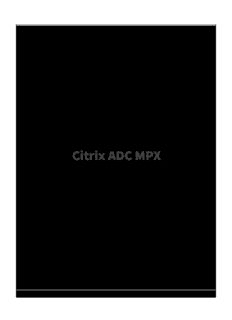
Citrix ADC MPX PDF
Preview Citrix ADC MPX
Citrix ADC MPX CitrixProductDocumentation|docs.citrix.com December21,2022 CitrixADCMPX Contents Commonhardwarecomponents 3 Datasheets 21 CitrixADCMPXhardware‑softwarecompatibilitymatrix 21 Hardwareplatforms 24 CitrixADCMPX5500 24 CitrixADCMPX5550andMPX5650 26 CitrixADCMPX5900 27 CitrixADCMPX7500andMPX9500 29 CitrixADCMPX8005,MPX8015,MPX8200,MPX8400,MPX8600,andMPX8800 32 CitrixADCMPX8900 34 CitrixADCMPX8900FIPScertifiedappliance 37 CitrixADCMPX9100 39 CitrixADCMPX9700,MPX10500,MPX12500,andMPX15500 41 CitrixADCMPX11500,MPX13500,MPX14500,MPX16500,MPX18500,andMPX20500 44 CitrixADCMPX11500 46 CitrixADCMPX14000 48 CitrixADCMPX14000‑40C 51 CitrixADCMPX14000‑40G 53 CitrixADCMPX14000‑40S 55 CitrixADCMPX14000FIPS 57 CitrixADCMPX15000 59 CitrixADCMPX15000‑50G 61 CitrixADCMPX15000‑50GFIPScertifiedappliance 64 ©1999–2022CloudSoftwareGroup,Inc.Allrightsreserved. 2 CitrixADCMPX CitrixADCMPX16000 67 CitrixADCMPX17500,MPX19500,andMPX21500 70 CitrixADCMPX17550,MPX19550,MPX20550,andMPX21550 72 CitrixADCMPX22000 74 CitrixADCMPX24100 77 CitrixADCMPX25000A 79 CitrixADCMPX25100T 81 CitrixADCMPX25000TA 83 CitrixADCMPX25000‑40G 85 CitrixADCMPX26000 87 CitrixADCMPX26000‑50S 89 CitrixADCMPX26000‑100G 92 CitrixADCT1010 94 CitrixADCT1100 96 CitrixADCT1120 98 CitrixADCT1200 99 CitrixADCT1300 101 CitrixADCT1310 103 CitrixWebAppFirewallplatforms 105 Fieldreplaceableunits 105 Safety,cautions,warnings,andotherinformation 122 TaiwanBSMIRoHSstatement 128 FCCcompliancestatement 130 Prepareforinstallation 131 ©1999–2022CloudSoftwareGroup,Inc.Allrightsreserved. 3 CitrixADCMPX Installthehardware 133 Initialconfiguration 142 LightsoutmanagementportoftheCitrixADCMPXappliance 155 ConfigurethenetworksettingsontheLOMport 157 InstallacertificateandkeyontheLOMGUI 162 ObtaintheMACaddress,serialnumber,andhostpropertiesoftheappliance 168 PerformpowercontroloperationsbyusingtheLOMport 169 RestoretheBMCconfigurationtofactorydefaults 171 UsetheBIOSPOSTcodetodetecterrors 172 UpgradetheLOMfirmwareonaCitrixADCMPXappliance 172 EnableRADIUSauthenticationintheLOMGUI 174 RAKPtopologyonCitrixADCappliances 175 ConfigureActiveDirectoryinLOM 176 ChangetheBMChostname 179 HardwarehealthattributesfortheMPX16000platform 181 HardwarehealthattributesfortheMPX9100platform 186 Hardwarehealthattributes 191 FortvilleNICsfirmwareupgradeonCitrixADCMPXappliances 204 WipingyourdatabeforesendingtheADCappliancetoCitrix 207 HowtoverifythefilesystemintegrityofyourCitrixADCMPXappliance 209 MigratetheconfigurationofanexistingCitrixADCappliancetoanotherCitrixADCappliance212 Troubleshooting 215 HardwareFAQs 217 ©1999–2022CloudSoftwareGroup,Inc.Allrightsreserved. 4 CitrixADCMPX Commonhardwarecomponents October26,2022 Eachplatformhasfrontpanelandbackpanelhardwarecomponents. Thefrontpanelonmostappli‑ anceshasanLCDdisplayandanRS232serialconsoleport. Thenumber,type,andlocationofports varybyhardwareplatformforthefollowingtransceivers: copperEthernet,copperandfiber1GSFP, copper10GBase‑T,10GSFP+,40GQSFP+,50GQSFP28,and100GQSFP28. Thebackpanelprovides accesstothefieldreplaceableunits(powersuppliesandsolid‑statedrives). LCDdisplayandLEDstatusindicators Note ThissectiondoesnotapplytoMPX9100andMPX16000appliances. TheLCDdisplayonthefrontofeveryappliancedisplaysmessagesaboutthecurrentoperatingstatus of the appliance. These messages communicate whether your appliance has started properly and isoperatingnormally. Iftheapplianceisnotoperatingnormally, theLCDdisplaystroubleshooting messages. TheLCDdisplayslivestatistics,diagnosticinformation,andactivealerts. ThedimensionsoftheLCD limit the display to two lines of 16 characters each. As the result, the displayed information flows throughasequenceofscreens.Eachscreenshowsinformationaboutaspecificfunction. TheLCDhasanLEDbacklight.Normally,thebacklightglowssteadily.Whenthereisanactivealert,it blinksrapidly. IfthealertinformationexceedstheLCDscreensize,thebacklightblinksatthebegin‑ ningofeachdisplayscreen.Aftertheapplianceshutsdown,thebacklightremainsonforoneminute andthenautomaticallyturnsoff. SystemstatusLEDs OntheMPX22000andMPX24000appliancebackpanel,systemstatusLEDsindicatetheoverallstatus oftheappliance.ThefollowingtabledescribestheindicatorsofthesystemstatusLED. Note:SystemstatusLEDsareavailableononlysomeCitrixADCappliances. LEDColor LEDIndicates OFF Nopower. Green Applianceisreceivingpower. Red Appliancehasdetectedanerror. ©1999–2022CloudSoftwareGroup,Inc.Allrightsreserved. 5 CitrixADCMPX TheportLEDsshowwhetheralinkisestablishedandtrafficisflowingthroughtheport.Thefollowing tabledescribestheLEDindicatorsforeachport.TherearetwoLEDindicatorsforeachporttype. Note:Thissectionappliestoalltheappliances. LEDport‑statusindicators PortType LEDColor LEDIndicates 50Gbps Off Alinkhasnotbeen established. Blinkingamber Indicatesaproblemwiththe link Solidgreen Indicatesavalidlinkwithno activetraffic. Blinkinggreen Indicatesavalidlinkwith activetraffic. PortType LED LED LEDColor LEDIndicates 10Gbps Top Speed Off Noconnection. Solidblueor Trafficrateof10 solidgreen gigabitsper second. Bottom Link/Activity Off Nolink. Solidgreen Linkis establishedbut notrafficis passingthrough theport. Blinkinggreen Trafficispassing throughthe port. 1GSFP(1Gbps) Left Link/Activity Off Nolink. ©1999–2022CloudSoftwareGroup,Inc.Allrightsreserved. 6 CitrixADCMPX PortType LED LED LEDColor LEDIndicates Solidgreen Linkis establishedbut notrafficis passingthrough theport. Blinkinggreen Trafficispassing throughthe port. Right Speed Off Noconnection. Yellow Trafficrateof1 gigabitper second. Ethernet(RJ45) Left(Righton Speed Off Noconnection, MPX5900 oratrafficrateof platform) 10megabitsper second(Mbps). Green Trafficrateof 100Mbps. Yellow Trafficrateof1 gigabitper second. Right(Lefton Link/Activity Off Nolink. MPX5900 platform) Blinkinggreen Trafficispassing throughthe port. Management Left Speed Off Noconnection, (RJ45) oratrafficrateof 10megabitsper second(Mbps). Green Trafficrateof 100Mbps. ©1999–2022CloudSoftwareGroup,Inc.Allrightsreserved. 7 CitrixADCMPX PortType LED LED LEDColor LEDIndicates Amber Trafficrateof1 gigabitper second. Right Link/Activity Off Nolink. Solidyellow Linkis establishedbut notrafficis passingthrough theport. Oneachpowersupply,abicolorLEDindicatorshowstheconditionofthepowersupply. 3Ypowersupply The3Ypowersupplyisusedonthefollowingplatforms: • 450WAC/DC – MPX8005/8010/8015 – MPX8200/8400/8600/8800 • 850WAC – MPX16000 • 1000WAC/DC – MPX14000 – MPX25000 – T1300 – MPX15000 – MPX15000‑50G – MPX26000 – MPX26000‑100G • 1200WAC/DC – MPX26000‑50S 3YpowersupplyLEDbehavior ©1999–2022CloudSoftwareGroup,Inc.Allrightsreserved. 8 CitrixADCMPX PowerSupply 450WAC 450WDC 1000WAC 1000WDC 1200WAC LEDbehavior YM‑2451CAR YM‑2451DBR YM‑ YM‑ YM‑ when 2102NA01R 2102JA01R 2122CA01R NoPowerto Off Off Off Off Off anypower supply Nopowerto FlashingRED FlashingRED FlashingRED FlashingRED FlashingRED thispower supply Powersupply Flashing Flashing Flashing Flashing Flashing isinstandby GREEN BLUE GREEN GREEN GREEN mode Powersupply GREEN BLUE GREEN GREEN GREEN isfunctional Powersupply RED RED RED RED RED failure Warning ‑ ‑ ‑ Flashing ‑ (OVP/U‑ RED/GREEN VP/OCP/OTP/‑ Fan) Note Thefollowinglegacyplatformsusethe300W3Ypowersupply:5850/5750/5650/5550/5500/5600. AcBelpowersupply TheAcBelpowersupplyisusedonthefollowingplatforms: • 450WAC/DC – MPX5900 – MPX8900 • 450WAC – MPX9100 AcBel450WpowersupplyLEDbehavior ©1999–2022CloudSoftwareGroup,Inc.Allrightsreserved. 9 CitrixADCMPX PowerSupply 450WAC 450WDC LEDbehaviorwhen R1BA2451B‑GE9A R1B02451A NoPowertoanypower Off Off supply Nopowertothispower FlashingRED FlashingRED supply Powersupplyisinstandby FlashingGREEN FlashingBLUE mode Powersupplyisfunctional GREEN BLUE Powersupplyfailure RED RED Warning ‑ ‑ (OVP/UVP/OCP/OTP/Fan) Note ACpowersuppliesusegreenLEDsandDCpowersuppliesuseblueLEDs. Zippypowersupply TheZippypowersupplyisusedonthefollowingplatforms: • 960WAC/DC – MPX11515/11520/11530/11540/11542 – MPX11500/13500/14500/16500/18500/20500 Zippy960WpowersupplyLEDbehavior PowerSupply 960WAC 960WDC LEDbehaviorwhen G1W2‑5960V3VRev.5 DG1W‑3960V NoPowertoanypower Off Off supply Nopowertothispower Continuousbeepsound Continuousbeepsound supply Powersupplyisinstandby ‑ ‑ mode ©1999–2022CloudSoftwareGroup,Inc.Allrightsreserved. 10
Description: