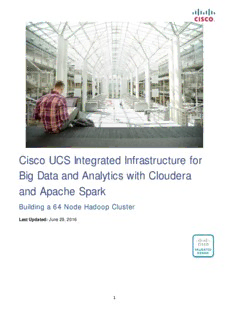
Cisco UCS Integrated Infrastructure for Big Data and Analytics with Cloudera and Apache Spark PDF
Preview Cisco UCS Integrated Infrastructure for Big Data and Analytics with Cloudera and Apache Spark
Cisco UCS Integrated Infrastructure for Big Data and Analytics with Cloudera and Apache Spark Building a 64 Node Hadoop Cluster Last Updated: June 29, 2016 1 About Cisco Validated Designs About Cisco Validated Designs The CVD program consists of systems and solutions designed, tested, and documented to facilitate faster, more reliable, and more predictable customer deployments. For more information visit http://www.cisco.com/go/designzone. ALL DESIGNS, SPECIFICATIONS, STATEMENTS, INFORMATION, AND RECOMMENDATIONS (COLLECTIVELY, "DESIGNS") IN THIS MANUAL ARE PRESENTED "AS IS," WITH ALL FAULTS. CISCO AND ITS SUPPLIERS DISCLAIM ALL WARRANTIES, INCLUDING, WITHOUT LIMITATION, THE WARRANTY OF MERCHANTABILITY, FITNESS FOR A PARTICULAR PURPOSE AND NONINFRINGEMENT OR ARISING FROM A COURSE OF DEALING, USAGE, OR TRADE PRACTICE. IN NO EVENT SHALL CISCO OR ITS SUPPLIERS BE LIABLE FOR ANY INDIRECT, SPECIAL, CONSEQUENTIAL, OR INCIDENTAL DAMAGES, INCLUDING, WITHOUT LIMITATION, LOST PROFITS OR LOSS OR DAMAGE TO DATA ARISING OUT OF THE USE OR INABILITY TO USE THE DESIGNS, EVEN IF CISCO OR ITS SUPPLIERS HAVE BEEN ADVISED OF THE POSSIBILITY OF SUCH DAMAGES. THE DESIGNS ARE SUBJECT TO CHANGE WITHOUT NOTICE. USERS ARE SOLELY RESPONSIBLE FOR THEIR APPLICATION OF THE DESIGNS. THE DESIGNS DO NOT CONSTITUTE THE TECHNICAL OR OTHER PROFESSIONAL ADVICE OF CISCO, ITS SUPPLIERS OR PARTNERS. USERS SHOULD CONSULT THEIR OWN TECHNICAL ADVISORS BEFORE IMPLEMENTING THE DESIGNS. RESULTS MAY VARY DEPENDING ON FACTORS NOT TESTED BY CISCO. CCDE, CCENT, Cisco Eos, Cisco Lumin, Cisco Nexus, Cisco StadiumVision, Cisco TelePresence, Cisco WebEx, the Cisco logo, DCE, and Welcome to the Human Network are trademarks; Changing the Way We Work, Live, Play, and Learn and Cisco Store are service marks; and Access Registrar, Aironet, AsyncOS, Bringing the Meeting To You, Catalyst, CCDA, CCDP, CCIE, CCIP, CCNA, CCNP, CCSP, CCVP, Cisco, the Cisco Certified Internetwork Expert logo, Cisco IOS, Cisco Press, Cisco Systems, Cisco Systems Capital, the Cisco Systems logo, Cisco Unity, Collaboration Without Limitation, EtherFast, EtherSwitch, Event Center, Fast Step, Follow Me Browsing, FormShare, GigaDrive, HomeLink, Internet Quotient, IOS, iPhone, iQuick Study, IronPort, the IronPort logo, LightStream, Linksys, MediaTone, MeetingPlace, MeetingPlace Chime Sound, MGX, Networkers, Networking Academy, Network Registrar, PCNow, PIX, PowerPanels, ProConnect, ScriptShare, SenderBase, SMARTnet, Spectrum Expert, StackWise, The Fastest Way to Increase Your Internet Quotient, TransPath, WebEx, and the WebEx logo are registered trademarks of Cisco Systems, Inc. and/or its affiliates in the United States and certain other countries. All other trademarks mentioned in this document or website are the property of their respective owners. The use of the word partner does not imply a partnership relationship between Cisco and any other company. (0809R) © 2016 Cisco Systems, Inc. All rights reserved. 2 About Cisco Validated Designs Table of Contents About Cisco Validated Designs ...................................................................................................................................... 2 Executive Summary ....................................................................................................................................................... 7 Solution Overview .......................................................................................................................................................... 8 Introduction ............................................................................................................................................................... 8 Solution ..................................................................................................................................................................... 8 Audience ................................................................................................................................................................... 9 Solution Summary ...................................................................................................................................................... 9 Big Data Processing with Apache Spark .................................................................................................................. 10 Spark Streaming Processing ................................................................................................................................ 10 Spark Reference Architecture .............................................................................................................................. 12 Scaling and Sizing the Cluster for Spark Streaming with Kafka ............................................................................ 14 Technology Overview .................................................................................................................................................. 16 Cisco UCS Integrated Infrastructure for Big Data and Analytics with Cloudera ......................................................... 16 Cisco UCS 6200 Series Fabric Interconnects ....................................................................................................... 16 Cisco UCS 6300 Series Fabric Interconnects ....................................................................................................... 16 Cisco UCS C-Series Rack Mount Servers ............................................................................................................ 17 Cisco UCS Virtual Interface Cards (VICs) ............................................................................................................. 17 Cisco UCS Manager ............................................................................................................................................ 18 Cloudera (CDH 5.7.0) .............................................................................................................................................. 19 Apache Spark .......................................................................................................................................................... 21 Spark Streaming .................................................................................................................................................. 22 Spark SQL ........................................................................................................................................................... 23 Apache Kafka .......................................................................................................................................................... 24 Apache Flume.......................................................................................................................................................... 25 Kafka/Flume Comparison ......................................................................................................................................... 25 Solution Design ............................................................................................................................................................ 27 Requirements .......................................................................................................................................................... 27 Rack and PDU Configuration .................................................................................................................................... 27 Port Configuration on Fabric Interconnects .......................................................................................................... 28 Server Configuration and Cabling for C240M4 ..................................................................................................... 28 Software Distributions and Versions......................................................................................................................... 30 Cloudera (CDH 5.7.0) .......................................................................................................................................... 30 3 About Cisco Validated Designs Red Hat Enterprise Linux (RHEL) .......................................................................................................................... 30 Software Versions ............................................................................................................................................... 30 Fabric Configuration ................................................................................................................................................ 31 Performing Initial Setup of Cisco UCS 6296 Fabric Interconnects ............................................................................ 31 Configure Fabric Interconnect A .......................................................................................................................... 32 Configure Fabric Interconnect B .......................................................................................................................... 32 Logging Into Cisco UCS Manager ........................................................................................................................ 33 Upgrading UCSM Software to Version 3.1(1g) ..................................................................................................... 33 Adding a Block of IP Addresses for KVM Access ................................................................................................. 33 Enabling Uplink Ports ........................................................................................................................................... 34 Configuring VLANs .................................................................................................................................................. 35 Enabling Server Ports .......................................................................................................................................... 37 Creating Pools for Service Profile Templates ........................................................................................................... 38 Creating an Organization ..................................................................................................................................... 38 Creating MAC Address Pools .................................................................................................................................. 39 Creating a Server Pool ............................................................................................................................................. 41 Creating Policies for Service Profile Templates ........................................................................................................ 43 Creating Host Firmware Package Policy .............................................................................................................. 43 Creating QoS Policies .......................................................................................................................................... 44 Creating the Local Disk Configuration Policy ........................................................................................................ 47 Creating Server BIOS Policy ................................................................................................................................ 48 Creating the Boot Policy ...................................................................................................................................... 50 Creating Power Control Policy ............................................................................................................................. 52 Creating a Service Profile Template ......................................................................................................................... 54 Configuring the Storage Provisioning for the Template ........................................................................................ 55 Configuring Network Settings for the Template ................................................................................................... 56 Configuring the vMedia Policy for the Template ................................................................................................... 62 Configuring Server Boot Order for the Template .................................................................................................. 63 Configuring Server Assignment for the Template ................................................................................................. 65 Configuring Operational Policies for the Template ............................................................................................... 66 Installing Red Hat Enterprise Linux 7.2 ..................................................................................................................... 68 Post OS Install Configuration ................................................................................................................................... 91 Setting Up Password-less Login .......................................................................................................................... 91 Configuring /etc/hosts ......................................................................................................................................... 92 4 About Cisco Validated Designs Creating a Red Hat Enterprise Linux (RHEL) 7.2 Local Repo ................................................................................. 93 Creating the Red Hat Repository Database. ......................................................................................................... 95 Setting up ClusterShell ........................................................................................................................................ 95 Installing httpd ..................................................................................................................................................... 97 Set Up all Nodes to use the RHEL Repository ...................................................................................................... 97 Configuring DNS ...................................................................................................................................................... 98 Upgrading the Cisco Network driver for VIC1227 ................................................................................................ 99 Installing xfsprogs .............................................................................................................................................. 100 NTP Configuration ................................................................................................................................................. 100 Enabling Syslog ..................................................................................................................................................... 102 Setting ulimit...................................................................................................................................................... 103 Disabling SELinux .............................................................................................................................................. 104 Set TCP Retries ................................................................................................................................................. 104 Disabling the Linux Firewall ................................................................................................................................ 104 Disable Swapping .............................................................................................................................................. 105 Disable Transparent Huge Pages ....................................................................................................................... 105 Disable IPv6 Defaults ......................................................................................................................................... 105 Configuring Data Drives on Name Node And Other Management Nodes............................................................ 106 Configuring Data Drives on Data Nodes ............................................................................................................. 107 Configuring the Filesystem for NameNodes and Datanodes ................................................................................... 108 Cluster Verification ................................................................................................................................................ 110 Installing Cloudera ................................................................................................................................................. 114 Pre-Requisites for CDH Installation .................................................................................................................... 114 Cloudera Manager Repository............................................................................................................................ 114 Setting up the Local Parcels for CDH 5.7.0 ........................................................................................................ 116 Downloading Parcels ......................................................................................................................................... 117 Setting Up the MariaDB Database for Cloudera Manager ................................................................................... 122 Cloudera Manager Installation ................................................................................................................................ 126 Setting Up the Cloudera Manager Server Database ........................................................................................... 126 Installing Cloudera Manager .............................................................................................................................. 127 Starting The Cloudera Manager Server .............................................................................................................. 128 Installing Cloudera Enterprise Data Hub (CDH5) ................................................................................................. 129 Setting up the Database .................................................................................................................................... 144 Starting the Cluster Services ............................................................................................................................. 146 5 About Cisco Validated Designs Scaling the Cluster ............................................................................................................................................ 147 Enabling High Availability ....................................................................................................................................... 147 HDFS High Availability ....................................................................................................................................... 148 Configuring Hue to Work with HDFS HA............................................................................................................. 154 YARN High Availability ....................................................................................................................................... 156 Setting up YARN HA .......................................................................................................................................... 156 Configuring Yarn (MR2 Included) and HDFS Services ............................................................................................ 158 Apache Kafka Installation and Configuration .......................................................................................................... 159 Kafka Installation ................................................................................................................................................ 162 Configuring Spark .................................................................................................................................................. 166 Tuning Resource Allocation for Spark ................................................................................................................ 167 For submitting a job ........................................................................................................................................... 167 Shuffle performance improvement ..................................................................................................................... 168 Improving Serialization performance .................................................................................................................. 168 Spark SQL Tuning .............................................................................................................................................. 169 Compression for Hive ........................................................................................................................................ 170 Changing the Log Directory for All Applications ................................................................................................. 170 Bill of Materials .......................................................................................................................................................... 172 About the Authors ...................................................................................................................................................... 177 Acknowledgements ............................................................................................................................................... 177 Appendix A ................................................................................................................................................................ 178 Setting Up Network Bonding .................................................................................................................................. 178 6 Executive Summary Executive Summary Big Data technology is commonly categorized into management, storage, and processing of a huge volume, velocity, and variety of data. Hadoop, which is the most popular Big Data technology, is designed to handle these massive amounts of data very well. Big Data has always been synonymous with high-throughput Batch Processing systems that can crunch huge volumes of data using distributed parallel processing for excellent offline data processing. Real-Time/Near Real-Time processing is the natural progression from Batch Processing. Real-Time Systems also need to process the data but additionally they need to guarantee the response within specific time constraints, and return results that will affect the environment they are running in. Numerous use cases are emerging across various verticals that need super fast responses from Big Data for faster decision-making. A powerful, easy-to-use open source platform for these use cases is Apache Spark. With its in-memory capabilities, it offers both real-time and batch processing capabilities over a wide range of scenarios. Some of the use cases Spark is well suited for include credit card fraud analytics, network fault prediction, security threats, IoT sensor analytics, machine data analytics, integrated complex analytics with interactive applications, sentiment analytics on social media data, etc. With Apache Spark, both analytic workloads and real-time events can be passed to clustering algorithms and this could be federated with other data sources to find insights in real-time. Cisco UCS Integrated Infrastructure for Big Data and Analytics with Cloudera Enterprise is a dependable deployment model for Hadoop with Spark while offering a fast and predictable path for businesses to unlock value in Big Data. The configuration detailed in the document can be scaled to clusters of various sizes depending on the application demand. Up to 80 servers (5 racks) can be supported with no additional switching in a single UCS domain. Scaling beyond 5 racks (80 servers) can be implemented by interconnecting multiple UCS domains using Nexus 9000 Series switches or Cisco Application Centric Infrastructure (ACI), scalable to thousands of servers and to hundreds of petabytes of storage, and managed from a single pane using Cisco UCS Central. 7 Solution Overview Solution Overview Introduction Hadoop is a strategic data platform embraced by mainstream enterprises. Now combined with Apache Spark, a fast in-memory cluster-computing framework, it offers the fastest path for businesses to unlock value in Big Data while maximizing existing investments. Real time data processing involves a continual input, process and output of data. Data must be processed in a small time period (or near real time). Real time data processing and analytics allows an organization the ability to take immediate action for those times when acting within seconds or minutes is significant. The goal is to obtain the insight required to act prudently at the right time - which increasingly means immediately. Industries are trying to capitalize on these new business insights to drive competitive advantage. Apache Hadoop is the most common Big Data framework, and the technology is evolving rapidly and one of the latest innovations is Apache Spark. Solution This solution brings a simple and linearly scalable architecture to provide Apache Spark on the Cloudera Platform with Apache Hadoop (CDH), that can cater to both batch and real time processing with a centrally managed automated Hadoop deployment, providing all the benefits of the Cisco UCS Integrated Infrastructure for Big Data and Analytics. With this solution you can deploy Spark on any existing Hadoop cluster, or on a completely new cluster. This installation will cater to Batch processing, but also to Stream processing, combined with other technologies like Flume, and Kafka, etc. Some of the features of this solution include: Infrastructure for both Big Data and Streaming Analytics. Simplified infrastructure management via Cisco UCS Manager. Flexible Big Data platform, which works for both batch and real time processing. Architectural Scalability, linear scaling based on data requirements. Usage of Cloudera Enterprise for comprehensive cluster monitoring and management. This solution is based on the Cisco UCS Integrated Infrastructure for Big Data and Analytics and includes computing, storage, connectivity, and unified management capabilities to help companies manage the immense amount of data they collect today. It is built on the Cisco Unified Computing System (Cisco UCS) infrastructure, using Cisco UCS 6200 Series Fabric Interconnects, and Cisco UCS C-Series Rack Servers. This architecture is specifically designed for performance and linear scalability for Big Data workloads. 8 Solution Overview Audience This document describes the architecture and deployment procedures for Cloudera on a 64 Cisco UCS C240 M4 node cluster based on Cisco UCS Integrated Infrastructure for Big Data and Analytics. The intended audience for this document includes, but is not limited to, sales engineers, field consultants, professional services, IT managers, partner engineering, and customers who want to deploy Cloudera Distribution with Apache Hadoop (CDH 5.7) on Cisco UCS Integrated Infrastructure for Big Data and Analytics. Solution Summary This CVD describes in detail the process of installing Cloudera 5.7.0 with Apache Spark and the configuration details of the cluster. It also details application configuration for Spark and the libraries it provides, and the best practices and guidelines for running Spark Applications. It also has details on adding in Kafka clusters managed using Cloudera and relevant configurations. The current version of Cisco UCS Integrated Infrastructure for Big Data and Analytics offers the following configurations depending on the compute and storage requirements as shown in Table 1 . Table 1 Cisco UCS Integrated Infrastructure for Big Data and Analytics Configuration Details Performance Performance Performance Capacity Capacity Optimized Option Optimized Option Optimized Option Optimized Option Optimized Option 1 (UCS-SL-CPA4 2 (UCS-SL-CPA4 3 UCS-SL-CPA4- 1 UCS-SL-CPA4- 2 UCS-SL-CPA4- -P1) -P2) P3 C1 C2 2 Cisco UCS 6296 2 Cisco UCS 6296 2 Cisco UCS 6332 2 Cisco UCS 6296 2 Cisco UCS 6296 UP, 96 port Fabric UP, 96 port Fabric Fabric UP, 96 port Fabric UP, 96 port Fabric Interconnects Interconnects Interconnects Interconnects Interconnects 16 Cisco UCS 16 Cisco UCS 16 Cisco UCS 16 Cisco UCS 16 Cisco UCS C240 M4 Rack C240 M4 Rack C240 M4 Rack C240 M4 Rack C240 M4 Rack Servers (SFF), Servers (SFF), Servers (SFF), Servers (LFF), Servers (LFF), each with: each with: each with: each with: each with: 2 Intel Xeon 2 Intel Xeon 2 Intel Xeon 2 Intel Xeon 2 Intel Xeon processors E5- processors E5- processors E5- processors E5- processors E5- 2680 v4 CPUs (14 2680 v4 CPUs (14 2680 v4 CPUs (14 2620 v4 CPUs (8 2620 v4 CPUs (8 cores on each cores on each cores on each cores each CPU) cores each CPU) CPU) CPU) CPU) 256 GB of 256 GB of 256 GB of 128 GB of 256 GB of memory memory memory memory memory Cisco 12-Gbps Cisco 12-Gbps Cisco 12-Gbps Cisco 12-Gbps Cisco 12-Gbps SAS Modular Raid SAS Modular Raid SAS Modular Raid SAS Modular Raid SAS Modular Raid Controller with 2- Controller with 2- Controller with 2- Controller with 2- Controller with 2- GB flash-based GB flash-based GB flash-based GB flash-based GB flash-based write cache write cache write cache write cache write cache (FBWC) (FBWC) (FBWC) (FBWC) (FBWC) 24 1.2-TB 10K 24 1.8-TB 10K 24 1.8-TB 10K 12 6-TB 7.2K LFF 12 8-TB 7.2K LFF SFF SAS drives SFF SAS drives SFF SAS drives SAS drives (1152 SAS drives (1536 (460 TB total) (691 TB total) (691 TB total) TB total) TB total) 9 Solution Overview Performance Performance Performance Capacity Capacity Optimized Option Optimized Option Optimized Option Optimized Option Optimized Option 1 (UCS-SL-CPA4 2 (UCS-SL-CPA4 3 UCS-SL-CPA4- 1 UCS-SL-CPA4- 2 UCS-SL-CPA4- -P1) -P2) P3 C1 C2 2 240-GB 6-Gbps 2 240-GB 6-Gbps 2 240-GB 6-Gbps 2 240-GB 6-Gbps 2 240-GB 6-Gbps 2.5-inch 2.5-inch 2.5-inch 2.5-inch 2.5-inch Enterprise Value Enterprise Value Enterprise Value Enterprise Value Enterprise Value SATA SSDs for SATA SSDs for SATA SSDs for SATA SSDs for SATA SSDs for Boot Boot Boot Boot Boot Cisco UCS VIC Cisco UCS VIC Cisco UCS VIC Cisco UCS VIC Cisco UCS VIC 1227 (with 2 10 1227 (with 2 10 1387 (with 2 40 1227 (with 2 10 1227 (with 2 10 GE SFP+ ports) GE SFP+ ports) GE SFP+ ports) GE SFP+ ports) GE SFP+ ports) Big Data Processing with Apache Spark As companies realize the power of Big Data, they are collecting more data than ever and realize the need to get value from data in real-time. Sensors, IoT devices, Social Network data and online transactions, etc., are all generating data that has to be captured, monitored, and processed quickly, in some cases to make fast, data-derived decisions. Also this data being collected in stream is most likely to be processed and used in batch jobs for generating daily reports or updating the parameters to the existing machine-learning models. Spark is a data processing framework with a unified programming model that provides support for a variety of workloads like batch, and streaming, and can perform both interactive and iterative processing through a powerful set of built-in libraries Spark Core, Spark Streaming, Spark SQL, MLlib, GraphX. The internal details of these libraries are described below in the Technology Overview section of this document. Spark enables applications in Hadoop clusters to run faster as it allows caching datasets, so the data can now be available on RAM instead of disk. That improves the performance of especially iterative algorithms that access the same dataset repeatedly. In addition to Map and Reduce operations, additional operations like SQL queries, Machine learning and Graph Data processing can be performed. Spark allows programmers to develop complex, multi-step data pipelines using directed acyclic graph (DAG) patterns. It also supports in-memory data sharing across DAGs, so that different jobs can work with the same data. Spark Streaming Processing Both Edge and Stream Analytics with Spark, in combination with Apache Kafka or Fog Nodes, are becoming very common in the industry. Dashboards and visualization software on top of these analytics platforms are helping enterprises to visualize and monitor their business in real-time. The figure below depicts the data flow for Spark Stream Processing that covers most typical use cases for Spark. Data is collected from various sources IoT sensors, streaming sources that are sending data daily, hourly, per minute, and data from online sources, etc. This data is accumulated using Fog Nodes in combination with Apache Kafka, (a publish-subscribe distributed messaging system), or Apache Flume, (a distributed HA service for efficiently collecting, aggregating and moving large amounts of streaming event data), and then processed using Spark Streaming. 10
Description: