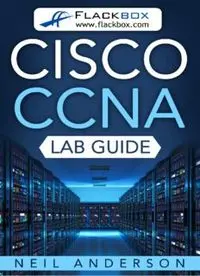
CISCO CCNA Lab Guide PDF
Preview CISCO CCNA Lab Guide
Clickable Table of Contents Introduction ............................................................................................................................................ 4 How the Lab Works ................................................................................................................................. 4 Get the Complete Course........................................................................................................................ 4 About the Author .................................................................................................................................... 5 04 The IOS Operating System - Lab Exercise ........................................................................................... 6 11 Cisco Device Functions – Lab Exercise ............................................................................................. 20 12 The Life of a Packet - Lab Exercise ................................................................................................... 27 12 The Life of a Packet – Answer Key ................................................................................................... 29 13 The Cisco Troubleshooting Methodology - Lab Exercise ................................................................. 32 13 The Cisco Troubleshooting Methodology – Answer Key ................................................................. 34 14 Cisco Router and Switch Basics - Lab Exercise ................................................................................. 40 14 Cisco Router and Switch Basics - Answer Key .................................................................................. 43 15 Cisco Device Management - Lab Exercise ........................................................................................ 50 15 Cisco Device Management - Answer Key ......................................................................................... 53 16 Routing Fundamentals - Lab Exercise .............................................................................................. 63 16 Routing Fundamentals - Answer Key ............................................................................................... 66 17 Dynamic Routing Protocols – Lab Exercise ...................................................................................... 81 17 Dynamic Routing Protocols - Answer Key ........................................................................................ 86 18 Connectivity Troubleshooting – Lab Exercise ................................................................................ 109 18 Connectivity Troubleshooting - Answer Key .................................................................................. 111 19-1 RIP Configuration – Lab Exercise ................................................................................................ 116 19-1 RIP Configuration - Answer Key .................................................................................................. 118 20-1 EIGRP Configuration – Lab Exercise ............................................................................................ 127 20-1 EIGRP Configuration - Answer Key.............................................................................................. 130 21-1 OSPF Configuration – Lab Exercise ............................................................................................. 146 21-1 OSPF Configuration - Answer Key ............................................................................................... 150 23-1 VLAN and Inter-VLAN Routing Configuration – Lab Exercise ...................................................... 169 23-1 VLAN and Inter-VLAN Routing Configuration - Answer Key ....................................................... 172 24-1 DHCP Configuration – Lab Exercise ............................................................................................ 181 24-1 DHCP Configuration - Answer Key .............................................................................................. 184 25-1 HSRP Configuration – Lab Exercise ............................................................................................. 189 25-1 HSRP Configuration - Answer Key ............................................................................................... 192 26-1 Spanning Tree Troubleshooting – Lab Exercise .......................................................................... 199 26-1 Spanning Tree Troubleshooting - Answer Key ............................................................................ 202 27-1 EtherChannel Configuration – Lab Exercise ................................................................................ 213 27-1 EtherChannel Configuration - Answer Key ................................................................................. 215 28-1 Port Security Configuration Lab Exercise .................................................................................... 224 28-1 Port Security Configuration Answer Key .................................................................................... 226 29-1 ACL Configuration – Lab Exercise................................................................................................ 231 29-1 ACL Configuration - Answer Key ................................................................................................. 234 30-1 NAT Configuration – Lab Exercise ............................................................................................... 245 30-1 NAT Configuration - Answer Key ................................................................................................ 249 31 IPv6 Addressing Configuration - Lab Exercise ................................................................................ 260 31 IPv6 Addressing Configuration - Answer Key ................................................................................. 262 32-1 IPv6 Routing Configuration - Lab Exercise .................................................................................. 273 32-1 IPv6 Routing Configuration - Answer Key ................................................................................... 277 33-1 WAN Configuration – Lab Exercise ............................................................................................. 311 33-1 WAN Configuration - Answer Key ............................................................................................... 315 34-1 BGP Configuration – Lab Exercise ............................................................................................... 325 34-1 BGP Configuration - Answer Key ................................................................................................ 327 35-1 Cisco Device Security Configuration – Lab Exercise .................................................................... 333 35-1 Cisco Device Security Configuration - Answer Key ..................................................................... 337 36 Network Device Management – Lab Exercise................................................................................ 344 36 Network Device Management – Answer Key ................................................................................ 346 SPECIAL OFFER – Cisco CCNA Complete Course ................................................................................. 428 SPECIAL OFFER – AlphaPrep 10 Day Trial ............................................................................................ 432 Disclaimer and Copyright The information contained in this guide is for informational purposes only. Any advice that I give is my opinion based on my own experience. You should always seek the advice of a professional before acting on something that I have published or recommended. The material in this guide may include information, products or services by third parties. Third Party Materials comprise of the products and opinions expressed by their owners. As such, I do not assume responsibility or liability for any Third Party material or opinions. You are responsible for complying with any legal requirements such as licensing of Third Party software. No part of this publication shall be reproduced, transmitted, or sold in whole or in part in any form, without the prior written consent of the author. All trademarks and registered trademarks appearing in this guide are the property of their respective owners. Introduction Thanks very much for taking the time to download this free eBook. It contains complete configuration lab exercises and solutions to help you pass the Cisco CCNA Routing and Switching 200-125 exam. You can also use it as a configuration reference for Cisco routers and switches. I hope you can make use of it to expand your networking knowledge and further your career. How the Lab Works I wanted to make this a completely free resource and as simple to use as possible so the free software GNS3 and Packet Tracer is used for the labs. I’ve used two different software programs because GNS3 is best for the routing labs, and Packet Tracer is best for the switching labs. I’ve provided a lab startup file for each exercise which loads in either GNS3 or Packet Tracer so you can get up and running with the labs immediately. A download link is provided at the start of each exercise. (You can alternatively use your own physical lab if you have one by cabling it as shown in the lab topology diagram for each exercise.) Please watch my short free course showing how to install and use Packet Tracer and GNS3 first if you haven’t used the software before: GNS3 and Packet Tracer Installation course Please note that I don’t provide support for GNS or Packet Tracer, they have their own dedicated teams which are available through their support forums: GNS3 Support | Cisco Support If you find any errors in the book, please let me know so I can correct them. You can email me at About the Author I’m Neil Anderson, you can visit my blog at https://www.flackbox.com to learn about Cloud and Data Center technologies. The main focus of my current role is delivery of technical training and development of course content for large enterprise and service provider customers such as Cisco, NetApp, Verizon and IBM. I dropped out of school with no qualifications or future plans at the age of 15. When I got a little bit older and wiser I realised I should make a career for myself so I learned about IT technologies through books and online resources. It’s my passion now to help others do the same. Connect with me on social media: 04 The IOS Operating System - Lab Exercise This lab explores basic navigation of the Cisco IOS operating system CLI (Command Line Interface). Only a single device is required. This lab is a guided walkthrough of the IOS command line interface. Exercises for later sections will be split into two parts - first the tasks for you to complete on your own (without step by step instructions), and then an answer key showing you the solution. Load the Startup Configuration Download the ’04 The IOS Operating System.pkt’ file here. Open in Packet Tracer to load the lab. Please watch my short free course showing how to install and use Packet Tracer and GNS3 first if you haven’t used the software before: GNS3 and Packet Tracer Installation course Connect To Your Device Click on Router0 and then the CLI tab to access the console. Press Return to get started, then enter Privileged Exec mode. Router>enable Router# Reboot the device. Router#reload Proceed with reload? [confirm] Observe the device going through the bootup process in the command line output. This is possible because we are using a console connection (we could not see this if we connected to an IP address on the device.) If prompted to enter the initial configuration dialog after the device has booted up, enter ‘no’. Would you like to enter the initial configuration dialog? [yes/no]: no Explore User Exec Mode and CLI command help Notice that you are in User Exec mode as indicated by the ‘Router>’ prompt. (‘Router’ will be replaced with the device hostname after you configure one.) Router> Enter a question mark to explore the commands that are available in User Exec mode. Router>? Exec commands: <1-99> Session number to resume connect Open a terminal connection disable Turn off privileged commands disconnect Disconnect an existing network connection enable Turn on privileged commands exit Exit from the EXEC logout Exit from the EXEC ping Send echo messages resume Resume an active network connection show Show running system information ssh Open a secure shell client connection telnet Open a telnet connection terminal Set terminal line parameters traceroute Trace route to destination Only a very limited set of informational commands are available in User Exec mode and we won’t typically be working here. Enter the ‘show run’ command. RouterX>show run ^ % Invalid input detected at '^' marker. ‘show run’ is a valid command but should be run at Privileged Exec mode, not User Exec, so the command fails. This is the most common issue to trip up beginners at the IOS command line. If you see the ‘invalid input’ error then check you are at the correct level for the command you are trying to run. Exploring Privileged Exec (Enable) Mode and Context Sensitive Help Enter Privileged Exec mode. This mode is often commonly known as Enable mode. Notice that the prompt changes to ‘Router#’ Router>enable Router# Drop back to User Exec mode. Router#disable Router> Go back to Privileged Exec mode by using shortened command abbreviation. Router>en Router# Command abbreviation only works when you enter letters which could only match one unique command. Attempt to return to User Exec mode by entering the command ‘di’ Router#di % Ambiguous command: "di" Check to see all the possible commands which begin with the letters ‘di’ Router#di? dir disable disconnect We can see that the shortest combination we could use for Disable would be ‘disa’ We can access detailed informational and debug output in Privileged Exec mode. Check to see all commands that begin with ‘sh’ Router#sh? Show ‘show’ is the only command that begins with ‘sh’ so we can use that as the abbreviation. Enter ‘sh ?’ to see all available show commands. Notice that we have now included a space before the question mark. This enters context sensitive help for the ‘show’ command. Router#sh ? aaa Show AAA values access-lists List access lists arp Arp table cdp CDP information class-map Show QoS Class Map clock Display the system clock controllers Interface controllers status crypto Encryption module debugging State of each debugging option dhcp Dynamic Host Configuration Protocol status dot11 IEEE 802.11 show information file Show filesystem information flash: display information about flash: file system flow Flow information frame-relay Frame-Relay information history Display the session command history hosts IP domain-name, lookup style, nameservers, and host table interfaces Interface status and configuration ip IP information ipv6 IPv6 information license Show license information line TTY line information --More— Press the Enter key when you see ‘—More—‘ to cycle through the additional output one line at a time. - Output truncated - history Display the session command history hosts IP domain-name, lookup style, nameservers, and host table interfaces Interface status and configuration
