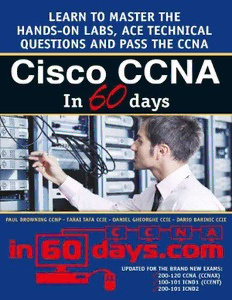
Cisco CCNA in 60 Days, 2nd Edition PDF
Preview Cisco CCNA in 60 Days, 2nd Edition
CISCO CCNA in 60 Days Paul Browning (LLB Hons) CCNP, MCSE Farai Tafa CCIE Daniel Gheorghe CCIE Dario Barinic CCIE This study guide and/or material is not sponsored by, endorsed by, or affiliated with Cisco Systems, Inc., Cisco®, Cisco Systems®, CCDA™, CCNA™, CCDP™, CCNP™, CCIE™, and CCSI™. The Cisco Systems logo and the CCIE logo are trademarks or registered trademarks of Cisco Systems, Inc., in the United States and certain other countries. All other trademarks are trademarks of their respective owners. Copyright Notice Copyright ©2014, Paul Browning, all rights reserved. No portion of this book may be reproduced mechanically, electronically, or by any other means, including photocopying, without written permission of the publisher. ISBN: 978-0-9569892-9-1 Published by: Reality Press Ltd. Midsummer Court 314 Midsummer Blvd. Milton Keynes UK MK9 2UB [email protected] Legal Notice The advice in this book is designed to help you achieve the standard of the Cisco Certified Network Associate (CCNA) exam, which is Cisco’s foundation internetworking examination. A CCNA is able to carry out basic router and switch installations and troubleshooting. Before you carry out more complex operations, it is advisable to seek the advice of experts or Cisco Systems, Inc. The practical scenarios in this book are meant to illustrate a technical point only and should be used only on your privately owned equipment, never on a live network. Table of Contents Acknowledgements Contributors About the Authors Paul Browning Farai Tafa Daniel Gheorghe Dario Barinic Preface Read This First! Extra Study Materials Getting Hands-on Time Does CCNA in 60 Days Work? Introduction to the Second Edition Free Stuff FAQs How the Programme Works Are You Ready? Exam Questions Your Study Plan Preparation Day Day 1 – Networks, Cables, OSI, and TCP Models Day 1 Tasks Network Devices Common Network Devices LAN and WAN Topologies OSI and TCP Models The OSI Model OSI Troubleshooting The TCP/IP, or DoD, Model TCP/IP Transmission Control Protocol (TCP) Internet Protocol (IP) User Datagram Protocol (UDP) File Transfer Protocol (FTP) Trivial File Transfer Protocol (TFTP) Simple Mail Transfer Protocol (SMTP) Hyper Text Transfer Protocol (HTTP) Internet Control Message Protocol (ICMP) Address Resolution Protocol (ARP) Proxy ARP Reverse Address Resolution Protocol (RARP) Gratuitous Address Resolution Protocol (GARP) Simple Network Management Protocol (SNMP) Hyper Text Transfer Protocol Secure (HTTPS) Cables and Media LAN Cables WAN Cables Connecting to a Router Router Modes Configuring a Router Day 1 Questions OSI/TCP Model Questions Cable Questions Day 1 Answers OSI/TCP Model Answers Cable Answers Day 1 Lab IOS Command Navigation Lab Day 2 – CSMA/CD, Switching, and VLANs Day 2 Tasks Switching Basics Carrier Sense, Multiple Access with Collision Detection Collision and Broadcast Domians Auto-negotiation Switching Frames Switching Concepts The Need for Switches Ethernet Frames Initial Switch Configuration Virtual Local Area Networks (VLANs) VLAN Marking VLAN Membership VLAN Links Access Links Trunking Configuring VLANs Basic Switching Troubleshooting Common Switch Issues VLAN Assignment Issues Day 2 Questions Day 2 Answers Day 2 Lab Switching Concepts Lab Day 3 – Trunking, DTP, and Inter-VLAN Routing Day 3 Tasks Configuring and Verifying Trunk Links Manual (Static) Trunk Configuration Dynamic Trunking Protocol (DTP) IEEE 802.1Q Native VLAN Inter-VLAN Routing VTP Configuring VTP VTP Modes VTP Pruning Configuration Revision Number Basic VLAN Troubleshooting Troubleshooting Trunking and VTP Troubleshooting Inter-VLAN Routing Day 3 Questions Day 3 Answers Day 3 Labs VLAN and Trunking Lab VTP Lab Day 4 – Router and Switch Security Day 4 Tasks Protecting Physical Access Console Access Telnet Access Protecting Enable Mode Protecting User Access Updating the IOS Router Logging Simple Network Management Protocol (SNMP) Securing the Switch Prevent Telnet Access Enable SSH Set an Enable Secret Password Services Change the Native VLAN Change the Management VLAN Turn Off CDP Add a Banner Message Set a VTP Password Restrict VLAN Information Error Disable Recovery External Authentication Methods Router Clock and NTP Shut Down Unused Ports Cisco Discovery Protocol (CDP) Switch Port Security CAM Table Overflow Attacks MAC Spoofing Attacks Port Security Secure Addresses Port Security Actions Configuring Port Security Configuring Static Secure MAC Addresses Verifying Static Secure MAC Address Configuration Configuring Dynamic Secure MAC Addresses Verifying Dynamic Secure MAC Addresses Configuring Sticky Secure MAC Addresses Configuring the Port Security Violation Action Verifying the Port Security Violation Action Day 4 Questions Day 4 Answers Day 4 Labs Basic Router Security Lab Basic Switch Security Lab Day 5 – IP Addressing Day 5 Tasks IP Addressing IP Version 4 Binary Hexadecimal Converting Exercise Address Classes Subnet Mask Primer Using IP Addresses Private IP Addresses Subnetting Easy Subnetting Classless Inter-Domain Routing The Subnetting Secrets Chart Route Summarisation ZIP Codes Route Summarisation Prerequisites Applying Route Summarisation Variable Length Subnet Masking Using VLSM Slicing Down Networks Troubleshooting IP Addressing Issues Troubleshooting Subnet Mask and Gateway Issues Day 5 Questions Day 5 Answers Answers for the conversion exercises Day 5 Lab IP Addressing on Routers Lab Binary Conversion and Subnetting Practice Day 6 – Network Address Translation Day 6 Tasks NAT Basics Configuring and Verifying NAT Static NAT Dynamic NAT or NAT Pool NAT Overload/Port Address Translation/One-Way NAT Troubleshooting NAT Day 6 Questions Day 6 Answers Day 6 Labs Static NAT Lab NAT Pool Lab NAT Overload Lab Day 7 – IPv6 Day 7 Tasks History of IPv6 Fit for Purpose? Why Migrate? Hex Numbering IPv6 Addressing IPv6 Address Representation The Preferred Form Compressed Representation IPv6 Addresses with an Embedded IPv4 Address The Different IPv6 Address Types Link-Local Addresses Site-Local Addresses Aggregate Global Unicast Addresses Multicast Addresses Anycast Addresses Loopback Addresses Unspecified Addresses IPv6 Protocols and Mechanisms ICMP for IPv6 IPv6 Stateful Autoconfiguration IPv6 Stateless Autoconfiguration Configuring Stateless DHCPv6 Enabling IPv6 Routing in Cisco IOS Software IPv6 Compared to IPv4 Day 7 Questions Day 7 Answers Day 7 Lab IPv6 Concepts Lab Hex Conversion and Subnetting Practice Day 8 – Integrating IPv4 and IPv6 Network Environments Day 8 Tasks IPv4 and IPv6 Dual-Stack Implementations Implementing Dual-Stack Support in Cisco IOS Software Configuring Static IPv4 and IPv6 Host Addresses in Cisco IOS Software Configuring IPv4 and IPv6 DNS Servers in Cisco IOS Software Day 8 Questions Day 8 Answers Day 8 Labs IPv4 – IPv6 Basic Integration Lab IPv4 – IPv6 Tunnelling Lab Day 9 – Access Control Lists Day 9 Tasks ACL Basics Port Numbers Access Control List Rules ACL Rule 1 – Use only one ACL per interface per direction. ACL Rule 2 – The lines are processed top-down. ACL Rule 3 – There is an implicit “deny all” at the bottom of every ACL. ACL Rule 4 – The router can’t filter self-generated traffic. ACL Rule 5 – You can’t edit a live ACL. ACL Rule 6 – Disable the ACL on the interface. ACL Rule 7 – You can reuse the same ACL. ACL Rule 8 – Keep them short! ACL Rule 9 – Put your ACL as close to the source as possible. Wildcard Masks Configuring Access Control Lists Standard ACLs Extended ACLs Named ACLs Applying ACLs ACL Sequence Numbers Add an ACL Line Remove an ACL Line Resequence an ACL ACL Logging
