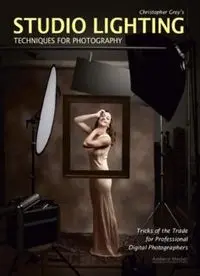
Christopher Grey's Studio Lighting Techniques for Photography: Tricks of the Trade for Professional Digital Photographers PDF
Preview Christopher Grey's Studio Lighting Techniques for Photography: Tricks of the Trade for Professional Digital Photographers
Christopher Grey’s STUDIO LIGHTING TECHNIQUES FOR PHOTOGRAPHY Tricks of the Trade for Professional Digital Photographers Amherst Media® PUBLISHER OF PHOTOGRAPHY BOOKS ABOUT THE AUTHOR hristopher Grey is an internationally edged Masters of Light working today, Cacclaimed and noted world-class pho- Chris is a frequent guest speaker and in- tographer, instructor, and author based structor at workshops and conventions in Minneapolis, MN. His still photography on several continents. has won many national and international Chris is the author of numerous books awards for excellence for clients such as on photographic lighting, including the the Dairy Association (Got Milk?), as have bestselling Master Lighting Guide for Por- several of the television commercials he’s trait Photographers and others published directed, such as the Addy he won for by Amherst Media, as well as books on Lexus of Clearwater. Considered by many Photoshop techniques and the Canon of his peers as one of the most acknowl- camera system. View the companion blog to this book at: http://studiolightingphotography-grey.blogspot.com/ Check out Amherst Media’s other blogs at: http://portrait-photographer.blogspot.com/ http://weddingphotographer-amherstmedia.blogspot.com/ Copyright © 2010 by Christopher Grey. All photographs by the author unless otherwise noted. All rights reserved. Published by: Amherst Media® P.O. Box 586 Buffalo, N.Y. 14226 Fax: 716-874-4508 www.AmherstMedia.com Publisher: Craig Alesse Senior Editor/Production Manager: Michelle Perkins Assistant Editor: Barbara A. Lynch-Johnt Editorial Assistance by Sally Jarzab, John S. Loder, and Carey Maines. ISBN-13: 978-1-58428-271-6 Library of Congress Control Number: 2009903887 Printed in Korea. 10 9 8 7 6 5 4 3 2 1 No part of this publication may be reproduced, stored, or transmitted in any form or by any means, electronic, mechanical, photocopied, recorded or otherwise, without prior written consent from the publisher. Notice of Disclaimer: The information contained in this book is based on the author’s experience and opinions. The author and publisher will not be held liable for the use or misuse of the information in this book. Photo by Joey Tichenor. Contents Introduction . . . . . . . . . . . . . . . . . . . . . . . . . . . .5 8. Hair Light Options . . . . . . . . . . . . . . . . . . . .50 About This Book . . . . . . . . . . . . . . . . . . . . . . .5 Parabolic Reflectors . . . . . . . . . . . . . . . . . . . .50 Beauty Bowls . . . . . . . . . . . . . . . . . . . . . . . . .51 PART 1: DIGITAL PRINCIPLES IN THE STUDIO Grids . . . . . . . . . . . . . . . . . . . . . . . . . . . . . . .52 Softboxes . . . . . . . . . . . . . . . . . . . . . . . . . . . .53 1. Color Spaces and File Formats . . . . . . . . . . . .6 Umbrellas . . . . . . . . . . . . . . . . . . . . . . . . . . . .55 Color Spaces: RGB vs. sRGB . . . . . . . . . . . . . .6 File Formats: RAW vs. JPEG . . . . . . . . . . . . . . .7 9. Metering the Face and Profile . . . . . . . . . . .57 Perfect Exposure Begins with a 2. How to Read Your Light Meter . . . . . . . . . . .9 Calibrated Light Meter . . . . . . . . . . . . . . . .57 3. The Four Qualities of Light . . . . . . . . . . . . .11 10. Lighting, Up Close and Personal . . . . . . . .63 Color . . . . . . . . . . . . . . . . . . . . . . . . . . . . . . .11 Contrast . . . . . . . . . . . . . . . . . . . . . . . . . . . .14 11. Feathering Light . . . . . . . . . . . . . . . . . . . . .65 Direction . . . . . . . . . . . . . . . . . . . . . . . . . . . .18 A Bonus . . . . . . . . . . . . . . . . . . . . . . . . . . . . .68 Quality . . . . . . . . . . . . . . . . . . . . . . . . . . . . . .19 12. Fun with a Softbox . . . . . . . . . . . . . . . . . . .69 4. The Gear . . . . . . . . . . . . . . . . . . . . . . . . . . . .20 Breaking the Rules for Fun and Profit . . . . . .69 Softboxes . . . . . . . . . . . . . . . . . . . . . . . . . . . .20 Modifying the Basic Setup . . . . . . . . . . . . . .72 Umbrellas . . . . . . . . . . . . . . . . . . . . . . . . . . . .21 Reflectors . . . . . . . . . . . . . . . . . . . . . . . . . . . .22 Grids . . . . . . . . . . . . . . . . . . . . . . . . . . . . . . .23 Accessory Arms . . . . . . . . . . . . . . . . . . . . . . .24 In Closing . . . . . . . . . . . . . . . . . . . . . . . . . . .25 PART 2: DIGITAL STUDIO LIGHTING IN PRACTICE 5. Specularity and Depth of Light with Softboxes . . . . . . . . . . . . . . . . . . . . .26 Finding the Best Light . . . . . . . . . . . . . . . . . .26 Summary . . . . . . . . . . . . . . . . . . . . . . . . . . . .32 6. Umbrellas and the Spread of Light . . . . . . .34 Softboxes vs. Umbrellas . . . . . . . . . . . . . . . . .38 7. Shaping the Background Light . . . . . . . . . .39 More Background Light Options . . . . . . . . . .45 Barndoors and Mystery Modifiers . . . . . . . . . .48 CONTENTS 3 13. The Shadow of Your . . . Nose? . . . . . . . . .74 16. Perfect White Backgrounds, Perfect High Key . . . . . . . . . . . . . . . . . . . .83 14. Telephoto Lenses in the Studio . . . . . . . . .76 17. The Key to Low Key . . . . . . . . . . . . . . . . . .89 15. The Bookend Bounce . . . . . . . . . . . . . . . . .80 18. Why Strip Lights Are So Cool . . . . . . . . . .93 19. Lighting for Shape . . . . . . . . . . . . . . . . . . .97 20. That Blasted Backlight . . . . . . . . . . . . . . .101 21. Simulated Sunlight . . . . . . . . . . . . . . . . . .104 22. The Beam Splitter . . . . . . . . . . . . . . . . . . .108 23. Massage the Shot, Massage the Concept . .112 Let Your Clients Do the Work . . . . . . . . . .112 24. Cut Your Background Light in Half . . . .117 25. Using Black Clothing Effectively . . . . . . .119 26. Think Like a Movie Director . . . . . . . . . .122 Afterword . . . . . . . . . . . . . . . . . . . . . . . . . . . . .124 Index . . . . . . . . . . . . . . . . . . . . . . . . . . . . . . . . .125 KUDOS here is a great deal of work, and a large number of Katie Thomey and her beautiful children, Alissa Tousig- Tpeople, involved in a project like this book. While it’s nant, Keith Williams, and Sahar Zamir. Thank you for a labor of love for me, it was a commitment of time for your time. Thank you for your talent. them, and their efforts are much appreciated. To the hair and makeup artists, the unsung heroes of Many thanks to my models, Faayo Adam, Denise the studio: thanks to Sandra Avelli, Nicole Fae, and Sarah Armstead, Tristy Auger, Sandra Avelli, Katy Becker, Lola Morrison. Your work is terrific, and you make my life Bel Aire, Michael Dane, Laurel Danielson, Kimberly easier every time we work together. Dohrer, Bill Foster, Gerry Girouard, Bill Gladden, Cassie Thanks to my buddy Joey Tichenor for the author Glover, Tammy Goldsworthy, Molly Grace, Christine photo. Joey’s doing some very fun, creative and inter- Grether, Jennifer Hammers, Amanda Harris, Arika esting work that you can check out at www.JTichenor Inugami, Courtney Johns, Brooke Keys, Erin Kromer, Photography.com. Jennifer Lindner, Joanna Mickelson, Alan Milavetz, Special thanks to Sue, my beautiful wife, who puts Jessica Nyberg, Michael Ostman, Nichole Parrish, Carrie up with my ridiculous schedule time after time, and to Poehler, Madge Plasto, Lucia Radder, Jennifer Rocha, our daughter, Liz, who does the same. Sehata, Margot Scheltens, Aleta Steevens, Ruthie Stein, 4 STUDIO LIGHTING TECHNIQUES FOR PHOTOGRAPHY Introduction ince I committed to digital I’ve seen more changes not being paid for your work, you still need the prac- Sin our industry than I saw in the first twenty years tice. Practice leads to innovation; it’s that simple. I’ve of my career. For instance, I used to joke (read: lament) been shooting paying jobs since I was fourteen, a long that every time the camera industry made a major tech- time ago, but still look forward to several practice nological breakthrough like auto flash, TTL average shoots every month. Those sessions are where I feel no and spot metering, or auto focus, I would have to deal creative restraints and can simply play with my toys. with at least a dozen new competitors, all grimly deter- Even if the images are not as good as I’d expect, per- mined to undermine my market share. Well, I dealt haps even awful, the more successful scenarios are ei- with them just fine. Many of the successful became ther tried again until I’m comfortable enough with friends (but rivals), while the unsuccessful moved on to them to incorporate them into my bag of tricks or left other venus, some of them making terrific hamburgers behind in the dust. Of course, these rejected scenarios to this very day. are put away in a special file drawer in my head. Failure When digital photography took over, photographers is a wonderful reference. came to understand that the learning curve was steeper With this book, I’d like to provide you with some than many imagined or were led to believe, but the ideas for both your practice sessions and paying jobs, biggest error most photographers made was in applying and I hope you’ll look at each chapter with that in analog techniques to digital photography. Many pho- mind. Read, play, and learn. I know you’ll find your tographers learned just enough to put the equipment own bag of tricks will be significantly enriched. to work; this was understandable given the cost of the That said, there are some principles of digital pho- gear and the need to put food on the table. Those pho- tography that you must be aware of before we begin, as tographers did not foresee that the necessary invest- well as some choices you’ll have to make. For those of ment in image manipulation software to fix simple you who are beginning your careers, Part 1 provides errors would have a devastating effect on personal and insight into the things you’ll need to understand by the family time. time you end your careers, hopefully retiring to your The simple truth is that every technical mistake can personal tropical island in some chain not serviced by a be avoided by applying just two things: knowledge and major airline. There are many, many reference books, control. written by great photographers, who use their entire volumes to explain how little details work. I have only About This Book the space to write about a few, certainly important but Professional lighting, or should I say, lighting like a certainly not complete, so I encourage you to read as professional, is largely a matter of taste and practice. many other sources as you can. We all have our own Your taste will determine what wardrobe, background, ways of shooting. You can study mine as much as you and composition you’ll use for your images. Practice wish (and I hope you do), but your results will be, and will determine your selection of lighting style, the should be, different from what I produce. equipment you’ll use and, ultimately, your success. Yes, For those of you who are working pros who under- that’s correct. Visual success for a photographer is stand the constraints of digital but are just looking to mostly the result of practice. Shoot, shoot, shoot be- add a few tricks to your lighting repertoires, you may cause, with digital, it’s free, free, free. Even if you’re skip ahead to Part 2—at your own risk, of course. INTRODUCTION 5 PART 1: DIGITAL PRINCIPLES IN THE STUDIO 1. Color Spaces and File Formats hough you’ve picked up this book to learn how to effectively light Tanimate and inanimate subjects in your studio, the quality of your final photographs is dependent, in part, on correctly selecting some key camera settings. (Don’t worry; we’re picking up steam now and will turn our attention to metering, quality of light, and lighting gear in the next few chapters before delving into some case studies.) Color Spaces: RGB vs. sRGB A question that’s come up frequently in my workshops and classes is, “What color space should I be shooting in?” The answer is, “It depends on what you’re shooting for.” That’s not an artful dodge, it’s the truth in dig- ital terms. Your camera will offer at least two choices, Adobe RGB (1998) and sRGB. Both are viable, but there are differences you should be aware of. Adobe RGB (1998), which we’ll simply call RGB from now on, is a large color space (also called a “gamut”), which is capable of recording more Image 1.1—A graph of the three colors than sRGB, a smaller color space. At first blush you’d think that color spaces and the range of colors RGB would be the way to go, right? Isn’t it better to have more colors they can reproduce. Adobe RGB than less? It is, if your work is being produced for mechanical reproduction, (1998) is the largest; sRGB fits inside like this book. You see, when something like this book is produced, images of it. CMYK is the smallest color space. appearing in it are converted to yet another color space, CMYK (Cyan, Magenta, Yellow and Black), that’s even smaller than sRGB. It’s necessary for a CMYK reproduction to have as much color as possible at its disposal before conversion, so that the smaller space will “see” as much color as it can. The sRGB color space is used for images that will be sent to a lab for printing as 8x10s, 5x7s, whatever. The printers used by the labs are sRGB devices themselves, incapable of seeing the entire RGB gamut, much less reproducing it. The machine may not even recognize an RGB file, and an operator will have to manually convert the images to sRGB before sending the order back through the printer. Some labs charge extra for this serv- ice. 6 PART 1: DIGITAL PRINCIPLES IN THE STUDIO Images 1.2 and 1.3—Can you tell the The Internet is also an sRGB device. Images posted on the web should difference? One of these is a RAW file be sRGB images or they will look flat and slightly off-color. processed “as is,” and the other is a Unless you have one of a very select (and expensive) group of monitors JPEG straight off the memory card. The answer can be found at my web built for the RGB color space, you won’t be able to see the extra colors site; just go to www.Christopher anyway. Your monitor is an sRGB device and can’t see beyond those colors, Grey.com/Quiz. By the way, this is the even if you shoot files in RGB. only shot in the book that began as a The bottom line is there’s nothing wrong with the sRGB space and, if RAW file. you shoot to have your pictures hung on walls or framed on mantles, sRGB is the space to use. File Formats: RAW vs. JPEG Entire books have been written about this topic, and it’s akin to opening a can of worms. I have only a few words to say about it, but I hope you’ll read them with an open mind. Your workflow, and the amount of time you spend on it, may depend on how these few words impact you. When you shoot RAW, you create the digital counterpart to a film neg- ative. All the information available to the camera is stored in those files. RAW files cannot be printed “as is”; they must be processed with software such as Photoshop or with software created by the camera’s manufacturer. For most applications, the proprietary software is better because it has been engineered for files created by a specific brand of camera. Software like COLOR SPACE AND FILE FORMAT 7 Photoshop, even though it does a good job, must be generic enough to process files from every manufacturer and so can only work with those fac- tors shared by all cameras. On the other hand, JPEGs have been programmed, by you and how you set the camera, to process themselves as they are shot and loaded onto the memory card. Once that’s done, your options are limited. Does that mean JPEGs are bad? Absolutely not. Control your exposure and lighting parameters, and JPEGs will do a wonderful job for you with- The beauty of shooting out any extra work. I don’t allow photographers to shoot RAW in any of my workshops. Once they see that they can control the shoot and the light controlled JPEGs is that to very close tolerances they become True Believers (well, some do). you can take the files Though RAW files contain more information and exposure latitude than JPEGs, they require additional work from you, and that’s the bottom straight to proofs. line. Here’s an easy workaround option. If you think a shoot will give you trouble or you don’t think you can control the situation, shoot both RAW and large JPEGs at the same time. When you load the files onto your com- puter, take a look at the JPEGs first. If your shots are on the money, burn everything to a disc for backup and work with just the JPEGs. You have the RAW files if you need them. The beauty of shooting controlled JPEGs is that you can take the files straight to proofs, without any additional processing time, and make minor tweaks later, after prints are ordered and the money is on the table. 8 PART 1: DIGITAL PRINCIPLES IN THE STUDIO 2. How to Read Your Light Meter ar and away, the most important accessory in the studio (even in avail- Fable light situations) is the light meter. Even more important is the ability to read it properly and know how the numbers affect your images. When shooting JPEGs, you have an exposure latitude between 1/3 over- exposure and 2/3 underexposure. Images made outside of these tolerances cannot look “normal,” even with editing in Photoshop, and once a pixel has been overexposed to a value of 255, there is no way to burn it in or bring it back. F-stops are symmetrical and mathematical measurements of light. If we begin with an aperture of f/8, for example, opening up the lens by one stop, to f/5.6, will double the amount of light reaching the sensor. Con- versely, stopping down the lens one stop, to f/11, will cut the amount of light reaching the sensor by half. When we power the light to a whole stop—f/2.8, f/4, f/5.6, f/8, f/11, f/16, or f/22—we’ll only see a zero next to the f-stop number and we’ll know that if we set the camera’s aperture to that number, f/5.6 in this case, the exposure will be right on the money (image 2.1). Digital camera apertures can be set in 1/3 stops, which gives you the op- portunity to be extremely accurate when powering your lights for a partic- ular effect. They are shown on your light meter as an extra number just to the right of the primary f-stop number, such as this reading, f/5.6.6. This reading means that the light falling on the subject is 6/10 stop stronger (brighter) than f/5.6 itself. If you ignore that extra .6, you will over- Image 2.1 (left). Image 2.2 (right). expose your images, which you definitely don’t want to do (image 2.2).
