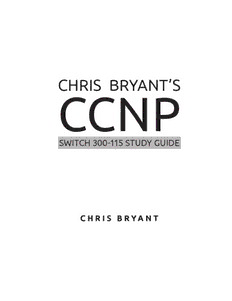Table Of ContentCHRIS BRYANT’S
CCNP
SWITCH 300-115 STUDY GUIDE
C H R I S B R YA N T
Table of Contents
Chapter 1 Switching Fundamentals � � � � � � � � � � � � � � � � � � � � � � � � � � � � � � � � � � � � � � � � � � � � � � � � � � � � � � � � � � � �1
Chapter 2 The When, Where, and How Of VLANs � � � � � � � � � � � � � � � � � � � � � � � � � � � � � � � � � � � � � � � � � � � � �22
Chapter 3 Trunking � � � � � � � � � � � � � � � � � � � � � � � � � � � � � � � � � � � � � � � � � � � � � � � � � � � � � � � � � � � � � � � � � � � � � � � �40
Chapter 4 The VLAN Trunking Protocol (VTP) � � � � � � � � � � � � � � � � � � � � � � � � � � � � � � � � � � � � � � � � � � � � � � �63
Chapter 5 The Fundamentals Of STP � � � � � � � � � � � � � � � � � � � � � � � � � � � � � � � � � � � � � � � � � � � � � � � � � � � � � � � � �83
Chapter 6 STP -- Advanced Features and Versions � � � � � � � � � � � � � � � � � � � � � � � � � � � � � � � � � � � � � � � � � � � � � � � �1 �2 �3 � � � � � � �
Chapter 7 Etherchannels � � � � � � � � � � � � � � � � � � � � � � � � � � � � � � � � � � � � � � � � � � � � � � � � � � � � � � � � � � � � � � � � � � �157
Chapter 8 Multilayer Switching And High Availability Protocols � � � � � � � � � � � � � � � � � � � � � � � � � � � � � � � �172
Chris Bryant, CCIE #12933 Chapter 9 Securing The Switches � � � � � � � � � � � � � � � � � � � � � � � � � � � � � � � � � � � � � � � � � � � � � � � � � � � � � � � � � � � �238
“The Computer Certification Bulldog” Chapter 10 Monitoring The Switches � � � � � � � � � � � � � � � � � � � � � � � � � � � � � � � � � � � � � � � � � � � � � � � � � � � � � � � � �319
Copyright © 2015 The Bryant Advantage, Inc.
Chapter 11 Network Design And Models � � � � � � � � � � � � � � � � � � � � � � � � � � � � � � � � � � � � � � � � � � � � � � � � � � � � � �361
All rights reserved.
Disclaimers and Legal Notices:
Copyright © The Bryant Advantage, 2015.
All rights reserved. This book or any portion thereof may not be reproduced or used in any manner whatsoever
without the express written permission of the publisher, except for the use of brief quotations in a book review.
No part of this publication may be stored in a retrieval system, transmitted, or reproduced in any way, including
but not limited to photocopy, photograph, magnetic, or other record, without the prior agreement and written
permission of the publisher.
The Bryant Advantage, Inc., has attempted throughout this book to distinguish proprietary trademarks from
descriptive terms by following the capitalization style used by the manufacturer. Copyrights and trademarks of all
products and services listed or described herein are property of their respective owners and companies. All rules
and laws pertaining to said copyrights and trademarks are inferred.
This study guide is intended to prepare candidates for Cisco’s CCNP SWITCH 300-115 certification exam. The
book has been made as accurate and complete as possible. No warranty or fitness is inferred or implied. Neither the
author nor The Bryant Advantage, Inc. has liability or responsibility to any entity or individual regarding loss or
damage arising from the use of this book. Passing the CCNP SWITCH exam is not guaranteed in any fashion.
The terms CCIE, CCNP, CCNA, Cisco IOS, Cisco Systems, IOS, and StackWise are all registered trademarks of Cisco
Systems, Inc. As always, no challenge to any trademark or copyright is intended in any of my books or video-based
courses.
ISBN: 1517351227
ISBN 10: 9781517351229
A VERY Brief Introduction
Before We Get Started…
Thank you for making The Bryant Advantage part of your CCNP success story! I know you
have a lot of training options out there, from books to videos and everything in between,
and all of us here at TBA are very appreciative of your purchase.
During your studies, check out my YouTube channel! I’m starting an all-new CCNP SWITCH
300-115 Playlist in October 2015. With over 300 free videos there already, I know there’s
something there you’ll enjoy.
https://www.youtube.com/user/ccie12933
You’ll find additional free resources via these links:
Facebook: goo.gl/u72n1M
Google+: https://plus.google.com/+ccie12933
GNS3 (Free CCNP SWITCH Course!): goo.gl/yk2loM
Thanks again for your purchase, and now, let’s get started!
Chris Bryant
“The Computer Certification Bulldog”
Chapter 1:
SWITCHING
FUNDAMENTALS
Your mastery of switching fundamentals can make the difference on exam day, so let’s
give this material a good going-over before heading on to new material! Before proceed-
ing, let’s have a moment of silence for two old friends.
We won’t spend any time discussing floppy disks, but the item on the left is a hub, the prede-
cessor to today’s switches. (You’ll sometimes see a double-headed arrow on top of the icon
representing a hub.) Back in the day, our hosts had to share transmission media via a hub.
1
CHRIS BRYANT’S CCNP SWITCH 300-115 STUDY GUIDE CHRIS BRYANT
Having just one collision domain may sound good, but it’s not. With one big collision At the time, we were darn glad to have CSMA/CD, and those built-in delays were a small
domain, we must have rules on when a host may transmit data. Otherwise, one host’s data price to pay for sharing media.
will be almost continually colliding with another host’s data, rendering the collided signals
You know what wasn’t around though? Voice and video conferencing. YouTube. Vimeo.
useless. The hosts then have to retransmit the data, and there’s no guarantee that another
VoIP phones. Cat videos. Dog videos. Donkey videos. In short, all kinds of ultra-delay-sen-
collision won’t occur when that retransmission occurs!
sitive voice and video traffic is present in today’s network that we were only dreaming
The set of rules for transmitting over Ethernet via shared media is Carrier Sense Multiple about back in the days of the hub. Having one big collision domain just would not do today.
Access with Collision Detection, thankfully referred to as CSMA/CD. Here’s the overall
One reason we love switches is the creation of smaller collision domains. Today’s networks
process…
typically have each host connected to their own individual port on a switch, and by doing
A host with data to send must first listen to the wire, meaning it checks the shared media to so, a separate collision domain is created for each host. Collisions literally cannot occur!
see if another host is currently sending data. If the media is in use, the host backs off for a
few milliseconds before listening to the wire again. If the media is not in use, the host sends
the data.
If two hosts happen to send data at the exact same time, the voltage on the wire will
change, indicating a data collision. The hub might as well be a bomb at that point, because
the data involved in the collision is going to “explode” when that collision occurs, and all
data involved is unusable.
Some Cisco documentation refers to this “one host, one collision domain” setup as microse-
gmentation. It’s not a term you hear often, but it’s certainly a good one to know when you’re
reading Cisco docs.
Thanks to our switch, we also get a lot more bandwidth! When hosts are connected to
individual switch ports, they no longer have to share bandwidth with other hosts. With the
right switch config and network cards, each host can theoretically run at 200 Mbps (100
When the sending hosts detect that voltage change, they’ll send a jam signal indicating to
sending and 100 receiving), assuming FastEthernet ports.
the other hosts that they should not send data right now.
That takes care of the collision domain issue, but we still have one large broadcast domain.
The sending hosts will then invoke a backoff timer, set to a random number of milliseconds.
By default, a broadcast or multicast sent by any host connected to that switch will be
When each host’s backoff timer expires, they will each begin the CSMA/CD process from
received by every other host on that switch. That’s a lot of unnecessary broadcasts flying
the very beginning by listening to the wire. Since that backoff timer is set to a random
around our network, which in turn means unnecessary work for the switch and for the
value, it’s unlikely that the data collision will reoccur.
hosts. We’ll start breaking up those broadcast domains in the Virtual LAN (VLAN) section
of the course.
2 3
CHRIS BRYANT’S CCNP SWITCH 300-115 STUDY GUIDE CHRIS BRYANT
that host. The more information you add statically, the greater the chance of a mistyped
entry, which in turn leads to unnecessary troubleshooting.
If a port goes down and you switch the host connected to the bad port to a good port, you
won’t have full connectivity until you add a new static entry for that host’s MAC address.
In the heat of battle, it’s easy to forget to remove the old entry, which leads to even more
unnecessary troubleshooting when the bad port is fixed and another host is eventually
connected to it.
When I have a choice between letting the hardware do the work and me doing the work,
I’ll let the hardware do it every time. That doesn’t mean I’m lazy, it means I’m smart. It’s
much more efficient to let the hardware carry out dynamic operations rather than forcing
“Decisions, Decisions”
you and I, the network admins, to handle everything statically.
Let’s take a look at how a switch builds that all-important MAC address table, and we’ll also
When a switch receives a frame, that switch will forward it, filter it, or flood it. We’ll take a
see each of those frame forwarding options in action. We’ll start with four hosts and one
look at each process right after this pop quiz!
switch, using an odd topology to illustrate one forwarding option in particular. Hosts A and
When a frame enters a switch, what common value does the switch look at first?
B are connected to a hub, which in turn is connected to a switch.
It makes perfect sense that the switch would look at the frame’s destination address first.
After all, the only way for the switch to get the frame where it needs to go is to look at its
intended destination, right?
Wrong! The switch will actually look at the source MAC address before any other value.
The logical question to that answer would be: “Why does the switch even care where the
frame came from?” The answer: “Because source addresses of incoming frames are how
the switch builds and maintains its MAC address table.” That’s not the only reason for this
behavior, but it’s the major reason.
Our routing table is helped along by dynamic routing protocols like EIGRP and OSPF. There
is no equivalent to those protocols at Layer 2, so the switches have to build their MAC
address tables in another fashion (or fashions).
We’ll assume the switch has just been added to the network, which brings up another
important point. When you first boot a switch, the MAC address table isn’t empty. There
We could build a MAC address table with all static entries, but that approach has a serious
will be some entries for the CPU, and they’ll look something like this:
drawback. Every time you add a host to a switch, you’d have to make a static MAC entry for
4 5
CHRIS BRYANT’S CCNP SWITCH 300-115 STUDY GUIDE CHRIS BRYANT
MLS _1#show mac address-table
Mac Address Table
Vlan Mac Address Type Ports
--- ----------- --------
All 0100.0ccc.cccc STATIC CPU
All 0100.0ccc.cccd STATIC CPU
The only way the switch can learn where the hosts are is for you and I to add a bunch of
This flooding ensures the frame will go out the port leading to the correct host, and it also
static entries (clumsy, not scalable) or let the switch learn their addresses dynamically.
guarantees the other hosts will get the frame, which is a huge waste of bandwidth, host
We’ll start our walkthrough with Host A sending a frame to Host C. The frame enters the
resources, and switch resources. If this is a 64-port switch and there’s a host on every port,
switch on fast0/1; the switch then looks at the source MAC address of the frame and asks
the switch has to send 63 copies of the frame – 62 of which are totally unnecessary!
itself one simple question: “Do I have an entry for this address in my MAC address table?”
There’s no grey area here – the answer is either yes or no!
There’s nothing wrong with a little frame flooding as you add a host or switch to a network –
it really can’t be avoided – but after the initial add, we’d rather not have much flooding.
Since we just turned the switch on, there’s no entry for Host A’s address in the MAC table,
so the switch makes one. Our dynamic entries in that table are as follows:
Host C will now respond to Host A with a frame of its own. We know what happens when
the switch receives that frame, but will there be an entry for the source MAC of that frame?
MLS _1#show mac address-table dynamic
Mac Address Table
MLS _1#show mac address-table dynamic
Mac Address Table
Vlan Mac Address Type Ports
--- ----------- --------
Vlan Mac Address Type Ports
1 aaaa.aaaa.aaaa DYNAMIC Fa0/1
1 aaaa.aaaa.aaaa DYNAMIC Fa0/1
At long last, we get to the frame forwarding decision! Will this frame be forwarded, filtered,
No entry for cccc.cccc.cccc, so the switch will create one.
or flooded? That depends on the answer to the next question the switch asks itself: “Do I
have an entry for this destination address in my MAC address table?” The answer is no, so
MLS _1#show mac address-table dynamic
the switch floods the frame, sending a copy of the frame out of every single port on the
Mac Address Table
switch except the port the frame rode in on. This is an unknown unicast frame, since the
frame is a unicast (destined for one particular host), but there is no entry for this address
Vlan Mac Address Type Ports
in the MAC table.
1 aaaa.aaaa.aaaa DYNAMIC Fa0/1
1 cccc.cccc.cccc DYNAMIC Fa0/2
6 7
CHRIS BRYANT’S CCNP SWITCH 300-115 STUDY GUIDE CHRIS BRYANT
The dynamic entries in the table will now start to work in our favor. The switch checks for
1 cccc.cccc.cccc DYNAMIC Fa0/2
the frame’s destination address of aaaa.aaaa.aaaa in that table, and since there is one, the
1 dddd.dddd.dddd DYNAMIC Fa0/3
switch will forward the frame via Fa0/1.
If Host A responds to Host C, the switch will have an entry for Host C’s MAC address where
This messes with the switch’s mind for just a moment, and the switch then filters the frame.
it didn’t have one earlier. Frames flowing from Host A to Host C will now be forwarded out
“Filter” is a fancy big-city way of saying “the frame is dropped”.
Fa0/2 rather than being flooded.
Let’s review those decisions and add a little broadcast / multicast discussion.
Let’s jump ahead to a scenario where the topology is the same and the switch has a dynamic
MAC entry for each host. Please note that this is not a topology you’re going to see in many
Flooding occurs when the switch has no entry for the frame’s destination MAC. When a
production networks (if at all). I’m strictly presenting it to you to illustrate the switch’s
frame is flooded, a copy of it is sent out of every port on the switch except the one it came
third option for frame forwarding.
in on. Unknown unicast frames are always flooded.
We have an unusual setup where Hosts A and B are connected to a hub that is in turn con-
Frames with a destination MAC of all Fs (ffff.ffff.ffff) are called broadcast frames, and are
nected to a switch. From the switch’s point of view, both of those hosts are found off port
treated in the same manner as unknown unicast frames. Broadcast frames are actually
Fa0/1. When Host A sends a frame to Host B, B will get a copy of it through the hub, as will
intended for all hosts, where unknown unicast frames are sent to all hosts as a side effect
the switch. The switch checks for the source addresses in its MAC address table, and sees
of the frame flooding.
that they’re both found off the same port!
Multicast frames have a destination MAC in the range 0100.5e00.0000 – 0100.5e7f.ffff and
are treated in the same fashion as broadcast frames.
MLS _1#show mac address-table dynamic
Mac Address Table Forwarding happens when the switch has an entry for the frame’s destination MAC.
Forwarded frames are sent out only via the port indicated by the MAC address table.
Vlan Mac Address Type Ports
Filtering happens when the source and destination MAC addresses are found off the same
--- ---------- -------
port. Technically, filtering also occurs when a frame is not sent out of a port because the
1 aaaa.aaaa.aaaa DYNAMIC Fa0/1
destination is a known unicast.
1 bbbb.bbbb.bbbb DYNAMIC Fa0/1
8 9
CHRIS BRYANT’S CCNP SWITCH 300-115 STUDY GUIDE CHRIS BRYANT
More About That MAC Address Table I strongly urge you to use IOS Help to check any numeric value. Time-related commands
use different combinations of seconds, milliseconds, hours, days, and minutes. Data-
When I was waxing poetic about dynamically learned MAC addresses, I’m sure you won- based commands use megabits, kilobits, gigabits – you get the idea. Use IOS Help, my
dered how long those addresses stay in the table. The default aging time for dynamically friends – that’s why it’s there!
learned MAC addresses is 300 seconds, and that timer is reset when a frame comes in with
I shall now hop down from Ye Olde Soapbox and we’ll march forward!
that particular source MAC address. In short, as long as the switch hears from a host within
any five-minute period, that host’s MAC address stays in the table. Another factor in favor of dynamic MAC address table entries is the switch’s ability to
dynamically adapt to a change in physical ports. To demo this, I’ll need to know the port
With time-based IOS commands, be sure to use IOS Help to check the unit of time that
ROUTER_3 is connected to.
particular command uses. For example, if I asked you to set the MAC address aging time to
10 minutes, and you already knew that the command to change that value is mac address-
table aging-time, you might be tempted to enter the following:
MLS _1(config)#mac address-table aging-time 10
Do you know a command that will give us information about directly connected Cisco devices?
Not only is that wrong, it’s really wrong. IOS Help reveals that the time unit for this com-
mands is seconds…
MLS _1#show cdp neighbor
Capability Codes: R - Router, T - Trans Bridge, B - Source Route Bridge
MLS _1(config)#mac address-table aging-time ?
S - Switch, H - Host, I - IGMP, r - Repeater, P - Phone,
<0-0> Enter 0 to disable aging
D - Remote, C - CVTA, M - Two-port Mac Relay
<10-1000000> Aging time in seconds
Device ID Local Intrfce Holdtme Capability Platform Port ID
MLS _1(config)#mac address-table aging-time
ROUTER _1 Fas 0/1 177 R S I 2801 Fas 0/0
ROUTER _ 3 Fas 0/3 136 R S I 2801 Fas 0/0
… so our dynamic entries are now aging out in just 10 seconds. Let’s fix that:
Right! More about CDP later in the course. Right now, let’s use show mac address-table
MLS _1(config)#mac address-table aging-time 600
dynamic interface to get info about only that particular port. (When you have 48 or so
dynamically learned addresses, you’ll want to use this filter.)
Verify with show mac address-table aging-time.
MLS _1#show mac address-table int fast 0/3
MLS _1#show mac address-table aging-time
Mac Address Table
Global Aging Time: 600
10 11
CHRIS BRYANT’S CCNP SWITCH 300-115 STUDY GUIDE CHRIS BRYANT
how to change a port’s VLAN membership. If not, here’s a reminder, and there’s plenty of
Vlan Mac Address Type Ports
additional work with VLANs ahead!
--- ---------- -------
13 001f.ca96.2754 DYNAMIC Fa0/3
Total Mac Addresses for this criterion: 1 MLS _1(config)#int fast 0/13
MLS _1(config-if)#switchport access vlan 13
So far, so good! But now… port Fa0/3 goes BAD.
MLS _1#show vlan brief
VLAN Name Status Ports
--- ------------------------------- ---------
With dynamically learned addresses, all we need to do is move that cable to a port that’s
1 default active (All ports except those in
working. I’ll move it to Fast0/11 and check the full dynamic address table.
#13)
13 VLAN0013 active Fa0/1, Fa0/3, Fa0/13
We’ve been working with the MAC address table for a while now, so it’s good time to tell
you the other name for this table. The MAC address table is also known as the Content
Addressable Memory (CAM) table, and for Layer 2 switching, having “just” the CAM table
MLS _1#show mac address-table dynamic is enough to get the job done. Multilayer switches have other challenges and tasks besides
Mac Address Table switching – routing, advanced security, and Quality of Service (QoS) to name just a few!
For these tasks, we’ll need the help of a Ternary Content Addressable Memory (TCAM)
Vlan Mac Address Type Ports
table. While CAM table lookups use two values (no surprise, they’re 0 and 1), TCAM tables
--- ---------- -------
have three values – 0, 1, and “x” for “don’t care”. It’s common for multilayer switches to
1 001f.ca96.2754 DYNAMIC Fa0/13
have multiple TCAM tables to go along with the multiple functions an MLS must handle.
13 0017.59e2.474a DYNAMIC Fa0/1
Total Mac Addresses for this criterion: 2 You’ll find more info on the TCAM in the Multilayer Switching portion of the course.
Success! ROUTER_3’s MAC address is correctly listed in the table. No aging was necessary –
once the switch saw frames from ROUTER_3 come in on a new port, the entry for that address Switch Roles And The SDM
on Fa0/3 was removed.
The great thing about multilayer switches is their ability to fit almost any role in your net-
There is one thing you have to do manually in this situation, and that’s changing the VLAN
work. You may have an MLS that spends most of its time routing, while others act pretty
membership of that port. Earlier show commands told us that the previous port belonged
much as L2 switches. The default allocation of switch resources may not fit the role of
to VLAN 13, and our Cisco switch ports belong to VLAN 1 by default. You likely remember
the switch; by default, the resources are split up pretty much evenly between routing,
12 13