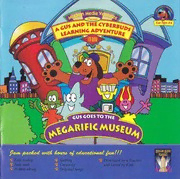
CD-ROM Booklet: Gus Goes to the Megarific Museum PDF
Preview CD-ROM Booklet: Gus Goes to the Megarific Museum
c\**HV™ECY****ue MODERN MEDIA VENTURES PRESENTS CVS GOES TO THE MEGARIFIC MUSEUM' Welcome to “Gus Goes to the Megarific Museum,” the fifth in the series of learning adventures from Modern Media Ventures, This self-guided, interactive, learning experience will1 build muftipls skills and provide hours of engaging fun as Gus and your children search for the elusive Cyberbudi Rant, Rave, Rom and Rae. START UP - MACHINE REQUIREMENTS AND Insert the Museum CD-ROM disk. From within tCflHNKA-SSTUR Windows Program Manager, select Pile, Run and • Tvoid eruon m porodpee mrlyu, sfto br eb soetht tMoa 6c 4a0nXd 4M8F0C b vye 2rs5io6n s, txdhr:\iaivnnes )ft.o aTllllho ewex iMen g(u Vtshem ee q liiunnaes ltlsaa lbtlheelere adlde Ctdtosem rQ moufia cynkodtui,m rt yCep Dfeo-R r OM Windows, creates a Gus Head icon and optionally MAC Version CP-ROM reboots your machine To begin playing, double-dick IP4oVw eorMr faacs Steerri einsc, l2ud5i6ng c Poleorrfos,r m13s", mQounaidtroar,, aSnMdB oGna tmhees G purosg Hraema dg ricoounp,. which is located in the Gus BAM' System TO or later, CD-ROM drive, Windows 95 Version CP-ROM insert the Museum CD-ROM disk. Double-click on insert the Musem CD-ROM disk. If the the Gus Head icon. A window will open and. display Introduction screen doesn’t appear, follow these performance, use the versions of QuickTime and Sound Manager provided in the folder, Double-click Settings, then Control Panel. I» the Contest Panel, Mtweu* tdhoeu bulep-pcelirc pk oornti othne o Af tdhde/R Ienmstoavlle/ UPnroingsrtaamll st aicbo,n . Or click the Install button. When prompted to insert MPCJhersion CD-ROM CapDp-ReOarMs ,w cillli crke aodn: NXe:\xINt.8 TThAet Lc,oEmX,mE a(“nxd” eliqneu athlsa tth e 3B6/26mHz or fasten 13" monitor VGA color letter of your CD-ROM drive) After software is monitor (or larger) and graphics card running at Installed, click Start button on the Taskbar to 236 colors, 6 MB RAM, Windows 3.1, SoundBlaster access the Start menu. Select Programs, then or a compatible sound card, mouse, CP-ROM drive. dick Gus Games fromthe pull-down menu. Then Program Overview: The underlying purpose of the program is to encourage children to explore, participate ip learning activities, and promote intellectual curiosity. In this title, we believe that children will fee motivated to develop ar nterest and ar appreciation of the arts. We also believe t-is title ,v II ercourage k'ds to express those wonfeerul creative ioeas teat ie within eacn cf them. You ca-i set the level of difficulty for The Find the CyberBud Game at toe start r/ the program. Tie object o' t'e pane c to 'mo the CyserBuds in eacn of the 4 wings. To see which CybsrBuds you are searching for, click cn the 3ua Meter Iccated under the help button if! each wing. Each time you discover a CyberBud, they will become colorizeo in the Bud Vleter. When the entire Bud Meter becomes colorized, that means you have found ail the CyfeeriSuds and can join Gus and his friends In the Museum Theater for wtwjlwt To Play: “Gus Goes to the Museum” features 9 environments. Four environments are directly accessible from the Lobby by clicking on the different signs above the entrance or the entrance way itself. The®* iBdudS the Prehistoric Wing, the Ancient Egyptian Wing, the Greek and Roman Wing and the Modern Art Wing. Once inside these environments, there are five additional places to explore. Can You Spot It? Game, can be accessed by clicking on the Shadows of the dinosaurs In the Dinosaur Mural, Dinosaur Match Game can be accessed fey clicking on the Fossil an the shelf and Dinosaur Puzzles can be accessed by clicking on the Floor in the Cave Display. Inside the Ancient Egyptian Wing, you can play The CyberGlyphics Game fey clicking on the Gus Sphinx in the Egyptian Mural, and the Tic-Tac-Tut Game by clicking on the Tic-Tae-Toe drawing in the Egyptian Mural as well The Great SpartaGus Math Game can be accessed by clicking on the Arena Mural Is the Greek and Raman Wing. ••• « HELP BUD METER EXIT BUTTON Accessed by clicking BUTTON Located In on the help button, Located in Allows you to keep every screen. Provides track of how many Allows you to directions tsr Bud Spottings you’ve return to the prior screen. each screen activity and made within each environment and Ifyou are in the main gives information about the how many more you need to find to screen, it will allow you to Bud spottings. complete the game. From here you exit the program. can hyperlink to any environment. ABOUT THE ENVIRONMENTS: Prehistoric Wing Things to do: • Find each CyberBud - Uncover the hidden CyberBuds and hear interesting fun facts. • Animated Hotspots - Explore the Prehistoric Wing as things come to Life. • Match a Dinosaur - Identify different dinosaurs as you match them it their environments. • The Can You Spot it? Game- Learn about the world as it might have been when the dinosaurs used to roam, while developing observation skills. ■• Dpeirncoespatuura Pl uszkzillless. - Complete a Tyrannasaurus Rex puzzle, while developing problem solving and • Prehistoric Kiosk - See and hear facts about different dinosaurs and fossils. Can You Match a Dinosaur? - access by clicking on the Fish Fossil in the display rack. Look at the dinosaur that comes onto the screen. Now try to find the same dinosaur that is down at the bottom in the Dino Bar. When you find the same one, just drag and plop it onto the other one above. When you have made a correct match, watch the dinosaur come to life, if you have made an incorrect match, the dinosaur will snap Itself back into the Dino Bar. If you'd like to match a new picture, click on the New button. ' - access by clicking on the Dinosaur Shadows in the Dinosaur Mural. Them am 3 dinosaurs hidden in each black and white scene. Td play, bat at ■ the dinosaurs below. (There are a total of 9 dinosaurs you can choose from but only 3 Will appear at once on the DfH6 Bar. disk on the More button to see all of them). Now carefully look at the black and white picture and see if you can spot any of them. When you have, just drag and plop the dinosaur from below onto the matching one above. When you make a correct match, that dinosaur will get colorized. When you have found all 3 in the picture, watch the entire picture come to life. If you have made an incorrect match, the dinosaur will snap itself bask into the P‘in@ Bar. If you'd like to Spot a new picture, click on the New button. Dinosaur Puzzles - access by clicking on the Stone Floor in the Cave Diorama area. Just drag the puzzle pieces into the screen uwtf) you have put the puzzle • together. When a piece has been placed correctly, ft will snap into place. If you'd like to put together a new puzzle, click oh the New button. ' ’Hint - click on the smaller picture on the top if you need help putting the puzzle together. Prehistoric Kiosk - access by clicking on the Kiosk in the Prehistoric Wing. Welcome to the prehistoric Kiosk where you will see and hear facts about dinosaurs and fossils, To use the Kiosk, just stick on the Start button and a pfcture of a dinosaur or ■fossil will appear in the screen. To hear more Information'about any picture, click on tins More button. To move to the next picture click on the Arrow that points to 30 back to the previous picture, click CH the Arrow that points to the Left. Ancient Egyptian Wing Things to do: • Find each CyberBud - Uncover the hidden CyberBuds and hear interesting fun facte. • Animated Hotspots - Explore The Ancient Egyptian Wing as things come to Life. • Tic-Tac-Tut - Play the all-time favorite game of Tic-Tao-Toe, • The CybarGiyphics Game - Mix and Match pictures and words as you play With' Gus’s very own ancient written language. • Ancient Egyptian Kiosk - See and hear facts about different Ancient Egyptian historical obgcts. Tfc-Tac-Tut - access by clicking on the Tic-Tac-Toe picture on the Egyptian Mural. Hay Tic-Tac-Toe with King TutGus and his friends. Just choose an opponent by clicking or them. Now click on iking TutGus and nrag and plop his hear? into a space. Once you plcp King TutGus’s head, your opponent will automatically take a turn. The first player to get three heads :r a row, 'wins. To cheese a new opponent, click on the New Opponent button. The CvberGIvphics Game - access by clicking on the Gus Sphinx head in the Egyptian Mural. You can mix and match pictures and words using Gus’s CyberGlyphics, Click on the level changer at the top of the screen to move among 3 Level 1 - Match the CyberGlyphs. Look at the pictures in the big window. Now try and find the same pictures below and drag and plop them into the matching ones above. Each time you make a correct match, the word will highlight and the picture will animate. When you have matched all the pictures, the sentence wil be read back to you. If you want to match a new sentence, dick on the New Sentence button. To hear any of the names for the pictures below, double click on them. To hear any word again, disk on that word. Level 2 - Match the CyberGlyphs to the words. Read the sentence that appears underneath the big window in the middle of the screen. Now look at the pictures below and try to find one that stands for each word. When you have found one, drag and plop it fnto the big window. Level 3 - Create your own CyberGlyphics. Choose from any pictures below and drag and plop it into the big window above. When you have completed a sentence, click on the Read Sentence button and hear your CyberGlyph read to you. Ones your sentence has been read, the window will clear and you can make a new one. You can also drag a picture from below and plop it onto ‘Hint - The verb must always be placed in between the nouns. Ancient Egyptian Kiosk - access by clicking on the Kiosk in the Ancient Egyptian Wing. Welcome to the Ancient Egyptian Kiosk where you will see beautiful artifacts and hear Information about this period of time. To use the Kiosk, just click on the Start button and a picture will appear in the screen. To hear more information about any piotu®, disk on the More button, To move to the next picture, click on the Arrow that points to the Right. To go back to the previous picture, click on the Arrow that points to the Left. Greek and Roman Wing Things to do: ■ ,Find each CyberBud - Uncover the hidden CyberBuds and hear interesting fun facts. • Animated Hotspots - Explore The Greek and Roman Wing as things come to Life. • The Great SpartaGus Math Activity- Develop number/object correspondence, counting, addition aInd subtraction skills as you count coins and numbers • Greek/Koman Kiosk - See and hear facts about different Greek and Roman historical objects. The Great SpartaGus Math Activity - access by clicking on the Coliseum Mural in the Greek and Roman Wing. Watch the chariots do a dance as you count coins and numbers, Click an: the Rabbit in the audience to move ameng 4 levels of difficulty. Level 1 -Number/Object correspondence. Count the number of goblets you see and then click on the correct number below. Level 2 - Addition and Subtraction of numbers from 1 -20. Add or subtract the numbers on the stage and click on the correct number below. Level 3 - Fill in the Missing Number. Add or subtract the numbers an the stage to find the missing number and click on tine correct number below. HLevel 4 - Combined operations. Add and subtract the numbers that appear on the stage and effel on the correct number below. Greek and Roman Kiosk - access by clicking on the kiosk in the Greek and Roman Wing. Welcome to the Greek and Roman Kiosk where you will see beautiful artifacts and hear information aboutthis period of time. To use this Kiosk, first click on Greek to view Greek pictures or Roman to view Roman pictures. To hear more information about any picture, click on the More button. To move to the next picture click on the Arrow that points to the Right. To go back to the previous picture, click on the Arrow that points ta tha Left. JSr Modern Art Wing Things to do: •FInd each CyberBud - Uncover the hidden CyberBuds and hear interesting fun facts, • Animated Hotspots - Explore The Modern Art Wing as things come to Life. • Modern Art Kiosk - See and hear facts about different art pieces of the 20th century. Modern Art Kiosk - access by clicking on the Kiosk in the Modern Art Wing. Welcome to the Modern Art Kiosk where you will see beautiful pieces of art and hear facts about this period of tifne/To use this Kiosk, first click on either the Impressionism button t© view Impressionist pictures or SiCtt Century Button to view 20th Century picture. To hear more information about any picture, click oil the More button. To move to the next picture click on the Arrow that point® to the Right. Is go back to the previous picture! eiSiFsn the Arrow that paints to the Left. CREDITS EXECUTIVE PRODUCERS - Fat Lewis, Bruce Goedde Jr. and Bob Lewis INITIAL CONCEPT and DESIGN: Pat Lewis DESIGN TEAM: Anthony Tarantino; Eric Perez, R.C. Williams, R.G. Kelley, Beth McHenry, Tam Rsllock, and Lisa Hoffman ART DIRECTION: Pat Lewis ARTIST5 AND ANIMATORS: Anthony Tarantino, Eric Perez, R.C. Williams; K.G. Kelley and Beth McHenry PROGRAMMING: Tom Pollock, Julie A. Auerbach PRODUCTION MANAGER: Lisa Hoffman SOUND TRACK: On the Moon Studios - David Rosenthal SOUND EFFECTS: Jeff Malkin MUSICIAN, SINGER, SONGWRITER: David Maloney VOICE TALENT: David Maloney, Pat Lewis, Bruce Goedde Jr., R.C. Williams PACKAGING DESIGN & PRODUCTION: RC Williams, Pat Lewis, Lisa Hoffman RESEARCH & PRODUCTION ASSISTANCE: Jackie Briggs, Karen Decker, Sara Alley SPECIAL THANKS: Lisa Calden and Stephanie Cannlzzo at the University Art Museum, UC Berkeley, Ron Rumford at the Dolan/ Maxwell Gallery in Philadelphia, PA, and Dr. Thomas Briggs. PHOTO CREDITS: Temple of Athena Nike by Kallikrate. Acropolis, Athena. • Temple of Hera II. Faestum, Italy. • Via Appia. Rome, Itlay. Photographed by Dr. Kathleen Cohen ADDITIONAL PHOTO CREDITS: Jackie Briggs, Lisa Hoffman, Disk and Anne Lewis ART CREDITS: The Hawk for Peace, by Alexander Calder, 1908. Steel Painted Black. University Art Museum, University of CalffomU at Berkeley: Sift fifth® artist in memory «f ferwsth Aurand Hay®. Sand Fountain, by Joseph Cornell, undated. Mixed Media. University Art Museum, University of California at Berkeley; Purchased with the aid of funds from the National Endowment for the Suckers, by Wayne Thiebaud, 1967. Color Lithograph. Special thanks to Wayne Thiebaud and Matt Thiebaud. Still Life with Dottles, by Morris Blackburn. 1948-49. Sit an Canvas. Thanh* to the Wan/ Maxwell Gallery. Song and Dance Man, by Salvatore Pinto, c. 1931. Wood Engraving. Thanks to the Dolan/ Maxwell Gallery, untitled, by Daniel Walth, 1902. Oil on Paper. Thanks to the Dotan/ Maxwell Gallery, Yellow House, by Susan Geluz, 1994. FSint and Collage. Access, No Access, by Etyse Hochstadt, 1994. Ceramic and Mixed Media Sculpture. Fbrtratt- Flight, by Lisa Hoffman. 1994. Manipulated Pbtawid Image. PROGRAM LICENSE AGREEMENT
