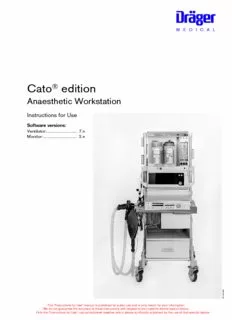
Cato edition PDF
Preview Cato edition
D M E D I C A L Cato edition Anaesthetic Workstation Instructions for Use Software versions: Ventilator:............................. 7.n Monitor:................................ 2.n MT-439-2000 This "Instructions for Use" manual is published for public use and is only meant for your information. We do not guarantee the accuracy of these instructions with respect to your specific device type or status. Only the "Instructions for Use" manual delivered together with a device is officially published for the use of that specific device. Working with these Instructions for Use Working with these Instructions for Use In the header line... Operation Manual / Spontaneous the subject of the main section Select Manual / Spontaneous mode Spontaneous breathing The sub-section title is given underneath the main title to help you find your way rapidly through the manual. Manual / Spontaneous Before connecting a patient Page body (cid:2) Check workstation with checklist (see page 21). Instructions for Use – Check that breathing system is complete (see page 20) and in text-graphic combination. The information is translated – perform leakage test (see page 31). directly into physical actions that teach the user in practi- cal steps how to use the apparatus. Select Manual / Spontaneous mode 1 Press »MAN/SPONT« on ventilator for at least one second – 2 Display in dialogue field: 1 Left-hand column... MAN/SPONT 2 the text 24028970 contains explanations and guides the user in the opera- tiTniohsnetr oubcfu ttlilhoeents sp (ridnoo detusrcg) toi nwndoiitmcha iccteo s nseceqipsuaeer,na cctelee .asrte apnsd, aunndm, iswtahkeanble Tfohre M sAtaNn/dSaPrdO NscTr emeond aep.pears with the alarm limits 2400Man./spont. alarm limiCtsO2 SeM t pCV O O 2 2 6 93.088 fª req 1 607 alaaiClmlla.aO riortmms2ff info sine vtheera ill lusstetrpast ioanres daensdc arilbsoed s,p tehcei fnyu tmheb eorrsd einrd oicf aatcet idoent.ails Spontaneous breathing V00ol.u53PmVAe.T5Wt5 e r 00 2 0 7 s 0 5 . 5 2 0 1 1 0 4 0 HNOVRo2ae2Ol l-u. s mt a< er t1 t: e 8 c r o 0 7s n t af i2.0rrF8tmei 9 d ! . 0 6 2 F.8e65t ccoluinsrfvtieg.00128971 »PEEP« and pressure limitation »Pmax« are inactive. Right-hand column... 4 3 Set pressure limiting valve APL to »SPONT«. the illustrations It is now open, regardless of the set pressure. provide a visual reference for the text and make it easier To fill system: to locate the various parts of the equipment. Details 4 Press »O2 +« to inflate the breathing bag rapidly – mentioned in the text are highlighted. Irrelevant details are 5 Set fresh gas – 3 detailed information on setting the fresh gas flow omitted. can be found in the Annex on page 130. 5 Tcohnef iurmse rth ise aolpseor patrionmg psteeqdu beyn csec.reen displays which 00137224 This "Instructions for Use" manual is published for public use and is only meant for your information. We do not guarantee the accuracy of these instructions with respect to your specific device type or status. 2 Only the "Instructions for Use" manual delivered together with a device is officially published for the use of that specific device. Contents Contents For your safety and that of your patients 4 Intended use 5 Quick start in an emergency 7 Operating concept 9 Preparing for use 17 Operation 35 Monitor functions 49 Troubleshooting (messages - cause - remedy) 71 Care 79 Check operational readiness 101 What's what 107 Technical data 115 Descriptions 123 Index 143 This "Instructions for Use" manual is published for public use and is only meant for your information. We do not guarantee the accuracy of these instructions with respect to your specific device type or status. Only the "Instructions for Use" manual delivered together with a device is officially published for the use of that specific device. 3 For Your Safety and that of Your Patients For Your Safety and that of Your Patients Strictly follow the Instructions for Use Any use of the apparatus requires full understanding and strict observation of these instructions. The apparatus is only to be used for purposes specified here. Maintenance The apparatus must be inspected and serviced regularly by trained service personnel at six monthly intervals (and a record kept). Repair and general overhaul of the apparatus may only be carried out by trained service personnel. We recommend that a service contract be obtained with DrägerService and that all repairs also be carried out by them. Only authentic Dräger spare parts may be used for maintenance. Observe chapter "Maintenance Intervals". Accessories Do not use accessory parts other than those in the order list. Not for use in areas of explosion hazard This apparatus is neither approved nor certified for use in areas where combustible or explosive gas mixtures are likely to occur. Safe connection with other electrical equipment Electrical connections to equipment which is not listed in these Instructions for Use should only be made following consultations with the respective manufacturers or an expert. Liability for proper function or damage The liability for the proper function of the apparatus is irrevocably transferred to the owner or operator to the extent that the apparatus is serviced or repaired by personnel not employed or authorized by DrägerService or if the apparatus is used in a manner not conforming to its intended use. Dräger cannot be held responsible for damage caused by non-compliance with the recommendations given above. The warranty and liability provisions of the terms of sale and delivery of Dräger are likewise not modified by the recommendations given above. Dräger Medical AG & Co. KGaA This "Instructions for Use" manual is published for public use and is only meant for your information. We do not guarantee the accuracy of these instructions with respect to your specific device type or status. 4 Only the "Instructions for Use" manual delivered together with a device is officially published for the use of that specific device. Intended use Anaesthetic Workstation Cato Intended use Anaesthetic Workstation Cato Universally applicable anaesthetic workstation for The following values are indicated: (cid:2) Inhalation anaesthesia in semi-closed systems (cid:2) Continuous curve for airway pressure, peak and plateau pressure, mean pressure and PEEP. (cid:2) Inhalation anaesthesia in virtually closed systems with »low flow« and »minimal flow« techniques for minimum (cid:2) Patient compliance. gas and anaesthetic consumption, with: (cid:2) Expiratory minute volume, tidal volume and respiration (cid:2) Inhalation anaesthesia in non-rebreathing systems rate. with separate fresh gas outlet for connecting e.g. Kuhn system. (cid:2) Expiratory flow curve. (cid:2) Automatic ventilation (IPPV) (cid:2) Inspiratory and expiratory O2 concentration. (cid:2) Synchronized intermittent mandatory ventilation (cid:2) Inspiratory and expiratory concentration of N2O and (SIMV) anaesthetic halothane, enflurane, isoflurane, sevoflu- (cid:2) Manual ventilation (MAN) rane and desflurane. (cid:2) Spontaneous breathing (SPONT) (cid:2) Inspiratory and end-expiratory CO2 concentration (inCO2 and etCO2). Measurement and monitoring functions: (cid:2) Continuous CO2 curve. (cid:2) List entries and trend displays. (cid:2) Measurement of the ventilation parameters: pressure, flow, O2 concentration (inspiratory and Optional: expiratory) ❍ Functional O2 saturation, pulse rate, plethysmogram. (cid:2) Continuous measurement of the CO2 concentration and N2O/anaesthetic concentration (halothane, enflu- ❍ Inspiratory breathing gas temperature. rane, isoflurane, sevoflurane, desflurane). The flow ❍ Expiratory O2 value. rate for sampling the measuring gas can be varied and is returned to the circulation. (cid:2) Automatic adjustment of the alarm limits for automatic ventilation IPPV. The following parameters are monitored: (cid:2) Anaesthetic vaporizer with automatic Vapor (cid:2) Airway pressure. recognition1). (cid:2) Expiratory minute volume. Optional: (cid:2) Inspiratory O2 concentration. ❍ Continuous non-invasive measurement of the functional O2 saturation. (cid:2) Inspiratory and expiratory CO2 concentration. ❍ Measurement of the inspiratory breathing gas (cid:2) Inspiratory anaesthetic concentration. temperature. Optional: ❍ Expiratory O2 value. ❍ Functional O2 saturation and pulse. ❍ Inspiratory breathing gas temperature with invariable upper alarm limit. 1) Refer to the separate Instructions for Use for the Vapor! This "Instructions for Use" manual is published for public use and is only meant for your information. We do not guarantee the accuracy of these instructions with respect to your specific device type or status. Only the "Instructions for Use" manual delivered together with a device is officially published for the use of that specific device. 5 Intended use Accessories Notes on operation Accessories Notes on operation – Patient monitoring The workstation must only be used under the supervision of qualified medical staff, so that help is Optional monitor PM 8060 vitara1). available immediately if any faults or malfunctions Parameter box for patient monitoring and measure- occur. ment of the haemodynamic patient values. Explosive anaesthetic agents, such as ether or (cid:2) ECG/arrhythmia analysis. cyclopropane, must not be used due to the risk of fire! (cid:2) Pulse rate. The equipment cannot distinguish between different (cid:2) Respiration. anaesthetics. Dräger cannot accept any liability if the (cid:2) Invasive (2 channels) and non-invasive blood wrong anaesthetic is used! pressure. Medication or substances based on inflammable (cid:2) Functional O2 saturation and pulse. solvents, such as alcohol, must not be introduced into (cid:2) Body temperature (2 channels). the patient system. Fire hazard! – Aquapor1) Adequate ventilation must be ensured if inflammable for humidifying and heating the breathing gas. substances are used for disinfection. – Secretion aspirator1) Additional electric devices clipped into the top of – Vapor1) the unit must be connected to the base unit via an Anaesthetic vaporiser for halothane, enflurane, equipotential bonding (earthing) conductor. isoflurane and sevoflurane. Do not use mobile phones within a distance of – Connection for two "Vapor" anaesthetic vaporisers1) 10 metres from the machine. – Devapor1) Mobile phones can cause interference to electrical and Anaesthetic vaporiser for desflurane. electronic medical appliances, thereby putting patients at risk.* – Anaesthetic gas scavenging system1) – Uninterruptible power supply1) Do not use Cato for nuclear spin tomography. The functioning of the apparatus may be impaired. Since this equipment is not approved for use with inflam- mable anaesthetics (ether, cyclopropane, etc.), it is not necessary to use antistatic (conductive) breathing hoses or face masks. Conductive breathing hoses and face masks may cause burns during high-frequency surgery and are therefore not recommended for this equipment. The workstation should be moved using the handles only. * Dräger medical appliances comply with the interference immunity requirements of the specific standards for the products or EN 60601-1-2 (IEC 601-1-2). However, depending on the design of the mobile phone and situation of use, field strengths may occur in the immediate environment of a mobile phone that exceed the 1) Refer to the separate Instructions for Use for this equipment! values of the standards quoted and therefore cause interference. This "Instructions for Use" manual is published for public use and is only meant for your information. We do not guarantee the accuracy of these instructions with respect to your specific device type or status. 6 Only the "Instructions for Use" manual delivered together with a device is officially published for the use of that specific device. Quick start in an emergency Quick start in an emergency (cid:2) Plug the gas connectors into the gas supply wall sockets. 6 D Cato edition 1 The O2, AIR and N2O pressure gauges must be in the green range. 1 (cid:2) Plug the power plug into the mains. 2 Press the master switch. All the LEDs on the ventilator light up. 3 Press the key for the desired operating mode on the 5 ventilator – 2 Recommendation: hold down M for longer than 7 1 second. 4 The following message is displayed in the display 8 window of the ventilator: Test 3 x discont (example) 4 3 Number of times that the self-test has been inter- 3 rupted for a quick start since it was last completed successfully. (cid:2) Set the selector switch to »N2O« or »AIR«. 00237224 5 Deliver fresh gas. 6 Press O2 flush – if necessary – to fill the system and the breathing bag rapidly. 7 Switch the pressure limiting valve (APL) to »MAN«. 8 Set maximum pressure. Turn the lever of the pressure limiting valve clockwise until the indicator (plate) stands at maximum pressure. No more than ten consecutive quick-starts are allowed between two complete self-tests. This maximum is only permitted if the previous completed self-test revealed no fault. After the 10th consecutive quick-start, the following message appears in the ventilator display window: last cancel If a further attempt is made to cancel the self-test and carry out a quick start, the following message is displayed: COMPLETE TEST Quick-start not permitted. A complete self-test must be carried out before start- up is possible. However, in all cases, manual ventilation is always possible. Quick-start can be started at any time, even while a self- test is in progress. This "Instructions for Use" manual is published for public use and is only meant for your information. We do not guarantee the accuracy of these instructions with respect to your specific device type or status. Only the "Instructions for Use" manual delivered together with a device is officially published for the use of that specific device. 7 Quick start in an emergency Power failure Gas failure Auto-WakeUp Power failure (manual ventilation is still possible) (cid:2) The master power switch must be pressed. The audible power failure warning is muted after 45 seconds. (cid:2) Deliver fresh gas and set the pressure limiting valve (APL). If necessary press the O2 Flush key (»O2 +«). [ If there is a power failure, the ventilator piston is forced back to its end position by the airway pressure, thereby increasing the system volume by max. 1.4 litre. Gas failure If AIR (medical compressed air) fails – Cato automatically switches over to O2. If O2 fails – Cato automatically switches over to AIR. An audible warning is emitted (O2 shortage warning). N2O delivery is blocked: If O2 and air fail: [ Ventilate the patient immediately with the separate emergency ventilation bag! Auto-WakeUp Manual ventilation cannot be performed in standby mode. Any attempt to perform manual ventilation in standby mode is detected by the system on account of the pressure thrust in the breathing bag and it automatically switches to »MAN/SPONT« mode in which manual ventilation can then be performed. The background lighting of the flow measuring tubes goes on at the same time. The system is protected against excess static pressures: The system pressure is relieved automatically if an excess static pressure of more than 30 mbar is present for more than 60 seconds. Dräger recommends that manual ventilation should always be started by pressing the »MAN/SPONT« key. This "Instructions for Use" manual is published for public use and is only meant for your information. We do not guarantee the accuracy of these instructions with respect to your specific device type or status. 8 Only the "Instructions for Use" manual delivered together with a device is officially published for the use of that specific device. Operating concept Contents Operating concept Contents Page Operating concept, general ................................................................... 10 Master switch for electricity supply .......................................................... 10 Operating concept of the ventilator ...................................................... 11 Keys with dedicated function ................................................................... 11 Display window without dialogue function ................................................ 12 Display window with dialogue function .................................................... 12 Operating concept of the monitor ......................................................... 13 Keys with dedicated function ................................................................... 13 Displays .................................................................................................. 13 Measured values with grey numerals ....................................................... 13 Screen structure ..................................................................................... 14 Screen saver ........................................................................................... 14 Rotary control.......................................................................................... 14 The various screen displays .................................................................... 16 This "Instructions for Use" manual is published for public use and is only meant for your information. We do not guarantee the accuracy of these instructions with respect to your specific device type or status. Only the "Instructions for Use" manual delivered together with a device is officially published for the use of that specific device. 9 Operating concept Operating concept, general Master switch for electricity supply Operating concept, general Master switch for electricity supply 1 Master switch 1 Press to switch on Dialogue: Monitor and ventilator feature a dialogue with the user 00337224 mediated by: (cid:2) keys, (cid:2) rotary controls, (cid:2) displays and (cid:2) beeps. Basic conditions of the operating state are established by adjusting the delivery valves or pressure limitation (e.g. APL valve). (cid:2) Keys: For direct command input (cid:2) Rotary control: IPPV MAN SPONT For selection by ... 24328970 ... turning This causes a cursor frame (on the screen) to be moved or a variable numerical value (on the display window of the ventilator or on the screen) to be changed. ... pressing 00328970 The value selected with the rotary control is adopted as a valid parameter or a process is started or ended. (cid:2) Displays: For presenting all information on the screen and on the display windows of the ventilator. (cid:2) Tone sequences: As an acoustic supplement to the messages. They are coupled with certain sounds or tone sequences, according to priority classes. Tone sequences accompanying warnings are output continuously, every 30 seconds with caution messages and only once in conjunction with advisory messages. These are to draw the user's attention to the messages which appear simultane- ously in the displays. European Standard EN 740 stipulates use of EN tones. Alternatively there are tones in keeping with Dräger conventions available. This "Instructions for Use" manual is published for public use and is only meant for your information. We do not guarantee the accuracy of these instructions with respect to your specific device type or status. 10 Only the "Instructions for Use" manual delivered together with a device is officially published for the use of that specific device.
Description: