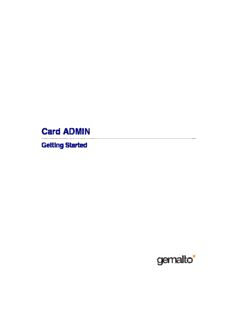
Card ADMIN PDF
Preview Card ADMIN
Card ADMIN Getting Started All information herein is either public information or is the property of and owned solely by Gemalto NV. and/or its subsidiaries who shall have and keep the sole right to file patent applications or any other kind of intellectual property protection in connection with such information. Nothing herein shall be construed as implying or granting to you any rights, by license, grant or otherwise, under any intellectual and/or industrial property rights of or concerning any of Gemalto’s information. This document can be used for informational, non-commercial, internal and personal use only provided that: (cid:129) The copyright notice below, the confidentiality and proprietary legend and this full warning notice appear in all copies. (cid:129) This document shall not be posted on any network computer or broadcast in any media and no modification of any part of this document shall be made. Use for any other purpose is expressly prohibited and may result in severe civil and criminal liabilities. The information contained in this document is provided “AS IS” without any warranty of any kind. Unless otherwise expressly agreed in writing, Gemalto makes no warranty as to the value or accuracy of information contained herein. The document could include technical inaccuracies or typographical errors. Changes are periodically added to the information herein. Furthermore, Gemalto reserves the right to make any change or improvement in the specifications data, information, and the like described herein, at any time. Gemalto hereby disclaims all warranties and conditions with regard to the information contained herein, including all implied warranties of merchantability, fitness for a particular purpose, title and non-infringement. In no event shall Gemalto be liable, whether in contract, tort or otherwise, for any indirect, special or consequential damages or any damages whatsoever including but not limited to damages resulting from loss of use, data, profits, revenues, or customers, arising out of or in connection with the use or performance of information contained in this document. Gemalto does not and shall not warrant that this product will be resistant to all possible attacks and shall not incur, and disclaims, any liability in this respect. Even if each product is compliant with current security standards in force on the date of their design, security mechanisms' resistance necessarily evolves according to the state of the art in security and notably under the emergence of new attacks. Under no circumstances, shall Gemalto be held liable for any third party actions and in particular in case of any successful attack against systems or equipment incorporating Gemalto products. Gemalto disclaims any liability with respect to security for direct, indirect, incidental or consequential damages that result from any use of its products. It is further stressed that independent testing and verification by the person using the product is particularly encouraged, especially in any application in which defective, incorrect or insecure functioning could result in damage to persons or property, denial of service or loss of privacy. © Copyright 2008 Gemalto N.V. All rights reserved. Gemalto and the Gemalto logo are trademarks and service marks of Gemalto N.V. and/or its subsidiaries and are registered in certain countries. All other trademarks and service marks, whether registered or not in specific countries, are the property of their respective owners. GEMALTO, B.P. 100, 13881 GEMENOS CEDEX, FRANCE. Tel: +33 (0)4.42.36.50.00 Fax: +33 (0)4.42.36.50.90 Printed in France. Document Reference: D1111269A December 15, 2008 Contents Preface xi How This Book Is Organized . . . . . . . . . . . . . . . . . . . . . . . . . . . . . . . . . . . . . . . . . . . . . . . . . . xi Audience . . . . . . . . . . . . . . . . . . . . . . . . . . . . . . . . . . . . . . . . . . . . . . . . . . . . . . . . . . . . . . . . . .xii Prerequisites . . . . . . . . . . . . . . . . . . . . . . . . . . . . . . . . . . . . . . . . . . . . . . . . . . . . . . . . . . . . . . .xii Contact Our Hotline . . . . . . . . . . . . . . . . . . . . . . . . . . . . . . . . . . . . . . . . . . . . . . . . . . . . . . . . .xii Chapter1 Installing Card ADMIN 1 Hardware and Software Requirements . . . . . . . . . . . . . . . . . . . . . . . . . . . . . . . . . . . . . . . . . . . .1 Hardware Requirements . . . . . . . . . . . . . . . . . . . . . . . . . . . . . . . . . . . . . . . . . . . . . . . . . . .1 Software Requirements . . . . . . . . . . . . . . . . . . . . . . . . . . . . . . . . . . . . . . . . . . . . . . . . . . . .2 Installing Card ADMIN . . . . . . . . . . . . . . . . . . . . . . . . . . . . . . . . . . . . . . . . . . . . . . . . . . . . . . .3 Product Licensing . . . . . . . . . . . . . . . . . . . . . . . . . . . . . . . . . . . . . . . . . . . . . . . . . . . . . . . . . . . .3 Chapter2 Features of Card ADMIN 5 Modular Structure . . . . . . . . . . . . . . . . . . . . . . . . . . . . . . . . . . . . . . . . . . . . . . . . . . . . . . . . . . . .5 What’s New in Card ADMIN . . . . . . . . . . . . . . . . . . . . . . . . . . . . . . . . . . . . . . . . . . . . . . . . . . .6 Using GemXplorer . . . . . . . . . . . . . . . . . . . . . . . . . . . . . . . . . . . . . . . . . . . . . . . . . . . . . . . . . . .7 Starting Card ADMIN . . . . . . . . . . . . . . . . . . . . . . . . . . . . . . . . . . . . . . . . . . . . . . . . . . . . .8 Menu Bar . . . . . . . . . . . . . . . . . . . . . . . . . . . . . . . . . . . . . . . . . . . . . . . . . . . . . . . . . . . . . .10 Configuring Card ADMIN . . . . . . . . . . . . . . . . . . . . . . . . . . . . . . . . . . . . . . . . . . . . . . . .13 Media Management . . . . . . . . . . . . . . . . . . . . . . . . . . . . . . . . . . . . . . . . . . . . . . . . . . . . . . . . .15 Types of Media Supported . . . . . . . . . . . . . . . . . . . . . . . . . . . . . . . . . . . . . . . . . . . . . . . .15 Using a Card Reader with Card ADMIN . . . . . . . . . . . . . . . . . . . . . . . . . . . . . . . . . . . . .16 Installing a Card Reader . . . . . . . . . . . . . . . . . . . . . . . . . . . . . . . . . . . . . . . . . . . . . . . . . .16 Troubleshooting a Card Reader . . . . . . . . . . . . . . . . . . . . . . . . . . . . . . . . . . . . . . . . . . . . .16 Card Image Files . . . . . . . . . . . . . . . . . . . . . . . . . . . . . . . . . . . . . . . . . . . . . . . . . . . . . . . .19 iii Card ADMIN Getting Started Chapter3 Key Features of Card Management 21 Reading a Card . . . . . . . . . . . . . . . . . . . . . . . . . . . . . . . . . . . . . . . . . . . . . . . . . . . . . . . . . . . . .21 Cards Supported by Card ADMIN . . . . . . . . . . . . . . . . . . . . . . . . . . . . . . . . . . . . . . . . . .21 Card Boot Selection . . . . . . . . . . . . . . . . . . . . . . . . . . . . . . . . . . . . . . . . . . . . . . . . . . . . .21 Card Typing Functionality . . . . . . . . . . . . . . . . . . . . . . . . . . . . . . . . . . . . . . . . . . . . . . . .24 Managing the ATR . . . . . . . . . . . . . . . . . . . . . . . . . . . . . . . . . . . . . . . . . . . . . . . . . . . . . .30 Model Editor . . . . . . . . . . . . . . . . . . . . . . . . . . . . . . . . . . . . . . . . . . . . . . . . . . . . . . . . . . .32 Managing Card Data . . . . . . . . . . . . . . . . . . . . . . . . . . . . . . . . . . . . . . . . . . . . . . . . . . . . . . . . .35 Viewing the File Structure of a Card . . . . . . . . . . . . . . . . . . . . . . . . . . . . . . . . . . . . . . . .35 Secret Code Management . . . . . . . . . . . . . . . . . . . . . . . . . . . . . . . . . . . . . . . . . . . . . . . . .37 Viewing the Contents of a Specific File . . . . . . . . . . . . . . . . . . . . . . . . . . . . . . . . . . . . . .40 Viewing File Properties . . . . . . . . . . . . . . . . . . . . . . . . . . . . . . . . . . . . . . . . . . . . . . . . . . .42 Generating a Content Report . . . . . . . . . . . . . . . . . . . . . . . . . . . . . . . . . . . . . . . . . . . . . . .44 Generating Content Report for Applications . . . . . . . . . . . . . . . . . . . . . . . . . . . . . . . . . .48 Viewing a Content Report . . . . . . . . . . . . . . . . . . . . . . . . . . . . . . . . . . . . . . . . . . . . . . . . .49 Converting a Content Report to XPI Format . . . . . . . . . . . . . . . . . . . . . . . . . . . . . . . . . .49 Generating a Comparison Report . . . . . . . . . . . . . . . . . . . . . . . . . . . . . . . . . . . . . . . . . . .50 Generating a Comparison Report for Applications . . . . . . . . . . . . . . . . . . . . . . . . . . . . . .51 Viewing a Comparison Report . . . . . . . . . . . . . . . . . . . . . . . . . . . . . . . . . . . . . . . . . . . . .53 Printing Reports . . . . . . . . . . . . . . . . . . . . . . . . . . . . . . . . . . . . . . . . . . . . . . . . . . . . . . . .53 Checking Standard Compliance . . . . . . . . . . . . . . . . . . . . . . . . . . . . . . . . . . . . . . . . . . . .53 Working with Card Image Files . . . . . . . . . . . . . . . . . . . . . . . . . . . . . . . . . . . . . . . . . . . . . . . .54 Adding Files to a Card Image File . . . . . . . . . . . . . . . . . . . . . . . . . . . . . . . . . . . . . . . . . .54 Viewing the Structure of a Card Image File . . . . . . . . . . . . . . . . . . . . . . . . . . . . . . . . . . .54 Editing Files on a Card Image File . . . . . . . . . . . . . . . . . . . . . . . . . . . . . . . . . . . . . . . . . .55 Editing Card Image File Properties . . . . . . . . . . . . . . . . . . . . . . . . . . . . . . . . . . . . . . . . . .55 Viewing the File Contents of a Card Image File . . . . . . . . . . . . . . . . . . . . . . . . . . . . . . . .56 Saving Card Image Files to Disk . . . . . . . . . . . . . . . . . . . . . . . . . . . . . . . . . . . . . . . . . . . .56 Importing Card Image Files . . . . . . . . . . . . . . . . . . . . . . . . . . . . . . . . . . . . . . . . . . . . . . .57 Copying Data Between Cards and Card Image Files . . . . . . . . . . . . . . . . . . . . . . . . . . . .57 File Copying Rules . . . . . . . . . . . . . . . . . . . . . . . . . . . . . . . . . . . . . . . . . . . . . . . . . . . . . .57 Copying Files . . . . . . . . . . . . . . . . . . . . . . . . . . . . . . . . . . . . . . . . . . . . . . . . . . . . . . . . . .58 Communicating with the Card . . . . . . . . . . . . . . . . . . . . . . . . . . . . . . . . . . . . . . . . . . . . . . . . .60 Sending Commands via the High-level Interface . . . . . . . . . . . . . . . . . . . . . . . . . . . . . . .61 Sending Commands via the Intermediate-level Interface . . . . . . . . . . . . . . . . . . . . . . . . .61 APDU Exchange . . . . . . . . . . . . . . . . . . . . . . . . . . . . . . . . . . . . . . . . . . . . . . . . . . . . . . . .61 Using the ATF Trace Mode to Record Commands . . . . . . . . . . . . . . . . . . . . . . . . . . . . . .63 Chapter4 Working in the Card Manager Mode 67 Selecting the Card Manager Applet . . . . . . . . . . . . . . . . . . . . . . . . . . . . . . . . . . . . . . . . . . . . .68 The Card Settings File . . . . . . . . . . . . . . . . . . . . . . . . . . . . . . . . . . . . . . . . . . . . . . . . . . . . . . .69 Getting Card Manager Properties . . . . . . . . . . . . . . . . . . . . . . . . . . . . . . . . . . . . . . . . . . . . . . .72 iv Contents Card Manager Commands . . . . . . . . . . . . . . . . . . . . . . . . . . . . . . . . . . . . . . . . . . . . . . . . . . . .73 Managing Key Sets . . . . . . . . . . . . . . . . . . . . . . . . . . . . . . . . . . . . . . . . . . . . . . . . . . . . . . . . . .75 Using the Application Manager . . . . . . . . . . . . . . . . . . . . . . . . . . . . . . . . . . . . . . . . . . . . . . . .77 Introduction . . . . . . . . . . . . . . . . . . . . . . . . . . . . . . . . . . . . . . . . . . . . . . . . . . . . . . . . . . . . . . . .77 Overview of Defining and Running an Application . . . . . . . . . . . . . . . . . . . . . . . . . . . . . . . . .78 Starting the Application Manager . . . . . . . . . . . . . . . . . . . . . . . . . . . . . . . . . . . . . . . . . . . . . . .79 The Application Manager Window . . . . . . . . . . . . . . . . . . . . . . . . . . . . . . . . . . . . . . . . . . . . .80 Chapter5 Working in the SIM Mode 81 Selecting the SIM applet . . . . . . . . . . . . . . . . . . . . . . . . . . . . . . . . . . . . . . . . . . . . . . . . . . . . . .81 Browsing GSM File Systems . . . . . . . . . . . . . . . . . . . . . . . . . . . . . . . . . . . . . . . . . . . . . . . . . .82 Communicating with the Card . . . . . . . . . . . . . . . . . . . . . . . . . . . . . . . . . . . . . . . . . . . . . . . . .83 GSM Commands . . . . . . . . . . . . . . . . . . . . . . . . . . . . . . . . . . . . . . . . . . . . . . . . . . . . . . . . . . . .83 Secret Code Management Commands . . . . . . . . . . . . . . . . . . . . . . . . . . . . . . . . . . . . . . .83 File Selection Command . . . . . . . . . . . . . . . . . . . . . . . . . . . . . . . . . . . . . . . . . . . . . . . . . .83 File Management Commands . . . . . . . . . . . . . . . . . . . . . . . . . . . . . . . . . . . . . . . . . . . . . .84 GSM Authentication . . . . . . . . . . . . . . . . . . . . . . . . . . . . . . . . . . . . . . . . . . . . . . . . . . . . . . . . .85 Put Ki . . . . . . . . . . . . . . . . . . . . . . . . . . . . . . . . . . . . . . . . . . . . . . . . . . . . . . . . . . . . . . . . . . . .86 Chapter6 Working in the 3G Application Mode 89 Selecting the 3G Application . . . . . . . . . . . . . . . . . . . . . . . . . . . . . . . . . . . . . . . . . . . . . . . . . .89 Working with USIM applications . . . . . . . . . . . . . . . . . . . . . . . . . . . . . . . . . . . . . . . . . . . . . . .91 USIM Sessions on 3G Cards . . . . . . . . . . . . . . . . . . . . . . . . . . . . . . . . . . . . . . . . . . . . . . .91 USIM Session Management in GemXplorer . . . . . . . . . . . . . . . . . . . . . . . . . . . . . . . . . .92 Default ADF Activation . . . . . . . . . . . . . . . . . . . . . . . . . . . . . . . . . . . . . . . . . . . . . . . . . .93 3G Commands . . . . . . . . . . . . . . . . . . . . . . . . . . . . . . . . . . . . . . . . . . . . . . . . . . . . . . . . . . . . .94 Secret Code Management Commands . . . . . . . . . . . . . . . . . . . . . . . . . . . . . . . . . . . . . . .94 File Management Commands . . . . . . . . . . . . . . . . . . . . . . . . . . . . . . . . . . . . . . . . . . . . . .95 File Selection Command . . . . . . . . . . . . . . . . . . . . . . . . . . . . . . . . . . . . . . . . . . . . . . . . . .96 3G Authentication . . . . . . . . . . . . . . . . . . . . . . . . . . . . . . . . . . . . . . . . . . . . . . . . . . . . . . . . . . .97 GBA Authentication in Bootstrapping Mode . . . . . . . . . . . . . . . . . . . . . . . . . . . . . . . . . . . . .105 GBA Authentication in NAF Derivation Mode . . . . . . . . . . . . . . . . . . . . . . . . . . . . . . . . . . .108 VGCS/VBS Authentication . . . . . . . . . . . . . . . . . . . . . . . . . . . . . . . . . . . . . . . . . . . . . . . . . .110 Authentication Related Files . . . . . . . . . . . . . . . . . . . . . . . . . . . . . . . . . . . . . . . . . . . . . . . . . .113 Voice Broadcast Service Ciphering Algorithm (VBSCA) . . . . . . . . . . . . . . . . . . . . . . .113 Voice Group Call Service Ciphering Algorithm (VGCSCA) . . . . . . . . . . . . . . . . . . . . .113 GBA Bootstrapping Parameters (GBABP) . . . . . . . . . . . . . . . . . . . . . . . . . . . . . . . . . . .113 GBA Network Application Function List (GBANL) . . . . . . . . . . . . . . . . . . . . . . . . . . .113 Phone Book Management . . . . . . . . . . . . . . . . . . . . . . . . . . . . . . . . . . . . . . . . . . . . . . . . . . . .114 Phone Book Files . . . . . . . . . . . . . . . . . . . . . . . . . . . . . . . . . . . . . . . . . . . . . . . . . . . . . .114 Other Phone Book Related Files . . . . . . . . . . . . . . . . . . . . . . . . . . . . . . . . . . . . . . . . . . .129 v Card ADMIN Getting Started File Linking . . . . . . . . . . . . . . . . . . . . . . . . . . . . . . . . . . . . . . . . . . . . . . . . . . . . . . . . . . . . . . .130 Constructed and Primitive Tags . . . . . . . . . . . . . . . . . . . . . . . . . . . . . . . . . . . . . . . . . . .130 Linking by Record . . . . . . . . . . . . . . . . . . . . . . . . . . . . . . . . . . . . . . . . . . . . . . . . . . . . . .133 Linking by Index . . . . . . . . . . . . . . . . . . . . . . . . . . . . . . . . . . . . . . . . . . . . . . . . . . . . . . .133 Linking by TLV . . . . . . . . . . . . . . . . . . . . . . . . . . . . . . . . . . . . . . . . . . . . . . . . . . . . . . .135 Phone Book Procedures . . . . . . . . . . . . . . . . . . . . . . . . . . . . . . . . . . . . . . . . . . . . . . . . . . . . .137 Initialization . . . . . . . . . . . . . . . . . . . . . . . . . . . . . . . . . . . . . . . . . . . . . . . . . . . . . . . . . .137 Creation and Deletion of Information . . . . . . . . . . . . . . . . . . . . . . . . . . . . . . . . . . . . . . .137 Hidden Phone Book Entries . . . . . . . . . . . . . . . . . . . . . . . . . . . . . . . . . . . . . . . . . . . . . .137 Phone Book Interpreter . . . . . . . . . . . . . . . . . . . . . . . . . . . . . . . . . . . . . . . . . . . . . . . . . . . . . .138 How to Create a Phone Book . . . . . . . . . . . . . . . . . . . . . . . . . . . . . . . . . . . . . . . . . . . . .141 Using the Phone Book Interpreter to Manage Phone Book Entries . . . . . . . . . . . . . . . .142 3G Phone Book Interpreter . . . . . . . . . . . . . . . . . . . . . . . . . . . . . . . . . . . . . . . . . . . . .143 ISIM Management . . . . . . . . . . . . . . . . . . . . . . . . . . . . . . . . . . . . . . . . . . . . . . . . . . . . . . . . .146 IMS Authentication and Key Agreement (AKA) Context . . . . . . . . . . . . . . . . . . . . . . .146 IMS AKA Authentication in ISIM . . . . . . . . . . . . . . . . . . . . . . . . . . . . . . . . . . . . . . . . .147 Generic Bootstrapping Architecture Security Context . . . . . . . . . . . . . . . . . . . . . . . . . .149 ISIM Files . . . . . . . . . . . . . . . . . . . . . . . . . . . . . . . . . . . . . . . . . . . . . . . . . . . . . . . . . . . .150 EAP Management . . . . . . . . . . . . . . . . . . . . . . . . . . . . . . . . . . . . . . . . . . . . . . . . . . . . . . . . . .155 EAP Authentication Using EAP-SIM Method . . . . . . . . . . . . . . . . . . . . . . . . . . . . . . . .156 EAP Authentication Using EAP-AKA Method . . . . . . . . . . . . . . . . . . . . . . . . . . . . . . .159 EAP Files . . . . . . . . . . . . . . . . . . . . . . . . . . . . . . . . . . . . . . . . . . . . . . . . . . . . . . . . . . . .162 Chapter7 Working in the SCWS Mode 171 Selecting the SCWS Application . . . . . . . . . . . . . . . . . . . . . . . . . . . . . . . . . . . . . . . . . . . . . .171 Working with SCWS application . . . . . . . . . . . . . . . . . . . . . . . . . . . . . . . . . . . . . . . . . . . . . .172 Browsing SCWS File Systems . . . . . . . . . . . . . . . . . . . . . . . . . . . . . . . . . . . . . . . . . . . .172 Configuring SCWS . . . . . . . . . . . . . . . . . . . . . . . . . . . . . . . . . . . . . . . . . . . . . . . . . . . . .173 SCWS Management in GemXplorer . . . . . . . . . . . . . . . . . . . . . . . . . . . . . . . . . . . . . . . .174 SCWS Commands . . . . . . . . . . . . . . . . . . . . . . . . . . . . . . . . . . . . . . . . . . . . . . . . . . . . . . . . .175 Chapter8 Working In the CDMA Application Mode 177 Selecting the CDMA Application . . . . . . . . . . . . . . . . . . . . . . . . . . . . . . . . . . . . . . . . . . . . . .177 CDMA Commands . . . . . . . . . . . . . . . . . . . . . . . . . . . . . . . . . . . . . . . . . . . . . . . . . . . . . . . . .178 Authentication Management Commands . . . . . . . . . . . . . . . . . . . . . . . . . . . . . . . . . . . .178 Secret Code Management Commands . . . . . . . . . . . . . . . . . . . . . . . . . . . . . . . . . . . . . .179 File and Application Management Commands . . . . . . . . . . . . . . . . . . . . . . . . . . . . . . . .180 EF Management Commands . . . . . . . . . . . . . . . . . . . . . . . . . . . . . . . . . . . . . . . . . . . . . .180 OTAPA/OTASP Commands . . . . . . . . . . . . . . . . . . . . . . . . . . . . . . . . . . . . . . . . . . . . .181 Overview of CDMA Security Mechanisms . . . . . . . . . . . . . . . . . . . . . . . . . . . . . . . . . . . . . .182 CDMA Authentication Procedure . . . . . . . . . . . . . . . . . . . . . . . . . . . . . . . . . . . . . . . . . . . . .182 vi Contents Authentication Management Commands . . . . . . . . . . . . . . . . . . . . . . . . . . . . . . . . . . . . . . . .183 Authentication . . . . . . . . . . . . . . . . . . . . . . . . . . . . . . . . . . . . . . . . . . . . . . . . . . . . . . . . .183 Base Station Authentication . . . . . . . . . . . . . . . . . . . . . . . . . . . . . . . . . . . . . . . . . . . . .185 Mobile Station Authentication . . . . . . . . . . . . . . . . . . . . . . . . . . . . . . . . . . . . . . . . . . .186 Voice Privacy Mask . . . . . . . . . . . . . . . . . . . . . . . . . . . . . . . . . . . . . . . . . . . . . . . . . . . .191 Store ESN_ME . . . . . . . . . . . . . . . . . . . . . . . . . . . . . . . . . . . . . . . . . . . . . . . . . . . . . . . .193 Store MEID . . . . . . . . . . . . . . . . . . . . . . . . . . . . . . . . . . . . . . . . . . . . . . . . . . . . . . . . . . .194 HRPD Access Authentication . . . . . . . . . . . . . . . . . . . . . . . . . . . . . . . . . . . . . . . . . . . . .196 SimpleIP Authentication . . . . . . . . . . . . . . . . . . . . . . . . . . . . . . . . . . . . . . . . . . . . . . . . .198 MobileIP Authentication . . . . . . . . . . . . . . . . . . . . . . . . . . . . . . . . . . . . . . . . . . . . . . . . .200 CDMA OTAF Simulator . . . . . . . . . . . . . . . . . . . . . . . . . . . . . . . . . . . . . . . . . . . . . . . . . . . .204 OTA Concepts . . . . . . . . . . . . . . . . . . . . . . . . . . . . . . . . . . . . . . . . . . . . . . . . . . . . . . . . .204 Creating a New User with Database Values . . . . . . . . . . . . . . . . . . . . . . . . . . . . . . . . . .206 OTA Processing: Retrieving IMSI_T . . . . . . . . . . . . . . . . . . . . . . . . . . . . . . . . . . . . . . .208 Chapter9 Wireless Application Protocol (WAP) Content Provisioning 215 WAP Content Provisioning . . . . . . . . . . . . . . . . . . . . . . . . . . . . . . . . . . . . . . . . . . . . . . . . . .215 WAP Content Provisioning Creation Wizard . . . . . . . . . . . . . . . . . . . . . . . . . . . . . . . . . . . . .217 AppendixA Test Card Specifications 219 AppendixB BER-TLV Files 221 Generic Behavior of the BER-TLV Viewer . . . . . . . . . . . . . . . . . . . . . . . . . . . . . . . . . . . . . .221 Relationship between EFMML (Multimedia Message List) and EFMMDF (Multimedia Data File) . .222 vii Card ADMIN Getting Started List of Tables Table 1- Menu Bar Commands and Sub-menus . . . . . . . . . . . . . . . . . . . . . . . . . . . . . . . . . . .12 Table 2- Primitive Tag Values . . . . . . . . . . . . . . . . . . . . . . . . . . . . . . . . . . . . . . . . . . . . . . . .131 Table 3- Phone Book Linking Capabilities . . . . . . . . . . . . . . . . . . . . . . . . . . . . . . . . . . . . . .132 Table 4- Binary Data After Tag A9 in EFPBR . . . . . . . . . . . . . . . . . . . . . . . . . . . . . . . . . . . .134 Table 5- Binary Data for 1 Record in EFIAP . . . . . . . . . . . . . . . . . . . . . . . . . . . . . . . . . . . . .135 Table 6- Record Pointers in Files Linked by TLV . . . . . . . . . . . . . . . . . . . . . . . . . . . . . . . .136 Table 7- Menu Bar Commands and Sub-menus of 3G Phonebook Manager . . . . . . . . . . . .145 Table 8- Code Values of Sample Card in Card ADMIN Kit . . . . . . . . . . . . . . . . . . . . . . . . .219 List of Figures Figure 1- The Card ADMIN Product Range . . . . . . . . . . . . . . . . . . . . . . . . . . . . . . . . . . . . . . .5 Figure 2- GemXplorer Details View . . . . . . . . . . . . . . . . . . . . . . . . . . . . . . . . . . . . . . . . . . . . .9 Figure 3- Menu Bar . . . . . . . . . . . . . . . . . . . . . . . . . . . . . . . . . . . . . . . . . . . . . . . . . . . . . . . . .10 Figure 4- Examples of Selecting the Mode to Work . . . . . . . . . . . . . . . . . . . . . . . . . . . . . . . .22 Figure 5- The Card Typing Window . . . . . . . . . . . . . . . . . . . . . . . . . . . . . . . . . . . . . . . . . . . .25 Figure 6- The New Card Type Window . . . . . . . . . . . . . . . . . . . . . . . . . . . . . . . . . . . . . . . . .27 Figure 7- ATR Manager . . . . . . . . . . . . . . . . . . . . . . . . . . . . . . . . . . . . . . . . . . . . . . . . . . . . .30 Figure 8- Model Editor . . . . . . . . . . . . . . . . . . . . . . . . . . . . . . . . . . . . . . . . . . . . . . . . . . . . . .33 Figure 9- Examples of Secret Code Management . . . . . . . . . . . . . . . . . . . . . . . . . . . . . . . . . .37 Figure 10- Verify Key . . . . . . . . . . . . . . . . . . . . . . . . . . . . . . . . . . . . . . . . . . . . . . . . . . . . . . .40 Figure 11- Interpreted File View . . . . . . . . . . . . . . . . . . . . . . . . . . . . . . . . . . . . . . . . . . . . . . .41 Figure 12- Binary File View . . . . . . . . . . . . . . . . . . . . . . . . . . . . . . . . . . . . . . . . . . . . . . . . . .42 Figure 13- File Viewer Window for a Transparent File . . . . . . . . . . . . . . . . . . . . . . . . . . . . .43 Figure 14- Generating a Content Report — Gemalto Cards . . . . . . . . . . . . . . . . . . . . . . . . . .44 Figure 15- Generate Content Report — Non-Gemalto Cards . . . . . . . . . . . . . . . . . . . . . . . . .46 Figure 16- Generate Content Report for Applications . . . . . . . . . . . . . . . . . . . . . . . . . . . . . . .48 Figure 17- Converting Content Report to XPI Format . . . . . . . . . . . . . . . . . . . . . . . . . . . . . .49 Figure 18- Generating a Comparison Report for 2G Card . . . . . . . . . . . . . . . . . . . . . . . . . . .50 Figure 19- Generating a Comparison Report for Applications . . . . . . . . . . . . . . . . . . . . . . . .52 Figure 20- Check Standard Compliance . . . . . . . . . . . . . . . . . . . . . . . . . . . . . . . . . . . . . . . . .53 Figure 21- An Update Window . . . . . . . . . . . . . . . . . . . . . . . . . . . . . . . . . . . . . . . . . . . . . . . .55 Figure 22- The Copy Process Window . . . . . . . . . . . . . . . . . . . . . . . . . . . . . . . . . . . . . . . . . .58 Figure 23- Examples of Exchange APDU . . . . . . . . . . . . . . . . . . . . . . . . . . . . . . . . . . . . . . . .62 Figure 24- The Record ATF Window . . . . . . . . . . . . . . . . . . . . . . . . . . . . . . . . . . . . . . . . . . .63 Figure 25- The Replay ATF Script Window . . . . . . . . . . . . . . . . . . . . . . . . . . . . . . . . . . . . . .64 Figure 26- Examples of Select Mode — Java Card . . . . . . . . . . . . . . . . . . . . . . . . . . . . . . . . .68 Figure 27- The File Selection Window . . . . . . . . . . . . . . . . . . . . . . . . . . . . . . . . . . . . . . . . . .70 Figure 28- The Card Manager Properties Window . . . . . . . . . . . . . . . . . . . . . . . . . . . . . . . . .72 Figure 29- An Example of Key Management . . . . . . . . . . . . . . . . . . . . . . . . . . . . . . . . . . . . .76 Figure 30- Starting the Application Manager . . . . . . . . . . . . . . . . . . . . . . . . . . . . . . . . . . . . .79 Figure 31- The Application Manager Main Window . . . . . . . . . . . . . . . . . . . . . . . . . . . . . . .80 Figure 32- Examples of Selecting SIM Mode . . . . . . . . . . . . . . . . . . . . . . . . . . . . . . . . . . . . .82 viii Contents Figure 33- Put Ki in GSM Context . . . . . . . . . . . . . . . . . . . . . . . . . . . . . . . . . . . . . . . . . . . . .87 Figure 34- Examples of Selecting USIM Mode . . . . . . . . . . . . . . . . . . . . . . . . . . . . . . . . . . .90 Figure 35- Put Ki in 3G Context . . . . . . . . . . . . . . . . . . . . . . . . . . . . . . . . . . . . . . . . . . . . . .104 Figure 36- Phone Book Reference File (PBR) . . . . . . . . . . . . . . . . . . . . . . . . . . . . . . . . . . .116 Figure 37- Abbreviated Dialing Numbers (ADN) . . . . . . . . . . . . . . . . . . . . . . . . . . . . . . . . .118 Figure 38- Extension 1 (EXT1) . . . . . . . . . . . . . . . . . . . . . . . . . . . . . . . . . . . . . . . . . . . . . . .119 Figure 39- Index Administration Phone Book (IAP) . . . . . . . . . . . . . . . . . . . . . . . . . . . . . . .120 Figure 40- Second Name Entry (SNE) . . . . . . . . . . . . . . . . . . . . . . . . . . . . . . . . . . . . . . . . .121 Figure 41- Additional Number (ANR) . . . . . . . . . . . . . . . . . . . . . . . . . . . . . . . . . . . . . . . . .122 Figure 42- Additional Number (AAS) . . . . . . . . . . . . . . . . . . . . . . . . . . . . . . . . . . . . . . . . . .123 Figure 43- Grouping File (GRP) . . . . . . . . . . . . . . . . . . . . . . . . . . . . . . . . . . . . . . . . . . . . . .124 Figure 44- Grouping Information Alpha String File (GAS) . . . . . . . . . . . . . . . . . . . . . . . . .125 Figure 45- Email Address File (EMAIL) . . . . . . . . . . . . . . . . . . . . . . . . . . . . . . . . . . . . . . .126 Figure 46- Capability Configuration Parameters 1 File (CCP1) . . . . . . . . . . . . . . . . . . . . . .127 Figure 47- Unique Identifier File (UID) . . . . . . . . . . . . . . . . . . . . . . . . . . . . . . . . . . . . . . . .128 Figure 48- Phone Book Control File (PBC) . . . . . . . . . . . . . . . . . . . . . . . . . . . . . . . . . . . . .129 Figure 49- Relationship of EFADN Entries to EFIAP Record Pointers . . . . . . . . . . . . . . . . . .135 Figure 50- Phone Book Settings . . . . . . . . . . . . . . . . . . . . . . . . . . . . . . . . . . . . . . . . . . . . . .138 Figure 51- Phone Book Interpreter . . . . . . . . . . . . . . . . . . . . . . . . . . . . . . . . . . . . . . . . . . . .140 Figure 52- Phone Book Reference File (PBR) . . . . . . . . . . . . . . . . . . . . . . . . . . . . . . . . . . .141 Figure 53- 3G Phonebook Interpreter Details View . . . . . . . . . . . . . . . . . . . . . . . . . . . . . . .144 Figure 54- 3G Phonebook Interpreter Menu Bar . . . . . . . . . . . . . . . . . . . . . . . . . . . . . . . . . .144 Figure 55- IP Multimedia Subsystem Private User Identity (IMPI) . . . . . . . . . . . . . . . . . . .151 Figure 56- Home Network Domain Name (Domain) . . . . . . . . . . . . . . . . . . . . . . . . . . . . . .151 Figure 57- IMS Public User Identity (IMPU) . . . . . . . . . . . . . . . . . . . . . . . . . . . . . . . . . . . .152 Figure 58- Administrative Data (AD) . . . . . . . . . . . . . . . . . . . . . . . . . . . . . . . . . . . . . . . . . .152 Figure 59- ISIM Access Rule Reference (ARR) . . . . . . . . . . . . . . . . . . . . . . . . . . . . . . . . . .153 Figure 60- ISIM Service Table (IST) . . . . . . . . . . . . . . . . . . . . . . . . . . . . . . . . . . . . . . . . . .153 Figure 61- Proxy Call Session Control Function (PCSCF) . . . . . . . . . . . . . . . . . . . . . . . . . .154 Figure 62- GBA Bootstrapping Parameters (GBABP) . . . . . . . . . . . . . . . . . . . . . . . . . . . . .154 Figure 63- GBA Network Application Function List (GBANL) . . . . . . . . . . . . . . . . . . . . .155 Figure 64- EFEAP DERIVED KEY . . . . . . . . . . . . . . . . . . . . . . . . . . . . . . . . . . . . . . . . . . . . . .163 Figure 65- EFEAP AUTHENTICATION STATUS . . . . . . . . . . . . . . . . . . . . . . . . . . . . . . . . . . . . .164 Figure 66- EFEAP PERMANENT USER IDENTITY . . . . . . . . . . . . . . . . . . . . . . . . . . . . . . . . . . .164 Figure 67- EFPSEUDONYM . . . . . . . . . . . . . . . . . . . . . . . . . . . . . . . . . . . . . . . . . . . . . . . . . . .165 Figure 68- EFPSEUDONYM . . . . . . . . . . . . . . . . . . . . . . . . . . . . . . . . . . . . . . . . . . . . . . . . . . .166 Figure 69- EFUPLMNWLAN . . . . . . . . . . . . . . . . . . . . . . . . . . . . . . . . . . . . . . . . . . . . . . . . . .167 Figure 70- EFUWSIDL . . . . . . . . . . . . . . . . . . . . . . . . . . . . . . . . . . . . . . . . . . . . . . . . . . . . . . .168 Figure 71- EFWRI . . . . . . . . . . . . . . . . . . . . . . . . . . . . . . . . . . . . . . . . . . . . . . . . . . . . . . . . . .169 Figure 72- Selecting SCWS Mode . . . . . . . . . . . . . . . . . . . . . . . . . . . . . . . . . . . . . . . . . . . . .171 Figure 73- Selecting the CDMA Mode . . . . . . . . . . . . . . . . . . . . . . . . . . . . . . . . . . . . . . . . .177 Figure 74- Base Station Authentication . . . . . . . . . . . . . . . . . . . . . . . . . . . . . . . . . . . . . . . . .185 Figure 75- MSRT Authentication . . . . . . . . . . . . . . . . . . . . . . . . . . . . . . . . . . . . . . . . . . . . .187 ix Card ADMIN Getting Started Figure 76- MSO Authentication . . . . . . . . . . . . . . . . . . . . . . . . . . . . . . . . . . . . . . . . . . . . . .188 Figure 77- MSUC Authentication . . . . . . . . . . . . . . . . . . . . . . . . . . . . . . . . . . . . . . . . . . . . .190 Figure 78- Key VPM Authentication . . . . . . . . . . . . . . . . . . . . . . . . . . . . . . . . . . . . . . . . . . .192 Figure 79- Store ESN_ME Parameter Window . . . . . . . . . . . . . . . . . . . . . . . . . . . . . . . . . . .193 Figure 80- Store_MEID Parameter Window . . . . . . . . . . . . . . . . . . . . . . . . . . . . . . . . . . . . .194 Figure 81- HRPD Parameter Window . . . . . . . . . . . . . . . . . . . . . . . . . . . . . . . . . . . . . . . . . .197 Figure 82- SimpleIP Parameter Window . . . . . . . . . . . . . . . . . . . . . . . . . . . . . . . . . . . . . . . .199 Figure 83- MobileIP (MN-HA Tab) Authentication Parameter Window . . . . . . . . . . . . . . .201 Figure 84- MobileIP (MIP-RRQ Hash Tab) Authentication Parameter Window . . . . . . . . .202 Figure 85- MobileIP (MN-AAA Tab) Authentication Parameter Window . . . . . . . . . . . . .203 Figure 86- OTASP/OTAPA Features Window . . . . . . . . . . . . . . . . . . . . . . . . . . . . . . . . . . .207 Figure 87- OTA Parameters Window . . . . . . . . . . . . . . . . . . . . . . . . . . . . . . . . . . . . . . . . . .208 Figure 88- Processing Request List . . . . . . . . . . . . . . . . . . . . . . . . . . . . . . . . . . . . . . . . . . . .209 Figure 89- Secure Mode Parameters Window . . . . . . . . . . . . . . . . . . . . . . . . . . . . . . . . . . . .211 Figure 90- Configuration Request Parameters . . . . . . . . . . . . . . . . . . . . . . . . . . . . . . . . . . . .212 Figure 91- DF PKCS#15 Directory in 2G Mode . . . . . . . . . . . . . . . . . . . . . . . . . . . . . . . . . .216 Figure 92- ADF PKCS#15 Directory in 3G Mode . . . . . . . . . . . . . . . . . . . . . . . . . . . . . . . .217 Figure 93- Generic Behavior of the BER-TLV Viewer . . . . . . . . . . . . . . . . . . . . . . . . . . . .221 Figure 94- Relationship Between EFMML and EFMMDF . . . . . . . . . . . . . . . . . . . . . . . . . . . .222 x
Description: