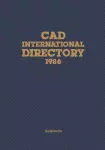
CAD International Directory 1986 PDF
Preview CAD International Directory 1986
Editor Alison Smith Assistant Editor JenniferSmith Publisher Amanda Harper Computer-Aided Designisan international journalpublished in February,March, May,June,August,September,October, November,December. EditorialOffices:Butterworth Scientific Ltd, POBox63,Westbury House,Bury Street,Guildford,Surrey GU2 5BH,UK. Tel:(0483) 31261.Telegramsand telex: 859556SCITEC G. computer-aided design PublishingDirector:John Owens Computer-AidedDesign ispublished by Butterworth Scientific Ltd. Registered Office: ButterworthScientific Ltd, 88 Kingsway, LondonWC26AB, UK CAD International Directory 1986 Subscriptionenquiriesand orders:Quadrant SubscriptionServices Ltd,Oakfield House, Perrvrnount Road, Haywards Heath,West 3 Introduction to the Directory Sussex RH163DH,UK.Tel: (0444) 459188 Annualsubscription (10 issues): £158.00 5 Survey of the CADfield Overseasrate (£35.00for students); David Cowan S284.00USrate (S63.00 for students). UKsubscriptionratesavailableon request. 11 Recent developments incomputer-aided design and Pricesincludepackingand delivery by sea engineering mail. Airmailpricesavailableon request. Copies of thisjournal sent to subscribersin R MSim Bangladesh, India, Pakistan,SriLanka, Car-adaand the USAare air-speededfor 17 Workstations - presentand future trends quickerdelivery. Howard Rippiner Back issues: Prior to currentvolumeavail able fromWmDawson & Sons Ltd,Cannon 23 Future developments inthe CADenvironment House, Folkestone,KentCT195EE,UK. Tel:(0303)57421 Tony Hoare Microformcopiesand reprints are available 30 Directory guidelines from UMI,300NZeeb Rd, Ann Arbor, MI48106,USAand 30/32 MortimerSt, London, UK. 31 Section 1: CADSoftware USmailing agents: Expeditersof the Printed Word Ltd,515 Madison Avenue,Suite 1217, 129 Section 2: CADComponents Supplied NewYork, NY10022,USA.Secondclass postagepaid at NewYork,NY.USPost 130 Section 2A: Workstations master:Send addresscorrectionsto Computer-AidedDesign, clo Expeditersof 144 Section 2B: Display Devices the PrintedWord Ltd,addressasabove. Reprints: Minimum order 100,available 162 Section 2C: Plotters from the publisher. Copyright: Readerswhorequirecopiesof 181 Section 3: CADTurnkey Systems paperspublished inthisjournalmay either purchasereprints or obtain permissionto 237 Section 4: CADConsultancies copyfrom thepublisherat thefollowing address:ButterworthScientific Ltd, PO 253 Section 5: CADBureaux Services Box63, Westbury House, Bury Street, Guildford,SurreyGU2 5BH,UK. For 269 Section 6: CADOrganizations readersintheUSA, permissionto copy is givenon thecondition thatthecopierpay thestatedper copyfee throughtheCopy 273 Section 7: CADServices right ClearanceCenter lnc.,26 Congress Street,Salem,MA01979, USA, Tel: (617) 279 Section 8: CADTraining and Education 744-3350,for copyingbeyond that permittedby Sections107and 108of the 287 Namesand Addresses of Suppliers USCopyright Law. Feesappear inthecode at the footof thefirst page of majorpapers. 299 Indexes to sections ISSN0010-4485 ISBN0408255552 CADA5 17(61256-298 ©Butterworth& Co (Publishers) Ltd 1985 Allrights reserved. Nopartof thispublica tionmay be reproduced,storedina retrievalsystemor transmitted,inany form orby any means,electronic,mechanical, photocopying,recordingor otherwise,with outthe writtenpermissionof the publisher. ThispublicationislistedinCurrentContents. CAD InternationalDirectory 1986 Editor Alison Smith Assistant Editor JenniferSmith Publisher Amanda Harper Computer-Aided Designisan international journalpublished in February,March, May,June,August,September,October, November,December. EditorialOffices:Butterworth Scientific Ltd, POBox63,Westbury House,Bury Street,Guildford,Surrey GU2 5BH,UK. Tel:(0483) 31261.Telegramsand telex: 859556SCITEC G. computer-aided design PublishingDirector:John Owens Computer-AidedDesign ispublished by Butterworth Scientific Ltd. Registered Office: ButterworthScientific Ltd, 88 Kingsway, LondonWC26AB, UK CAD International Directory 1986 Subscriptionenquiriesand orders:Quadrant SubscriptionServices Ltd,Oakfield House, Perrvrnount Road, Haywards Heath,West 3 Introduction to the Directory Sussex RH163DH,UK.Tel: (0444) 459188 Annualsubscription (10 issues): £158.00 5 Survey of the CADfield Overseasrate (£35.00for students); David Cowan S284.00USrate (S63.00 for students). UKsubscriptionratesavailableon request. 11 Recent developments incomputer-aided design and Pricesincludepackingand delivery by sea engineering mail. Airmailpricesavailableon request. Copies of thisjournal sent to subscribersin R MSim Bangladesh, India, Pakistan,SriLanka, Car-adaand the USAare air-speededfor 17 Workstations - presentand future trends quickerdelivery. Howard Rippiner Back issues: Prior to currentvolumeavail able fromWmDawson & Sons Ltd,Cannon 23 Future developments inthe CADenvironment House, Folkestone,KentCT195EE,UK. Tel:(0303)57421 Tony Hoare Microformcopiesand reprints are available 30 Directory guidelines from UMI,300NZeeb Rd, Ann Arbor, MI48106,USAand 30/32 MortimerSt, London, UK. 31 Section 1: CADSoftware USmailing agents: Expeditersof the Printed Word Ltd,515 Madison Avenue,Suite 1217, 129 Section 2: CADComponents Supplied NewYork, NY10022,USA.Secondclass postagepaid at NewYork,NY.USPost 130 Section 2A: Workstations master:Send addresscorrectionsto Computer-AidedDesign, clo Expeditersof 144 Section 2B: Display Devices the PrintedWord Ltd,addressasabove. Reprints: Minimum order 100,available 162 Section 2C: Plotters from the publisher. Copyright: Readerswhorequirecopiesof 181 Section 3: CADTurnkey Systems paperspublished inthisjournalmay either purchasereprints or obtain permissionto 237 Section 4: CADConsultancies copyfrom thepublisherat thefollowing address:ButterworthScientific Ltd, PO 253 Section 5: CADBureaux Services Box63, Westbury House, Bury Street, Guildford,SurreyGU2 5BH,UK. For 269 Section 6: CADOrganizations readersintheUSA, permissionto copy is givenon thecondition thatthecopierpay thestatedper copyfee throughtheCopy 273 Section 7: CADServices right ClearanceCenter lnc.,26 Congress Street,Salem,MA01979, USA, Tel: (617) 279 Section 8: CADTraining and Education 744-3350,for copyingbeyond that permittedby Sections107and 108of the 287 Namesand Addresses of Suppliers USCopyright Law. Feesappear inthecode at the footof thefirst page of majorpapers. 299 Indexes to sections ISSN0010-4485 ISBN0408255552 CADA5 17(61256-298 ©Butterworth& Co (Publishers) Ltd 1985 Allrights reserved. Nopartof thispublica tionmay be reproduced,storedina retrievalsystemor transmitted,inany form orby any means,electronic,mechanical, photocopying,recordingor otherwise,with outthe writtenpermissionof the publisher. ThispublicationislistedinCurrentContents. CAD InternationalDirectory 1986 Introduction Welcome to the CAD International Yearbook 1986. This is services range from engineers who require drawings pro the latest in the series of directories of products and sup duced by a computer drafting system and commission a pliers in the CAD field. We hope it will prove an invaluable bureau to carry out the work, to those companies who buyer's guide and intend it to be a useful all-year-round want to find the most efficient method possible of stream reference book which will tell you who sells what in your lining design in their factories and call in a consultant to field of interest and where to contact them. advise them. The products listed in the directory cover the whole The services covered in the directory are consultancies, range of the CAD field; the sections cover software, a wide bureaux, other CAD services, training and education, and range of system components, and turnkey systems. Hund CAD organizations. These are intended to provide an reds of companies have filled in questionnaires and listed advisory and back-up service to the CAD user, and the the range of hardware and software which they sell. While potential user. Information given in these sections was also this does not claim to be an exhaustive collection of all taken from questionnaires completed by the companies the CAD vendors worldwide, it will provide you with a included. valuable collection of information on the kind of products For information on how to use the directory, please available, and allows you to compare the terms and prices turn to the section called 'Directory guidelines' on p 30. offered for the same product by different companies. I hope you find this book easy to use, and that it will prove The directory also gives you the names of many an essential reference book for your CAD year. specialists in the CAD field who offer services to the CAD community. People who can benefit from these Alison Smith CAD International Directory 1986 3 Survey of the CAD field David Cowan them. The minis may be connected to each other to create This paper surveys the current state of the CAD field. something resembling a centralized system. This means that Questions of the hardware and software required for CAD if one minicomputer fails, then only some terminals are are covered. The areas of drafting, solid modelling, finite affected. However, the hardware for this could make it more element analysis and interactive graphics standards are expensive than a centralized system. examined in some detail. Some of the problems of Distributed processing entails each terminal being con computer-integrated manufacture are also discussed nected to one computer, each computer then being linked in a network. The computers can be of any size, and the computer technology, computer-aided design, computer-integrated network allows use of shared peripherals. manufacture Finally, a standalone workstation is adedicated computer used by one engineer. The engineer has use of a graphics Computer-aided design and acronyms such as CAM, CAE, screen and keyboard. The computer will be either a large CIM, have become 'buzz' terms in today's industry. It is an microcomputer or a smaller minicomputer. This type of area of technology that has divided opinion and attracted system is used by consultants, freelance engineers, and esoteric description. This introductory guide is an attempt colleges. The main problem here is the small memory size to see the wood rather than the trees of this significant which will limit the features which CAD offers to the technology. engineer. Expansion is also limited by most standalones. CAD has been revolutionizing the work of engineers and designers in the past few years and will continue to grow in CADCAM systems usually have a memory in the 256 importance. CAD is a tool that is used by the engineer to Kbyte to 8 Mbyte range of RAM (random access memory). tackle design problems, thus creating a joint effort between The engineer using some mainframes or miniframes can gain the engineer and the computer. unlimited memory by continually moving data between the The engineer is able to use CAD to create, visualize and main memory and backing store. Because the memory of test his design. Modification can be made until the design computers is volatile the engineer needs a storage media for suits the engineer's requirements. Regularly featured design his programs and data. components can be stored in the memory and called up to The backing store for most CADCAM systems is magnetic speed the design process. The great advantage to the engineer disc. A nonremovable disc such as the Winchester type is is that he can concentrate on the design rather than the task popular with CAD users, because of its cost-effectiveness. of drawing his design. Such discs can retain 4 Mbyte to 300 Mbyte of information. The engineer can use CAD in three broad areas of his Removable discs can also be used, either in the form of hard work. First, as a drafting tool for his drawings. Second, as or floppy disc. A hard disc could store about 20 Mbyte while modeller to replace wood or clay models. Third, as a design the floppy can store from 125 Kbyte up to 1.5 Mbyte. analyst which can break down complex components into There are two basic interface methods to link the com simple parts. Finite element methods have increasingly be puter with other parts of the engineer's workstation. First, come an aid to design and analysis in engineering. a serial connection using an RS232 or RS422 link or a The preceding brief outline illustrates the versatility of parallel connection for data interchange. The parallel inter CAD and its place in the engineering environment. Now face gives a high transmission speed which is required by we need to consider the hardware that is available to the some workstations. engineer in using CAD. Displays HARDWARE Graphics displays are essential to the workstation, and there There are four hardware system types available to the are three types. First, the raster display, which uses a cathode engineer. These are as follows: ray tube (CRT) similar to that of a television or a micro computer monitor. Second, the vector display, which uses • centralized system a CRT with a phospher coating on the inner surface of the • multiple host system screen. This type of display allows the user to operate • distributed processing directly on the viewed object, making changes in the mem • standalone workstation ory which are immediately reflected on the screen, and gives realtime modelling and screen image manipulation. A light The centralized system is based on a mainframe which pen can be used on this display. supports a large number of terminals for users. The main Finally, a storage tube with direct view (DVST) retains frame will also support discs, plotters and printers. This type graphic images longer on the CRT. The DVST cannot make of system is usually used by large organizations. The disad use of a light pen, and cannot be selectively erased because vantage here is that the mainframe may be heavily subscribed parts of the image cannot be detected. and the engineer's work will be slowed down by the length of response time. Input devices The multiple host system consists of a number of mini computers with a limited number of terminals connected to There are a number of input devices available to the engineer. Glasgow, Scotland, UK A graphics tablet is a small, low resolution digitizing board CAD International Directory 1986 0408 255 552 0010-4485/85/100005-06 $03.00 © 1985 Butterworth & Co (Publishers) Ltd 5 often used in conjunction with a graphics terminal. The processes. tablet area corresponds to the face of the CRT and is mani Modelling gives 3D representations, thus bypassing the pulated by a stylus which can relate its movements on the need to make physical models. Solid modelling can be used tablet to the display. The tablet can be divided into a menu for seeing the end product as it will appear, and can be featuring all the required design functions. coloured and shaded. Simpler modelling can be done in the Another input device, larger, but similar in principle to form of line drawings, which is a great deal cheaper and uses the tablet, is the digitizing board. The board looks like a less memory than solid modelling. conventional drafting board, but the digital coordinates are Finite element methods are used for analysis and design. related from the board to the display by means of a stylus Packages usually include preprocessors and postprocessors or a cursor. for meshing (model definition) and graphic visualization. Joysticks, tracking balls and mouses are used to specify All three systems mentioned here are written in machine the point on a display where a certain instruction is to be independent high level languages such as ANSI Fortran or obeyed. These devices control the movement of a cursor (in Pascal. the form of an arrow or a cross), and can also be used to CAD systems can be either menu driven or command select sets of instructions on a menu. driven. The menu can be etched onto a tablet or used with A light pen is an input device used to draw or move items other input media. The command driven system gives the around the screen by setting points on the display with the engineer more freedom in the creation of geometry and tip of the pen. Once the computer has detected the points shapes, since he supplies his own command lines. This makes the engineer is informed by a small circle (or something the work more difficult and is carried out by an engineer similar) being placed round the point. The instruction is familiar with the system he is using. then carried out. These devices are operated in conjunction with the term DESIGN PROCESS inal, which converses with the computer when the work station is not in a CAD mode. It main use is manipulation Having considered the hardware and software requirements of text, which is required by all CAD software at different of the engineer, we need to examine in more detail the points of the design process. design process. To do this we return to drafting, modelling, and finite element analysis. Conventionally a draftsman uses a drawing board, instru Output devices ments and either paper or film to do his drafting. This in For output, apart from the display, the engineer requires a volves little capital cost and much flexibility. The final plotter. This will give him his hardcopy, and produce a drawing can be accurate and attractive. However, the labour finished drawing. There are various kinds of plotters on the costs are h igh and each drawing takes a long time to complete. market, most using black and white print. The most common His work involves tedium, with many of the components type of plotter is the drum plotter. This has the paper on a having to be drawn more than once. Technically, the main drum with a pen moving across parallel to the axis of the weakness is in dimensional control over a drawing, since drum in a lateral pan movement. dimensions are not inherent in the drawn outline or profile. Other types of plotter used are: High capital costs are involved in implementing CAD, but the disadvantages in the conventional methods are over • flatbed, for increased drawing accuracy come. In addition to this, costs are reduced and the engineer • vertical bed, which is positioned like a conventional can concentrate on his design rather than the drawing itself. drawing board Also in modelling costs are cut in man hours and the quality • photoplotter, which uses a light source on photosensitive of the viewed product is much higher. Finally, one has to media and is suitable for printed circuit masters recognise that costs of CAD are coming down, and this will • electrostatic printer/plotter, which is of the dot matrix eventually lessen the burden of implementing CAD. type For these reasons, and the CAD link with the manufac • colour plotter, which uses an ink jet, a raster device with turing process, CAD is being introduced in place of drafting. metered ink to control colour type and quantity. The basic format of drafting is 2D, using points and lines to represent a structure or product. All the normal drafting procedures are followed with key components stored in SOFTWARE memory. These components can be varied by inputting Two types of software are used: systems and applications. dimensions thus creating afamily of components. Parametric The systems software is needed to perform the operation of preprocessing of this sort makes CAD a very powerful tool. the computer and other software needs. The applications When completing a drawing, the engineer can add dimen software is the specific CAD package. sion lines and toleranced dimensions. The ability to generate The systems software is much the same as in any other vertical, horizontal and angular dimensions to a standard area of computing, except to say that Unix is the common form is essential, and so most packages provide automatic operating system on many large CAD systems. The main dimensioning routines. concern of this article is the applications software. It is this Another useful facility is windowing. This means that a that makes the hardware described above into a CAD system. portion of a drawing can be enlarged to fill the screen, There are three main areas of CAD software, commonly allowing the engineer to manipulate the drawing in close known as computer-aided drafting, modelling, and finite detail. The detail can be zoomed into, and out of, without element analysis. affecting the design process or the overall drawing. Deletion Many drafting systems can be bought Off-the-shelf and of portions of a drawing can be done a lot easier than from give the engineer 2D drafting and plotting facilities as a conventional drawing, and most packages have a feature standard. There are more sophisticated programs available, to ensure that the engineer is not deleting the wrong portion. including some that allow the data to be used in CAM Storage of a design is easily done on a backing store, so 6 CAD International Directory 1986 that the engineer can return to his work later. Conventional Finite element analysis methods meant drawings were at risk in the dusty environ Structural analysis is essential to the engineering design ment of the drawing office, drawings could also be stained. process, but this is often difficult in complex form analysis. The plotter copy can always be replaced, should damage be CAD offers an accurate and speedy answer to this problem. done, providing that the original is stored on tape or disc. Finite element methods (FEM) analyse components by regarding the construct as an assemblage of discrete elements of simple shape. These are then considered as joined together Modelling at nodes on their boundaries. Modelling used to be a manual method which demanded A group of elements representing a construct or com the make-up of a wire or solid model to give an impression ponent is called a 'mesh'. A mesh could be used to represent of a finished product, which could be costly. An example the construct of an oil rig or could be used to represent of this can be found in the textile industry. A sample is a component used in the construct of a rig. So the mesh is made up for the customer to make a decision on a particular used to represent many and varied shapes. fabric design, which is a costly exercise. Now using CAD A major use for FEM is the calculation of displacements tools, a solid model of the design can be made up for a at nodes for a given applied force to the construct. The customer, thus reducing costs and giving flexibility to make relationship between the forces and the format for accept modifications. This CAD tool has been developed at the ance by the analysis program. Textile College in Galashiels in the Scottish Borders. A postprocessor is used to define the significance of finite The market has demanded this change, for customers element (FE) analysis by producing graphic displays and want to see the actual shaped products during the design documentation of the results to supplement or replace trad process. Also, the actual shape helps the designer in the itional computer print-outs. These programs interface with design process. 3D objects can be modelled in one of three the finite element analysis and are useful for manipulation ways: wireframe, surface, and solid. by the engineer according to his own interests. A wireframe model consists of a set of 3D coordinates Most outputs from programs include the following results: which define the lines of a construction. The information a list of displacements at each node in the construct; a list given is only in terms of the construction's framework, and of forces at each node, broken down into the contributions so only provides a partial notion of the construction. This from each element; stresses in global coordinates for each type of model does not provide information on the proper element; and, principal stresses and maximum and minimum ties of the construct, such as volume or mass. But it does shear stresses and directions in which they act. give an impression (and uses less memory), and so it is widely This is an expensive process, and the more complex the used in CAD. element, the more computer time is required. Complicated Surface models uses the points and lines of a wireframe models take up a lot of the engineer's time and are prone to but also gives the impressions of edges, thus hiding portions data errors. In some advanced analysis a relatively simple of the construct. Surface areas can be calculated from this, model may need to be run many times to simulate time and some systems allow for shading of the construct. Surface histories. Finally, another drawback is the need to specify models are mainly used for analysing complex surfaces, such the model numerically, for example all material properties as those required in aerodynamic constructs, eg cars, planes, and loading must be definable in pattern and magnitude. etc. Another problem for the engineer is the vast array of FE Finally, the most powerful and impressive form of software available. Some packages are industrially based, modelling, that of solid modelling. This type of model gives that is to say they have arisen out of the needs of a specific the engineer a complete description of the construct; shape, industrial task. Other packages differ on the preprocessing surface, volume and density. Because of the unambiguous and postprocessing provided. form of the model, solid modelling is the best route to The software solution can be of three types: CAM. These models are also being used as marketing tools. Solid modelling can be divided into two descriptive • the inhouse option, which means buying in the equip methods. First, constructive solid geometry (CSG), which ment and employing a specialist to support the software relates the elements needed to construct a component, and • the bureau option, which saves on equipment and offers the operations to combine them. With this model the final a broader range of software edges and faces are not represented. This is done with • the option of subcontracting the work to a bureau or boundary representation, which shows the connections software house with CAD experience, for the occasional together with the geometry of each detail. The boundary user this may be the most obvious route representation method provides fast image generation, direct user interaction, and a variety of modelling operations. Due to the wide range of options in accessing CAD and the The boundary representation model provides full boun software packages on the market, an attempt has been dary information and can therefore be used to process this made to standardize the FE software. The National Agency data to produce NC machine tapes or a finite element mesh for Finite Element Methods and Standards (NAFEMS) has description. However, such models do take up a lot of been set up by the National Engineering Laboratory in the memory, typically about 400 Kbytes. UK with funding from the UK Department of Trade and 3D modellers can be used for many engineering applica Industry (DTI) Mechanical and Electrical Engineering tions. Alone the modeller may be used in the design process Research Requirements Board. It is too early to assess the for visualization of constructs, or it can be used in drafting, success of such a body, except to say that standardization is finite element analysis, CAM and robotics. Robot actions required all over the computer industry but is still a long can be simulated before use with a 3D modeller, so that way off. robots working in the same area can be checked for clashing Outlined above are the benefits and drawbacks of FEM, and interference. and the integration with CAM that has been going on has CAD International Directory 1986 7 boosted the benefits considerably. The ever decreasing costs • check units used in drawings, dimensioning rules, of such systems has added to the attractiveness of FEM, standards and also the fact that bureaux exist means that potential • agree level discipline, identification procedures, drawing users can access FEM before actually buying in a system. file conventions • discuss how the receiver will plot: plotter type, non- standard plot sizes, pen choice Interactive graphics • finalize sizing and scaling procedures An important area of CAD in recent times has been the The level discipline refers to all the information which would development of an interactive graphics standard, IGES. traditionally need to appear on paper or mylar as a drawing. IGES is a format for communicating information about If the drawing is regarded as several transparencies which product design and manufacturing. It is useful for firms are overlaid, then each transparency is called a level. using a number of subcontractors or a variety of systems. Computer graphics and IGES will no doubt be the growth IGES is designed to link otherwise incompatible CAD areas of CAD in the next few years. They have applications installations, thus dispensing with the need to reinput data in visualization of products for the engineer, the manager or update it, and the time and errors that this can entail. and the marketing people. The way in which IGES works is by creating a special file with an IGES preprocessor in the first system. This is Visual simulation techniques then transmitted, postprocessed and read in the second Another aspect of graphics is visual simulation techniques, system. The IGES users will have agreed the format of the which are used to assist the work of operational research. information to be transmitted. This technique is not always associated with CAD, yet it is Having originally been developed in the USA by the US clearly an application of CAD that cannot be ignored. Istel, Air Force, IGES has undergone considerable changes by the the software subsidiary of British Leyland has been an US National Bureau of Standards. It became widely avail innovator in this field, with a product called 'See Why'. able to the US industry in the early 1980s and is now widely 'See Why' was implemented by BL's Longbridge plant, used there. as a system for optimizing a complex series of production At present 2D and 3D information, including surfaces, and store processes by simulating production flow. This and mesh data for finite element modelling can be exchanged minimized the cost and the size of facilities needed to sup using IGES 1.0 and/or, IGES 2.0 processors. IGES 3.0 pro port production. The system is based on a 16-bit micro cessors are now being developed in the USA, and this will together with a large colour display to provide an animated allow for solid modelling. IGES is now under development representation of a complex situation. in the UK under the auspices of the National Economic The OR specialist can use the system to construct and Development Organization (NEDO). NEDO's Engineering manipulate a complex model — mathematically, visually Construction and Process Plant Economic Development and interactively — in order to establish optimum control Committee decided that IGES was a useful tool for UK rules for running a process plant, batch and flow-line pro industry. The project that it set up at Leeds University cesses or even the flow of passengers through air terminals. under the direction of Dr Susan Bloor, illustrates the issues The system is fully interactive, so that if the model makes a involved in IGES. decision disagreeable to the operator he can override it and In the project suppliers and users of CAD have been see the effect. invited to participate. The objectives are to produce guide This system illustrates one of the many aspects of graphics lines about IGES, which Dr Bloor has done, and to embark in CAD. Other aspects include holography, animation and on the first phase, which covers work in 2D annotated manipulated images, shading on illuminating techniques, drawings. The project also has support from the DTI. and video. These have their applications in the communica The guidelines will, it is hoped, be accepted as part of tions industry and marketing as well as education. British Standards. The work so far has been a pilot for what the DTI call a 'club' project split into five phases. These are: COMPUTER INTEGRATED MANUFACTURE • transfer of drawings and annotation • transfer of annotated drawings including bills of This is a controversial area, which the novice needs to quantity, lists, etc beware of. Many companies are claiming an 'integrated • transfer of models philosophy' which has little or no substance. Yet it is the • transfer of full databases 'buzz' word in the CAD industry at the moment. • CAM The philosophy of computer integrated manufacture (CIM) is the idea that CAD, CAM, hardware and software, This work will eventually be expanded to include the needs are all integrated, so as to work as one system. It is an of industry generally. The first phase has been completed, appealing idea, but hard to carry out in practice. Those the second phase was completed in September 1985, and companies who have already some CADCAM facilities may the third phase is now in progress. find it difficult to integrate without scrapping some equip The guidelines written by Dr Bloor include a useful ment. checklist of points to be considered when preparing to Some headway has been made, however, but it is for the implement IGES. These are: companies with a large CADCAM budget. Such companies have to pay heavily in money, time and expertise. These • define purpose of transfer, number of drawings, size of companies need to employ someone to work direct with drawings the systems, and often have to work closely with their • verify compatability of CAD systems, tape decks, CADCAM vendors. Much of the software has to be custom version number and features of IGES processors designed, and this adds to the cost. Yet, 'integration' will 8 CAD International Directory 1986 continue to be an important consideration in CAD and processors. CAM, however, it is still a term to be wary of. CSG Constructive solid geometry, a type of generation of solids model. CONCLUSIONS Design A piece of software which automates a tools part of the design process. It may be part This introduction has covered the major aspects of CAD of a CAD system or may be used alone. and its potential use, as well as the areas where development Digitizer A large version of the graphics tablet, work is going on which will affect the CAD industry in the enabling the user to enter existing draw future. It is appropriate to end on the somewhat uncertain ings into a CADCAM system by pointing note of 'integration', for there we enter the realms of CAM, with a puck or pen at line end points. automation, CNC tools, robotics, FMS, and other exciting Double The use of two computer words to developments. The future of integration may determine the precision represent a number. future of both the CAD and the CAM aspects of computer- dragging The action of dynamically moving parts aided engineering. selected from the display across the screen under the control of a device, such as a mouse. APPENDIX 1. A GLOSSARY OF CAD TERMS Drawing The area of the screen reserved by the Abstraction The application of a simple model to a area computer memory for the generation of more complex object in order to either drawings. determine a rational decomposition into Finite A technique by which a component is less complex parts, or isolate a particular element defined as being made up of many aspect of function or structure of a analysis elements, each with different forces complex object. acting upon it. By calculating the indivi Add A basic system command to enter geo dual displacement of each element for a metry onto a drawing area in memory. given force applied to the component, the Applications Software written specifically for solving a overall displacement of the component software set of unique tasks, eg. FE software or can be computed. drafting software. Finite The process of describing a component in Algorithm A step-by-step description of a procedure element terms of element shapes and their loca- which performs a well defined function, modelling tions. This can be done by mesh generation eg a conventional computer program. software or manually. Archival A computer peripheral device to store Graphics tablet A small low resolution digitizer. storage copies of drawings, models or programs as Graphics Special hardware to perform picture image a back-up to the main memory. processor manipulation (eg zooming in or out) in Associativity The ability of CAD systems to reflect order to relieve the host processor of (of views) changes made in one view in every other these tasks. affected view on the drawing. Hidden lines The edges of an object whigh would not Boundary A set of edges which describe the peri- be visible from a particular viewpoint. 3D file phery of a solid model. This is produced surface modellers and some wireframe as an output from the solid modeller with modellers are able to remove these lines hidden lines shown dashed or removed in automatically, each view. Host A computer which provides resources to CAD A computer-aided design system consists attached workstations and possibly to of a set of CAD tools which are usually other systems. algorithms which automate particular Intelligence A term for the degree of local processing steps in the design process. ability within a CADCAM device. CADCAM Used to mean computer-aided design, Layers Discrete levels of information in a drafting and manufacturing using an computer-generated drawing. Any one or interactive graphics workstation, but is more layers can be viewed together on the now used more generally to cover the screen, with the ability to turn specified whole area of computerization of manu layers on or off. Separate layers are facture. usually reserved for part geometry, CAE The concept of automating all steps construction lines, hatching, etc. involved in bringing about a product and Linear A function of a control whereby data enabling all disciplines to access and share interpolation points are generated between given the data created by others. coordinate positions to allow simultaneous CAM Application of computerization to the movement of two or more axes of motion manufacturing process. in a straight line. CIM The concept of integrating all functions Overlay A menu card containing command instruc of the design and manufacture of a tions placed on a graphics tablet. product, using computers. Pan A command which moves the viewing Clash The ability of the CADCAM system to window around the drawing area, but detection detect if an object is invading the space of without altering the window width. another. Parametric A part which has been created with one Communication Electrical connection between work- symbol or more variable dimensions, whose actual link stations and processors or between value may be dictated by the user. Used to CAD International Directory 1986 9 construct families of similar components. editing. Pixel An addressable point on the screen of a Resolution A measure of the density of addressable raster display. points on a display screen. The higher the Pocketting A machining operation to remove all the resolution the better the quality of material within a defined boundary. displayed image. Postprocessor A software routine which converts data Snapping The action of automatically 'pulling* which has been analyzed into suitable geometry to the nearest grid point or to form for output to a final stage in a other geometry on a drawing. CADCAM activity. They are used for Solid The complete geometric description of such things as converting NC toolpath modelling the space occupied by an object. information into the correct format for Spline Used in modelling, a curve which the use by a machine tool, or for converting system has fitted smoothly over a set of FE analysis data into a form which is points. The user has control over the suitable for graphical visualization. tightness of the fit and other characteris Protocol The message framework within which data tics. is transmitted down a communications Surface of A surface model created by rotating a line. revolution profile about an axis. Raster A display device which scans drawing Workstation The CADCAM users environment, com refresh data, on a line-by-line basis, from a bit prising a graphics terminal, interaction display map memory onto the screen. devices, a processor, and a communica Repaint Redrawing of a display screen following tions link to the host system. Ί0 CAD International Directory 1986 Recent developments in computer-aided design and engineering R M Sim Developments in CAD and CAE are described, with particu applications with a few systems offering symbols and lar reference to the area of solid modelling. This paper also dimensioning. The second generation systems allowed for outlines the efforts and successes (or otherwise) of some of associated nondimensional data and database management. the leading CAD companies. The need for standards and the The third generation systems incorporated 3D descriptions, problems inherent in their development are discussed. colour and interfaces to other packages such as finite Finally, future trends in CAD are anticipated. element modelling (FEM). The fourth generation systems extended their capabilities to include surface and solid computer technology, computer-aided design, computer-aided modelling and kinematics. engineering While developers of CAD systems strive to consolidate the facilities of the first four generations, a new fifth gene Over the last two decades computer-aided design (CAD) has ration of CAD systems is beginning to unfold. This new evolved into a reasonably stable tool that is well established generation benefits from the rapid technological changes in the marketplace. In the past year, however, there have taking place in the hardware (both for computations and been signs of significant upheavals in the industry caused graphics) and offers integrated software systems for solid mainly by the forces of rapid technological change. CAD and surface modelling. equipment is now benefiting from the considerable advances There is not much doubt that 1985 was the year of the being made in the semiconductor industry; what was done engineering workstation and that this microcomputer-based in software can now be done better and quicker in hard sector of the CADCAM market grew strongly at the expense ware. More advanced concepts are emerging and being of the mainframe or large miniframe-based system with incorporated in new devices. The advent of the personal dumb terminals. Inherent in the workstation concept is computer (PC) and 32-bit workstations, and the use of net provision of local computing power and intelligence and works to link them together, are opening up a new environ the ability to network into larger groupings with central ment for the implementation of CAD techniques. databases and more powerful processing facilities. Network At the same, time, manufacturing industry is striving to ing is now taken for granted by most vendors and users. find ways to improve its competitiveness and one such way The use of hardware accelerators for computation and high is to adopt CAD tools to help speed up the design process. performance graphics hardware for display has improved Another way is to use computer-aided manufacturing response times a hundredfold as well as opening doors to (CAM) in the production process and to forge closer links more sophisticated applications. between design and production by integrating CAD with The personal computer (PC) based CAD systems have CAM (CADCAM). Nowhere is this more evident than in also grown strongly and the IBM PC XT and AT, and their the electronics industry where integrated computer-aided compatible emulators, have been prominent. In the opera engineering (CAE) is proving to be an absolute necessity tion of the systems there have been improvements in the to satisfy the need for shortlived products. A more long- man—machine interface with facilities such as dynamic term solution is to implement computer integrated manu pop-up/down menus, icons, windows and more user facturing (CIM) where the normal CADCAM functions are friendly input devices (eg various types of mouse and even linked to production, resources and financial control voice control). Attention is being given to the incorpora systems operating in real time. tion of expert systems, mostly rule based, within the over Better inventory and production control is being recog all structure of CAD packages. nised as a vital step to business efficiency and manufactur ing resource planning (MRP II) and just in time (JIT) are SOLID MODELLING playing increasingly important roles in this. The recent emphasis on integration of design, manufac A major trend that is beginning to impact on future system turing and production management is highlighting the need developments is the emergence of a new generation of very for standards and the past year has seen an increase in this powerful, solid modellers which promise to become the activity. basic building blocks for future CAD systems. Until recent ly the engineer in the mechanical engineering sector has had DEVELOPMENTS IN CAD to decide on the level of CADCAM system which will suit the bulk of his requirements, and this could come from a CAD has passed through a number of distinct phases over choice of 2D drafting, 3D wireframe, sculptured surfaces or the last 15 years. The first generation included 2D drafting solid modelling systems. His choice of one would virtually exclude him from working in any of the other modes. Crown copyright reprinted with permission of HMSO Controller This situation is now changing. New systems are being CAD International Directory 1986 0408 255 552 0010-4485/85/100011-05 $03.00© 1985 Butterworth <& Co (Publishers) Ltd 11
